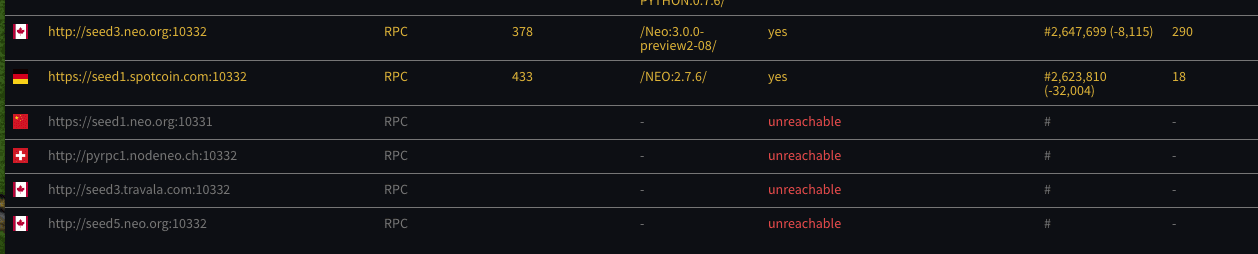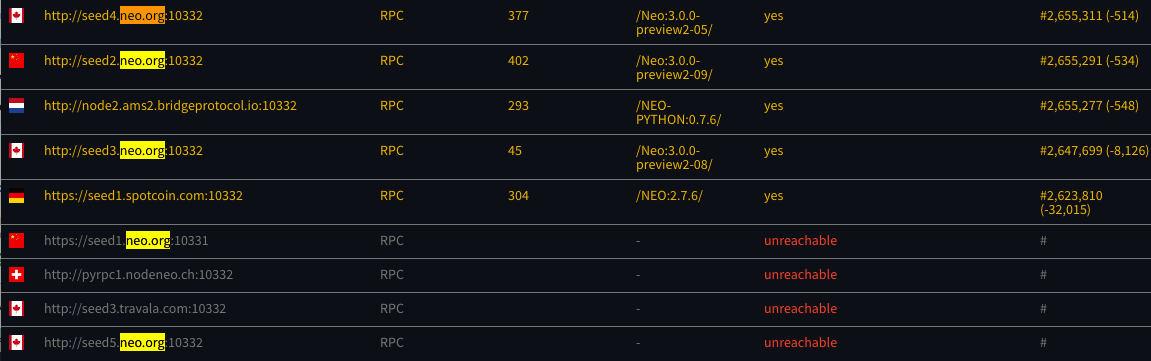It is important to specify your NEO Seed Nodes, if you want to get the NEO blockchain up and running on your machine.
If you download the neo-gui from the NEO Project or neo-lux or neo-python from the City of Zion, you will run into issues synching the NEO blockchain. These projects are configured by default to synch with the NEO Seed nodes, which are mostly defunct.
For example, the default protocol.json for the NEO production blockchain has the following seed nodes
“SeedList”: ,
Unfortunately, in many cases, these nodes are dead.
The easiest way to check to see if the nodes are dead is to navigate to the City of Zion monitor. When you scroll down to the bottom of the monitor, you’ll be able to see that 3 out of the 5 default NEO Seed nodes are in poor shape.
Since you only have 5 nodes in total, this means that once you start up your neo-gui application, you’ll be down to only two nodes to connect to.
Whenever, we start to synch the NEO blockchain, we always consult with the City of Zion monitor to determine, which nodes have the best response time and are on the most stable version of NEO. Invariably, we find these nodes to be Travala and Aphelion.
When you consult the monitor, you will not only want to take note of the response time, latency, and block height, but you’ll also want to look at the Version and Type. Right now, there are number of different versions in the wild. The Types can be RPC and REST. The versions are NEO-Python:0.7.6, NEO-Python:0.7.7-dev, NEO 2.7.6, NEO:3.0.0-preview2-05. If you again scroll down on the monitor, you’ll notice that see4.neo.org and seed2.neo.org are on experimental versions of the NEO backend, which means they will cause problems with your neo-gui.
At the moment, none of the default NEO Seed nodes that come with the neo-gui or neo-lux will actually work. You will want to change your NEO Seed Nodes to get developing!