Factors of Cloud Storage Pricing
Cloud storage pricing rates will vary depending on the cloud provider. Most providers charge differently for going over or transferring the allotted data plan. However, they consistently use the same variables to determine how much they charge customers. There are many cloud storage solutions available that are free and have unlimited storage for personal use. As appealing as this might seem for such functionality at no cost, cloud services offer several benefits, including integration options, backups and recovery, adjustable space, collaboration features, and data analytics. Prices are typically established by the following:
- Data Storage Size - how much users get to store in total
- Data Storage Availability - how frequently users get to gain access to stored data
- Subscription Plans - providers will typically keep fixed rates for data storage
- Number of Users - vendors will usually charge for the number of users per month with costs increasing with the number of users
- Security - encryption options, credential controls, and advanced security options like remote wipes, backups, and recovery
As an advanced AWS partner, we bring unparalleled expertise to architect, deploy, and optimize cloud solutions tailored to your unique needs.
Amazon Simple Storage Service
Amazon Simple Storage Service (S3) is the standard of flexibility and functionality for competing cloud storage services. Historically, it has been scalable, highly available, and highly tolerant of failure. There are also many tools it comes integrated with for modifying and manipulating data to either organize or analyze. Pricing varies significantly depending on the region of use, the storage class, analytics tools used, and data transfers. We have previously covered S3 pricing in greater detail in a separate article.
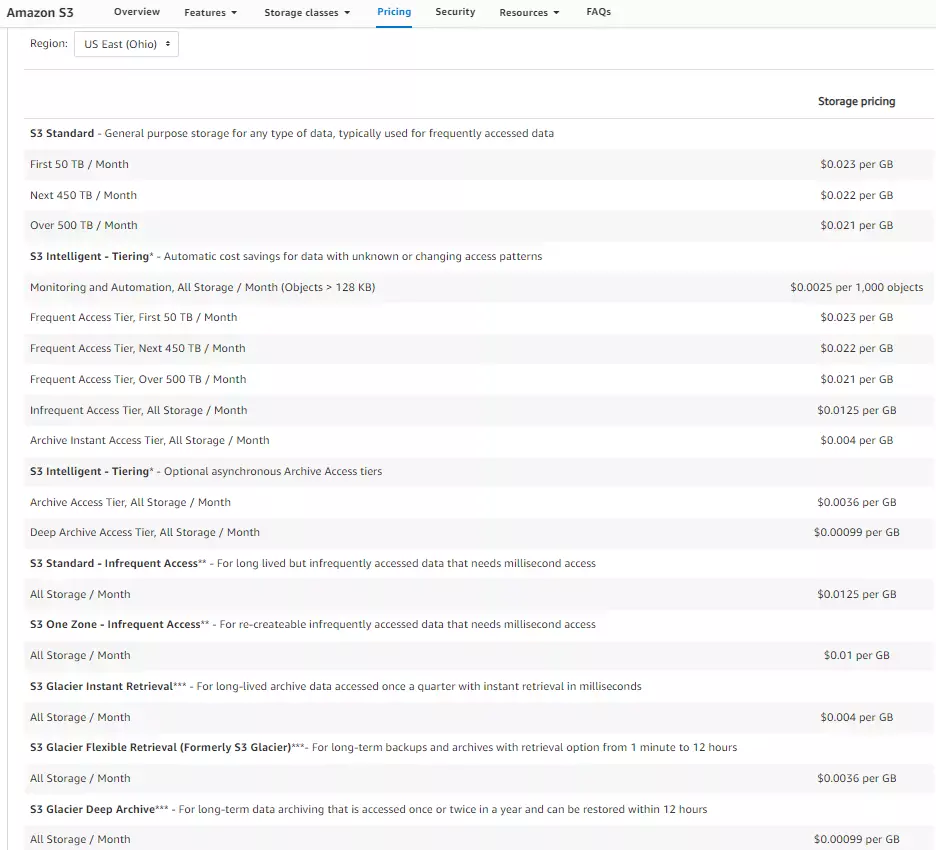
Benefits
- Cloud-native design
- Enterprise-grade encryption tools
- Flexible pricing, only costing what resources are used
- Storage size is only limited by the user’s ability to pay
- Compatible with artificial intelligence and analytics tools provided by Amazon
- 99.999% data durability
- Usable across AWS Regions
- Cost-savings by transferring data to low-availability classes
Downsides
- Confusing pricing model
- Requires specialized skills for continued and efficient use
- Poor optimization can result in bill spikes
Azure Blob Storage
Microsoft offers many of the same types of services, functions, and security protections. The tools Azure provides are all under Microsoft’s brand, including AI/machine learning tools, encryption, and regional availability. This service is similarly priced as users have access to its services with regional pricing. The rates at which Azure charges are roughly equivalent to their S3 counterparts.
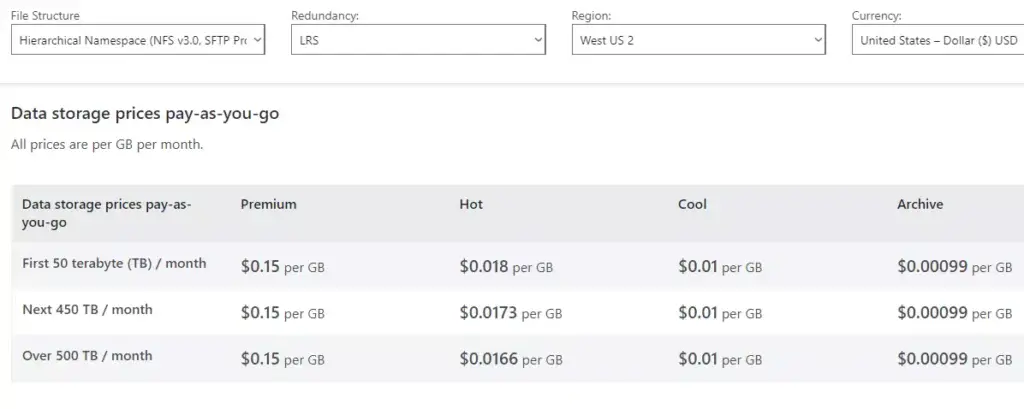
Benefits
- Fast, secure, and scalable
- Capable of extending itself to business use or IT use
- High durability
- Advanced backup features
- Works well with artificial intelligence tools
- Saving on spending by automatically shifting data to low-availability storage
Downsides
- Complex pricing model
- Cost management tools needed to keep costs under control
- Poor visibility can frequently lead to surprise bills
Google Cloud Storage
Google Cloud is capable of storing all data types on its cloud storage. Though it’s designed for personal use, Google also provides business solutions and can support data ingestion, processing, retrieval, and modification. Google’s Cloud Storage prices are based on storage class (Standard, Nearline, Coldline, and Archive), location, data processing, networking, data retrieval, and early deletion charges, similar to S3 and Azure.
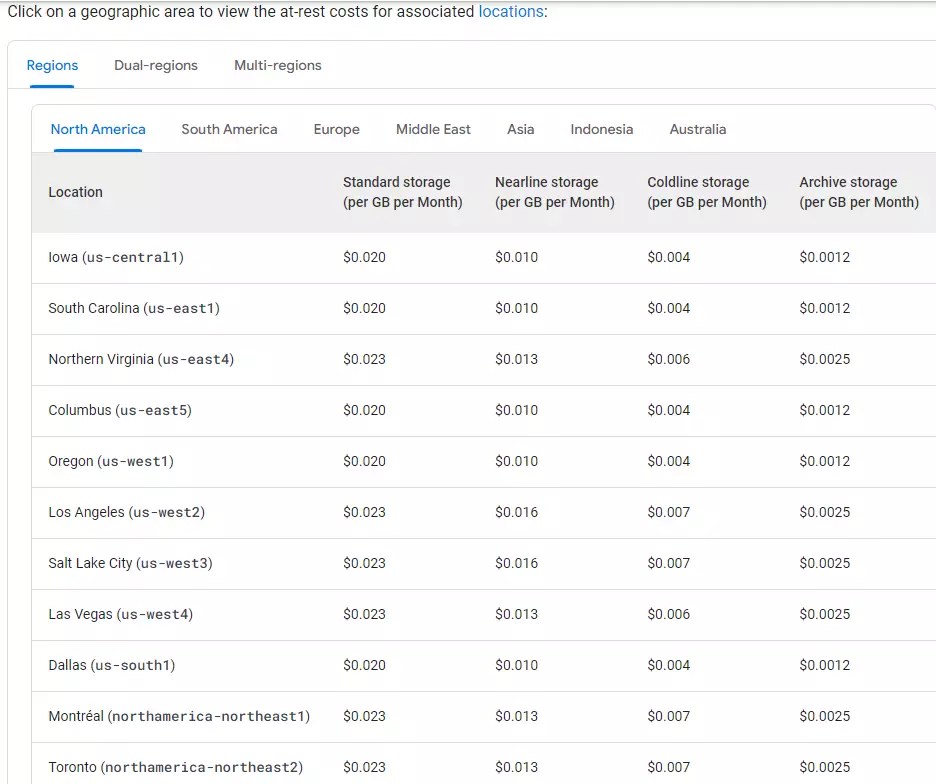
Benefits
- Supports file, block, and object storage
- Virtually unlimited cloud storage that supports cloud migration to data analytics and software development
- Cloud Storage classes are suitable for different use cases
- Automatic class transitions to a lower-cost class over time)
- Highly scalable as needed
- Seamless collaboration with teams or other users
- Entirely secure with access permissions and a cloud-based key management service
- Both server-side and client-side data encryption
- Supports backups and archives
- Pay-as-you-go model
- Supports many integrations via API
Downsides
- Complex pricing model
- Congestion during high-traffic and slow networks can impact performance significantly
Wasabi Cloud Storage
Wasabi is a good cloud storage alternative for users who want to avoid being stuck with the cloud solutions of more prominent companies. It is still secure, fast, and affordable at a surprising $5.99/TB per month, with great discount rates for those willing to commit to year-long contracts and no additional costs from data transfers. Wasabi’s cloud storage can also be connected to local infrastructure to back up unorganized data centers or even work with video surveillance.

Benefits
- Fast and highly available
- Cheap and affordable
- Enterprise-grade data security and compliance with regulatory standards, including ransomware prevention
- User-friendly
- Supports both at-rest and end-to-end encryption
- Direct Veeam backups and replication are available
- Compatible with Amazon S3
Downsides
- Phone and email support cost extra
- Limited integration options
DigitalOcean Spaces
Compatible with Amazon S3 and AWS services, DigitalOcean’s cloud storage lets users connect buckets to their AWS workload and it can process however much data the environment provides. DigitalOcean’s integrated Content Delivery Network helps boost load times and optimization for the most cost-efficient rates. Prices start at $5/250GiB and $1/TiB of monthly outbound transferred data. Additional storage and transfer space are priced at $0.02/GiB and $0.01/GiB, respectively.
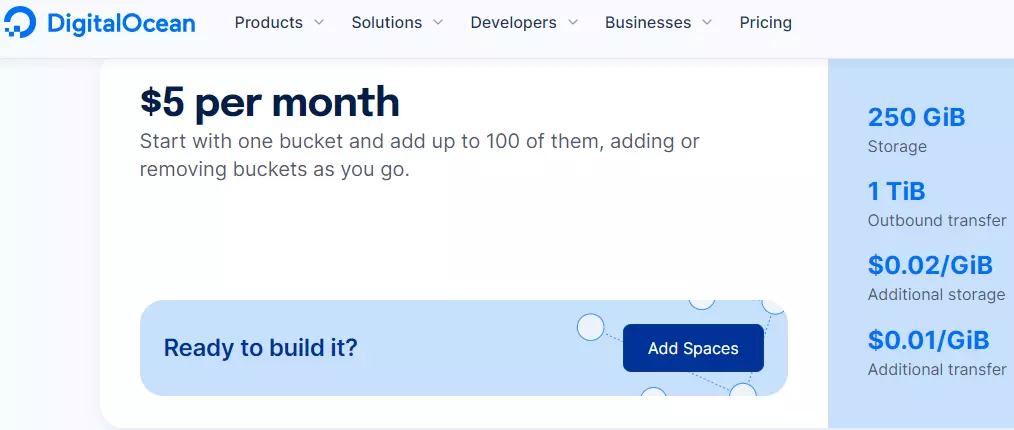
Benefits
- Supports file, block, and object storage
- Virtually unlimited cloud storage that supports cloud migration to data analytics and software development
- Cloud Storage classes are suitable for different use cases
- Automatic class transitions to a lower-cost class over time)
- Highly scalable as needed
- Seamless collaboration with teams or other users
- Entirely secure with access permissions and a cloud-based key management service
- Both server-side and client-side data encryption
- Supports backups and archives
- Pay-as-you-go model
- Supports many integrations via API
Downsides
- Complex pricing model
- Congestion during high-traffic and slow networks can impact performance significantly
DigitalOcean Spaces
Compatible with Amazon S3 and AWS services, DigitalOcean’s cloud storage lets users connect buckets to their AWS workload and it can process however much data the environment provides. DigitalOcean’s integrated Content Delivery Network helps boost load times and optimization for the most cost-efficient rates. Prices start at $5/250GiB and $1/TiB of monthly outbound transferred data. Additional storage and transfer space are priced at $0.02/GiB and $0.01/GiB, respectively.
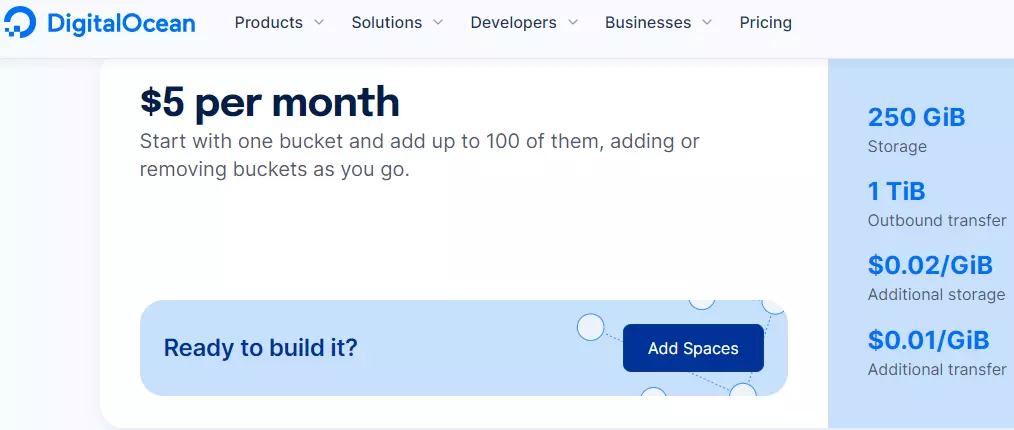
Benefits
- Good speed for read and write operations
- Most ideal for for websites, video streaming, and file sharing as it includes a CDN service to boost downloads and page load times
- Highly scalable
- Automatic HTTPS encryption
- Affordable pricing for many organizations
- Accessible through CLI, API, and S3-compatible tools
Downsides
- Only a handful of integration options
- No paid support
- Potentially more expensive than Amazon S3 long-term
IBM Cloud Object Storage
IBM also provides cloud storage through their public cloud and can perfectly complement any existing infrastructure on-premises. The service lets you upload files that are a few bytes significant to massive ones, up to 10 TB. It also efficiently stores media files, disk images, PDFs, database backups, and more unstructured datasets. Pricing is still determined by storage class, number of requests, outbound requests, location, and storage capacity, but is now partially determined by resiliency type.
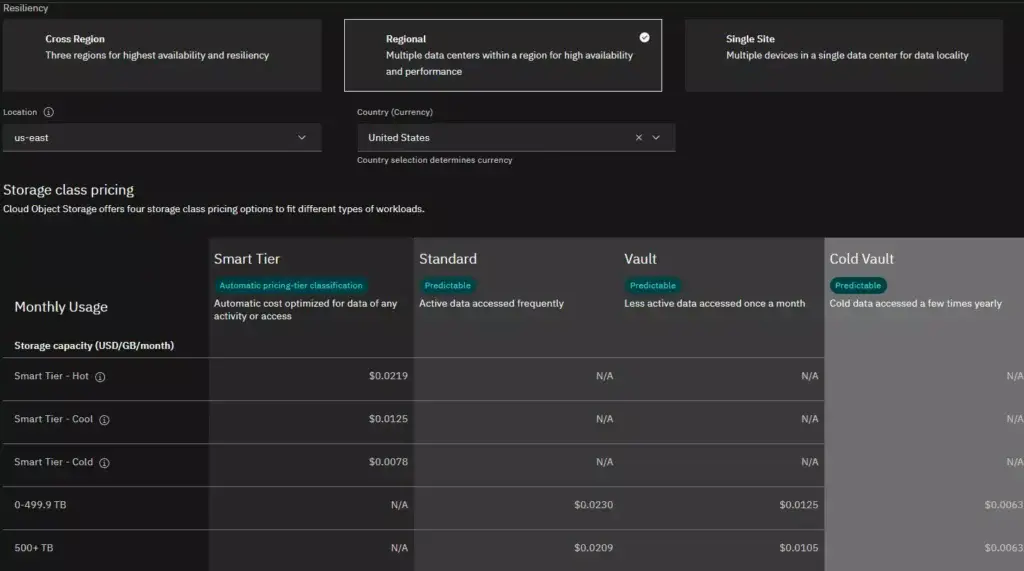
Benefits
- Fast and highly scalable
- Robust object versioning with 99.99% durability (12 nines of durability) and multi-regional support
- Supports identity access management permissions and role-based policies for data security
- Server-side encryption with Customer-Provided Keys (SSE-C).
- Cost savings by the automatic transition to lower-access storage
- deal storage for advanced data analytics
- It comes with 25 GB of free storage to test data manipulation features
Downsides
- Complex pricing
- Larger teams will get the best price-performance compared to small teams and individuals
DropBox Business
DropBox’s cloud storage solution is still flexible for a variety of users. With collaboration in mind, it comes with esignatures, data backups, document tracking, and integrations for collaboration platforms like Zoom and Slack. Dropbox Business offers rates for single-user subscriptions at $16.58/month and small businesses at $24.99/month. These plans deliver 3 TB of cloud storage with file locking/remote wipe, 180-day file/account recovery, and eSignature support. Larger groups get the Standard, Standard + DocSend, and Advanced plans for $15, $50, and $24 per user per month. Each plan supports up to three users who share its 5 TB allocation. These plans include advanced features, like real-time analytics, always-on security monitoring, and tiered admin roles.
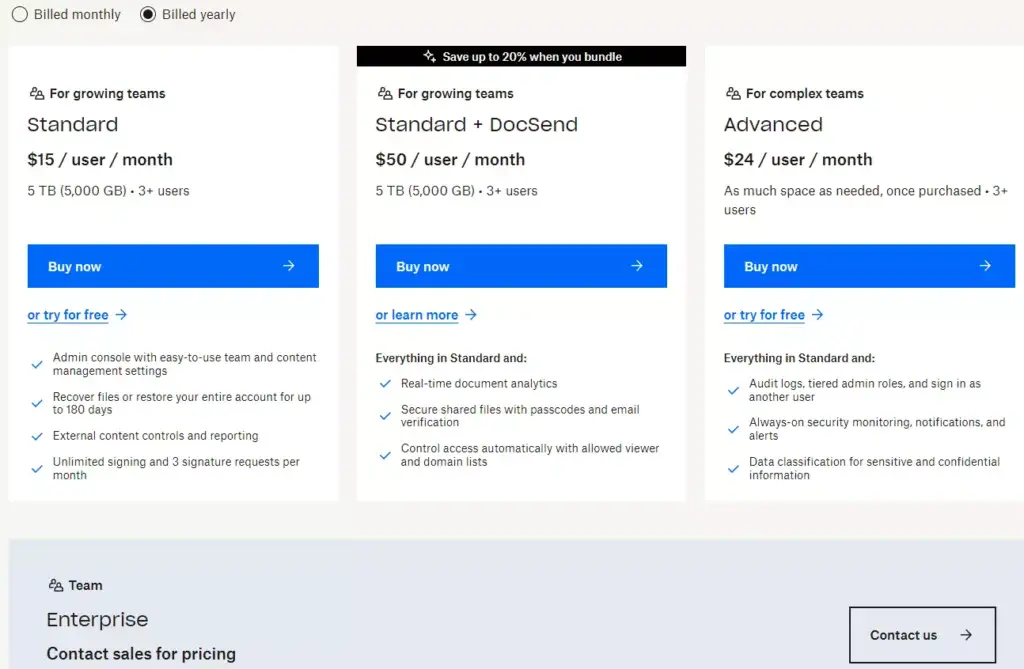
Benefits
- Clean user interface and workflows
- A ton of cloud storage features that can bolster operations
- Supports many integrations, devices, and users
- In-transit and at-rest encryption supported
- Great online syncing and collaboration tools
- Scalable and Unlimited cloud storage for businesses
Downsides
- It can be expensive
- There is room for expanding the user management tools
- No free storage for business customers whatsoever
- Only supports app integrations
- No backup tools provided
Microsoft OneDrive for Business
While OneDrive for Business might be more expensive than the Home version, additional features are tied to the price tag. Starting at $5/user per month, Plan 1 comes with 1 TB of storage and file sharing. Plan 2 has unlimited storage for each user and several compliance/security tools for $10/user per month. At $6/user per month, the Basic plan covers everything in Plan 2 and adds business email, 24/7 support, hosting webinars, and web and mobile versions to connect on the go. Most importantly, the plan includes native integration with Office 365 apps: Word, Excel, Publisher, PowerPoint, Outlook, Access, and OneDrive itself. The $12.50/user per month Microsoft 365 Business Standard plan adds SharePoint, Exchange, and Teams to the Basic plan offerings.
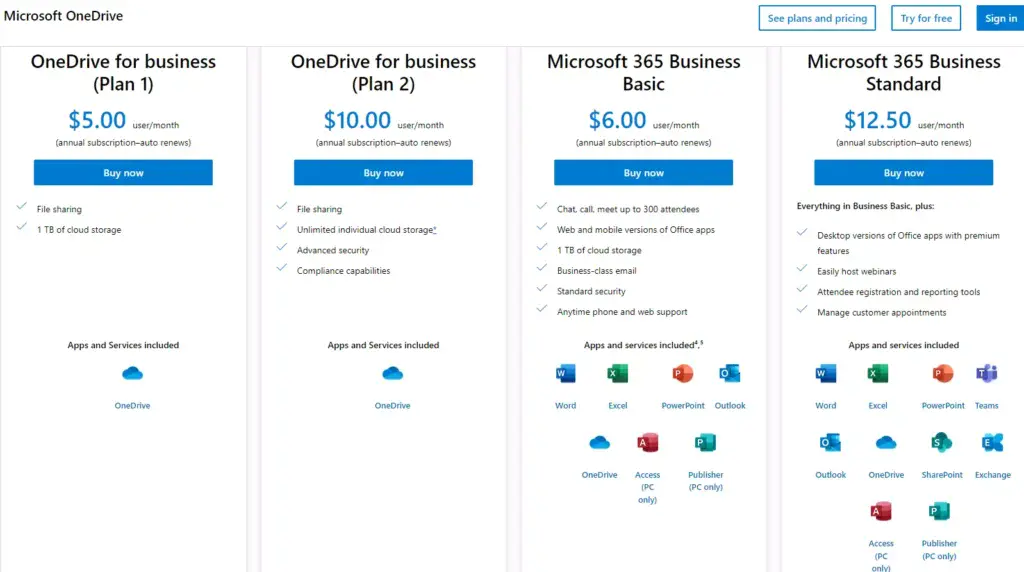
Benefits
- Native-level integration with Windows and Microsoft 365 applications
- Share files and folders across devices and operating systems, including Android, iOS, and MacOS.
- Scalable cloud storage capacity
- Get 100 GB for just $2/month or $20 annually for just storage without other OneDrive features
- Supports file versioning (up to 500 versions)
- AES 256 and Bitlocker encryption with user-defined key, plus two-factor authentication
- Integrates with many popular tools from Microsoft’s suite
- Edit files directly on the cloud will synchronize across all accessed devices
- Offers backups in multiple locations, including different regions, for extra durability
Downsides
- No zero-knowledge encryption
- Doesn’t have unlimited storage for power users
- No Linux support
Nextcloud Enterprises
Nextcloud Enterprise offers a collaboration platform that’s great for teams. It can store files, documents, and photos with good compatibility with cloud storage, external data storage, on-premises data banks, and hybrid cloud setups. This service includes all the features typical of collaboration tools, including workflow controls, file locking, and integrations with Microsoft tools and environments. The community version is also open-source for user-made adjustments.
Nextcloud Enterprise is built for large companies that have more than one hundred users. The vendor offers three enterprise-grade cloud storage plans. Basic starts at €36/user per year, €65/user per year, and Premium at €95.50/user per year.
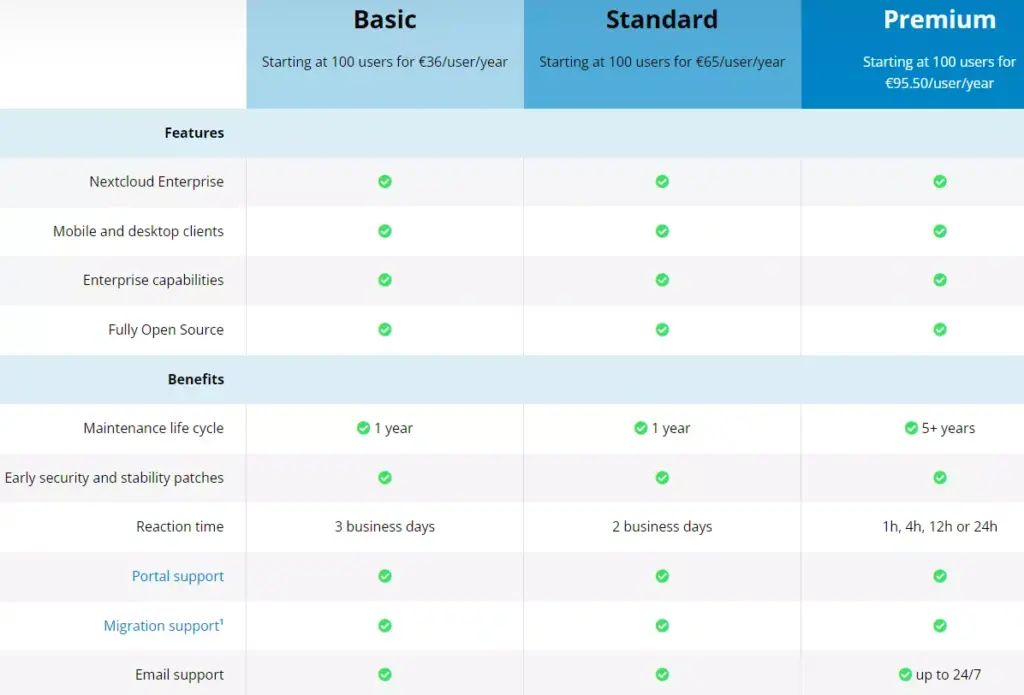
Benefits
- Free community version and affordable Enterprise pricing
- Includes early stability and security patches
- Migration support included
- Supports sync, sharing, and collaboration anywhere, anytime, and on any device
- Nextcloud does not host your data, so its employees do not have access to it
Downsides
- Cannot be used by companies with fewer than one hundred employees
- Only accepts annual billing
- Because of its DIY nature, much of the maintenance is down to user input
Get Started Today!
At AllCode, our mission is to leverage our unique skillset and expertise to deliver innovative, top-tier software solutions that empower businesses to thrive in our world’s rapidly-evolving technological landscape.
Work with an expert. Work with AllCode


