What is the Elastic Cloud Computing?
Amazon Elastic Cloud Computing (EC2) is a scalable compute capacity that can adjust to. EC2 instances can be supplied with various CPUs, RAM, storage, and network configuration types to meet an application’s specific needs. This service offers nearly limitless capacity for workloads of any size and can enable provisioning in anticipation of unexpected spikes. Working off a pay-as-you-go model, users only have to worry about paying for resources they will be using monthly. Instances can be configured individually for specific workload requirements, and there is a process behind ensuring instances are perfectly adjusted to those requirements. This process involves regularly evaluating and adjusting your EC3 instances to maximize cost-efficiency and performance.
Auto-Scaling is implemented to adjust the number of active instances in response to real-time demand. This dynamic scaling optimizes the performance by ensuring that the workload does not suffer from insufficient resources and significantly reduces costs. By automatically increasing or decreasing active instances, EC2 ensures that you are only paying for the resources you need at any given time, preventing both resource wastage and overinvestment.
As an advanced AWS partner, we bring unparalleled expertise to architect, deploy, and optimize cloud solutions tailored to your unique needs.
Free Tier
AWS EC2 offers a free tier with its pricing that provides users with 750 hours of usage per month for a year on t2.micro instances running either Linux or Windows. In cases where t2 instances are not accessible, the free tier allows for usage on t3.micro instances instead.
EC2 On-Demand
On-Demand lets users choose the instance type and type they want to deploy, with options later to scale up or down the instance for the expected traffic. These instances do not require long-term dedication and can be shut down as quickly as they can be started up. Instances have multiple controls for deployment, termination, hibernation, and rebooting. Pricing is further affected by the Availability Zones (AZs), the Regions deployed, and the operating systems used, whether it uses Linux or Windows. Better yet, billing is counted by the hour or by the second. However, this flexibility comes with a larger price tag compared to the other EC2 pricing models.
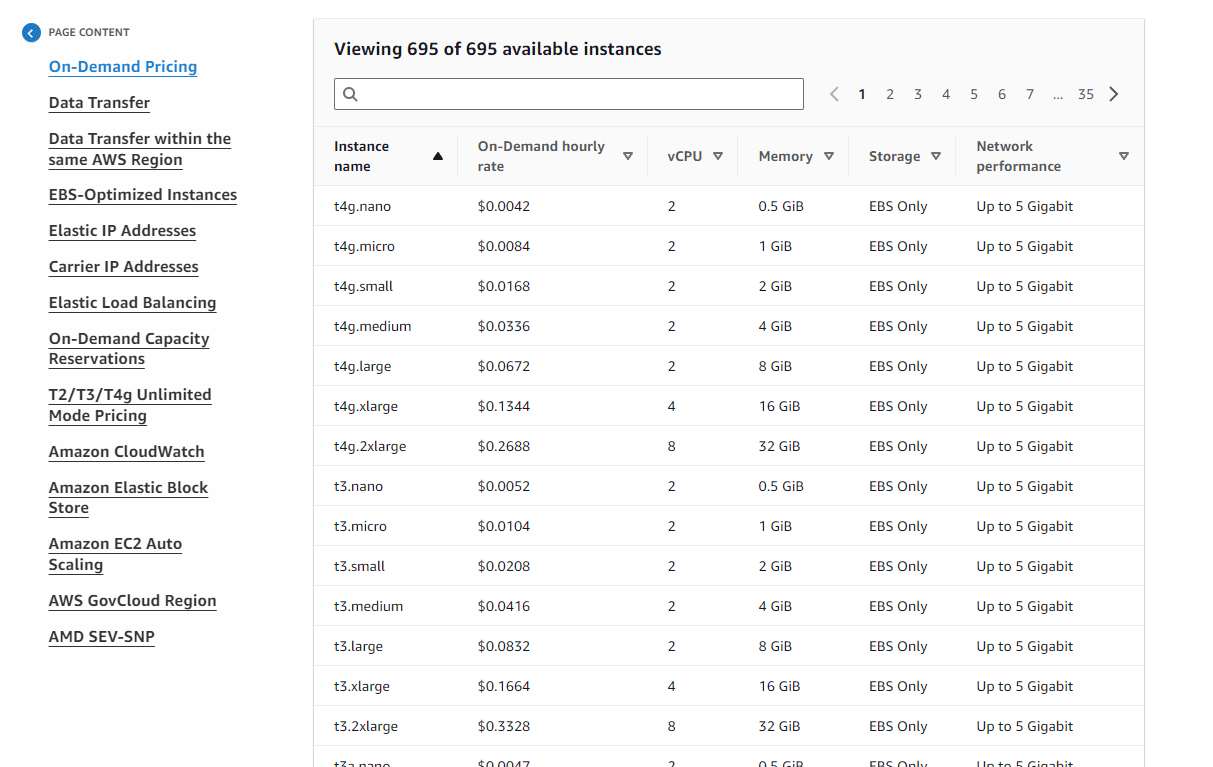
EC2 Savings Plans
Amazon also offers pricing plans with a dedicated one-to-three year plan. Additionally, these plans require consistent use of EC2 resources in dollars per hour. Users can save up to 72% compared to On-Demand prices at the cost of being locked into AWS’s terms. During this contract, users can switch EC2 instance types and operating systems of their choice but are still confined to a specific instance type and AWS Region. However, the degree of these discounts largely depends on whether the user pays completely upfront, pays at least half the bill upfront, or waits for automatic billing to start at the end of the month.
In short, EC2 Savings Plans let you:
- Increase or decrease instance size
- Switching from Linux to Windows or vice versa
- Change tenancy between either a dedicated instance or shared instance
- Change Availability Zone
Reserved Instances
Convertible Reserved Instances pricing offers users the opportunity to save up to 66% on their Reserved Instances by allowing adjustments to instance types, tenancy types, and operating systems during the contract period. Similar to EC2 Savings Plans, Reserved Instances require commitments ranging from one to three years, enabling savings of up to 72% compared to On-Demand prices. Additionally, users can reserve capacity in a specific Availability Zone of their choice, ensuring they have the flexibility to launch new instances as needed. The ability to modify the instance size and networking configuration of reserved instances further enhances the adaptability of the pricing model. It’s worth noting that the level of discounts available depends on the upfront payment users are willing to make.
Spot Instances
The Spot Instances plan is the most cost-effective choice, offering savings of up to 90% compared to On-Demand instances. These instances differ because they are allocated surplus computing resources until AWS requires them for other customers. The prices for Spot Instances are not fixed; instead, they are auctioned off, with starting prices constantly adjusted based on the current market demand per Availability Zone. It is essential to note that instances will only remain usable if the user’s current bid surpasses the current Spot price.
However, it is very easy for other users to outbid the maximum price set by the user. AWS will discontinue the Spot Instance, transitioning the user to an EC2 On-Demand instance. These instances are considered high risk/reward and may not be suitable for fault-intolerant applications. It is recommended that bidding activities are carefully monitored, and manual configurations like Hibernate or Pause-Stop features should be implemented to mitigate potential risks.
Dedicated Hosts
Dedicated hosts are physical servers dedicated specifically to EC2, which users can rent. This model grants users the resilience and flexibility of AWS with the cost savings of any user-owned server licenses. While the plan bills users using On-Demand hourly rates, purchasing these instances for one or three years will give users up to a 70% discount. Alternatively, users can save up to 72% through the Savings Plans for Dedicated Hosts. This model is designed for companies that want to maintain compliance or minimize hardware sharing as a part of their security measures.
Other Pricing Factors
It can be easy to forget to account for additional costs beyond the base service fees. These supplementary expenses may include charges for services such as block storage, egress traffic, premium support, load balancing, and IP addresses. These costs are variable and may fluctuate based on usage patterns over time.
Elastic IP Addresses
Elastic IP addresses are static IPv4 addresses crucial in cloud computing environments, particularly within virtual private clouds (VPCs). These addresses are designed to provide a stable and predictable IP address that can be easily reassigned among various instances, ensuring accessibility even if the underlying instance changes.
NAT Gateways
NAT (Network Address Translation) Gateways manage network traffic within cloud environments. They enable instances located in private subnets to access the public Internet without revealing their private IP addresses. They act as intermediaries, routing traffic between private subnets and the Internet. When an instance in a private subnet needs to connect to the Internet (e.g., for software updates or API requests), the NAT Gateway translates the private IP address of the instance to a public IP address.
Additional Optimization Strategies
Right-Sizing Instances: Regularly evaluate and adjust your EC2 instances to match your workload requirements precisely. This prevents over-provisioning, which can lead to unnecessary costs, and under-provisioning, which may impact performance.
Auto-Scaling: Utilize auto-scaling to adjust the number of active instances in response to real-time demand. This optimizes performance and reduces costs by only paying for the resources you need.
Combining Pricing Models: Strategically mix On-Demand, Reserved, and Spot Instances to balance cost and performance requirements. Use Reserved Instances for predictable baseline usage and supplement with Spot or On-Demand Instances during peak periods.
Cost Monitoring and Analysis: Implement regular monitoring of your EC2 costs using tools like AWS Cost Explorer. This helps identify usage patterns and pinpoint areas where cost adjustments could lead to significant savings.
Taking Control of Amazon EC2 Costs
Visibility is crucial to effectively managing Amazon EC2 costs. AWS is a complex ecosystem with numerous components, making losing track of associated expenses easy. Native tools like AWS Cost Explorer and EC2 usage reports offer a general overview of costs. However, delving deeper into the specifics is key to understanding why certain expenses may escalate uncontrollably. The usage reports, often presented in extensive spreadsheets with rows and columns, require meticulous scrutiny to pinpoint the root causes of cost fluctuations.
AWS provides specialized tools such as the EC2 Pricing Calculator and Cost Explorer to aid this endeavor. These tools are designed to estimate and analyze your EC2 instance costs thoroughly. Incorporating these tools into your cost management strategy provides a comprehensive view of potential expenditures and empowers you to make informed decisions based on precise data analytics.
Get Started Today!
At AllCode, our mission is to leverage our unique skillset and expertise to deliver innovative, top-tier software solutions that empower businesses to thrive in our world’s rapidly-evolving technological landscape.
Work with an expert. Work with AllCode


