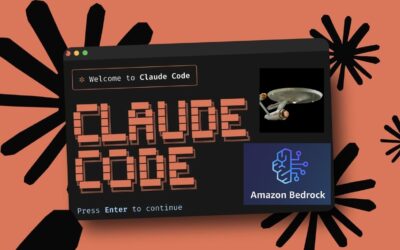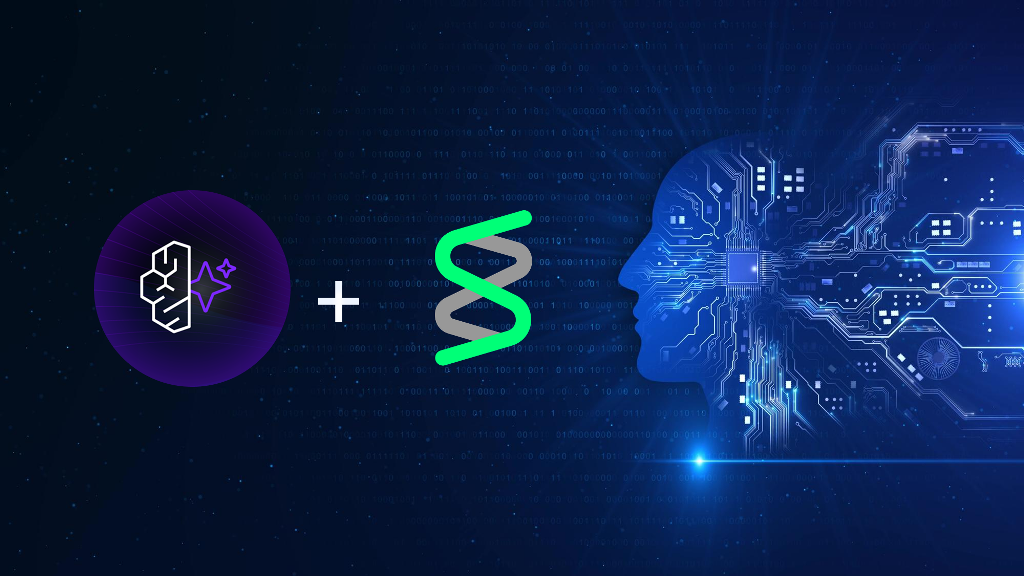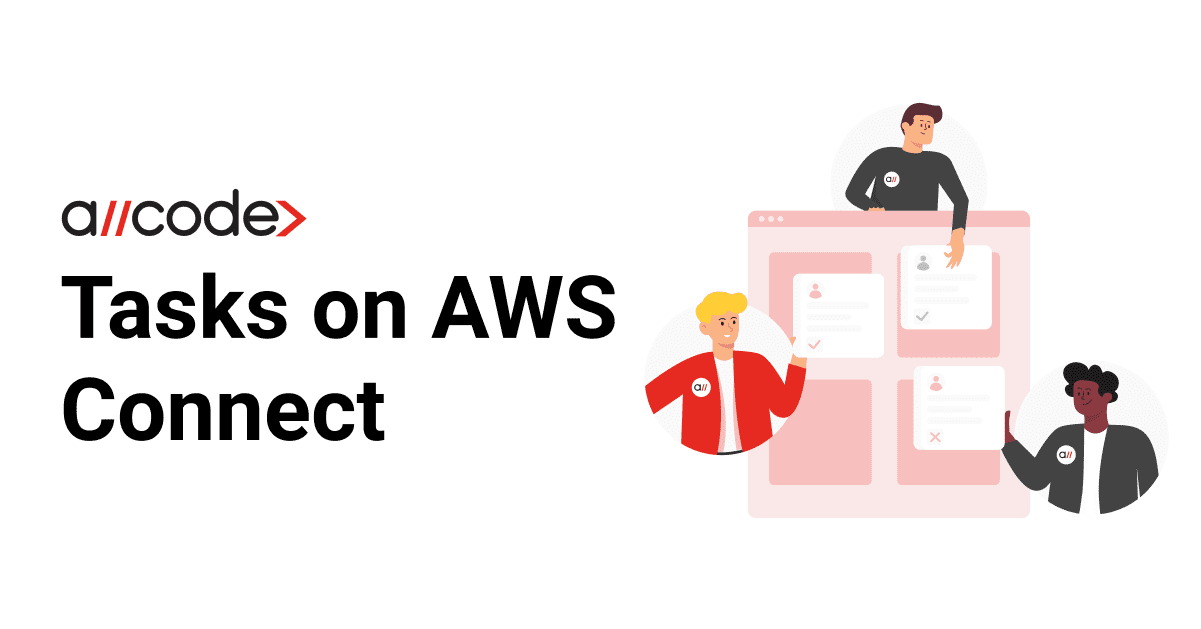
AWS Connect Tasks
Speak with experts ➟
Assigning, prioritizing, and automating a specific set of duties among agents in Amazon Connect can be achieved by using tasks. For example, using the Task function, one can ensure that agents follow certain guidelines.
You can use tasks for various purposes, but its primary goal remains the same - providing the best customer service possible. Using Amazon Connect Tasks, managers can also delegate assignments to agents based on their availability and expertise. Amazon Connect’s routing, configuration, analytics, and management tools integrate with tasks as well.
What is AWS Connect Tasks?
Amazon Connect is an omni-channel cloud contact center platform that offers a seamless solution for companies looking to provide superior customer service while reducing costs. With Amazon Connect Tasks, managers can efficiently delegate assignments to agents based on their availability and expertise, ensuring optimal resource allocation. This streamlined task delegation process is further enhanced by Amazon Connect’s routing, configuration, analytics, and management tools, which seamlessly integrate with tasks.
The new contact flow APIs in Amazon Connect Tasks offer numerous advantages for managing and optimizing resources effectively. By leveraging these APIs, contact center administrators can automate the progression of contact flows across different environments, such as development, staging, and production settings. This automation streamlines the process of configuring and testing contact flows, ultimately reducing the time and effort required when deploying changes. Furthermore, utilizing the new APIs helps minimize avoidable errors, ensuring smoother operations and increased efficiency in managing contact flows.
With these APIs, administrators can programmatically perform various tasks, including adding new queues, modifying existing ones, adjusting hours of operation, and accessing information like the hours of operation associated with each queue. This capability empowers administrators to make real-time adjustments through a web interface, leading to improved accuracy and resource optimization. The new APIs enhance operational efficiency and help organizations maintain the high standards required for effective customer interactions by providing a more user-friendly and error-resistant approach to managing contact flows.
One task can last up to seven days. A task ends when one of the following occurs:
• An agent completes the task.
• Disconnect/hang up blocks to end a contact flow.
• The task has reached its 7-day limit.

How to create tasks
Users can create tasks in Amazon Connect in a variety of ways, including:
- You can use pre-built connectors to create tasks automatically based on predefined conditions (for instance, Salesforce and Zendesk) without much effort for customization.
When you create a new case in Salesforce, you can configure a rule in Amazon Connect to create a task automatically.
In just a couple of easy steps, you can create applications for task creation. Amazon Connect can pull data from any of your external applications using Amazon EventBridge.
- You can create tasks using Amazon Connect APIs with your internal software or third-party applications that your company uses. For example, a popular API would be StartTaskContact, enabling people to create and assign tasks to agents easily.
- Without writing code, you can give your agents the ability to create tasks directly from the Contact Control Panel (CCP). In addition, create tasks so that agents don’t forget about follow-up tasks, such as calling back a customer to provide an update on an issue.
Seamlessly implement tasks to resolve customer issues from a customer relationship management (CRM) solution, such as Salesforce. For example, a user might use tasks to:
- Follow up with customers via phone or using business-specific software like a website.
- Process claims in a customer insurance application.
Add task permission with IAM
IAM, or Identity and Access Management, plays a crucial role in controlling the tasks performed within Amazon Web Services and managing access to the AWS Management Console. With IAM, you have the ability to define and enforce granular permissions, ensuring that only authorized individuals or entities can access and interact with AWS resources. This level of control extends to Amazon Connect, where you can create custom IAM policies to grant users access to the Amazon Connect console.
In addition to the powerful access management capabilities offered by IAM, Amazon Connect boasts several reliability and infrastructure benefits. Running on the robust AWS global infrastructure, Amazon Connect leverages the vast resources and scalability of AWS to deliver a highly available and fault-tolerant contact center platform. By utilizing the AWS global infrastructure, Amazon Connect can seamlessly handle high volumes of customer interactions while ensuring uninterrupted service availability.
The scalability of Amazon Connect is another significant advantage. With traditional contact center platforms, scaling up or down can be a time-consuming and resource-intensive process. However, Amazon Connect’s integration with the AWS eco-system empowers users to easily scale their contact center operations. Leveraging AWS services such as storage, analytics, machine learning, and security, Amazon Connect users can enhance the reliability and functionality of their contact center while adapting to changing customer demands efficiently.
Amazon Connect Partner
An Amazon Connect partner is equipped with the knowledge and experience to help you deploy complex contact center solutions on AWS.
Track tasks
Like tracking contacts in other channels, you can track the status of all tasks in real-time and historical metrics reports. For example, you can track:
- Agent contact time (how long agents have worked on each task).
- The time when a task is created and when it’s completed. (Contact handling time).
In the report, you will notice a few metrics which do not apply to tasks that will display a value of 0:
Real-time metrics
- Average interaction and hold time
- Hold time on average
Historical metrics
- Hold time and agent interaction
- Time spent engaging with the agent
- Time spent engaging with the agent
- Customers hold time.
Supervisors and managers can use these insights in Amazon Connect to track tasks to completion, including arrival time, average handle time, and adherence to service levels (SL).
In addition, historical metrics offer insight into the performance of business processes and customer issues over time.
To analyze the current and historical metrics, go to Connect and click Metrics and Quality.
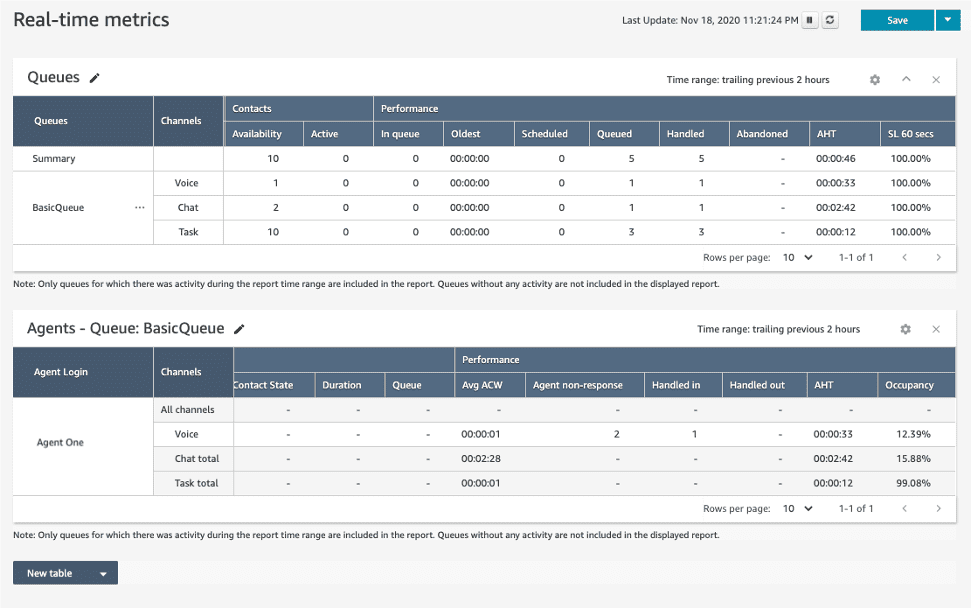
Review completed tasks
A user must use the Contact search page to search for and review completed tasks. One can narrow it down using various filters displayed on the contact page. Contact trace record (CTR) will show Contact Summary and references associated with that completed task.
Additionally, you can search for completed tasks by a specific agent, group of agents, or date and time. Detailed information about the completed job is also available, including task descriptions, references, and agent and task metrics. Finally, you can also see if any other contacts are associated with the task.
As a result, you can determine which customer contacts led to the creation of which task. Here is how you can search for completed tasks:-
- Go to your Amazon Connect instance to search for completed tasks.
- Select Contact Search from the Metrics and Quality tab. (Searching completed calls, as well as chat interactions, are also possible using this interface.)
- Enter the date range you want to search for tasks and select Search.
- Click on one of the returned results to find out more information, including the task description, who completed it, and the duration.
Related Articles
Deploying Claude Code in the Enterprise: It’s Harder Than You Think
Deploying Claude Code in the Enterprise: Why It's Harder Than You Think (And How to Do It Right) Claude Code is powerful. Give developers an AI pair...
Building a Production-Ready Agent with Amazon Bedrock AgentCore + Strands Agents
Building a Production-Ready Agent with Amazon Bedrock AgentCore + Strands AgentsOrganizations today need scalable, secure, and flexible automation...
Building the Agent UI with AWS Amplify and CloudContactAI Frontend
Building the Agent UI with AWS Amplify and CloudContactAI FrontendExecutive Summary CloudContactAI needed a clean, easy-to-deploy user interface for...