How Amazon Handles Business Intelligence
There are many benefits from having data-intensive applications or business operations situated in the cloud. Hardware and software are easier to procure, security is tighter, scaling is easier, and there are plenty of opportunities to save on costs and avoid other pitfalls of cloud-based hardware. Users are provided AWS QuickSight for Business Intelligence more specifically and Amazon EMR for more general big data workloads.
AWS QuickSight
AWS QuickSight is an excellent service for data-driven business operations. It makes it easier to send easy-to-understand dashboards and data visualizations to employees and different levels of an organization with information they can apply to their tasks. Along with some default templates to work with, users can compile custom formats for dashboards using simple click-and-drag functionality. There are plenty of options for how users can embed, implement into APIs, and utilize them in applications. Because this is a serverless tool, it can scale endlessly to encompass tens of thousands of simultaneous users.
Enterprise Workloads
QuickSight streamlines data integration from various sources without needing extra infrastructure, thanks to its blazingly fast Parallel, In-memory Calculation Engine called SPICE (super-fast, parallel, in-memory calculation engine). This engine allows for rapid on-the-fly calculations, enabling users to quickly generate dynamic visualizations that can be tailored and reorganized to meet specific business requirements. This eliminates traditional complexities involved in data preparation, such as manual extraction, transformation, and loading. Moreover, AWS QuickSight offers interactive tools, including graphs, tables, charts, stories, and sheets, enhancing the overall data analysis experience and aiding in swift decision-making. It has built-in security features and extensive API capabilities, can easily be shared with global partners, and offers localization options in ten major languages.
What is AWS SPICE?
AWS SPICE, or Super-fast, Parallel, In-memory Calculation Engine, is the powerful in-memory engine that drives Amazon QuickSight. Designed to handle advanced calculations efficiently, SPICE enhances data analytics performance by rapidly processing and serving data.
Key Features:
- Speed: Optimized for speed, SPICE can execute complex queries and return results in seconds.
- Parallel Processing: It utilizes parallel processing techniques to handle multiple tasks concurrently, ensuring efficient data handling.
- In-Memory Storage: By storing data in-memory, SPICE minimizes latency and accelerates data retrieval.
- Encryption: For security, data stored within SPICE is encrypted at rest, ensuring your information remains protected.
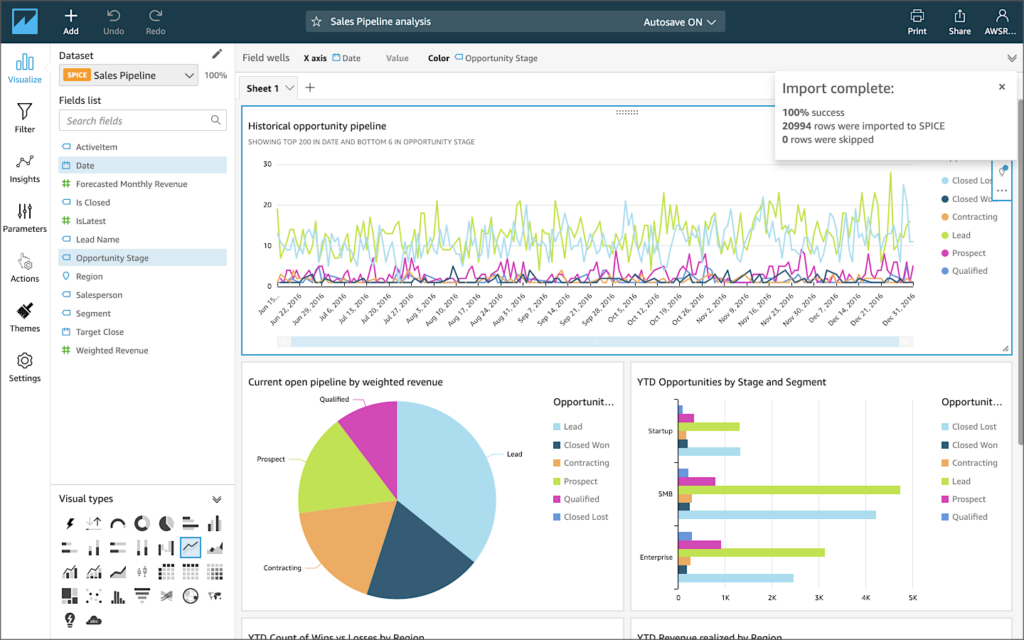
Build Customizable Dashboards
Users can create dashboards that are pixel-perfect and customized for specific use cases. QuickSight offers interactive tools, including graphs, tables, charts, stories, and sheets, enhancing the overall data analysis experience and aiding in swift decision-making. The service also supports on-the-go access via iOS, Android, and mobile web.
- Customization: Dashboard design that is pixel-perfect for customized, use-case-specific dashboards.
- Communication: Send customized email reports and alerts to end users.
- Accessibility: QuickSight’s mobile access ensures you can stay informed anywhere.
Leverage ML Integrations for Insights
QuickSight integrates machine learning capabilities directly into the dashboard experience. Features like real-time Anomaly Detection, business metric forecasting, and interactive what-if scenarios are available through simple point-and-click interfaces. Auto-Narratives can be customized and woven into dashboards, providing users additional context.
- Anomaly Detection: Analyze all your data in real-time for anomalies and variations.
- Forecasting: Forecast business metrics and run interactive what-if scenarios.
- Auto-Narratives: Customizable narratives that provide more context within dashboards.
Enable True Self-Service BI for Everyone
QuickSight democratizes data analytics by enabling self-service BI capabilities. The Q feature allows end users to delve deep into data by asking simple questions without requiring BI training. Its 100% web-based authoring interface makes it easy to analyze data visually.
- User-Friendliness: Q allows end users to explore data with simple questions.
- Web Interface: 100% web-based authoring for easy visual analysis.
- Integration: Embed QuickSight capabilities into applications to provide data-driven user experiences.
Amazon EMR
EMR is what will help users scale these big workloads. It is flexible, incredibly simple to use, and is compatible with different storage types from either the AWS catalog or otherwise depending on the need and functionality of an application. Amazon EMR can procure any number of clusters, automatically configure them for specific frameworks, and provide extensive control to users on how to optimize them fully.
Open Source Applications
Clusters with EMR will automatically adapt to the users’ open-source applications of choice. Open-source data tools from the Apache catalog are available but are mostly confined to Spark, Hadoop, and HBase. Alternatively, Presto is an SQL query engine that is optimized for low-latency data analysis, also capable of supporting multiple operations.
Big Data Tools
Data scientists can get ample use out of EMR with its extensive support of deep learning and machine learning tools such as Hadoop applications. For more specific cases, users can add specific libraries or tools through the use of bootstrapping. Data analysts will frequently use the EMR Studio, Notebooks, and Hue for more interactive development, authorizing certain Apache jobs, and submitting SQL queries. EMR provides a solid data pipeline for development and processing while simplifying data management and privacy significantly.
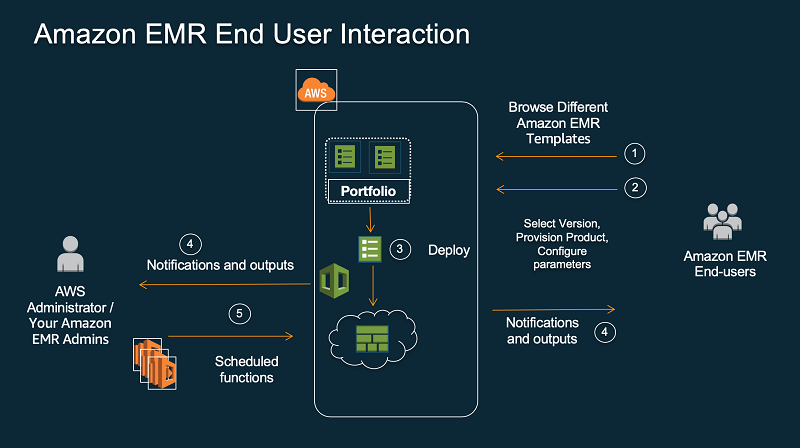
Internal Security Services
With the sensitive nature of the data being processed, there are a few options for how users can protect their data. AWS Lake Formation allows the implementation of authorization policies for accessing databases, columns, and tables. If Apache tools are preferred, EMR does allow the native integration of Apache Ranger to dictate how authorizations are distributed. Apache Ranger does offer distinct controls for access at individual levels. Then there is EMR’s User Role Mapper for users who are more familiar with the controls offered by AWS Identity Access Manager. Permission configuration can be done either between individuals or groups of users.
Hybrid Infrastructure
AWS Outposts extends services, infrastructure, and APIs to virtually any data center, location, or physical infrastructure capable of hosting the necessary software. Using the same Command Line Interface or Management Console for controlling the EMR, users can deploy using Outposts to whatever they need.
Efficient Data Processing
AWS provides a good number of tools a company could need if the company objectives required them to orient business structure around the cloud. Amazon has already adapted their environment to process heavy workloads and massive amounts of data and it is possible to set up a work cycle to continuously process data at the end of a transaction or data gathered from customer interactions for further refining that cycle. Adjustments can be made both more accurately and significantly faster compared to other business intelligence solutions.
Billing
AWS QuickSight does benefit from AWS’ Free Tier category. New users can use a 30-day free trial for the Enterprise Edition of AWS QuickSight. This trial waives the typical $250/month base fee, allowing you to explore its features without any upfront costs. Once the trial period ends, pricing is based on usage. You’ll typically incur charges based on the number of users and the amount of data processed.
Amazon QuickSight is available in two primary editions, each catering to different user needs and offering distinct pricing structures:
Standard Edition: Designed primarily for personal use, such as individual data analysis and exploring datasets. This edition is accessible to those publishing dashboards or creating content, commonly referred to as authors. The pricing for the Standard Edition is set at $9 per month if paid annually or $12 monthly.
Enterprise Edition: This edition is aimed at larger organizations with more extensive data analytics and dashboard consumption requirements. It supports not only authors but also readers. For authors, the cost is $18 monthly with an annual agreement or $24 month-to-month. Readers are charged $5 per month per user. Additionally, a specific pricing option for high-volume usage costs $250 per month for every 500 reader sessions.
These options provide flexibility depending on the scale of use and the specific needs of the user, ranging from individual professionals to large enterprises.
