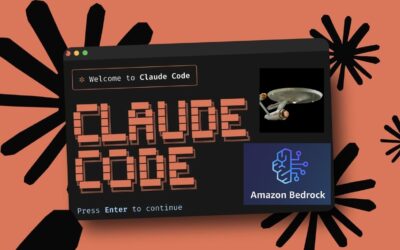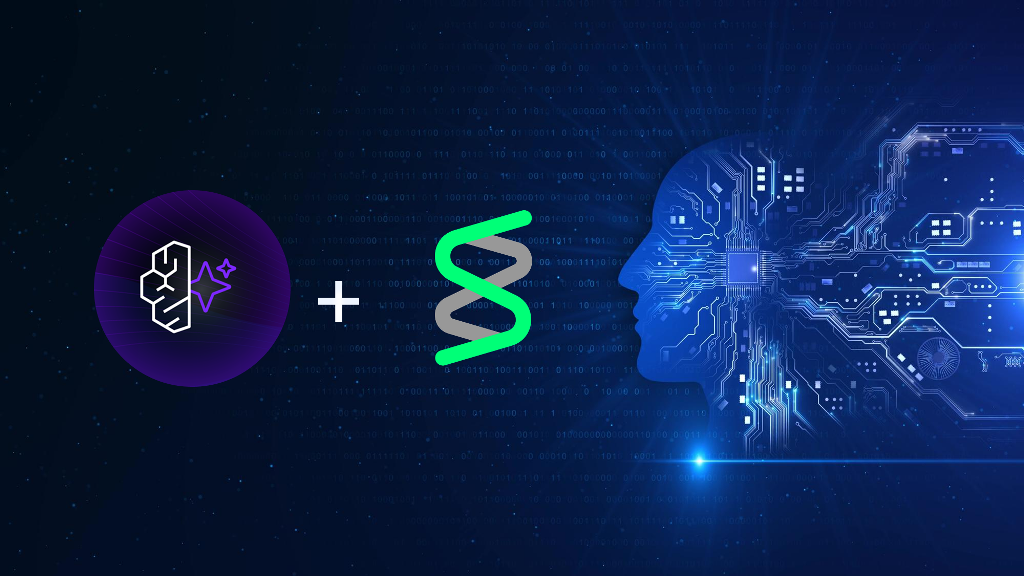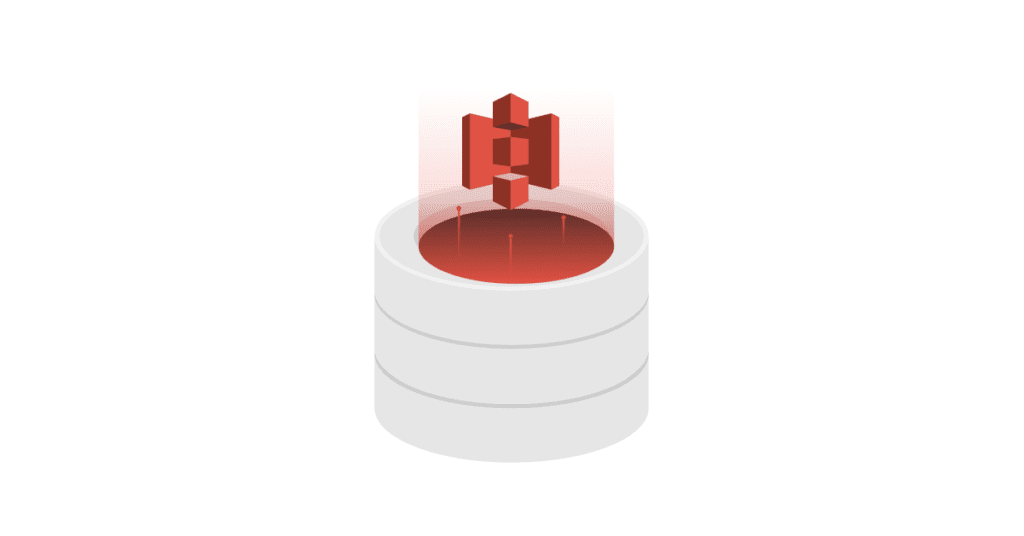
What is Amazon Simple Storage Service – S3?
Amazon Simple Storage Service (S3) is an object storage service that offers industry-leading scalability, data availability, security, and performance.
A quick overview of Amazon S3
Amazon Simple Storage Service (Amazon S3) is a cloud-based storage utility specialized in working with other Amazon utilities. Customers of various industries and sizes can deploy S3 instances for a variety of uses, such as websites and applications, backup and storage, or big data analytics. Furthermore, storage is incredibly durable as redundancies are stored physically separate from each other in the case of loss of connection with an availability zone.
When you store data in Amazon S3, you create “objects.” Each object consists of a file and any associated metadata. The file is the data you want to store (the “object data”), and the metadata is information about the file, such as when it was created, its size, and so on. You can also add your custom metadata to an object to make it easier to manage and search for.
Key Features:
- Objects and Metadata: Understand that each stored file is an object with associated metadata.
- Custom Metadata: Add metadata to objects for easier management and searchability.
- High Scalability: Store and retrieve any data from anywhere on the web.
- Reliability and Affordability: Utilize the same storage architecture that powers Amazon’s global network.
Why Amazon S3?
Amazon S3 is a storage utility that provides ease of use from anywhere a customer needs to be. Data is available to be stored, withdrawn, or transferred over to another instance when you need it. It frees up developers’ attention by letting them focus on innovation rather than whether or not their data is safe.
Scalable, durable, and available
Data under S3 storage reaches 99.99999999999% of data durability because copies of your data are automatically made and placed onto other availabilities relatively local to the original instance. Additionally, S3 provides strong read-after-write consistency without limiting performance or availability. If you’re interested in specifics, more information can be found here.
Cost-effective storage classes
Classes offer different access levels at corresponding rates. To maximize efficiency, S3 Storage Class Analysis can be used to sort out data that should be moved to lower-cost storage based on the frequency of use. With further tiering, it’s easy to establish an automated cycle from which data can be cycled in and out of lower-cost storage whenever it’s needed. For further details, look here for how to optimize costs and here for specifics on individual S3 classes.
Security and Auditing
Amazon S3 comes with a battery of security, encryption, and access management tools. S3 maintains compliance with a number of security standards such as FedRAMP and FISMA, and can encrypt at the bucket level. Amazon Macie helps with identifying sensitive data and encrypting it. For more information on Amazon Macie, you can read it here. Details on security and S3’s security compliance can be found here and here respectively.
Query-in-place and process on-request
Integral with the storage is a number of tools meant for data analysis and managing specific substs of the data set. These tools can be further adjusted to your personal preference using S3 Object Lambda.
Heavily supported
The AWS Partner Network (APN) is a collective of consultants and technology service providers that can provide assistance in anything from the migration process to disaster recovery. Alternatively, solutions can be purchased directly from the AWS Marketplace.
Secure
Amazon EC2 works in harmony with Amazon Virtual Private Cloud (VPC) to provide secure, resilient network functionality for processing resources. Users decide which instances remain private or public with a vast range of IP capabilities.
How S3 is Applied to Big Data Analysis
Amazon S3 is a critical tool for big data analytics because it can handle large volumes of data efficiently. As a widely used platform, S3 offers robust data storage solutions that are essential for managing the extensive datasets required by big data projects.
- Scalable Storage: Amazon S3 provides scalable storage options that are suitable for companies dealing with varying data volumes. This flexibility is crucial for big data environments, where data inflow can be unpredictable and massive.
- Integration Capabilities: One of S3’s strengths is its compatibility with various analytics and machine learning applications. Users can easily connect S3 with tools like AWS Analytic services and other third-party applications, allowing seamless data analysis and processing.
- Data Accessibility and Management: Amazon S3 ensures that data is easily accessible and manageable. It aids organizations in quickly retrieving and utilizing their information, which is particularly important for timely decision-making and maximizing the value of data analytics.
Supported AWS Integrations
Application and Compute Integrations
Amazon EC2: Combine S3 with Elastic Compute Cloud (EC2) instances for streamlined data access and storage.
Amazon Lambda: Utilize serverless compute for real-time file processing upon data upload to S3.
Data Analysis and Machine Learning
Amazon Kinesis: Integrate with Kinesis Data Streams, Kinesis Data Firehose, and Kinesis Data Analytics to capture and analyze streaming data.
Amazon SageMaker: Leverage S3 for storing datasets used in machine learning initiatives with easy integration into SageMaker for training and deployment.
Database Migrations and Management
Amazon Aurora: Seamlessly moves relational data to and from S3.
Amazon Redshift: Use S3 as a data lake to store large datasets, allowing for efficient data loading into Redshift for analytical purposes.
Media Processing and Streaming
Amazon Elastic Transcoder: Effortlessly transcode video files stored in S3 into different formats.
AWS Elemental MediaConvert: Simplify converting and compressing videos for optimal playback on various devices.
Additional Services
Third-Party Integrations: Utilize tools like Hadoop for big data processing or connect with backup solutions such as Veeam and Commvault for robust data protection.
Use in Application Hosting
Amazon S3 is widely recognized for its effectiveness in hosting various types of web applications.
- Static Resource Storage: Amazon S3 excels as a repository for static assets within a web application. This includes storing essential elements like images, CSS files, and JavaScript. Its ability to efficiently serve these is critical for maintaining fast load times and an optimal user experience.
- Full Application Deployment: Beyond static resources, S3 can also host entire applications. Developers appreciate the platform’s hassle-free scaling capabilities, which allow for easy adjustment to the demand spikes of an application. This elasticity ensures that application performance remains stable, even under varying load conditions.
- Seamless Integration with AWS Services: A major advantage of using S3 is its integration with other services in the AWS ecosystem. This connectivity allows for added functionalities, like improved security features, detailed analytics, and more, helping to enhance overall application functionality and management.
- Reliability and Availability: SSS guarantees high uptime and robustness, making it a reliable choice for application hosting. Its system design ensures that applications remain accessible at all times, which is crucial for business continuity and user satisfaction.
Amazon EC2 instances
EC2 instances are virtual servers inside Amazon’s Elastic Compute Cloud that are designed for running applications on the cloud and are isolated from the underlying base OS.
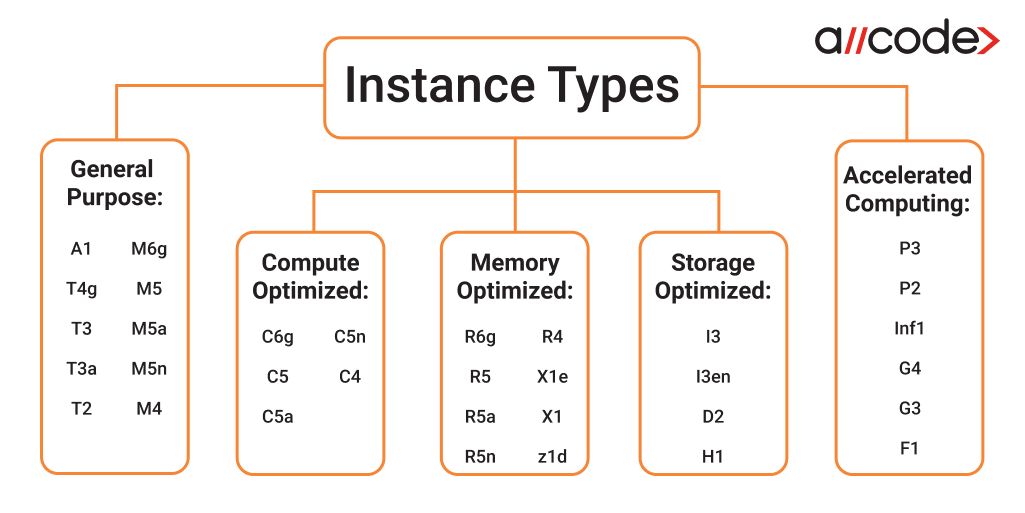
General purpose
General purpose instance types offer extensive throughput, memory and networking resources. Typically, general purpose instances are used for workloads with equal proportions, such as web servers and code repositories.
Instances:
A1, T4g, T3, T3a, T2, M6g, M5, M5a, M5n, and M4.
Compute optimized
Compute optimized instance types offer dedicated support for high maintenance processors and are ideal from compute-bound applications. These instances support workloads that require batch processing, media transcoding, speedy web servers, gaming servers, and other compute excessive applications.
Instances:
C6g, C5, C5a, C5n, and C4.
Memory optimized
Instances which fall under the memory optimized category, deliver accelerated performance for jobs that demand fast processing for memory-intensive data sets.
Instances:
R6g, R5, R5a, R5n, R4, X1e, X1, High Memory, and z1d.
Accelerated computing
Accelerated computing instances perform functions, such as floating point number calculations, and graphics processing using hardware accelerators and coprocessors.
Instances:
P3, P2, Inf1, G4, G3, and F1.
Storage optimized
Storage optimized instances are designed for local storages that have high, sequential read and write access with very large data sets. These instances can deliver tens of thousands of low-latency, random I/O operations per second.
Instances:
I3, I3en, D2, and H1.
Managing your Amazon EC2 instances
Monitoring
Monitoring is an important part of maintaining highly functional EC2 instances. Using AWS CloudWatch, engineers can easily monitor and automate their instance capacity with real-time analytics.
Networking
Using Amazon VPC, developers can adjust their instance IP addresses with support for both IPv4 and IPv6.
Security
Leveraging Amazon Identity and Access Management (IAM), you can adjust permissions seamlessly so that certain users only have access to particular services, applications, etc.
Storage
Amazon provides exceptional storage options for your instances, and when integrated with Elastic Block Storage, you get block level storage volumes.
CLI and SSH
Aside from the AWS management platform you can also directly access the Command Line Interface of your EC2 instance and install, delete and configure the instance with complete control.
Need help with AWS EC2?
EC2 vs S3
Amazon EC2 offers cloud-based virtual servers, while Amazon Simple Storage Service (S3) offers storage. Although not compatible in all situations, when used together, they can create amazing synergy.
Many users leverage EC2 for hosting websites or web apps. Users can easily integrate EC2 with S3 for hosting the static data from the website or web app.
For backing up EC2 instances, programmers can make use of S3 buckets and also share data between instances.
Amazon EC2 integrated features and services
AWS EC2 has an abundance of integrated features and services tailored toward building scalable, enterprise-class applications. Adopt a few of these features to optimize the effectiveness and production of your virtual cloud-based servers.
Bare Metal instances
With Bare Metal instances, applications get direct access to the processor and memory of the underlying server. Bare metal is ideal for workloads that require access to hardware features, or for applications that operate in on-premises environments.
Amazon EC2 Fleet
Take advantage of AWS EC2 Fleet to optimize compute performance and cut costs by sending a single API call and provision capacity for different EC2 instance types, Availability Zones, and purchase models.
Amazon EC2 Auto Scaling
With auto scaling, programmers can effortlessly increase and decrease their capacity according to pre-defined specifications. Auto scaling is popular for applications where demand fluctuates at certain times.
GPU compute instances
Users who require intensive floating point processing power will benefit from GPU compute instances, like P3 with up to 8 NVIDIA® V100 Tensor Core GPUs.
GPU graphics instances
Amazon EC2 offers instances, such as G3, which provide high graphics capabilities with access to NVIDIA Tesla M60 GPUs. These GPU graphics instances are primarily suited for 3D visualizations, 3D rendering, application streaming, video encoding, and more.
Optimized CPU instances
Gain greater control over your EC2 instances on two fronts with the Optimize CPUs feature. First, specify a custom number of vCPUs. Second, disable multi-threading for workloads that perform well with single-threaded CPUs.
Multiple locations
Instances have multi-region configuration capabilities with a wide range of availability zones. Sometimes, there are outages in areas which would require developers to quickly change locations to avoid downtime. With the multiple location support, this is possible!
Storage options
Diverse tasks bring forth variable requirements that exceed built-in instance storages. There are services like Amazon EBS and Amazon EFS which are easily integrated and extend the storage support for EC2 instances.
High Performance Computing (HPC) clusters
Massive workloads can achieve the same high-volume analytic networking functionality as custom-built infrastructure while taking advantage of the deliverability and cost of Amazon EC2.
Amazon EC2 Enhanced Networking
Enhanced Networking enables cloud-computists to benefit from low network capabilities and latency while getting a higher pack per second (PPS). This feature leverages a network visualization stack that provides higher I/O performance and reduced CPU utilization.
Amazon EC2 Pricing
AWS EC2 instances are free of cost for first-time users while offering price-based models designed for different use cases.
Intelligence-Tiering is an S3 storage solution that effortlessly organizes your objects into different tiers based on their usage frequency. With a minimal tiering fee and monitoring cost, you can enjoy the benefits of significantly reduced storage costs. Ideal for data with unknown or changing access patterns, S3 Intelligent-Tiering is the smart choice for managing data storage efficiently. It actively manages your data to ensure that frequently accessed information is readily available, while less frequently accessed data does not incur unnecessary costs.
The Intelligence-Tiering class automatically places objects into one of four tiers, ensuring you only pay for your needed storage level. While Your article provided a glimpse into the cost savings, let’s dive into the specifics:
- Frequent Access tier: For the first 50 terabytes (TB), it costs $0.023 per gigabyte (GB) per month. For the subsequent 450 TB per month, the price drops to $0.022/GB. For anything over 500 TB per month, the cost further decreases to $0.021/GB.
- Infrequent Access tier: With a flat rate of $0.0125/GB for all monthly storage, this tier provides an economical option for objects accessed less frequently.
- Archive Instant Access tier: At a compelling rate of $0.004/GB for all monthly storage, this tier is ideal for objects readily available for immediate retrieval.
- Archive Access tier: Offering an even lower price of $0.0036/GB for all monthly storage, this tier caters to objects that require long-term storage with occasional access.
- Deep Archive Access tier: At an incredibly low cost of $0.00099/GB for all monthly storage, this tier is perfect for objects that require long-term archiving with infrequent retrieval needs.
Free tier
AWS Free Tier for EC2 includes 750 hours of Linux and Windows t2.micro instances every month for a year.
On-demand
Depending on which instances you run, pay either for compute by the hour or by the second with no upfront contracts or payments required - the only cost is for what you use.
Spot instances
Spot instances enable you to request spare AWS EC2 compute capacity for up to 90% off the On-demand price. Prices are set by EC2 and adjust incrementally based on long term supply and demand for instance capacity.
Savings plans
By using a savings plan on AWS EC2, you get a flexible, low cost pricing model in exchange for a 1-3 year commitment of a specified usage and measured by $/hour.
Reserved instances
Reserved instances offer discounts of up to 75% compared to on-demand pricing. This plan is assigned to a specific Availability Zone, provides a capacity reservation, and helps you launch with confidence, as you only pay for the instances as-needed.
Dedicated hosts
Leverage your existing server bound licenses, such as Windows Server, SQL Server, and SUSE Linux Enterprise Server for a significant drop in your costs.
Pricing calculator
Engineers use the EC2 cost perf calculator to configure an estimate that suits their unique business or personal needs. Create a quote for your instances and determine the optimal pricing option for your organization.
Amazon EC2 cost optimization tips
Want to make your employer happy by reducing company expenditures? Plug in a few of these tips to immediately lower costs of your AWS EC2 instances. Check our article on Cost savings on AWS for more cost optimization tips.
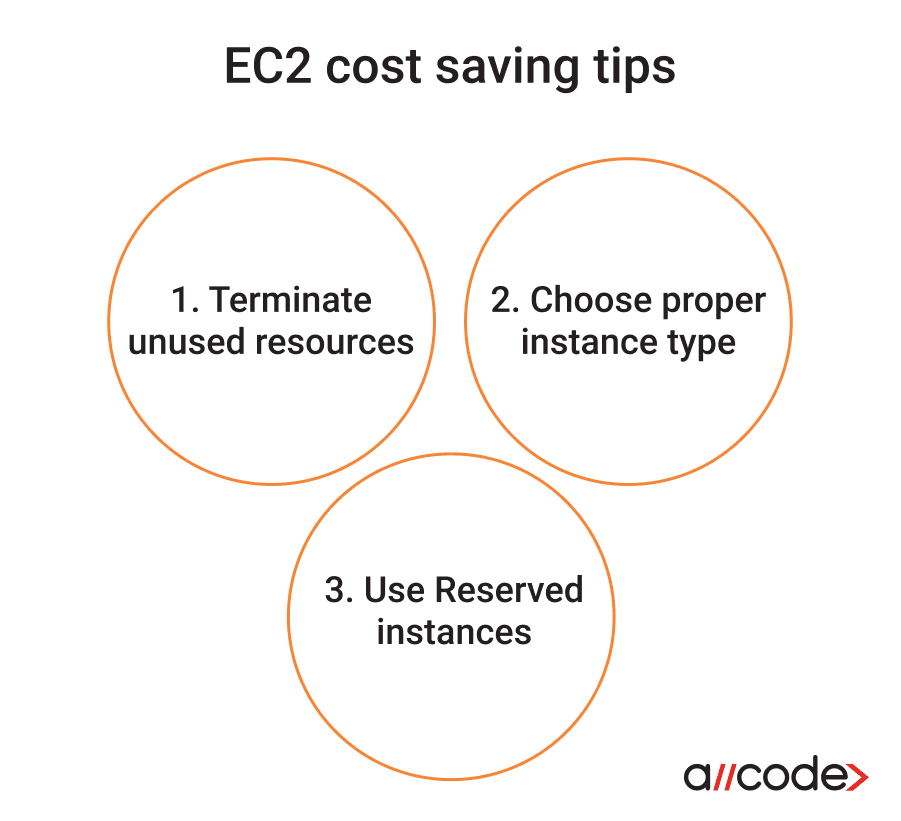
Terminate unused instances
To optimize your EC2 budget, start by eliminating any unemployed instances. With services like Elastic Beanstalk, developers can deploy and redeploy instances as-needed to avoid racking up unnecessary charges.
Choose the proper instance type
Make sure that you are running the correct instances, as different instances have different pricing structures. Consider your personal use case when determining the instance that’s best for you - don’t just base your decision on what somebody else is using!
Use Reserved instances
Using a reserved instance will save you money in the long run. If you plan to be operational and scale your business, which you surely do, leverage reserved instances and save up to 75% of your hourly rate by accessing a 1-3 year contract.
Get Started With Amazon EC2
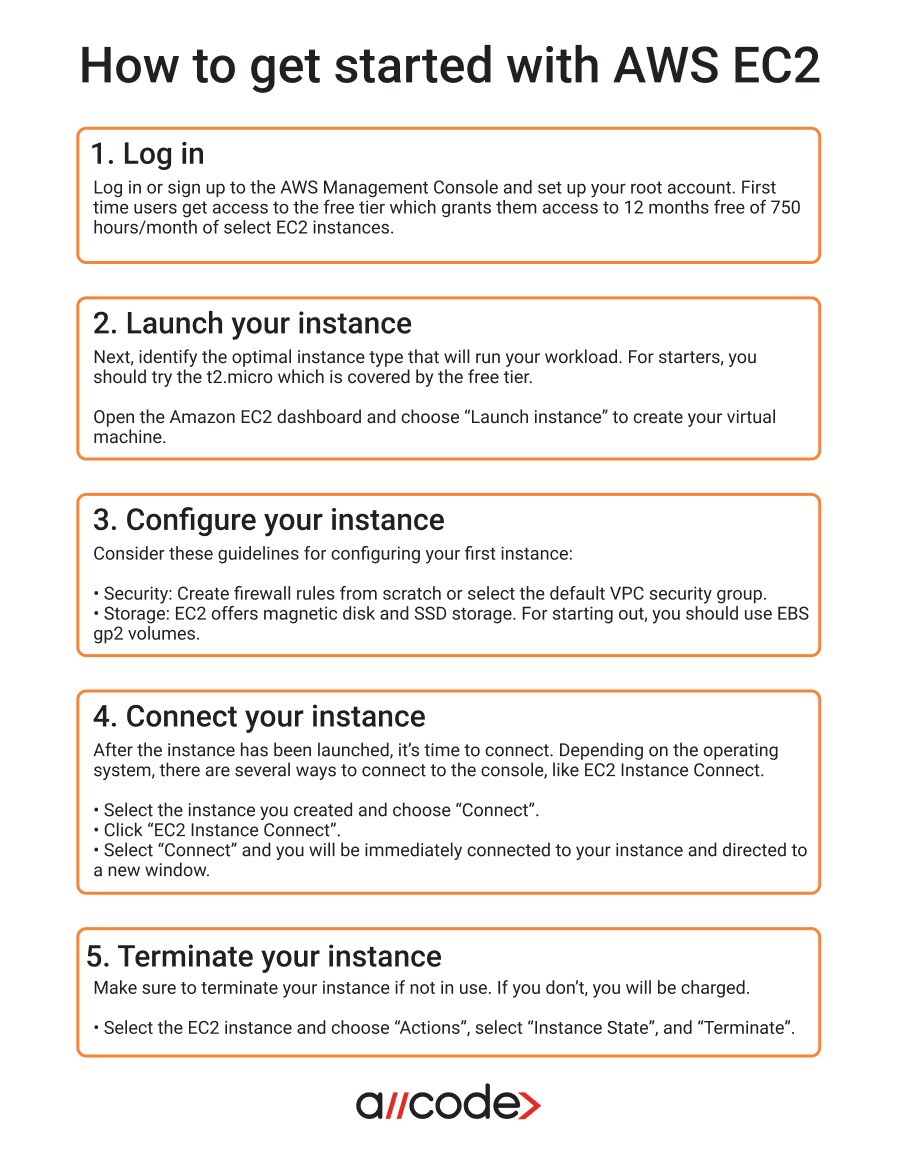
1. Log in
Log in or sign up to the AWS Management Console and set up your root account. First time members get access to the free tier which grants them access to 12 months free of 750 hours/month of select EC2 instances.
2. Launch your instance
Next, identify the optimal instance type that will run your workload. Try starting with the t2.micro, which is covered by the free tier.
Open the Amazon EC2 dashboard and choose “Launch instance” to create your virtual machine.
3. Configure your instance
Consider these guidelines for configuring your first instance:
- Security: Build firewall rules from zero, or select the default VPC security group.
- Storage: EC2 offers magnetic disk and SSD storage. Use EBS gp2 volumes to begin.
4. Connect your instance
After the instance has launched, it’s time to connect. Depending on the operating system, there are several ways to connect to the console, like EC2 Instance Connect.
- Select the instance you created and choose “Connect”.
- Click “EC2 Instance Connect”.
- Select “Connect” and you will be immediately connected to your instance and directed to a new window.
5. Terminate your instance
Make sure to terminate your instance if not in use; otherwise, your account will continue to tack on charges.
- Select the EC2 instance and choose “Actions”, select “Instance State”, and “Terminate”.
Amazon EC2 tutorials
For devs who need an extra boost, AWS offers various hands-on tutorials and tips designed to get you up and running on the spot. Follow some of the training below to get started.
Run commands on an EC2 instance remotely
Optimize EMR clusters with AWS EC2
Configure Amazon EFS file system using EC2 Launch Instance Wizard
Visit here to find other AWS EC2 tutorials
Amazon EC2 Support
Need some extra help optimizing your AWS EC2 instances for peak performance? AllCode is an AWS Select Consulting Partner with 10+ years of experience developing cloud-based solutions for enterprise-scale applications.
Amazon trusts and recommends our services to businesses who need a hand or who are looking to cloudsource their technology stack. We are the experts to guide you down the path for successful use of cloud services.
Why AllCode

Expertise
Our software engineers have at least 10 years of experience working on complex, innovative projects for both startups and Fortune 500 companies.

Multi-vendor relationships
The trust we have built with our vendors makes us a preferred option for any business scale. We enable dynamic support for superior service offerings across various cloud providers.

Flexible
AllCode provides Nearshore, Offshore, and Hybrid delivery models to fit your objectives with precise skills and ample resources right when and where you need them.
Related Articles
Deploying Claude Code in the Enterprise: It’s Harder Than You Think
Deploying Claude Code in the Enterprise: Why It's Harder Than You Think (And How to Do It Right) Claude Code is powerful. Give developers an AI pair...
Building a Production-Ready Agent with Amazon Bedrock AgentCore + Strands Agents
Building a Production-Ready Agent with Amazon Bedrock AgentCore + Strands AgentsOrganizations today need scalable, secure, and flexible automation...
Building the Agent UI with AWS Amplify and CloudContactAI Frontend
Building the Agent UI with AWS Amplify and CloudContactAI FrontendExecutive Summary CloudContactAI needed a clean, easy-to-deploy user interface for...