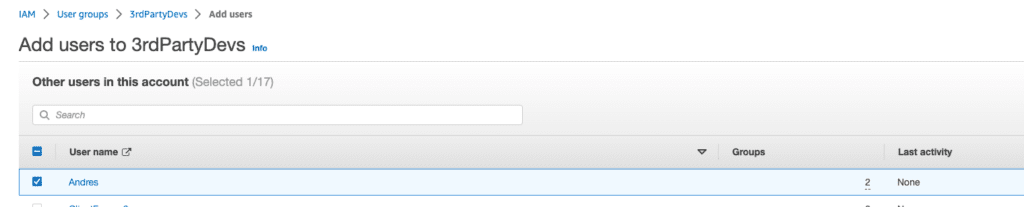2. In the Console Home, Click on IAM
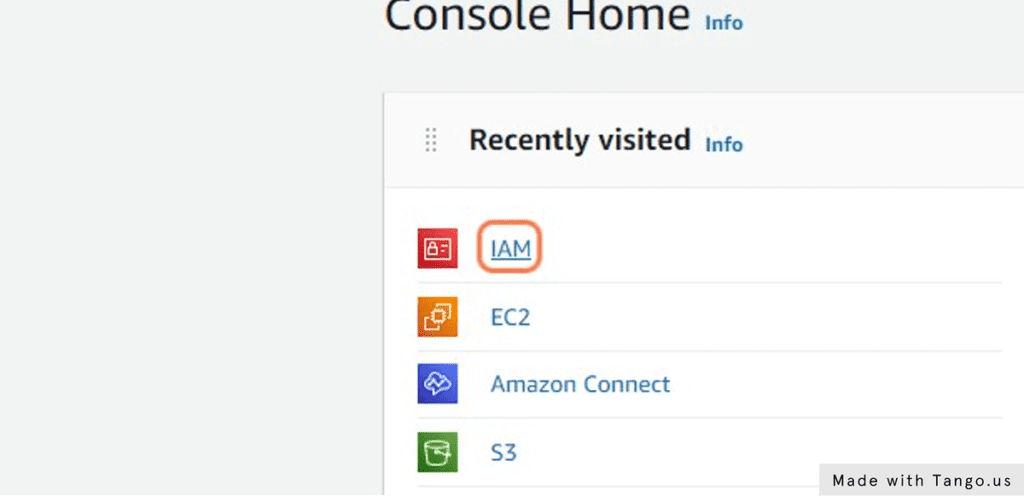
3. Click on ‘User groups’
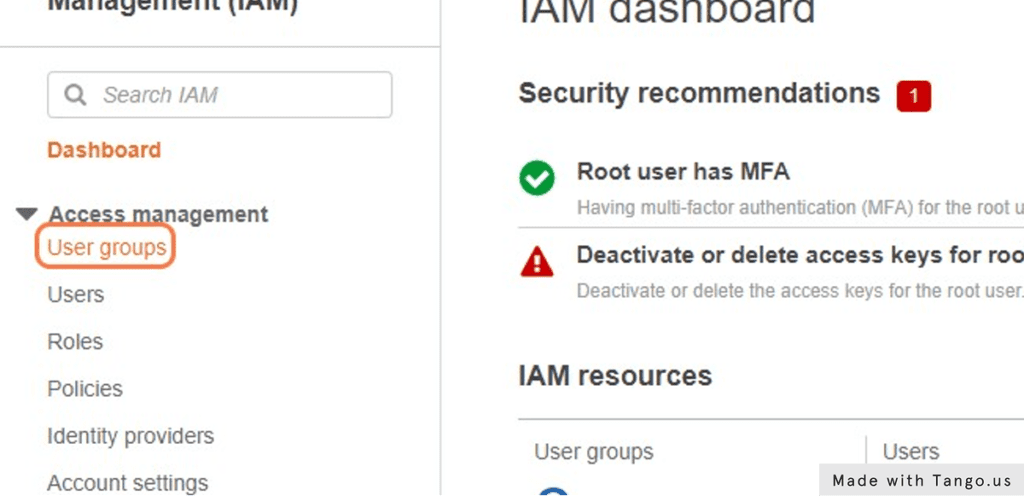
4. Click on ‘Create group’
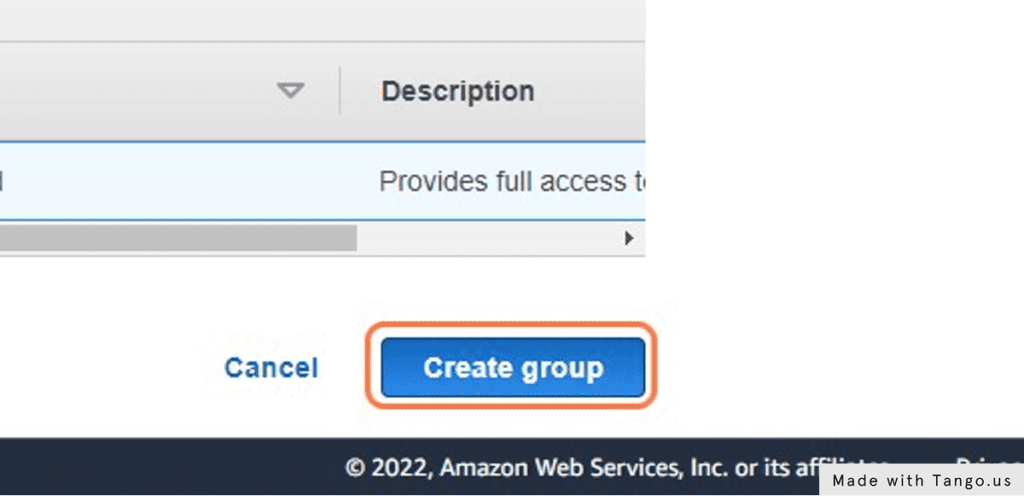
5. Type “3rd-Party-Dev” for the name of the new User Group

6. Scroll down to the Attach permissions policies section. Type “PowerUserAccess” into the permission policies search bar.
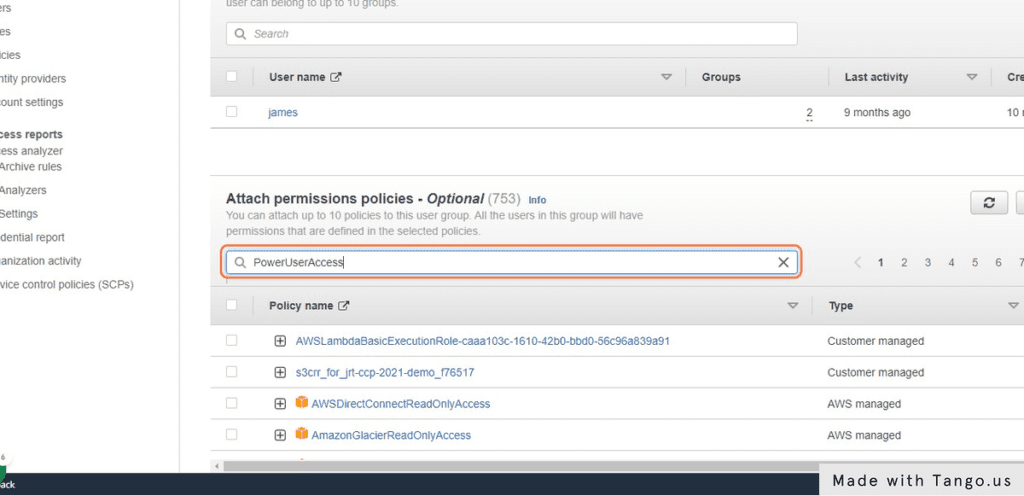
7. Click next to PowerUserAccess
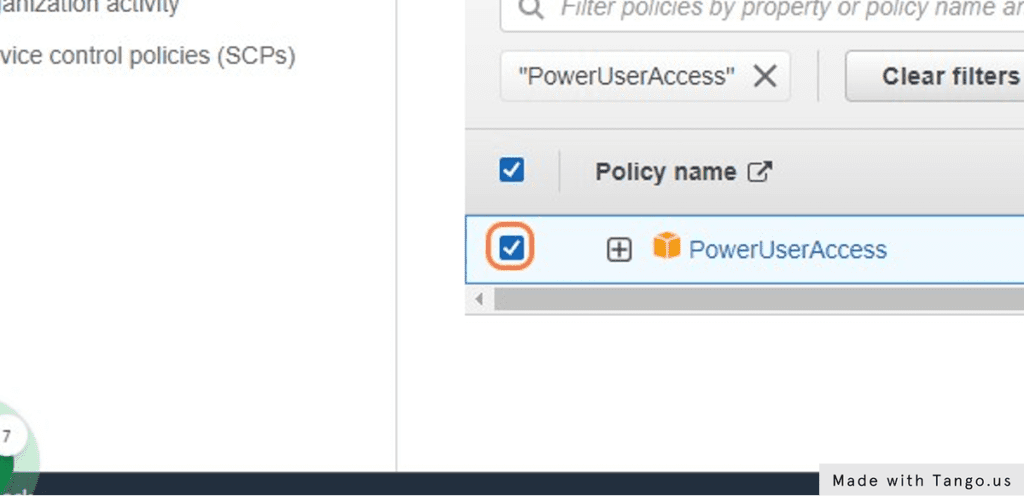
8. Click on ‘Clear filters’
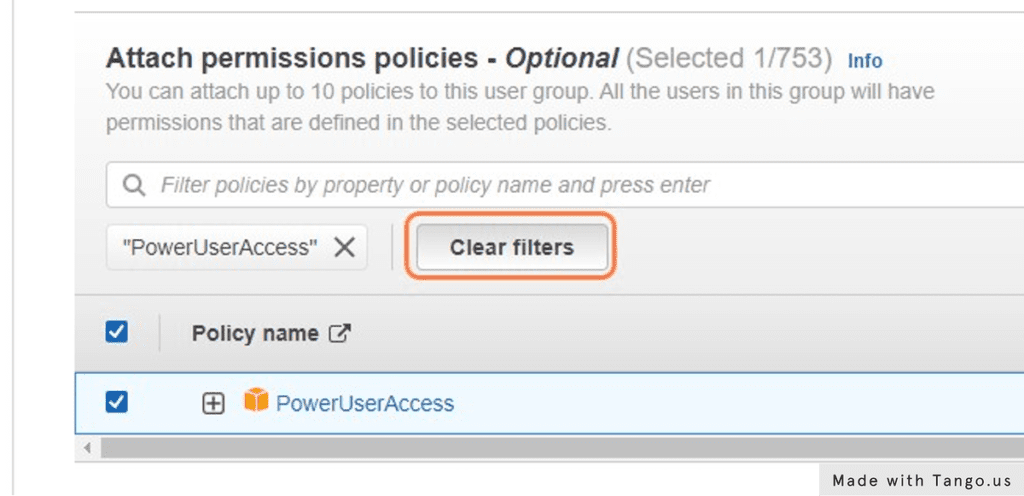
9. Type “AmazonEC2FullAccess” into the permission policies search bar
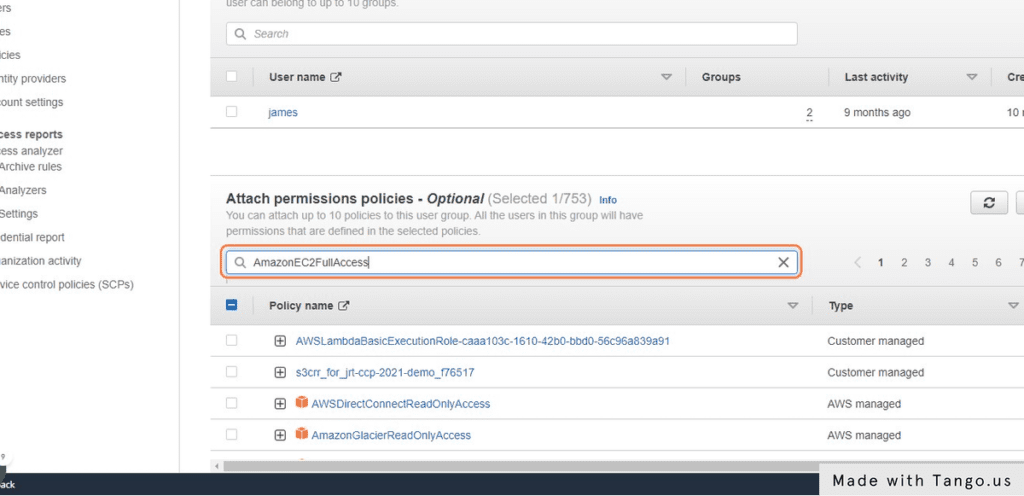
10. Click on the checkbox next to AmazonEC2FullAccess
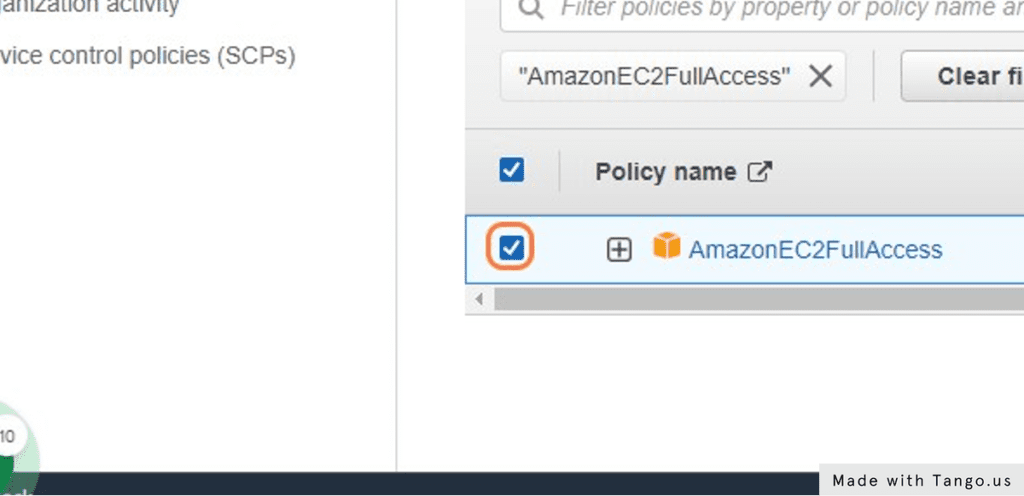
11. Click on Create group
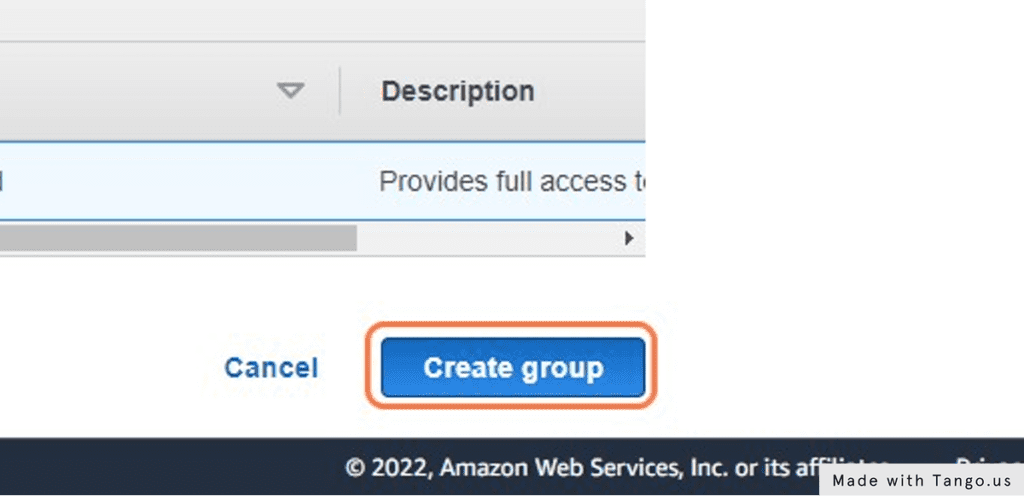
12. Click on the new ‘3rd-Party-Dev’ group
13. Click on the ‘Add users’ button
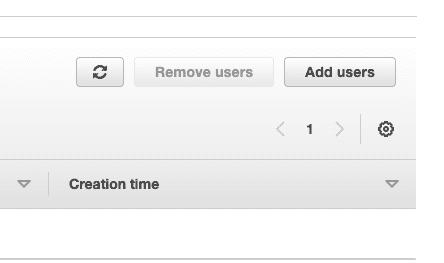
13. Find the user that you’d like to add to the group, and add them by clicking on the ‘Add users’ button.