What is the Relational Database Service?
Amazon Relational Database Service (RDS) provides database engines of multiple types and instances. Users can manage and scale these databases to suit their needs and configure them with the most needed parts. Though Amazon does claim that its performance and scalability can match its competitors while remaining a mere fraction of the cost, this is the ideal circumstance with proper price control enacted.
Regular monitoring and optimization are indispensable. Without this, RDS costs can spiral as performance issues or unused capacities go unnoticed. Continuously analyze your workload’s performance and adjust resources as needed to maintain an optimal balance between cost and performance. To optimize costs effectively and avoid unnecessary expenses in managing RDS, it is crucial to steer clear of several common pitfalls. Ensure you do not overprovision resources; accurately assess your workload requirements and select the appropriate instance types and storage options. Overprovisioning can significantly inflate your RDS costs without adding value.
Just for reference, RDS is one of the services that can take advantage of AWS’ Free Tier category. For the first year after signing up with AWS, users receive 750 hours of database usage per month for MySQL, PostgreSQL, MariaDB, or SQL Servers using single-AZ db.t2.micro, db.t3.micro, and db.t4g.micro Instances. Additionally, users can access 20GB of SSD cloud storage and 20GB of storage dedicated to snapshots and backups. Regardless of how much they used this service during the trial period or if they even used it, this offering will expire after the first twelve months of the account’s lifespan, so use this offer to learn and adapt to the RDS pricing model.
As an advanced AWS partner, we bring unparalleled expertise to architect, deploy, and optimize cloud solutions tailored to your unique needs.
Database Engine Pricing
The choice of RDS instance significantly affects the overall cost. AWS provides a variety of instances that are tailored for different types of workloads—ranging from compute-intensive to memory-heavy, or storage-optimized tasks. Each category has its pricing structure based on performance capabilities and resource allocations. It’s crucial to select an instance that best fits your specific application demands to ensure you are not overspending on superfluous resources.
- On-Demand Instances: Users have the flexibility to pay by the hour without any upfront fees or long-term commitments. If a database is utilized for less than an hour, billing is done in one-second increments with a minimum charge of 10 minutes. The billing starts the moment the instance is started and stops as soon as it is stopped. This option is the default for all engines.
- Reserved Instances: Amazon RDS Reserved Instances offer users the opportunity to secure significant discounts by committing to 1 or 3-year terms. The pricing structure accommodates users’ resource needs, ensuring flexibility and cost savings. When considering payment options, users can choose from three distinct plans to maximize their savings potential:
-
- Opting for no upfront fees guarantees a 29% discount compared to the On-Demand rate.
- Selecting a partial upfront payment, ranging from 0% to 99%, unlocks savings of up to 33% for 1-year plans and 52% for 3-year plans.
- For those looking to make a full upfront payment, substantial savings of up to 34% on 1-year plans and 53% on 3-year plans are available. These options empower users to tailor their payment strategy to achieve the most advantageous cost benefits for their Amazon RDS Reserved Instances.
Amazon Aurora
MariaDB, MySQL, and PostgreSQL
Oracle and Microsoft SQL Server
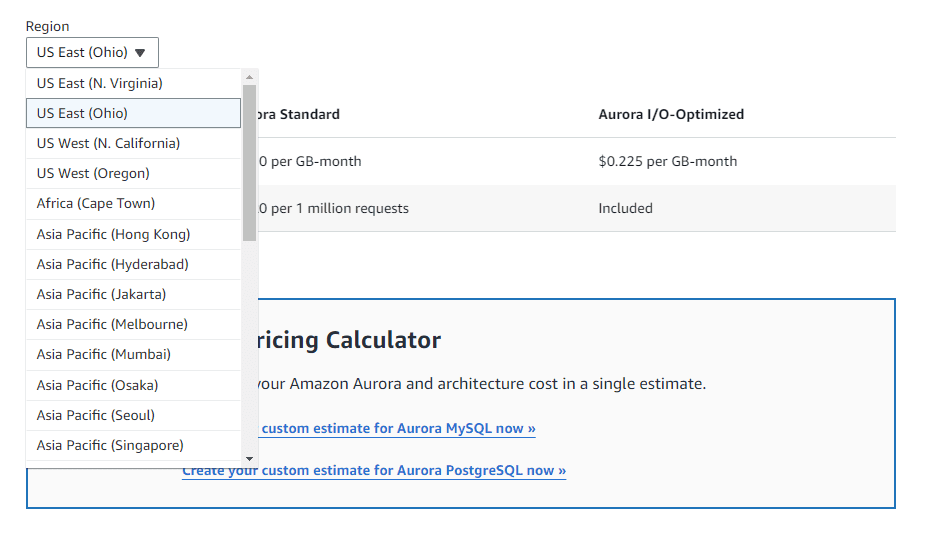
Database Instance Pricing
Combined with the engine of choice, users will need to select an instance type, a vCPU for compute power, GiB RAM for memory, and networking options. Instance options range from db.t3.micro (has 2 vCPUS, 1 GiB RAM, and supports 2085 Mbps) to db.m5.24xlarge ( with 96 vCPUS, 384 GiB RAM, and does 19,000 Mbps). This process will involve extensive planning and considering what users need from the database.
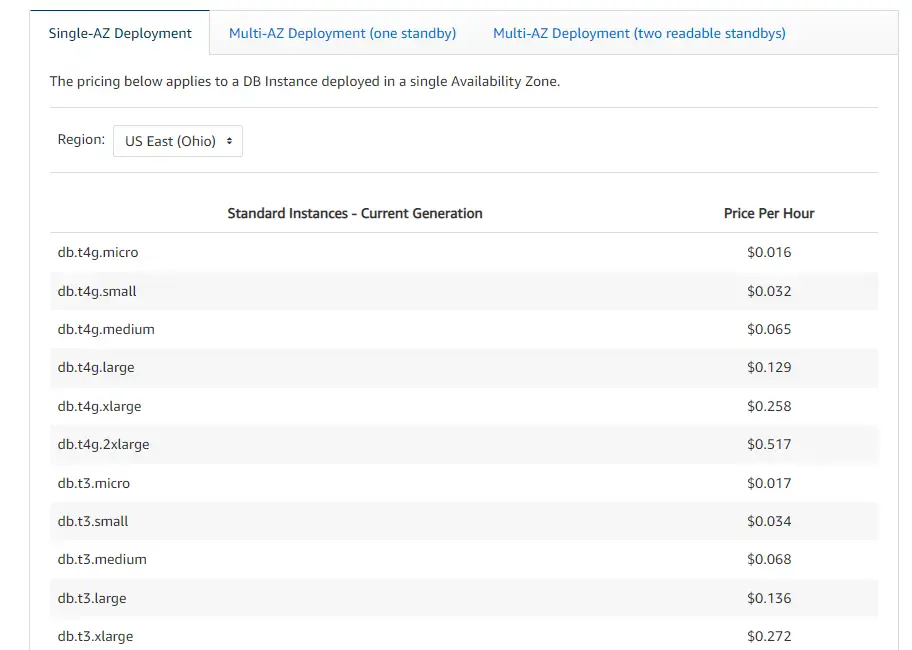
Regional Pricing
Amazon distributes its services globally through Availability Zones (AZ). Each zone does have differing rates and outage protection options. Users must choose a region and consider the instance type, as the rates above depend on the AZ of choice. Users can deploy across multiple AZs simultaneously. These networks will consist of a primary DB with secondary DBs at other AZs. This has the benefit of providing low latency at fringe locations and data redundancy in the case of outages, failures, and traffic congestion.
Benefits of Multi-AZ Deployments
Enhanced Availability:
When a regional data center experiences issues, Multi-AZ deployments automatically failover to a standby database in a different availability zone, ensuring that your applications remain available.
Increased Data Protection:
By replicating data between different availability zones, Multi-AZ deployments help safeguard against data loss, ensuring your critical information is consistently backed up.
Improved Reliability:
With a backup database instance, you can significantly reduce downtimes, allowing your business operations to continue smoothly even during infrastructure failures.
Costs of Multi-AZ Deployments
Higher Monthly Expenses:
Multi-AZ deployments involve maintaining a secondary standby instance and replicating data, which nearly doubles your monthly costs for instance and storage.
Increased Resource Consumption:
The setup requires additional storage and compute resources, increasing operational expenditures. Therefore, optimizing storage needs and reducing instance sizes are crucial to managing these heightened costs effectively.
Amazon RDS pricing varies based on the choice of database engine. Currently, RDS supports seven relational database engines with an eighth option for on-premises installation. Pricing does vary further on the instance type. On-Demand Instances allow users to pay by the hour, while Reserved Instances offer significant discounts for commitments of up to 1 or 3 years. The pricing model for each engine is different, with options for additional savings based on the user’s initial payment.
Amazon Aurora, the primary database engine, charges based on GB/month and I/O usage per million requests. MariaDB, MySQL, and PostgreSQL operate under the same pricing model as Amazon Aurora, with PostgreSQL On-Demand instances being up to 10% more expensive than Aurora depending on size. Oracle and Microsoft SQL Server choices are nearly double the cost of open-source options due to licensing, but users can bring their own Oracle license to align hourly rates with open-source options.
Storage Pricing
AWS offers diverse storage solutions such as General Purpose (SSD), Provisioned IOPS (SSD), and Magnetic storages. Each comes with its cost-to-performance ratio. General Purpose SSDs strike a good balance between cost and performance, making them suitable for a broad range of applications, whereas Provisioned IOPS SSDs are designed for I/O-intensive applications, albeit at a higher cost. Magnetic storage, while being the most economical, offers the least performance and might only suit less critical applications. I/O costs, which are charges per each input/output operation executed, should also be considered. Backup storage costs come into play when assessing how much data you are storing as backups, while backtrack storage applies if you need to enable the backtrack feature for any instance.
General Purpose SSD
This option is the standard and provides between 20 GiB and 64 TiB of general-purpose storage. I/Os do not count towards billing. General-purpose SSDs cost $0.115/GB per month.
Provisioned IOPS SSD
I/O capacity can be further adjusted for database requirements. Users can scale from 1,000 IOPS to 80,000 IOPS and from 100 GiB to 64 TiB. Provisioned IOPS SSDs cost $0.125/GB per month and $0.10/IOPS-month.
Magnetic Storage
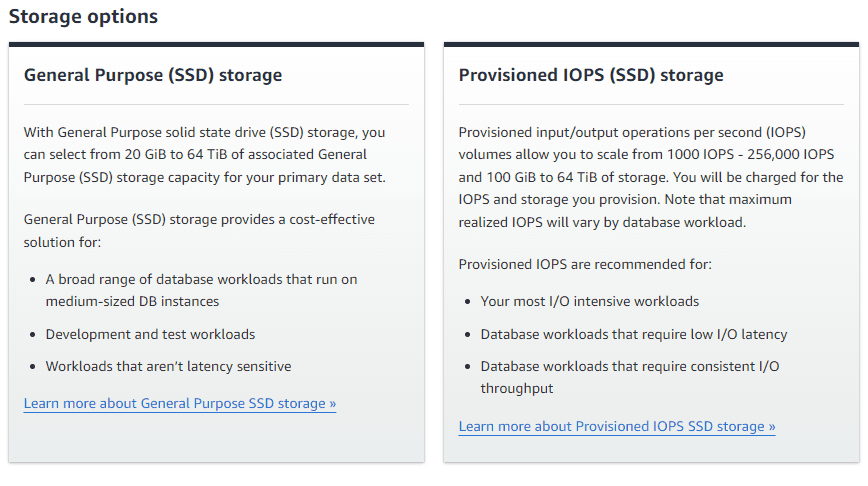
Other Price Factors
- RDS Backup: Backups start at $0.095/GB per month, even after instance termination.
- Snapshot export: Exports cost $0.01/GB of snapshot size. This will export snapshots in the Parquet format to an Amazon S3 bucket. This format doubles export speeds and requires a sixth of the space.
- RDS data transfer: These rates will only apply to outbound transfers. Pricing is separated into tiers. It charges $0.09/GB for the first 10 TB/month and outbound transfers are free for the first 100 GB/month across all AWS regions and AZs outside of GovCloud and China.
The amount of data transfer involved can significantly influence the costs. AWS charges for data transfers both within and outside of its networks. Managing how data flows in and out of your RDS instances can lead to substantial cost savings. Tools such as Amazon CloudFront or AWS Direct Connect can be strategized to reduce these costs effectively.
Cost Monitoring
AWS offers several advanced monitoring tools for Relational Database Service (RDS) that go beyond basic free-tier metrics. These tools help in enhancing performance analysis and resource management.
Performance Insights
Performance Insights is an analytic tool that collects detailed data about your database load. It provides deep insights into database performance, making identifying and resolving issues easier. This service comes with a free tier that offers 7-day data retention. However, if you need to keep the data for a longer period, additional charges apply based on the retention duration.
Enhanced Monitoring
Enhanced Monitoring offers more granular insights than the basic monitoring features. It gathers metrics from an agent running inside the operating system rather than just from the hypervisor. This allows you to monitor real-time OS-level metrics such as memory, disk, and network utilization and examine running processes and workload at the database level. The data collected is stored in CloudWatch Logs, and you will incur costs associated with log storage and retrieval.
Database Logs
AWS allows you to enable and retrieve database logs directly. These logs can be invaluable for troubleshooting and performance tuning. The costs involved pertain to the storage and retrieval of these log files.
Right-Sizing
The best way to audit your RDS spending is through AWS Cost Explorer. You can visualize your organization’s priorities by examining your daily or monthly expenditures. Cost Explorer also offers suggestions for using reserved instances based on your past usage, aiding in cost optimization. AWS provides a Monitoring tab in the RDS Console that displays free-tier CloudWatch metrics like the number of connections and CPU utilization. Monitoring your usage in the console can help you prepare to right-size your storage or purchase reserved instances.
Performance Insights: Gathers data about the database load. This tool has a pricing model with a free tier and 7-day retention.
Enhanced Monitoring: Metrics are stored and priced as CloudWatch logs. It reports metrics from a user agent instead of the hypervisor, allowing you to examine running processes and the OS, which helps examine the resource usage of individual queries.
Practices to Avoid
When managing RDS costs effectively, it’s crucial to avoid a few common pitfalls that can lead to overspending. Here are some key mistakes to avoid:
Over-Provisioning Resources: It’s easy to overestimate the capacity you need. Use AWS’s database scaling capabilities to adjust resources based on actual usage rather than predicted needs. Start with a smaller instance and scale up as needed.
Neglecting Reserved Instances: Reserved instances can save significant amounts over on-demand pricing. If you have steady-state database workloads, consider purchasing a reserved instance for lower costs.
Ignoring Automated Backups and Snapshots Costs: Although backups are essential for recovery plans, unchecked automated backups and snapshots can stack up and quietly increase costs. Regularly review and delete old backups that are no longer necessary.
Not Utilizing Cost Management Tools: AWS provides tools that can help track and optimize costs. Tools like AWS Cost Explorer help you understand your spending patterns and identify where you might be wasting resources.
Overlooking Different Storage Options: Not all data requires the highest-performing storage. Evaluate your storage needs and consider shifting less frequently accessed data to more cost-effective storage options.
Get Started Today!
At AllCode, our mission is to leverage our unique skillset and expertise to deliver innovative, top-tier software solutions that empower businesses to thrive in our world’s rapidly-evolving technological landscape.
Work with an expert. Work with AllCode


