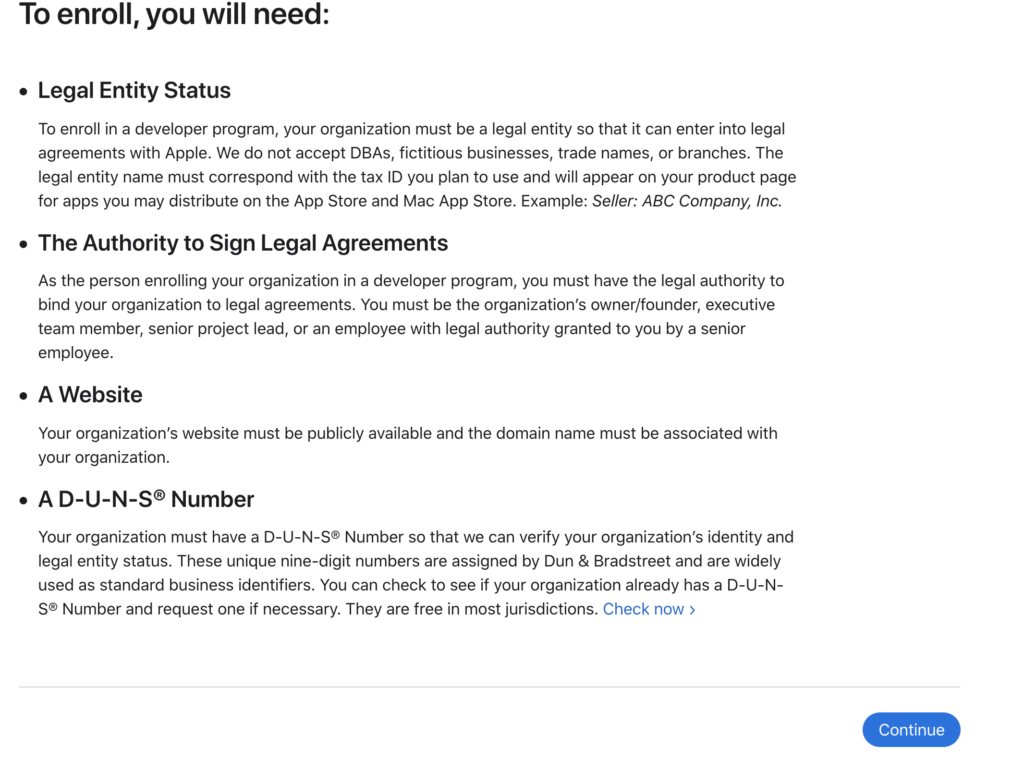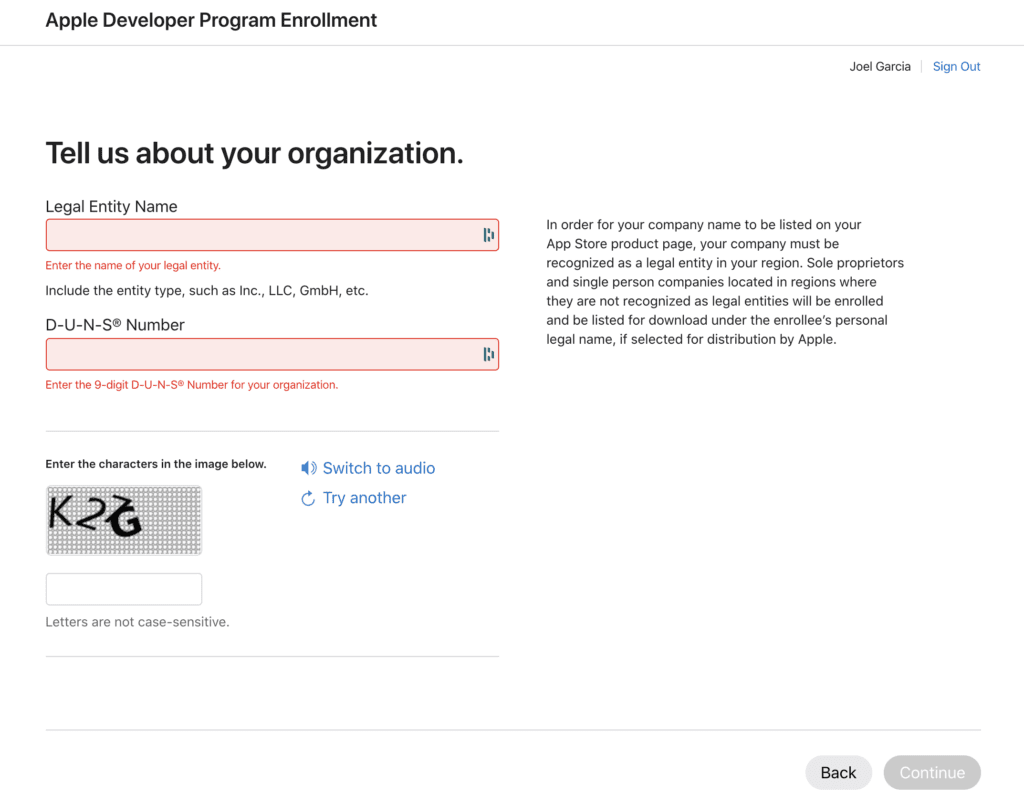Before Getting Started
In order to enroll as a company, we recommend that you have the following items available:
- A corporate email account that uses a domain name that includes your company name in it.
- A website whose domain name matches your company name.
- A Dunn & Bradstreet Number for your company
If you have all of these items, the enrollment process will take 30 minutes to complete.
First, you need to sign up for a developer account with Apple. We recommend enrolling in the Apple Developer Program using your corporate email account. You can use your personal Apple ID, but if you’re going to be accepting payments and associating banking information, then it is best to use your corporate email.
Navigate to the program. Click on the Account button that his highlighted in red below at developer.apple.com
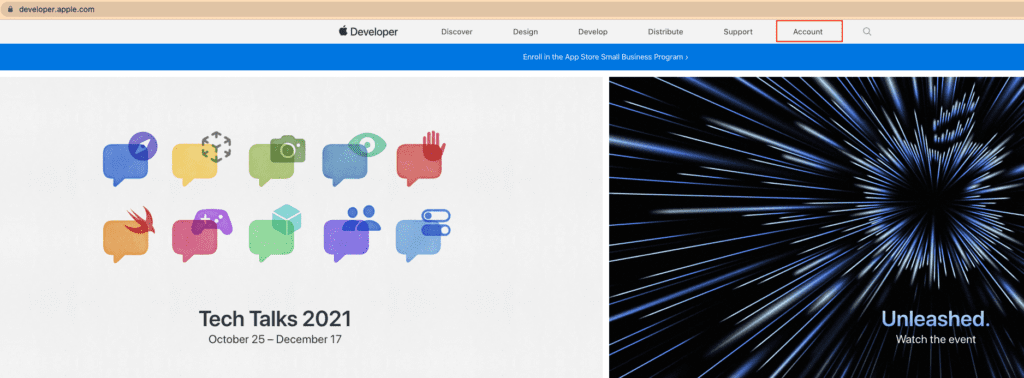
On the Sign in to Apple Developer, create a new Apple ID for this business by clicking on “Create yours now” highlighted in red below.
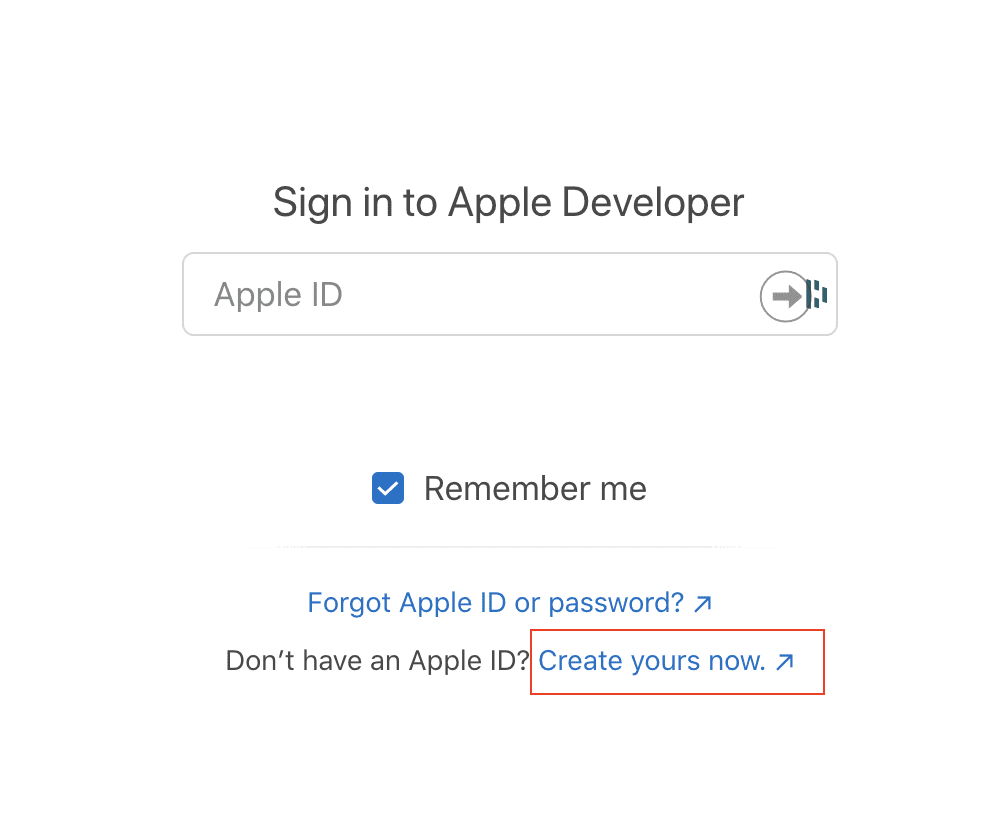
Create your new Apple ID by filling in the form.
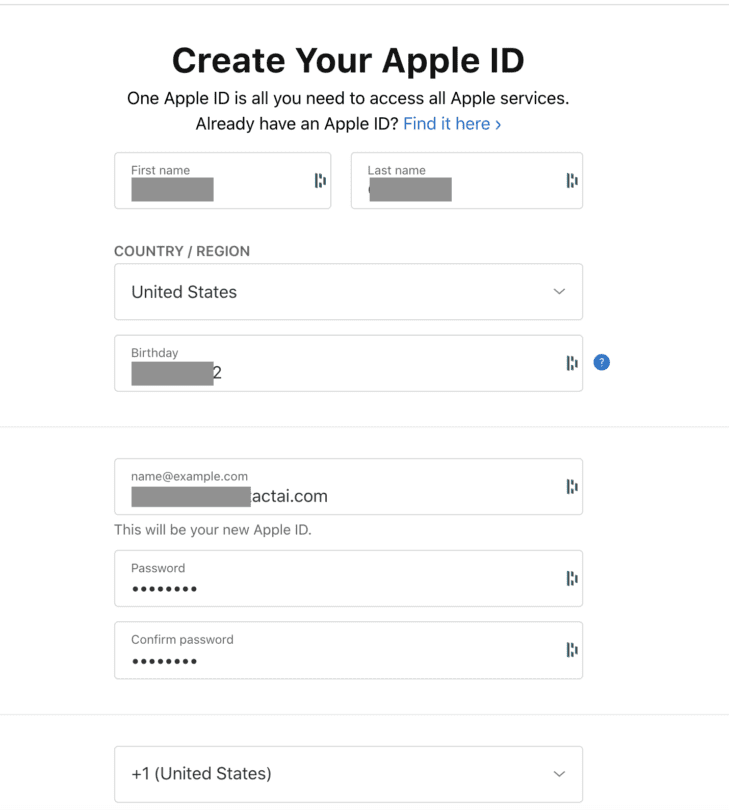
Verify your new Apple ID. You’ll have to verify your email first, and then your mobile device.
Next, accept the Apple Developer Agreement.
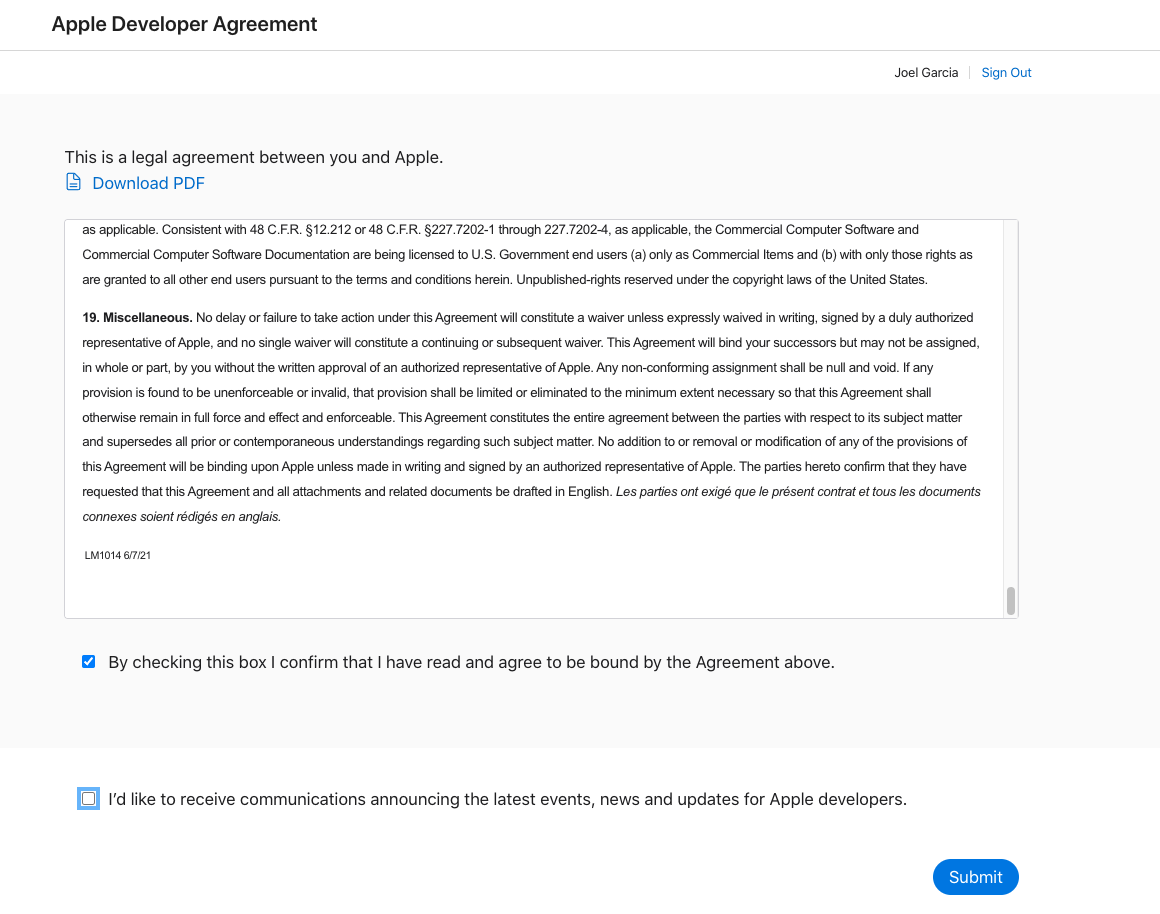
You’ll land in the Apple Developer Portal. This is where you’ll start to build your app. Unfortunately, you’re still not enrolled in the Apple Developer Program. To enroll, click on the section highlighted in red below to Join the Apple Developer Program.
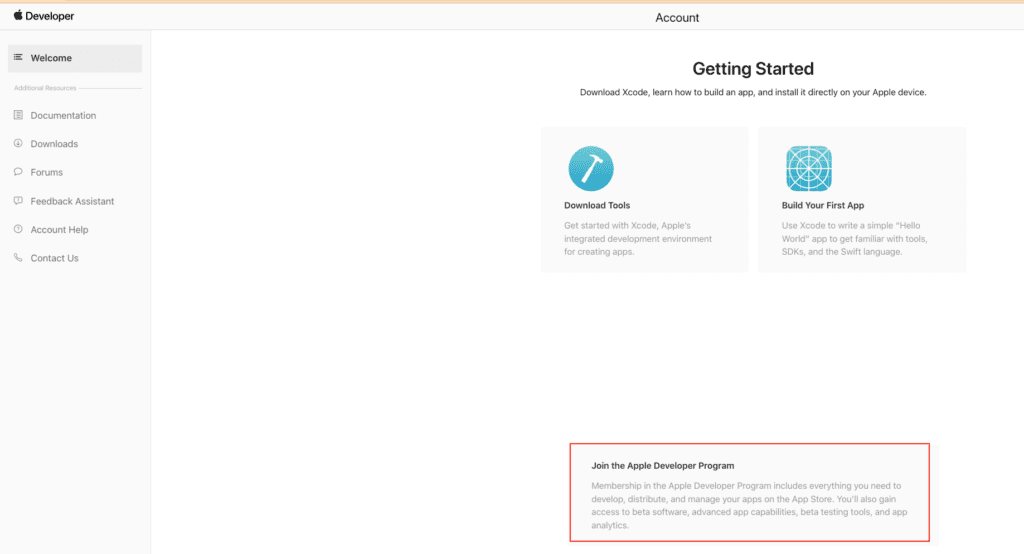
Next, click on the Enroll button highlighted in red below.
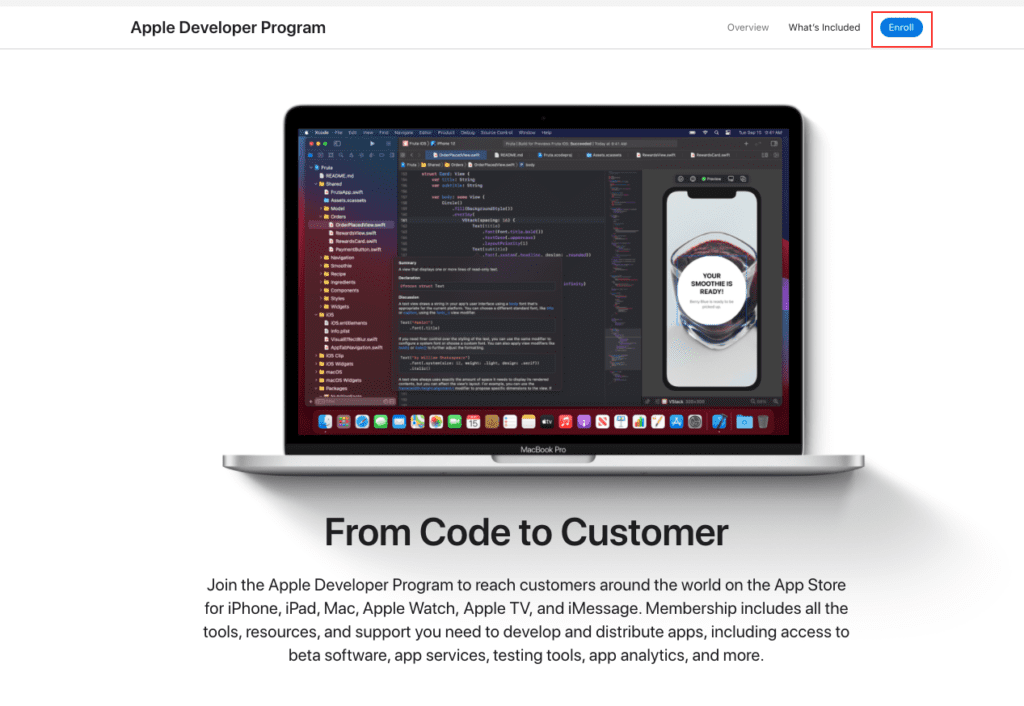
On the enrollment screen, you’re presented with the option to enroll as an individual or as an organization. Our recommendation is to enroll as an Organization if this is for a business venture. Enrolling as an Organization will require a DUNS number.
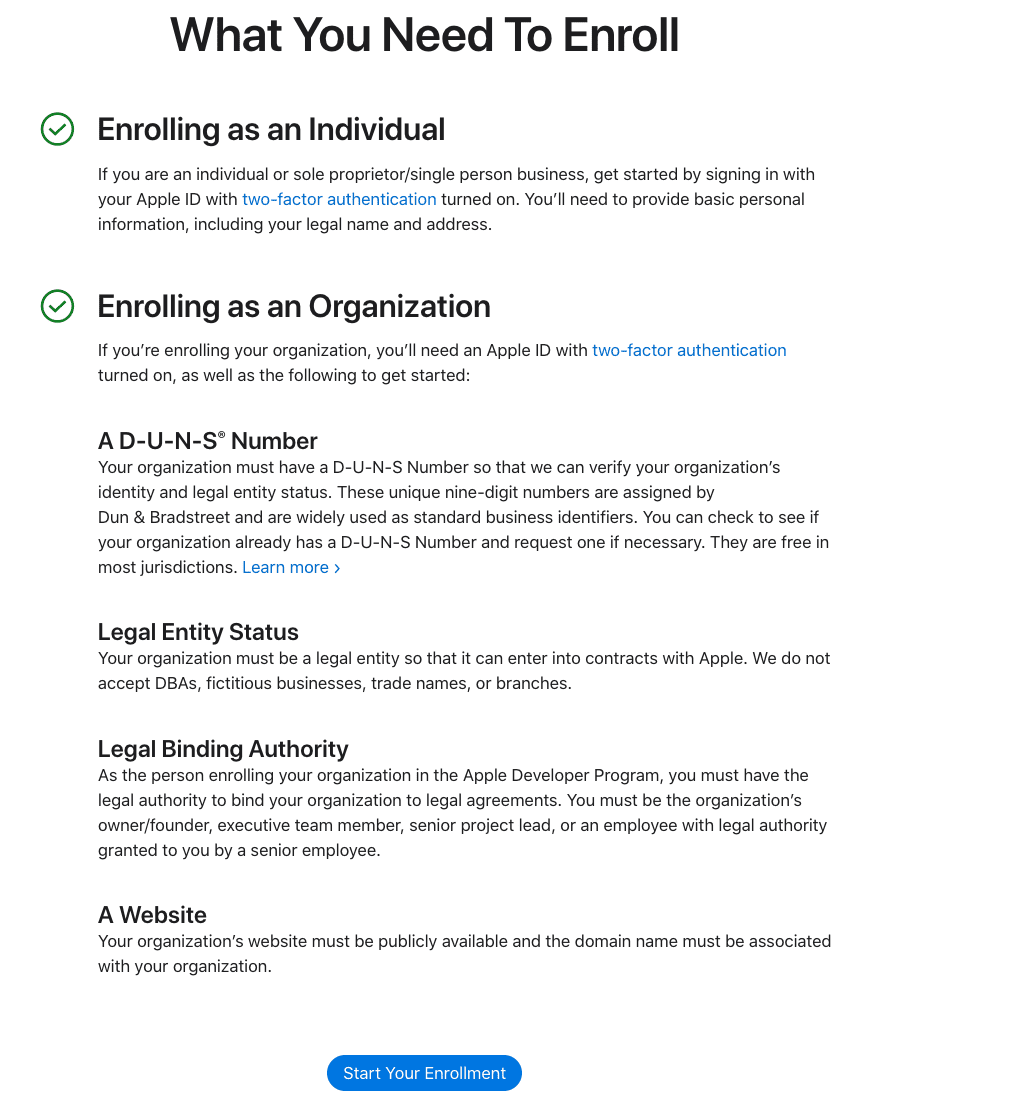
After clicknig on the Start Your Enrollment button, you’ll be asked to confirm your personal information. Fill in the form with your personal info.
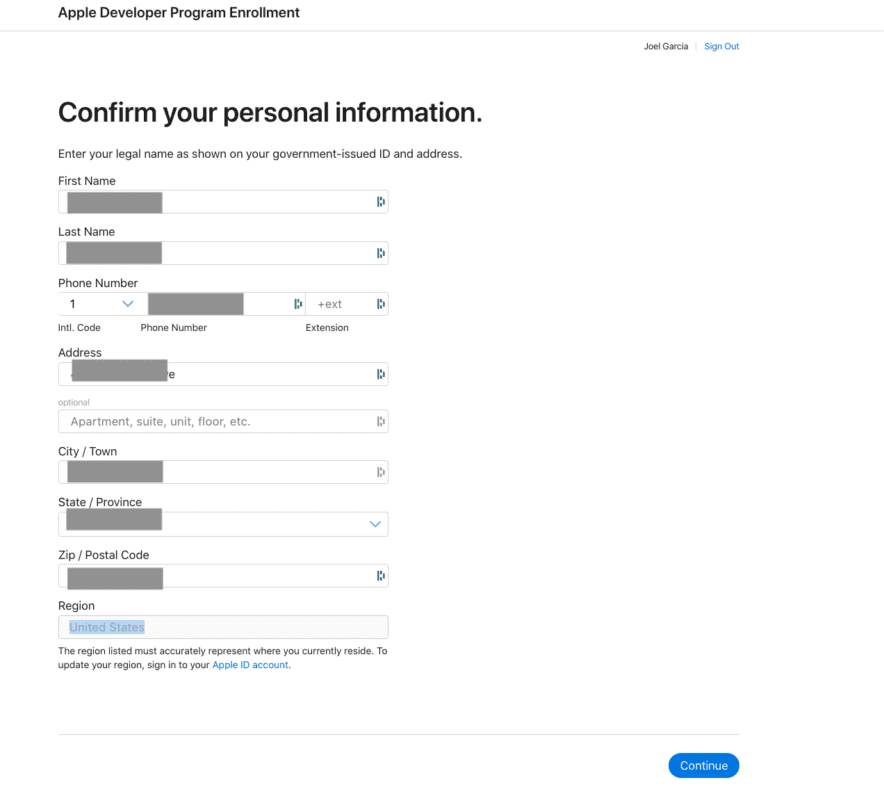
On the Select Your Entity screen, you’ll be presented with the following options:
- Individual/Sole Proprietor
- Company/Organization
- Nonprofit
- Accredited Educational Institution
- Government Organization
Most of our clients need to pick “Company/Organization.
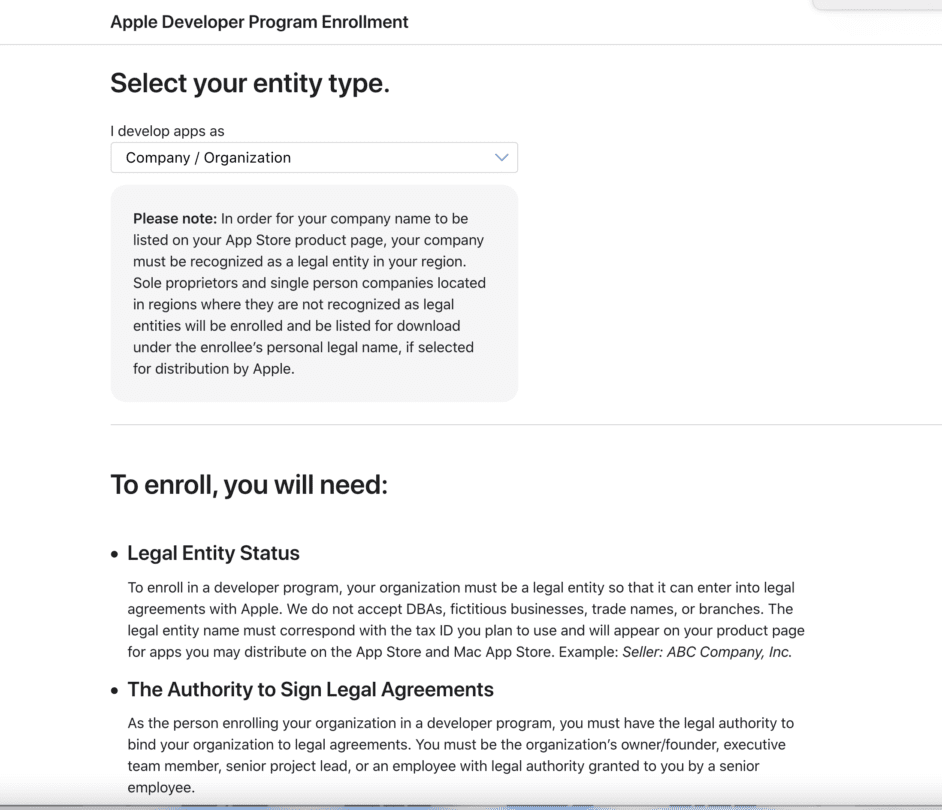
To enroll your organziation, you will need to specify the name of the company, and NOT your Doing Business As (DBA). For example, AllCode is MobileAWS, LLC dba AllCode. This means that we have to enroll as MobileAWS, LLC.
You must also have the legal authority to enroll your entity. You’ll need a website where the domain name is associated with your organization. You will host terms of service and privacy policy web pages here when you submit your mobile app.
Last, but not least, an arguably most onerous, you will need a Dun & Bradstreet number. This is painful because the DUNS Number takes to time acquire, and then your Company application also will take time to acquire.