What is AWS DMS?
Businesses require seamless data migration to fully utilize the scalability and flexibility that cloud-based services offer. Migrating data to the cloud enables businesses to lower costs, boost productivity, and enhance data security. The process of data migration can be intricate and time-consuming, necessitating precise planning, execution, and monitoring to guarantee a successful migration while preventing data loss or corruption. AWS DMS streamlines this process by offering a fully managed service that automates various tasks associated with data migration. This automated approach facilitates businesses in migrating their databases to AWS with minimal downtime and zero data loss, thereby optimizing the benefits that cloud migration brings.
Oracle to Oracle migrations is just one example of the homogeneous migrations that may be performed with AWS Database Migration Service. Heterogeneous migrations from Oracle or Microsoft SQL Server to Amazon Aurora are another example. Continuous, low-latency data replication between supported sources and targets is also possible with AWS Database Migration Service (DMS). To create a scalable and highly available data lake solution, you can, for instance, copy data from several sources to Amazon Simple Storage Service (Amazon S3). Streaming data to Amazon Redshift is another option for merging databases into a massive data warehouse.
Benefits
User Friendly
The AWS Database Migration Service is straightforward to employ. In the vast majority of instances, it is not necessary to install any drivers or apps, nor is it necessary to make any modifications to the source database. In the AWS Management Console, all it takes to get started with a database migration is a few clicks of the mouse. Once the migration has begun, DMS is responsible for managing all of the complexity of the migration process. This includes automatically replicating any data changes that take place in the source database while the migration is taking place. Additionally, you can use this service to replicate your data in a continuous fashion while maintaining the same level of ease.
Minimal Downtime
You may move your databases to AWS with the assistance of the AWS Database Migration Service and experience almost no downtime in the process. It is possible for the source database to remain completely functional throughout the duration of the migration process because any data changes to the source database that take place during the migration are continuously replicated to the destination database. After the database migration is finished, the target database will continue to be synced with the source database for as long as you decide. This will enable you to switch over to the new database whenever it is most convenient for you.
Supports Databases
The AWS Database Migration Service is able to move your data to and from the vast majority of the open source and commercial databases that are currently in use. It enables both homogeneous migrations, such as moving data from Oracle to Oracle and heterogeneous migrations, which move data from one database platform to another, such as moving data from Oracle to Amazon Aurora. Amazon Relational Database Service (Amazon RDS) and Amazon Elastic Compute Cloud (Amazon EC2) allow for database migrations from on-premises to the cloud, from EC2-based databases to RDS, and vice versa. Additionally, migrations can take place from one RDS database to another RDS database. Additionally, it is able to transfer data across SQL databases, NoSQL databases, and text-based targets.
Cost-Effective
The AWS Database Migration Service is a service that comes at a reasonable cost. You will only be responsible for paying for the compute resources that are utilized during the migration process as well as any additional log storage. It only costs about $3 to move a database that’s one terabyte in size. This is true for migrations that are either homogenous or heterogenous, and it can be applied to any database that is supported. This stands in stark contrast to traditional techniques of database migration, which can have significant financial implications.
Constant Replication
You have the option of configuring a DMS task to do either a one-time migration or continuous replication. Your source and target databases will always be in sync if you have an ongoing replication task. After configuring it, the ongoing replication operation will continually and almost instantaneously apply changes to the source and the destination. Any job involving replication has access to all of the DMS’s functions, including data validation and transformation. Once the migration is completed, you can turn data validation on, allowing the DMS to compare the source and target data to identify discrepancies. It can replicate data from the source database to the target database in real-time, helping to accomplish the migration with minimal downtime.
Reliable
AWS Database Migration Service is prepared for any contingency. It monitors the database it’s replicating to and from, the network it’s connected to, and the replication instance itself. If the migration is interrupted, it will resume from the point it was interrupted. The Multi-AZ option allows additional replication instances, providing high availability for database migration and ongoing data replication. If there are any issues during the migration process, businesses can rely on AWS DMS to troubleshoot and address these challenges promptly. This instills confidence in businesses migrating their data to AWS, knowing that potential obstacles will be efficiently resolved.
AWS DMS provides robust security measures to protect your data during migration. Data encryption is enforced during transit using Secure Sockets Layer (SSL) technology, ensuring that your information remains secure in transit. For data at rest, AWS DMS supports encryption using AWS Key Management Service (KMS), adding an extra layer of protection to your sensitive data. Network configuration can even be done from inside of an AWS Virtual Private Cloud (VPC) to set up resource access better. Compliance with various certifications such as ISO, GDPR, and HIPAA is a major priority. Organizations with stringent regulatory requirements can trust AWS DMS to meet industry standards and ensure data protection and privacy.
Use Cases
Database Conversions for Homogeneity
Homogeneous database migrations involve moving data between databases powered by the same or compatible engines, such as moving an Oracle database to Amazon RDS for Oracle, a MySQL database to Amazon RDS for MySQL, or a Microsoft SQL Server database to Amazon RDS for SQL Server. Due to the similarity between the source and target databases’ schema structures, data types, and database code, this conversion just requires a single operation. After setting up the connections to the source and destination databases, you can begin the migration with a single click. The remainder is handled by AWS’s Database Migration Service. An on-premises Amazon EC2 instance or an Amazon Relational Data Service (RDS) database can serve as the source. A relational database hosted in Amazon EC2 or Amazon RDS can serve as the intended target.
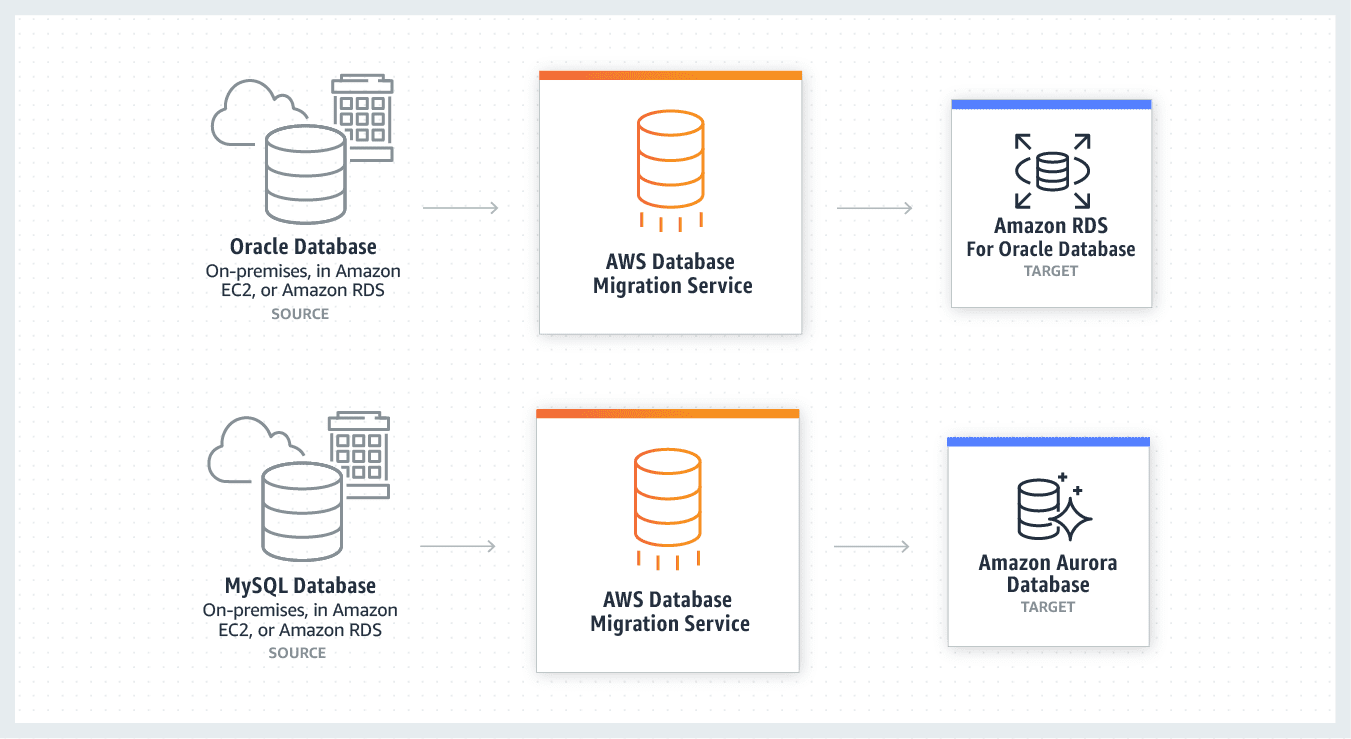
Migrating Heterogeneous Databases
Oracle to Amazon Aurora, Oracle to PostgreSQL, or Microsoft SQL Server to MySQL migrations are all examples of heterogeneous database migrations because the two databases’ engines are different. There may be significant discrepancies between the source database’s schema structure, data types, and database code and the target database, necessitating a schema and code transformation prior to data migration. That’s why it takes two phases to complete a heterogeneous migration. To begin, the source database’s schema and code must be converted using the AWS Schema Conversion Tool so that they can be used with the target database. Then, transfer information between the two databases with the AWS Database Migration Service. During the migration, all necessary data types will be converted automatically. The source database can be hosted on-premises, in the cloud, or both. For example, the source database could be an Amazon EC2 instance hosted on-premises. A database hosted in Amazon EC2 or Amazon RDS can serve as the intended target.

Research and Development
For testing and development reasons, you can utilize AWS Database Migration Service to move data into or out of the cloud. It’s possible to fall into one of two categories. The first is making use of AWS’s scalability and speedy provisioning by moving development, test, or staging environments there. This facilitates the usage of production data by developers and testers, who may subsequently replicate their changes to the on-premises production system. Second, you may have developed systems on-premises (often individual laptops) and periodically or permanently migrate a copy of the AWS Cloud production database to these on-premises systems. While maintaining a current representation of your production system, you won’t have to worry about interrupting your current DevOps procedures.
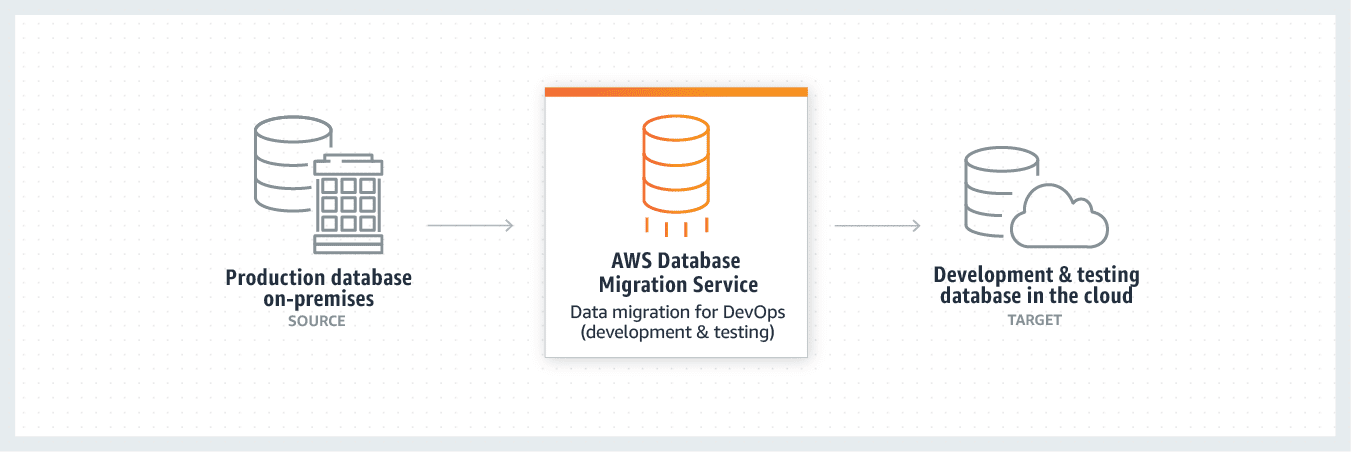
Merging of Databases
The AWS Database Migration Service allows you to merge several databases into a single destination database. This works with any of the supported database management systems and may be used for both homogeneous and heterogeneous migrations. Either an on-premises Amazon EC2 instance or a database hosted on Amazon RDS can serve as the source. It’s possible for the source databases to be dispersed across multiple sites. One of the source databases, for instance, can be located on-premises somewhere other than AWS, while another can be found in Amazon EC2, and yet another in an Amazon RDS database. A relational database hosted in Amazon EC2 or Amazon RDS can serve as the intended target.
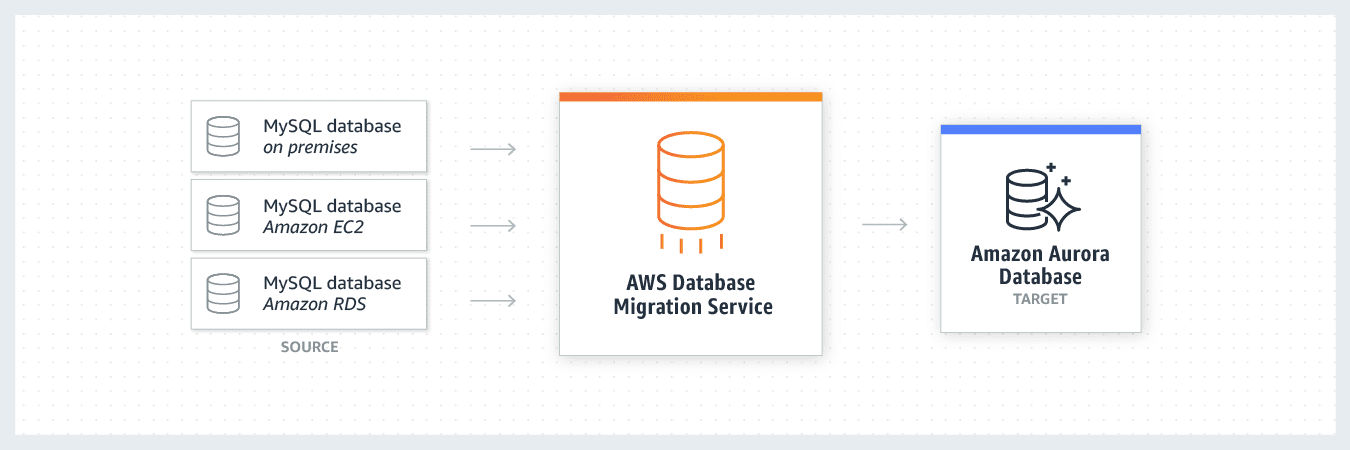
Replicating Data Continually
The AWS Database Migration Service can be used for near-constant data duplication. Synchronizing Disaster Recovery instances, distributing databases across geographies, and coordinating Development and Test environments are just a few of the many scenarios in which continuous data replication may be useful. All of the supported database engines can use DMS to perform either homogeneous or heterogeneous data replications. Both the source and the target databases can be hosted on-premises or in the AWS region, in an Amazon EC2 instance. You can either consolidate and duplicate data from numerous databases into a single target database, or replicate data from a single database into several target databases.
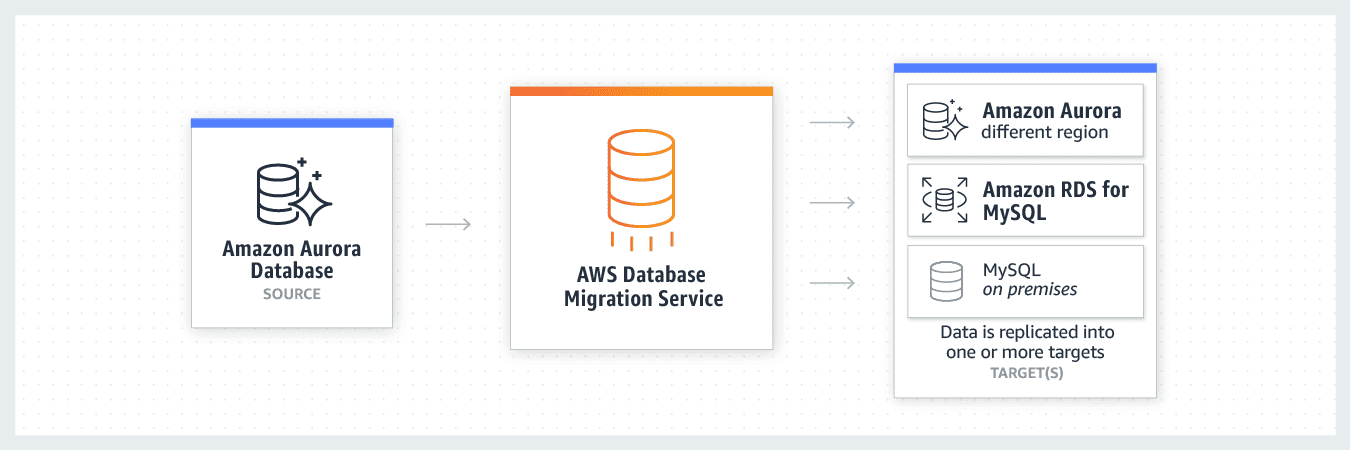
AMS DMS Fleet Advisor
There is no cost associated with using AWS DMS Fleet Advisor, and it is totally managed by AWS (AWS DMS). It streamlines the process of moving databases and analytics fleets to the cloud and reduces the time and effort required to do so. With AWS DMS Fleet Advisor, your on-premises database and analytics server fleet can be systematically inventoried, assessed, and viable migration paths identified. With DMS, you can safely move your database and analytics systems to AWS with minimal disruption to your operations.
Oracle, Microsoft SQL Server, MySQL, PostgreSQL, and others are all discovered and analysed by AWS DMS Fleet Advisor. Without the need for extra software or costly migration specialists, DMS Fleet Advisor may produce findings in just a few hours instead of weeks or months.
