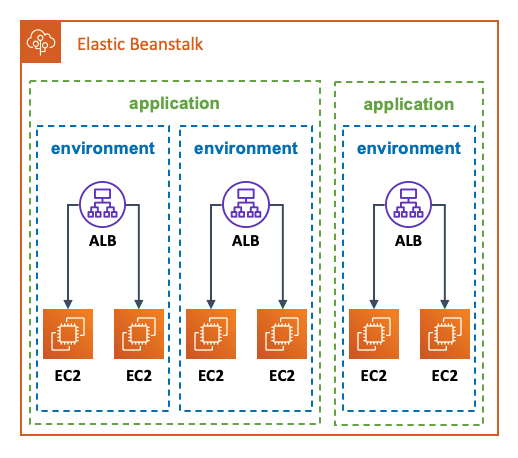Elastic Beanstalk and EC2 Optimization for Better Cost and Performance
We will assure your project runs as efficiently as possible, regardless of the architectural challenges imposed.
Elastic Beanstalk is a fully managed service offered by AWS that makes it easy to deploy, run and scale web applications and services. It integrates with various AWS services such as EC2, S3, and RDS, to provide a complete solution for deploying applications. EC2, on the other hand, is a scalable compute service that provides resizable computing capacity in the cloud. While Elastic Beanstalk and EC2 are powerful tools, their configuration can impact the performance and cost of your applications. This proposal outlines steps to optimize the configuration of Elastic Beanstalk and EC2 for improved performance and reduced cost.
Elastic Beanstalk is a fully managed service offered by AWS that makes it easy to deploy, run and scale web applications and services. It integrates with various AWS services such as EC2, S3, and RDS, to provide a complete solution for deploying applications. EC2, on the other hand, is a scalable compute service that provides resizable computing capacity in the cloud. While Elastic Beanstalk and EC2 are powerful tools, their configuration can impact the performance and cost of your applications. This proposal outlines steps to optimize the configuration of Elastic Beanstalk and EC2 for improved performance and reduced cost.
Step 1: Instance Sizing
One of the most important aspects of optimizing the performance and cost of your application is selecting the right instance size. The instance size determines the amount of CPU, memory, and storage resources available to your application. By selecting an instance size that is too small, your application may suffer from performance issues. On the other hand, selecting an instance size that is too large can result in higher costs. To determine the optimal instance size, it is important to monitor the resource utilization of your application and adjust the instance size accordingly.
Step 1: Instance Sizing
One of the most important aspects of optimizing the performance and cost of your application is selecting the right instance size. The instance size determines the amount of CPU, memory, and storage resources available to your application. By selecting an instance size that is too small, your application may suffer from performance issues. On the other hand, selecting an instance size that is too large can result in higher costs. To determine the optimal instance size, it is important to monitor the resource utilization of your application and adjust the instance size accordingly.
Step 2: Autoscaling
Autoscaling is the process of automatically adjusting the number of instances based on demand. This can help ensure that you have the right amount of resources to handle fluctuations in traffic without overprovisioning resources. Autoscaling can be configured to scale the number of instances based on metrics such as CPU utilization or network traffic. By enabling autoscaling, you can ensure that your application has the resources it needs to perform optimally, while also reducing costs by avoiding the overprovisioning of resources.
Step 2: Autoscaling
Autoscaling is the process of automatically adjusting the number of instances based on demand. This can help ensure that you have the right amount of resources to handle fluctuations in traffic without overprovisioning resources. Autoscaling can be configured to scale the number of instances based on metrics such as CPU utilization or network traffic. By enabling autoscaling, you can ensure that your application has the resources it needs to perform optimally, while also reducing costs by avoiding the overprovisioning of resources.
Step 3: Load Balancing
Load balancing is the process of distributing incoming traffic across multiple instances to ensure that no single instance is overwhelmed. By using a load balancer, you can improve the performance and reliability of your application, as well as reduce the risk of downtime. Load balancing can be configured within Elastic Beanstalk, and can be combined with autoscaling to provide a highly scalable and highly available solution.
Step 3: Load Balancing
Load balancing is the process of distributing incoming traffic across multiple instances to ensure that no single instance is overwhelmed. By using a load balancer, you can improve the performance and reliability of your application, as well as reduce the risk of downtime. Load balancing can be configured within Elastic Beanstalk, and can be combined with autoscaling to provide a highly scalable and highly available solution.
Step 4: Monitoring and Alerting
Monitoring the performance and utilization of your application is critical to identifying and resolving performance issues. AWS provides several tools, such as CloudWatch and CloudTrail, that allow you to monitor the performance and resource utilization of your application. By setting up monitoring and alerting, you can quickly identify and resolve performance issues before they impact the end-user.
Step 4: Monitoring and Alerting
Monitoring the performance and utilization of your application is critical to identifying and resolving performance issues. AWS provides several tools, such as CloudWatch and CloudTrail, that allow you to monitor the performance and resource utilization of your application. By setting up monitoring and alerting, you can quickly identify and resolve performance issues before they impact the end-user.
Conclusion
By following these steps, you can optimize the configuration of Elastic Beanstalk and EC2 for improved performance and reduced cost. By carefully selecting the right instance size, enabling autoscaling, using load balancing, and setting up monitoring and alerting, you can ensure that your application performs optimally, while also reducing costs. We would be happy to assist you in implementing these optimizations and ensuring that your application is running optimally.
Conclusion
By following these steps, you can optimize the configuration of Elastic Beanstalk and EC2 for improved performance and reduced cost. By carefully selecting the right instance size, enabling autoscaling, using load balancing, and setting up monitoring and alerting, you can ensure that your application performs optimally, while also reducing costs. We would be happy to assist you in implementing these optimizations and ensuring that your application is running optimally.