This tutorial is part of a series of blog posts on getting a web page on your web server to communicate via web3 with your Ethereum Wallet on localhost.
In the process of trying to build a simple distributed app, Dapp, I encountered a ton of examples that do not work.
The first step in most of the examples that I encountered is to download the Ethereum Wallet. This step is not actually mandatory. You can build eth, cpp-ethereum, and geth, go-ethereum, directly from source. With this being said, the Ethereum Wallet does provide a nice visualization of what’s going on.
Downloading the Ethereum Mist Wallet
Download the latest release of the mist wallet. Scroll down to Downloads. It will be roughly halfway down the page. Choose the release as per your operating system. I’m on a Mac OS X. I’ll download the dmg.
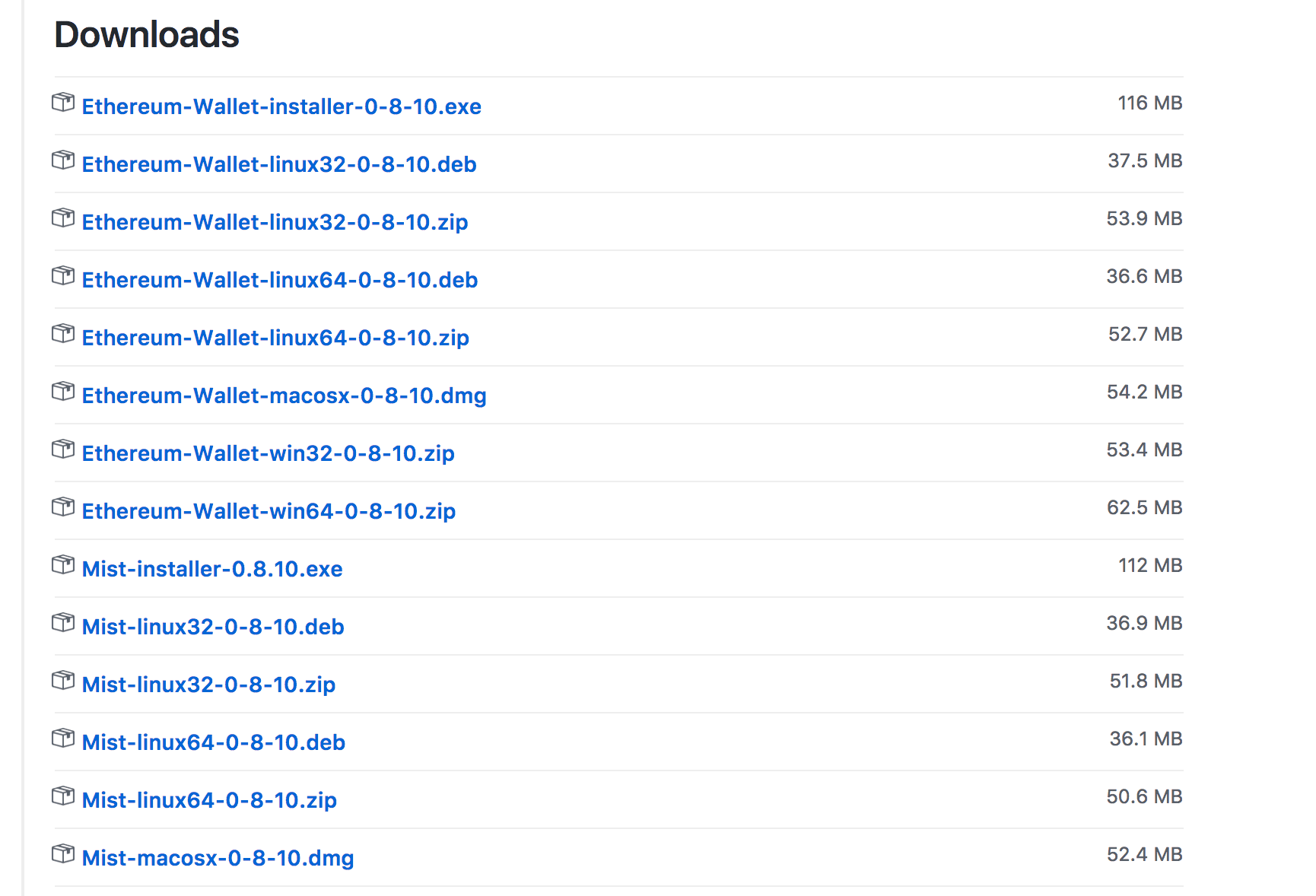
Once you click on the link, it’ll automatically start to download the dmg file. Double click on the dmg file. Drag the Mist app into your Applications folder. Next, launch Mist. After you launch, you’ll see this
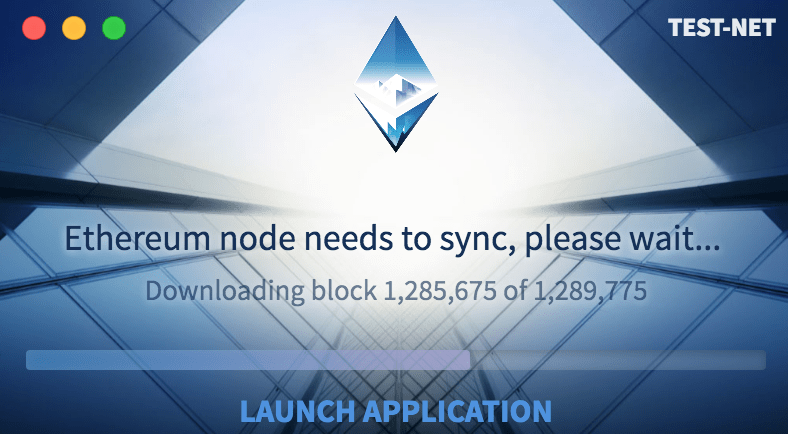
Mist Launch Splash Screen
Believe it or not, you’ll now want to exit Mist. Upon launching Mist, Mist will start to connect to the production blockchain. The production blockchain is great for buying and selling ether, but we have a different objective. We want to build Dapps on top of the blockchain. Building Dapps on the production blockchain requires Ether because in order to write to the blockchain, you must use gas. Gas requires you to pay in Ether. We don’t want to spend money on Ether nor do we want to mine Ether to spend it on the production blockchain. Instead, we’ll run on our own private blockchain that we create with a very low difficulty setting that will enable us to mine a ton of Ether on our own private network to get started.
