What is Amazon RDS?
Amazon Relational Database Service (RDS) provides scalable databases with excellent performance, are fully managed, and are optimized to operate within an AWS environment. It is engineered to deliver incredibly low latency in the order of microseconds. Besides its quick response time, Amazon Aurora offers scalability, robust recovery capabilities, and features such as in-memory caching that contribute to its outstanding speed. This service does not require users to maintain their infrastructure or software, offloading many tasks to automated functions. RDS runs using many popular database languages, including MySQL, MariaDB, PostgreSQL, and Oracle.
RDS is exceptional for database management and can tolerate workloads of different sizes. Automating maintenance and upkeep tasks removes the need for dedicated staff to prevent negligence-related faults. Beyond just maintenance, Amazon provides countless instances and physical infrastructure emplacements globally to prevent outages from completely halting all services. If one server goes offline, another will be ready to maintain a local connection and prevent data loss. With how much data is processed, RDS incorporates extensive encryption and access controls for users to limit how easy critical data is for bad actors to access.
Use Cases
- Web and Mobile Applications: RDS is ideal for applications requiring high throughput, storage scalability, and high availability. It meets the demands of such high-performance applications, ensuring smooth operation.
- E-commerce Applications: This service provides a managed database service that offers PCI compliance, allowing you to focus on building high-quality customer experiences without worrying about the underlying database.
- Mobile and Online Games: Game developers can rely on RDS to manage provisioning, scaling, and monitoring database servers, freeing them to concentrate on game development rather than database infrastructure.
As an advanced AWS partner, we bring unparalleled expertise to architect, deploy, and optimize cloud solutions tailored to your unique needs.
What is Amazon Aurora?
Amazon Aurora is one of the database engine options for RDS but can function independently as a MySQL and PostgreSQL-compatible database. It has exceptional performance and scalability and can deliver many replica counts—Aurora’s capacity to deliver eclipses is even higher than RDS’s capacity three times over. Like RDS, Aurora is fully self-managed, with all the maintenance tasks automated to the user’s specifications.
Aurora might not be as flexible as RDS regarding database engine variety, offering significant advantages in performance and scalability. It supports only two database engines and utilizes a single storage engine called InnoDB, which might seem limiting compared to the extensive options available with RDS on Amazon EC2. However, if your application demands high performance, advanced features, and benefits from a distributed architecture, Aurora excels. It efficiently supports horizontal and vertical scaling with automatic read replicas and easy capacity adjustments for instances and storage. These features make Aurora particularly suitable for applications with unpredictable growth or those that require robust, scalable infrastructure without manual intervention.
Use Cases
- Enterprise Applications: Amazon Aurora is an excellent option for any enterprise application that uses a relational database, thanks to its capabilities in provisioning, patching, backup, recovery, failure detection, and repair. This makes it an ideal choice for businesses that require robust database management without the hassle of manual intervention.
- SaaS Applications: Aurora allows developers building Software-as-a-Service (SaaS) applications to concentrate on creating high-quality applications without worrying about the underlying database. Its reliable performance and automated management features enable rapid development and deployment cycles.
- Web and Mobile Gaming: Games often require a database with high throughput, storage scalability, and high availability. Aurora fits the bill perfectly, as it caters to the variable use patterns typical of gaming apps. Its high performance and scalability ensure that games run smoothly, even during peak usage times.
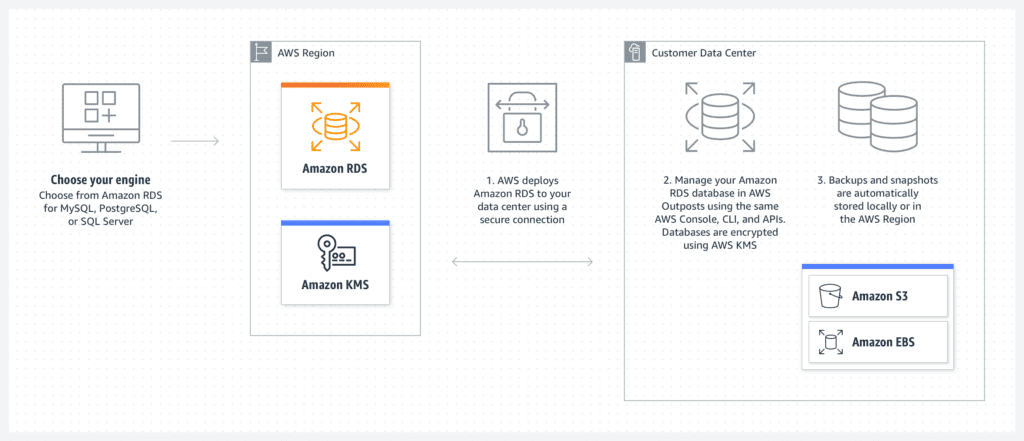
Main Differences Between RDS and Aurora
Architecture
Aurora’s cloud-native architecture keeps computational components separate from storage and stores data in a shared cluster. This comes with the benefit of maintaining replication thoroughly within the storage nodes so that computational nodes remain undisrupted. The cluster is distributed across six storage nodes and three different Availability Zones. Wherever data is allocated, Aurora automatically scales depending on immediate demand to upwards of 128TiB. The primary downside is that Aurora is limited to MySQL and PostgreSQL.
RDS is built to resemble traditional database solutions with cloud functionality compared to Aurora. By comparison, it keeps both computational and storage functionality confined to the same nodes. RDS can scale up to 64TiB across all engines except for up to 16TiB for the SQL Server engine. The biggest architectural difference between RDS and Aurora is that provisioning, deploying, and managing can be automated if the RDS database is placed onto an Amazon EC2 instance. This design aspect allows RDS to work with more database types and provides flexibility in working on-premises.
Performance and Scaling
Amazon RDS offers high performance and scalability for up to 32 vCPUs and 244 GiBs of memory. It can even support more instance classes, such as units with better memory optimization. If the databases are allocated to EC2 instances, memory, CPU, and storage can all be scaled independently. However, because memory and compute resources are clustered, RDS must replicate all data before serving requests. Worse, having extra replicas stresses the system, so RDS limits the number of possible replicas to just five.
Amazon Aurora has unlimited scalability and expands its resources in increments of 10GB. Scaling will automatically adjust resources up or down to meet current processing requirements. Scaling won’t affect data storage since it’s confined to the shared cluster volume, meaning the replication process RDS requires isn’t necessary. As a result, Aurora functions much faster than RDS and can recover from failures much sooner.
Backups and Data Replication
Amazon RDS can run multiple instances in parallel across Availability Zones. It runs off a central database and updates any secondary or tertiary databases to serve as backups and help the central database tolerate traffic as needed. The main problem is that failovers must be established manually. However, once precautions are established, RDS will automatically switch instances out if an outage occurs.
Amazon Aurora does have the added benefit of supporting up to fifteen replicas, while RDS can support just five. Any replicas made with Aurora share the same volume and speed. Failovers are fully automated and can be set in a given priority order for which one will be used as the replacement first. Due to the previously established designs, Aurora can utilize multi-Availability Zones faster than RDS.
Durability
Though RDS requires manual input, it saves backups to an Amazon S3 instance, which will hold them indefinitely until the users delete them. By comparison, Aurora creates backup points every second for up to thirty-five days before automatically deleting them. RDS and Aurora support point-in-time restorations to rollback in the case of errors. Amazon Aurora also offers self-healing capabilities: data blocks and disks are continuously scanned for errors and replaced automatically. This self-healing feature ensures that the system remains operational and maintains data integrity.
Security Measures
Because RDS and Aurora are native to AWS, the platform already provides many robust security tools compatible with each. Both services have controls for who has access to their databases, which are tied directly into AWS Identity Access Management (IAM) or by running the database from inside of a virtual private cloud. Security groups grant control over what EC2 instances or IP addresses have access to the database and will bar any attempt not from any established circles. Individually, Aurora supports Kerberos authentication, while RDS provides encryption options and snapshots.
Performance
Amazon Aurora stands out in high-performance scenarios, making it an excellent choice for intensive workloads like e-commerce and advanced analytics. Its architecture is optimized for speed, offering higher throughput and lower latency than traditional RDS. On the other hand, RDS provides reliable performance that sufficiently supports various everyday applications, particularly where extreme performance is not a critical requirement.
Scalability
provides extensive scalability options, both horizontally and vertically, facilitating seamless scaling without significant downtime. This feature is precious for businesses experiencing rapid growth or unpredictable spikes in data traffic. RDS also supports scalability but tends to require more manual effort and advanced planning, making it suitable for environments with more predictable scaling needs.
Availability
Aurora offers superior features by automatically replicating data across multiple availability zones in a region, which enhances fault tolerance and reduces downtime. Its serverless option simplifies operations by automatically managing the scaling and database management processes. Additionally, Amazon Aurora uses RDS Multi-AZ technology to automate failover to one of up to 15 Amazon Aurora Replicas across three Availability Zones. The Amazon Aurora Global Database uses storage-based replication to replicate a database across multiple AWS Regions, with typical latency of less than 1 second.
RDS provides basic availability features; however, enabling Multi-AZ support incurs additional costs and requires manual setup, which may not be ideal for all businesses. For enhanced availability, Amazon RDS Multi-AZ deployments synchronously replicate your data to a standby instance in a different Availability Zone. In the event of a hardware failure, Amazon RDS will automatically replace the compute instance powering your deployment.
Security
Both Aurora and RDS provide robust security options to safeguard data. This includes rest and transit encryption, integration with AWS Identity and Access Management (IAM), and support for AWS Key Management Service (KMS). While RDS meets general industry security standards, Aurora offers advanced security features, such as enhanced encryption capabilities, which might be required for highly sensitive data environments.
Cost
Aurora generally incurs higher expenses due to its advanced performance features and automated scalability. It’s best suited for organizations where performance and high availability justify the investment. RDS, conversely, is often more budget-friendly with flexible pricing options that depend on the chosen configurations and scalability needs. It is well-suited for applications where cost efficiency is a priority.
Which is Better?
RDS is known for its flexibility, supporting up to seven database types including Aurora, MySQL, PostgreSQL, Microsoft SQL Server, and MariaDB. This variety ensures compatibility with minimal need for adjustments, regardless of the database type you choose. It allows full control over every aspect of the database management, ensuring that access logs and recovery data are readily available for compliance purposes. Moreover, RDS is included in AWS’ free tier offerings, allowing developers to explore its features without initial investment. This could be particularly beneficial if your project requires a specific database engine or budget constraints are a primary consideration. However, it’s important to note that while RDS offers scaling options, they can become costly if operating across multiple availability zones.
Aurora might not be as flexible as RDS in terms of database engine variety, offers significant advantages in performance and scalability. It supports only two database engines and utilizes a single storage engine called InnoDB, which might seem limiting compared to the extensive options available with RDS on Amazon EC2. However, if your application demands high performance, advanced features, and benefits from a distributed architecture, Aurora excels. It efficiently supports horizontal and vertical scaling with automatic read replicas and easy capacity adjustments for instances and storage. These features make Aurora particularly suitable for applications with unpredictable growth or those that require robust, scalable infrastructure without manual intervention.
Despite these strengths, Aurora does not offer a free tier, and its pricing can be less predictable than RDS, which might be a concern for those with stringent budget requirements. Additionally, the restriction to the InnoDB storage engine could be a limitation for use cases that require different storage capabilities.
Get Started Today!
At AllCode, our mission is to leverage our unique skillset and expertise to deliver innovative, top-tier software solutions that empower businesses to thrive in our world’s rapidly-evolving technological landscape.
Work with an expert. Work with AllCode


