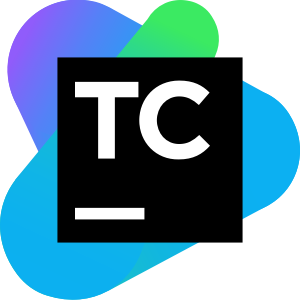CI/CD Simpler and Faster
Between discovering problems and resolving them sooner, dev teams need to focus on finding answers. Another factor to consider is a framework’s integration options, ease of use, security features, and pricing. With the number of CI/CD options available on the market, we have narrowed down the options based on these parameters and what their more niche functions are.
Automation is Key
Embracing DevOps practices to enable the continuous delivery of improved applications more agilely involves leveraging modern technologies such as containers alongside adopting Continuous Integration and Continuous Delivery (CI/CD) architectures. These technological advancements have significantly transformed the software development landscape, introducing complexities that require a holistic understanding from DevOps practitioners.
But with greater complexity comes much greater risk. Having more variables and tasks to individually manage leaves room for mistakes and oversights to occur. Automating a CI/CD pipeline helps make sure basic tasks are accomplished much more consistently and grant some leeway to return to other neccesary tasks in the development cycle.