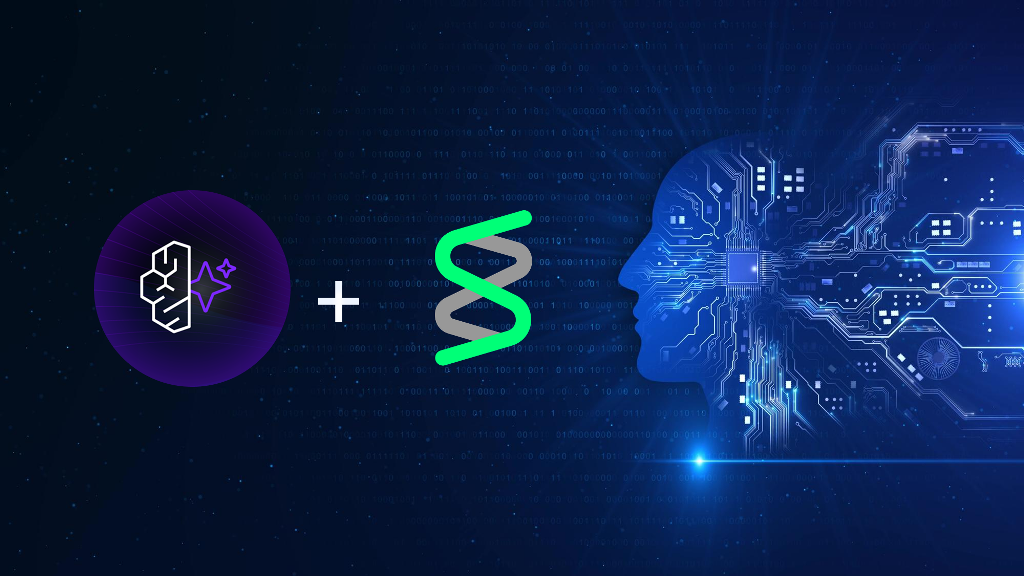Share

Amazon Elastic Kubernetes Services (AWS EKS)
What is Amazon EKS?
Amazon Elastic Kubernetes Service (Amazon EKS) is a managed Kubernetes service that simplifies running Kubernetes on AWS and on-premises. It allows you to deploy, scale, and manage containers using open-source Kubernetes, a proven system. With Amazon EKS, you have a certified Kubernetes-conformant service compatible with upstream Kubernetes-based applications.
To efficiently manage your Kubernetes clusters, Amazon EKS utilizes EKS to handle the Kubernetes Control Plane Nodes autonomously. This includes scheduling containers, monitoring application availability, and storing cluster data. By integrating with various AWS networking and security services, such as ALBs for load distribution, AWS IAM with RBAC, and VPC support for pod networking, Amazon EKS allows you to leverage AWS infrastructure’s performance, scale, reliability, and availability.
You can seamlessly manage AWS services directly from your Kubernetes containers using AWS Controllers for Kubernetes (ACK). This enables you to build scalable and highly available Kubernetes applications. The integrated EKS console gives you a centralized location to manage, visualize, and troubleshoot your Kubernetes applications running on Amazon EKS.
Custom Kubernetes clusters on Amazon EC2 stand out for their infrastructure-agnostic capabilities. This flexibility allows businesses to seamlessly transition their operations between diverse environments, from cloud-based to on-premise solutions. This feature particularly benefits organizations that maintain system consistency across multiple deployment scenarios.
Handling your Kubernetes cluster control plane on EC2 can save substantial costs. Typically, outsourcing this management role to AWS incurs higher expenses. By overseeing the control plane internally, businesses can reduce their operational costs while leveraging the Kubernetes architecture’s robust capabilities.
Implementing a custom Kubernetes cluster on EC2 greatly benefits the local development lifecycle. Development teams can mirror the production environment locally, which minimizes discrepancies and configuration drift between local setups and the main cluster in the cloud. This synchronization ensures a smoother transition and deployment process from development to production, promoting more efficient and error-free releases.
How can AllCode Services assist in migrating, running, and managing Kubernetes infrastructure on Amazon EKS?
AllCode is a leading AWS Advanced Consulting Partner that specializes in assisting businesses with migrating, running, and managing their Kubernetes infrastructure on Amazon Elastic Kubernetes Service (EKS). Our team of expert AWS-certified engineers has the experience, knowledge, and support required to ensure a successful implementation of Kubernetes on EKS.
When it comes to migration, we understand the complexities involved in moving your existing Kubernetes infrastructure to Amazon EKS. Our skilled engineers will carefully assess your current environment, devise a comprehensive migration plan, and seamlessly transfer your workloads to EKS with minimal downtime or disruption. We ensure a smooth transition, preventing any potential issues that may arise during the migration process.
Running Kubernetes infrastructure on Amazon EKS requires continuous monitoring and management to ensure optimal performance and efficiency. With our 24/7 monitoring services, we keep a vigilant eye on your Kubernetes cluster, promptly identifying and addressing any emerging issues. Our proactive approach helps in maintaining the high availability, security, and reliability of your Kubernetes environment.
Managing your Kubernetes infrastructure can be a time-consuming and resource-intensive task. By partnering with AllCode, you can offload the burden of routine maintenance and day-to-day management. Our dedicated team handles all aspects of your Kubernetes infrastructure, including upgrades, patching, scaling, and reliability improvements. With our deep expertise in AWS and Kubernetes, we ensure that your infrastructure is optimized to harness the full power of Amazon EKS.
AWS Certified Engineers such as ourselves play a vital role in assisting with the migration and management of Kubernetes infrastructure on Amazon EKS. With their extensive experience, knowledge, and support, they provide the necessary expertise for a successful implementation and long-term container management.
When you are ready to transition your Kubernetes environment and applications to Amazon EKS, AWS Certified Engineers take on the responsibility of handling the heavy lifting. They have the expertise to efficiently migrate your infrastructure, ensuring a seamless transition and minimizing any disruptions to your operations.
At AllCode, our main goal is to free your organization from the complexities of Kubernetes management so that your team can focus on your core business objectives. By leveraging our expertise in Amazon EKS, we enable your people to work seamlessly without disruption, knowing that their Kubernetes environment is in capable hands.
K8S Features
Amazon EKS simplifies the process of deploying, managing, and scaling applications on Kubernetes, making it an ideal choice for businesses looking to leverage the power of containerized applications. It offers secure networking and authentication, easy cluster scaling, a managed Kubernetes experience, high availability for control plane instances, integration with AWS services, and the ability to deploy across hybrid environments, model machine learning workflows, and build and run web applications. Amazon EKS ensures a scalable and secure environment for deploying, managing, and scaling containerized applications using Kubernetes, with features such as automated version upgrades, patching, and support for horizontal Pod autoscaling and cluster autoscaling based on CPU or custom metrics.
- Control Plane
Kubernetes control plane in Amazon EKS runs across many AWS Availability Zones (AZs), ensuring high availability. With Amazon EKS, Kubernetes API servers and etcd persistence layers can be automatically scaled and maintained. Moreover, the service boasts the capacity to promptly detect and replace any ailing control plane nodes in the face of a cluster outage, thereby enhancing reliability and resilience.
- Integrations of services
Using AWS Controllers for Kubernetes, you may manage AWS services directly from your cluster of Kubernetes containers (ACK). ACK’s AWS services make it simple to build Kubernetes apps that are both scalable and highly available.
- Cloud-Based Console for Kubernetes
Kubernetes clusters have an integrated console with EKS. A single place to manage, visualise, and troubleshoot Kubernetes applications running on Amazon EKS can be found in EKS.For all EKS clusters, AWS provides a web-based console that can be used by any user.
- Enhancements for the EKS
EKS add-ons, which are regularly used pieces of operational software, can often be utilised to extend Kubernetes’ operational capabilities. The add-on software can be installed and maintained via EKS. Once the Amazon EKS cluster is up and running, you may choose which add-ons you wish to use, such as observability, networking, scaling, and AWS service integration tools.
- Controlled groups of nodes
Nodes in your cluster can be managed using Amazon EKS with a single command. Use Amazon EC2 Spot Instances to minimize the cost of these nodes as well EKS optimized or custom AMIs are used to run Amazon EC2 instances on nodes in managed node groups, which drain gracefully to ensure that your apps are always up.
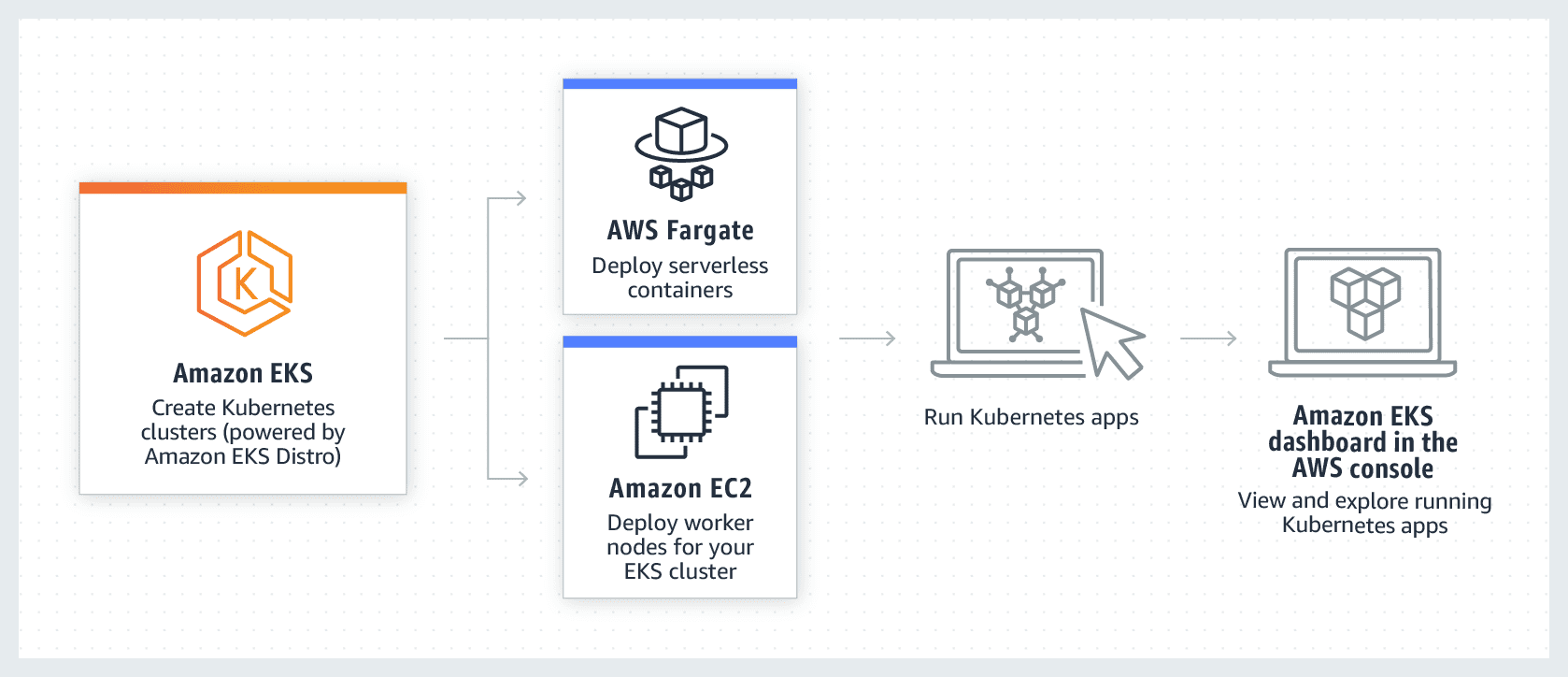
Image sourced from Amazon Web Services

Download list of all AWS Services PDF
Download our free PDF list of all AWS services. In this list, you will get all of the AWS services in a PDF file that contains descriptions and links on how to get started.
Single-line management and eksctl can be used to start nodes.
Utilizing the command-line tool eksctl, you can swiftly set up and launch Amazon EKS without delay. The simple command ‘eksctl create cluster’ is all needed to initiate an EKS cluster effortlessly. eksctl streamlines cluster management and operations, while also providing control over nodes and add-ons.
- Support for Windows
The cloud computing platform enables the concurrent operation of Windows containers and Windows worker nodes on Amazon EKS. With support for Windows workstations on EKS, you have the flexibility to run both Linux and Windows applications simultaneously within the same cluster.
- Arm-based EC2 instances,
Regions where AWS Graviton2 and Amazon EKS are available present opportunities for leveraging the unique benefits of both services. For enhanced management, deployment, and scalability of containerized applications using Kubernetes on AWS, collaborating with an AWS Advanced Consulting Partner can be advantageous. Through this partnership, you can simplify Kubernetes cluster security by utilizing IAM and Amazon VPC for precise access controls.
Need help on AWS?
AWS Partners, such as AllCode, are trusted and recommended by Amazon Web Services to help you deliver with confidence. AllCode employs the same mission-critical best practices and services that power Amazon’s monstrous ecommerce platform.
Containers on AWS
If you want to run containers on AWS, you have a few options to consider. One option is to run your own Kubernetes cluster, which requires proficient IT staff to maintain it. However, this can be quite expensive and also places the responsibility of keeping up-to-date Kubernetes expertise on your firm. Another option is to use Amazon Elastic Container Service (Amazon ECS), which provides a managed docker service. However, it is worth noting that Amazon ECS lacks some of the advanced capabilities and features offered by Amazon EKS, such as service discovery, open-source enhancements, and community support. To fully leverage the benefits of Amazon EKS and successfully manage, deploy, and scale containerized applications using Kubernetes on AWS, it may be beneficial to seek assistance from an AWS Advanced Consulting Partner. This partner should have extensive experience in working with Amazon EKS and be able to provide the expertise, resources, and strategic insight needed to achieve your business goals. By partnering with such a consultant, you can simplify Kubernetes cluster security using IAM and Amazon VPC, which allow for granular access restrictions. Moreover, EKS’s support for Internet Protocol Version 6 enables you to go beyond the limitations of a private IPv4 address space and assign globally routable IPv6 addresses to pods, allowing for scalable application deployment without utilizing limited private IPv4 addresses. The benefit of this is that any IPv6 endpoint in your Amazon VPC, on-premises network, or the public internet can be reached using this IPv6 address, without the need to convert all existing services to IPv6. In summary, while there are different options available for running containers on AWS, Amazon EKS stands out with its advanced capabilities and interfaces with AWS services and solutions from technology partners. By partnering with an AWS Advanced Consulting Partner, you can fully leverage the benefits of EKS and receive the necessary support to successfully manage and scale containerized applications using Kubernetes on AWS.
Discovery of the service
AWS Cloud Map is a resource discovery tool for the AWS cloud. Cloud Map allows you to provide dynamically changing application resources with unique names and addresses. When you use this technique, your online service will constantly locate the most recent places for the resources of your apps Using the open-source Kubernetes connector external-dns, internal service locations are propagated to the Cloud Map service registry as Kubernetes services are started and removed upon termination. Users can use the Cloud Map registry to discover Kubernetes services, which operate as a common service registration for all containerized workloads.
Mesh of Service
For large, distributed applications with a range of microservices that link to one another, Service Mesh is an excellent choice. AWS App Mesh lets you keep tabs on the progress of your app at every stage. You may add additional services to the mesh, determine traffic routing, and set up security features like encryption with the AWS App Mesh controller for Kubernetes. Pod registration on AWS Cloud Map for service discovery is also possible with App Mesh. In the App Mesh bootstrap configuration, metrics, logs, and traces are exported to the endpoints defined in Envoy. For establishing traffic pathways, circuit breaking, retries, and other controls across mesh-enabled microservices, App Mesh offers an API. Every request you make to a service will be encrypted using the App Mesh Mutual TLS. Additional authentication protections can be used to further limit communication to only those services that you approve of.
Native networking for VPCs
For your EKS clusters on an Amazon VPC, you have the option of creating your own VPC security groups and network access control lists (ACLs). Because no one else has access to your computing resources, you may utilize them to build programmes that are both secure and dependable. Container network interface of Amazon VPC is used by EKS to provide IP addresses to Kubernetes pods (CNI). Amazon EKS and Project Calico can let your Kubernetes workloads benefit from fine-grained networking management. Each service can have its own level of access control by utilising the Kubernetes network policy APIs.
IAM Authenticator for AWS
As part of Amazon EKS, Kubernetes RBAC (Role-Based Access Control) is linked with AWS IAM. Kubernetes control plane nodes can be tightly controlled using RBAC roles, which can be allocated to individual IAM objects.
IAM for Service Accounts
Amazon EKS can be made available to Kubernetes service accounts using IAM. This allows for precise control over access to additional containerized services, external AWS resources like databases and secrets, and even third-party services and apps running outside of AWS. By leveraging IAM user roles, administrators can finely tune permissions and restrictions at various levels, ensuring the security and integrity of the cluster.
In addition to access management, EKS prioritizes availability and automatic patching for a seamless Kubernetes deployment. To ensure high availability, EKS runs Kubernetes with three masters across three AWS availability zones. This distributed setup guarantees that even if one availability zone experiences an outage, the remaining zones will maintain the operational status of the Kubernetes cluster, minimizing downtime and ensuring business continuity.
Moreover, EKS goes beyond availability by implementing automatic patching capabilities. With this feature, EKS automatically applies patches and updates to the Kubernetes cluster, keeping it up to date with the latest security fixes and feature enhancements. This proactive approach to patching eliminates the need for manual intervention, ensuring that the cluster is always running on the most secure and stable version of Kubernetes.
Compliance
A number of compliance programs have endorsed Amazon EKS for use in regulated and sensitive applications.EKS conforms to SOC 2, PCI DSS 3.0, ISO 27001, and FedRAMP-Moderate security criteria for HIPAA compliance.

AWS Service Business Continuity Plan
Thousands of businesses are lose an unprecedented amount of money every quarter - don’t let yours! Protect your AWS services with this FREE AWS Business Continuity Plan. Learn More
Load Balancing
Elastic Load Balancing (ELB), including ALB, NLB, and Classic Load Balancing (CLB), can be used with Amazon EKS simultaneously. Any Kubernetes-supported ingress controller can be run on Amazon EKS, as long as it supports load balancing.
Compute Without a Server
It is possible to run your Kubernetes apps on AWS Fargate using EKS. Server provisioning and management are no longer necessary thanks to Fargate’s application-level isolation feature by design.
Deployments of Hybrids
EKS in AWS Outposts can be used to run containerized programmes with reduced latency to on-premises systems. AWS Outposts is a fully managed solution that extends AWS infrastructure and AWS services, APIs, and tools to practically any connected site.. EKS on Outposts makes on-premises container management just as easy as it is in the cloud.
More AWS-managed edge infrastructure options are now possible with EKS linked to nodes running in AWS Local Zones or AWS Wavelength. With Amazon EKS Distro, you may run the same open-source Kubernetes software distribution on your own on-premises infrastructure as Amazon EKS on AWS. You may manage EKS Distro clusters using Amazon EKS Anywhere or your own tooling (coming 2021). Using Amazon EKS Anywhere, you can build and manage Kubernetes clusters on your own bare metal and virtual machines (VMs) (using the software in Amazon EKS Distro). EKS Anywhere eliminates the need for you to design and maintain your own Kubernetes cluster management software. EKS Anywhere can be used to build, manage, and operate clusters on bare metal, virtual machines, and cloud environments. The default setups for logging, monitoring, networking, and storage are all included, as are the cloud-based virtual PCs. All of these features are included in EKS Anywhere so that you can run Kubernetes in production with just a few clicks of the mouse.
Logging
AWS CloudTrail’s integration with Amazon EKS now makes it possible to view the audit history of EKS administrative operations. CloudTrail can be used to monitor Amazon EKS API calls. Amazon EKS now provides Kubernetes control plane logs to Amazon CloudWatch via Amazon EKS for troubleshooting, debugging, and auditing.
Conforming to the Standards
If you want to run containers on AWS, there are several options available, each catering to different needs. One option is to run your own Kubernetes cluster, which gives you full control but requires proficient IT staff in-house to maintain it. This can be a considerable expense, as it necessitates keeping up-to-date with Kubernetes expertise. Another option is Amazon Elastic Container Service (Amazon ECS), a managed Docker service that provides ease of use but lacks some of the advanced features of Amazon EKS.
Amazon EKS, a comprehensive solution for running containers on AWS, offers a wide array of features and integrations to enhance your containerized application management experience. Fully compatible with Kubernetes technologies, Amazon EKS allows seamless migration of Kubernetes apps from private data centers or public clouds to the AWS platform without the need for code rewriting. Additionally, Amazon EKS provides the flexibility to run containerized applications in various AWS environments such as Local Zones, Wavelength, and AWS Outposts, offering scalability and efficiency for deployments in diverse settings.
It introduces innovative options like running Kubernetes apps on AWS Fargate, eliminating the complexities of server provisioning and management. Leveraging Fargate’s application-level isolation feature ensures optimal resource utilization and heightened security for your containerized applications. With Amazon EKS Distro, you can deploy the same open-source Kubernetes software distribution on your on-premises infrastructure as you would on Amazon EKS in the AWS cloud, providing consistency and flexibility in your deployment strategies.
Cluster Updates Under Control
Running Kubernetes clusters can be upgraded to the most recent version utilizing Amazon EKS, which takes care of upgrading the clusters itself for the user. Kubernetes’ in-place version updates eliminate the need to create new clusters or migrate programmes to new clusters.
While Amazon EKS is still in the process of updating, it will only support three stable Kubernetes versions at a time. The SDK, CLI, and AWS Console all have access to these settings.
Advanced Load Management
Amazon EKS provides a GPU-optimized Amazon Machine Image (AMI) for Amazon EC2 instances (P2 and P3). Amazon EKS can run a variety of containers, including those for HPC, ML, Kubeflow, and DL, as well as those for financial analytics and video transcoding.
Compatibility with Open Source
Kubernetes community tools and extensions are all compatible with Amazon EKS. Managing your Amazon EKS cluster is simple using the web-based Kubernetes Dashboard and the kubectl command-line tool. CoreDNS handles the cluster’s DNS.
Connector for EKS
Any Kubernetes cluster can be plugged into AWS Elastic Container Service (ECS) (ECS). Amazon EKS Anywhere, Amazon Elastic Compute Cloud (Amazon EC2), and other Kubernetes clusters hosted elsewhere can all be linked together using Amazon EKS Anywhere. In the Amazon EKS console, all linked clusters and the Kubernetes resources running on them may be viewed.
Pricing
With this service, Kubernetes applications may be started, run, and scaled on-premises or in the cloud. In addition to patch management and node provisioning, Amazon EKS also automates updates.
Understanding Amazon EKS costs is essential for optimizing your cloud expenditure efficiently. Running an Amazon EKS cluster costs around $0.10 an hour, making it crucial to monitor and manage these expenses effectively. By utilizing Kubernetes namespaces and IAM security policies, you can run multiple applications on a single EKS cluster, maximizing resource utilization. Additionally, EKS offers flexibility in deployment options, whether on-premises, in the cloud using EC2 or Fargate in AWS, or leveraging AWS Outposts in your data center.
The pricing details for Amazon EKS with AWS Fargate are designed to be transparent and efficient for users. Amazon EKS calculates charges based on the vCPU and memory utilized from when the container image is downloaded (Docker pull) until the EKS pod is terminated. AWS Fargate follows a pay-per-use model, ensuring no upfront charges. It’s important to note that a one-minute minimum charge applies for AWS Fargate services, and all charges are rounded up to the nearest second for precise billing. Users may incur additional charges based on other resources, such as data transfer and CloudWatch utilization.
While running Kubernetes on Amazon Elastic Block Store (EBS) volumes or Amazon EC2 instances, you pay for the AWS resources used to run your worker nodes. Minimum charges and commitments are non-existent; you only pay for the services you really utilize.

Text AWS to (415) 890-6431
Text us and join the 700+ developers that have chosen to opt-in to receive the latest AWS insights directly to their phone. Don’t worry, we’ll only text you 1-2 times a month and won’t send you any promotional campaigns - just great content!