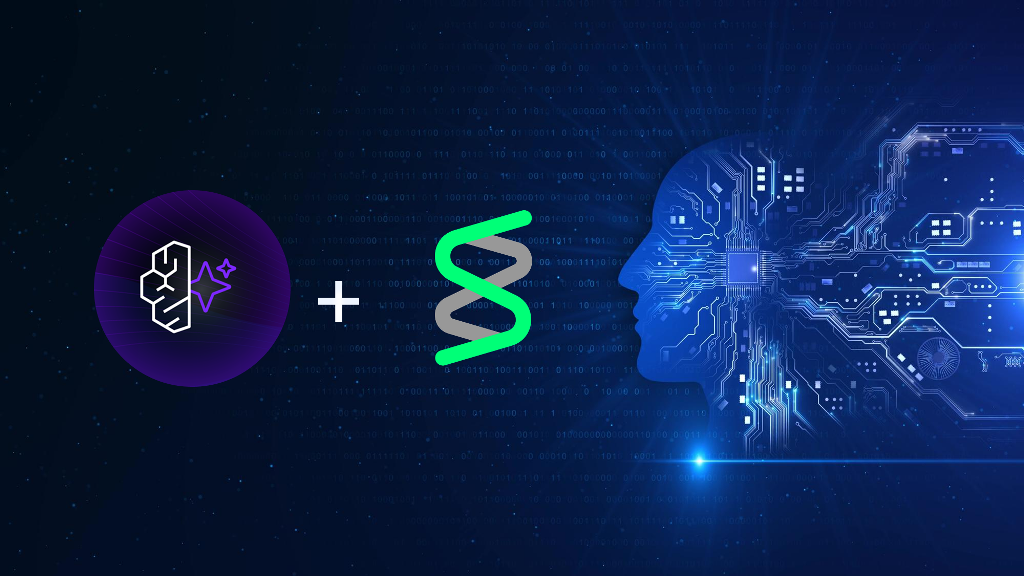Share

Amazon ECS
Why Amazon ECS?
Amazon Elastic Container Service (ECS) is a fully managed container orchestration service that makes it simple to deploy, maintain, and grow containerized applications. It is available through Amazon Web Services. Because of its tight integration with other AWS services provides a secure and easy-to-use solution for executing container workloads in the cloud and your infrastructure using Amazon ECS Anywhere. It is available today. Amazon ECS makes it simple to deploy containerized workloads on Amazon Web Services. Amazon ECS’s simplicity enables you to scale from managing a single Docker container to controlling your complete enterprise application portfolio in a single platform. Run and scale your container workloads across availability zones, in the cloud, and on-premises, without managing a control plane or nodes, as described in this article.
How it Works
You can quickly and easily deploy, manage, and scale containerized applications using AWS Elastic container services.
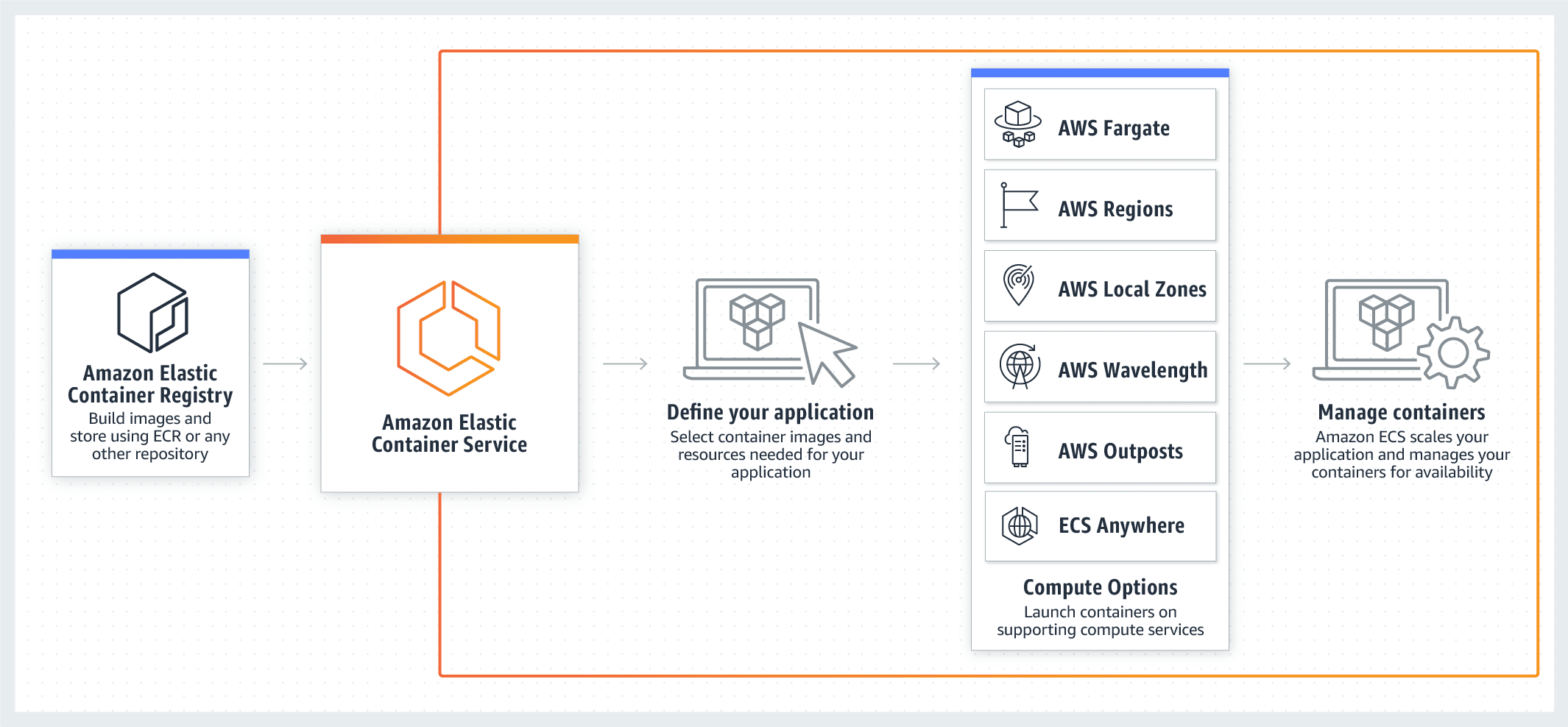
Image sourced from Amazon Web Services
Features
- Serverless with AWS Fargate
AWS Fargate is incorporated within Amazon ECS, so you don’t have to worry about managing servers, capacity planning, or security isolation. Instead, define your application’s requirements, select Fargate as your launch type via the console or CLI, and Fargate handles all scaling and infrastructure management.
- Amazon ECS Anywhere
To provide a uniform experience across your container-based apps, you can use the Amazon ECS console and operator tools. In addition, your on-premises hardware and the AWS control plane are automatically trusted via AWS Systems Manager (SSM).
- Security and isolation by design
Amazon ECS is built with security and isolation in mind and seamlessly connects with your existing Security, Identity, Management, and Governance solutions. Each container has granular permissions, allowing for strong isolation while creating applications. Launch your containers with AWS security and compliance.
- Autonomous control plane operations
Amazon ECS is a fully-managed container orchestration solution, with AWS configuration and operational best practices built in and no control plane, nodes, or add-ons for you to maintain. In addition, to make it easier for teams to focus on designing apps rather than the environment, it naturally interacts with AWS and third-party tools.
- Docker Compatibility
Docker is supported by Amazon ECS, allowing you to run and manage Docker containers. It also interfaces with the Docker Compose CLI, creating and operating multi-container applications. In addition, applications packaged locally as containers will deploy and run on Amazon ECS without any setup adjustments.
- Windows Container Compatibility
Windows containers can be managed by Amazon ECS. Instance and container launch times are improved, and metrics for CPU, memory and reservation usage are visible.
- Amazon Web Services Copilot
The AWS Copilot CLI helps developers create, deploy, and manage containerized applications on Amazon ECS and AWS Fargate. Copilot takes best practices from infrastructure to continuous delivery and puts them at customers’ fingertips. You may also check the status or logs of your service, scale up or down production services, and create a new environment for automated testing.
- Assisting the Repository
Using Amazon ECS with any third-party hosted Docker image repository or accessible private Docker registries, like Docker Hub and Amazon Elastic Container Registry (ECR). The required images for your apps are automatically retrieved by Amazon ECS when you specify the repository in your task specification.
- Task Defined
A Task Definition is a JavaScript Object Notation (JSON) template available in Amazon ECS. Within a Task Definition, you can specify one or more containers, their Docker repository and image, memory and CPU needs, shared data volumes, and link them together to complete the task. You can launch as many tasks as possible from a single Task Definition file. Version control is provided using Task Definition files.
- Controlled Programming
You can easily integrate and enhance Amazon ECS using a set of basic API actions. Create, delete, register, launch, terminate, and get detailed information about your cluster, and its instances are all possible with the API actions. In addition, Amazon ECS clusters, task definitions, and containers may all be provisioned and scheduled using AWS CloudFormation.
- Deployment of containers
It is simple to upgrade your containers to newer versions using Amazon ECS. New images can be uploaded to Amazon ECS, which immediately starts new containers based on the updated image and shuts down the ones based on the old one. The Application Load Balancer linked with your containers is automatically registered and deregistered by Amazon ECS.
- Deployments of Blue and Green
AWS CodeDeploy’s blue/green deployments help you minimize application upgrade downtime. It is possible to launch a new version of your Amazon ECS service and test it before rerouting traffic to the new version. You can also keep an eye on the deployment and quickly undo it if something goes wrong.
- Auto-Recovery for containers.
When a container becomes unhealthy, the Amazon ECS will automatically recover it so that your application can continue to function.
- Capacity Providers
Configuring customizable rules for how containerized workloads execute on various compute capacities is made possible through the use of capacity providers. Amazon Elastic Compute Cloud (Amazon EC2) and AWS Fargate are both supported by Capacity Providers. With numerous Capacity Providers, you may perform tasks and services in preset percentages across both Fargate and Fargate Spot.
- Storage
EFS is a simple, scalable, fully managed elastic file system that allows you to construct modern apps and store and exchange data and states from your Amazon ECS or AWS Fargate deployments. Aside from the connectivity, no additional management is necessary when utilizing Amazon EFS with containers. Concentrate on your applications rather than the underlying infrastructure.
- Scheduling of Tasks
Amazon ECS task scheduling enables you to execute work processes and then terminate, such as batch processing jobs, on Amazon ECS servers. Task scheduling initiates tasks automatically from a queue of jobs or based on a time interval specified in the task scheduling configuration.
- Scheduling of services
It is possible to host stateless services and applications on Amazon ECS because of its service scheduling capabilities. Using this scheduling method to guarantee that a defined number of tasks is continually running and that tasks are restarted if they fail. In addition, customers may guarantee that tasks are registered against an Elastic Load Balancing load balancer and can perform health checks on running tasks that the application users have defined.
- Scheduling of daemons
Asynchronous daemon scheduling in Amazon ECS schedules the same task to be executed on each selected instance in your ECS cluster. The execution of actions that offer common administration capabilities for a service, such as logging, monitoring, and backups, becomes simpler.
- Placement of Tasks
User-defined custom parameters and built-in attributes such as instance type, Availability Zone, and other factors allow users to configure how tasks are arranged on a cluster of Amazon EC2 instances. Resources can be labeled with attributes such as environment = production, and the list of API actions can be used to discover those resources. The RunTask and CreateService API actions can be used to schedule tasks on those resources.
Bin pack and spread are two placement strategies that may be used with Amazon ECS to help you better define where jobs should be placed. Policies can be linked together to create sophisticated placement capabilities without the need to write any code.
- Service Discovery
Using Amazon ECS in conjunction with AWS Cloud Map, you can make it simple for your containerized services to discover and communicate with one another. AWS Cloud Map is a cloud resource discovery solution that allows you to provide custom names to the resources that make up your application. It improves the availability of your application by ensuring that your web service always finds the most up-to-date locations of these dynamically changing resources.
- Service Mesh
Service mesh simplifies the development and operation of complicated microservices applications by standardizing the way in which one microservice in the application communicates with the others. AWS App Mesh is a solution that makes it simple to configure a portion of your application to have end-to-end visibility and high availability from a single point of management. Add the Envoy proxy image to the ECS task specification if you want to use App Mesh. App Mesh is in charge of managing Envoy configuration in order to deliver service mesh functionality. In the given Envoy bootstrap setup, App Mesh exports metrics, log files and trace data to the endpoints indicated in the configuration. Microservices that are mesh-enabled can be controlled via an API provided by App Mesh. This API can be used to set traffic routing, circuit breaking, retries, and other controls.
- Networking of Tasks
AWS ECS is compatible with Docker networking and can be used in conjunction with Amazon VPC to offer container separation. Control over how containers communicate with other services and external traffic is granted as a result of this. With Amazon ECS, you have the option of selecting one of four networking modes for your containers, each of which is tailored to a certain use case:
- AWSvpc/Networking.
This model assigns a dedicated elastic networking interface to each running ECS job, allowing containers to take advantage of all networking features available in a VPC, exactly like EC2 instances.
- Bridge
A Linux bridge is created in this mode, connecting all containers running on the host to a local virtual network that may be accessed through the host’s default network connection.

Download list of all AWS Services PDF
Download our free PDF list of all AWS services. In this list, you will get all of the AWS services in a PDF file that contains descriptions and links on how to get started.
- Host
When using this option, containers are added directly to the host’s network stack, exposing them to the host’s network and providing no isolation.
- Balancing the load
Amazon ECS is connected with Elastic Load Balancing, which allows you to spread traffic among your containers using either Application Load Balancers or Network Load Balancers, depending on your requirements. You define the task definition and the load balancer to be used, and Amazon ECS takes care of adding and removing containers from the load balancer on your behalf. When scheduling your container on an EC2 instance, include a dynamic port in the task definition so that your container will have access to an unused port. Aside from that, path-based routing can be used to share a load balancer among multiple services.
- Monitoring
Amazon ECS provides monitoring features for your containers and clusters with Amazon CloudWatch. You may monitor average and aggregate CPU and memory use of ongoing jobs as grouped by task definition, service, or cluster. Set CloudWatch alarms to tell you when your containers or clusters need to scale up or down.
- Logging
If you use AWS CloudTrail, you can have all of your Amazon ECS API calls recorded and the log files provided to you via AWS CloudTrail. The API caller’s identity, the time of the API call, the API caller’s source IP address, the request parameters, and the response components returned by Amazon ECS are all captured in the logs of the API call. It is possible to view the history of API calls made through the AWS Management Console, AWS SDKs, and the AWS CLI using the CloudTrail service. It is used for security analysis, resource change tracking, and compliance audits, among other functions.
- AWS Configuration
It connects with Amazon ECS to offer you visibility into the setup of AWS resources in your Amazon Web Services account. Users can monitor and track how resources have been set up, how they relate to one another, and how the configurations and relationships change over time using AWS Config. AWS Config makes it easier to manage compliance and security, operational issues, and resource administration by streamlining the process.
- AWS Outposts
Using Amazon ECS on AWS Outposts, you can run containerized applications that require extremely low latencies between on-premises systems and the Amazon ECS service. EC2 Outposts is a fully managed solution that connects almost any connected location to the AWS infrastructure as well as its services, APIs, and tools. When you use Amazon ECS on Outposts, you can manage containers on-premises with the same ease with which you manage your containers in the cloud.
Need help on AWS?
AWS Partners, such as AllCode, are trusted and recommended by Amazon Web Services to help you deliver with confidence. AllCode employs the same mission-critical best practices and services that power Amazon’s monstrous ecommerce platform.
Elastic container service Pricing
Designed specifically to assist you in running your design in an effective, automated, and scalable manner, Amazon Elastic Container Service (ECS) is a service provided by Amazon. There are no additional fees associated with Amazon ECS. AWS resources (for example, Amazon Elastic Cloud Compute [Amazon EC2] instances or Amazon Elastic Block Store [Amazon EBS] volumes) that you establish to store and run your application are billed to your account. You pay for what you use when you use it; there are no minimum payments and no upfront obligations. You can cancel at any time without penalty.
There are no additional fees associated with Amazon ECS. You are charged for the AWS resources (for example, Amazon EC2 instances or Amazon EBS volumes) that you generate to store and run your application on Amazon Web Services. You pay for what you use when you use it; there are no minimum payments and no upfront obligations. You can cancel at any time without penalty.

Text AWS to (415) 890-6431
Text us and join the 700+ developers that have chosen to opt-in to receive the latest AWS insights directly to their phone. Don’t worry, we’ll only text you 1-2 times a month and won’t send you any promotional campaigns - just great content!