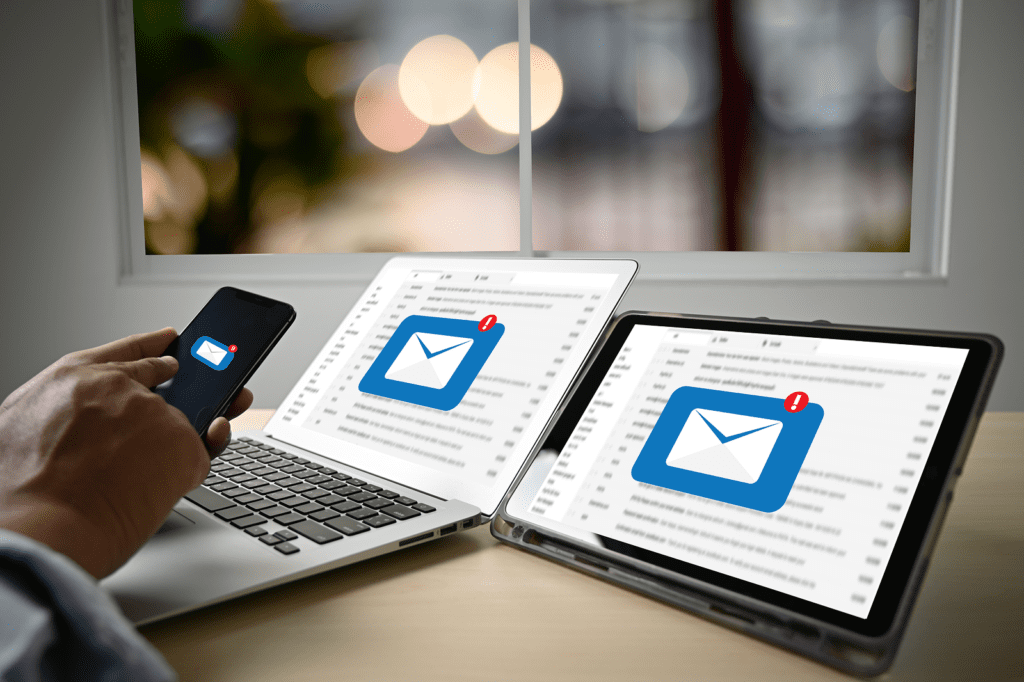Share

AWS CloudShell
Why AWS CloudShell?
AWS CloudShell is a web-based tool for securely managing, inspecting, and interacting with Amazon Web Services services. Your console credentials can now be used by CloudShell, as you can see. There is no need for you to install or configure anything on your computer because it comes pre-installed with the most common development and operating systems. Quickly execute AWS CLI scripts, explore with service APIs using the AWS SDKs, or use a variety of other tools with CloudShell to be more productive. For more information, see CloudShell. CloudShell is free and easy to use.
You can access the CloudShell web shell through the AWS Management Console. A customer can immediately access an Amazon Linux 2 environment that has been pre-installed and pre-authenticated using the same credentials they used to get into the Management Console. CloudShell makes it simple to manage, interact with, and explore your resources from the command line, while preserving their security. Additional tools, such as AWS CLIs and other regularly used applications, can be installed with root access. You have an option of bash or Powershell, so you can use whichever shell you choose.
In AWS CloudShell, users can conveniently utilize one gigabyte of persistent storage in each AWS Region. This persistent storage is located in the CloudShell home directory ($HOME) and allows users to store frequently used scripts and configuration files, ensuring easy access between sessions. The data saved in the home directory remains intact even after the session ends, providing a reliable and persistent storage solution. It’s important to note that any temporary storage outside of the home directory is recycled at the end of each session. With this provision of 1 GB of persistent storage in the CloudShell area, users can confidently manage their files and scripts, facilitating seamless workflow and efficient cloud-based operations.
How it Works
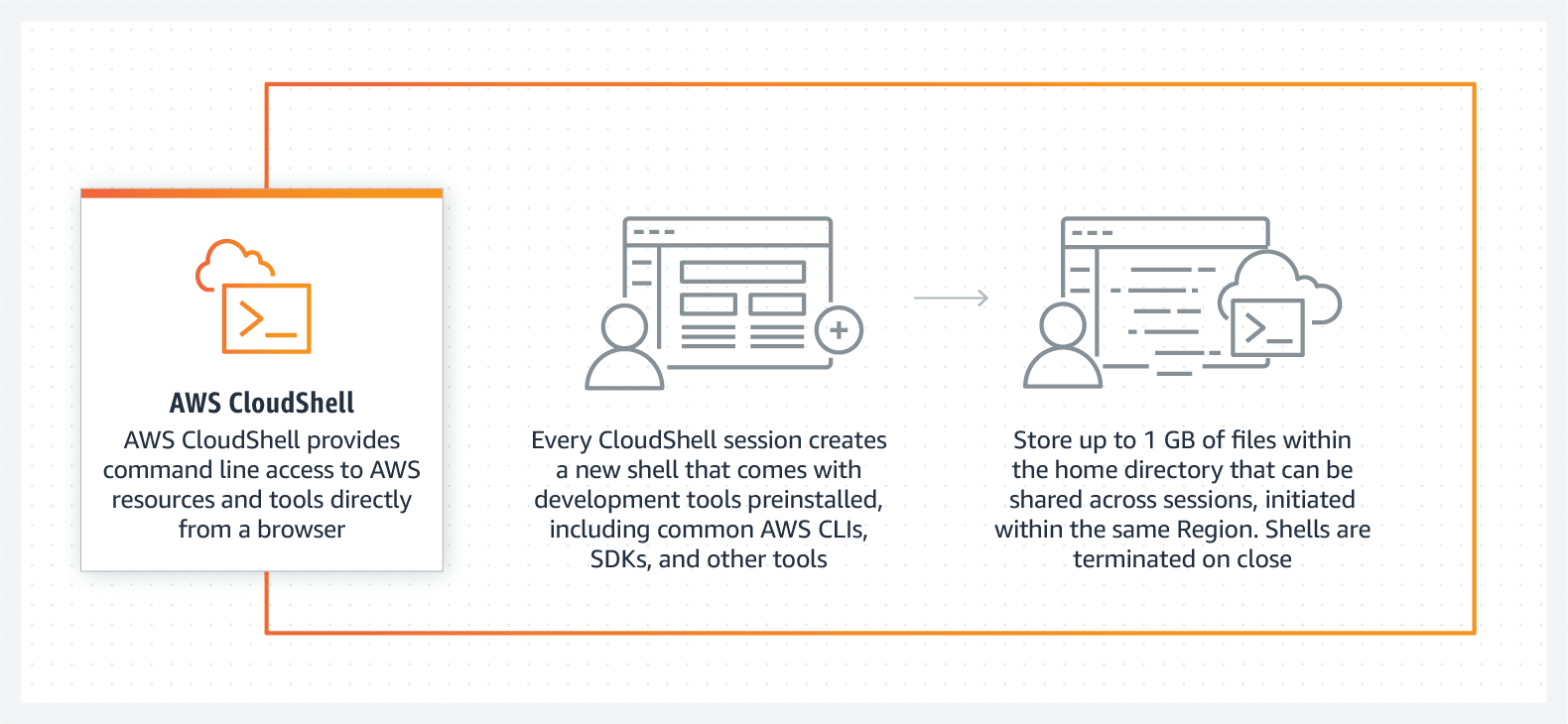
Image sourced from Amazon Web Services

Download list of all AWS Services PDF
Download our free PDF list of all AWS services. In this list, you will get all of the AWS services in a PDF file that contains descriptions and links on how to get started.
Benefits
- No additional credentials to manage
AWS CloudShell simplifies the authentication process for users by receiving their credentials from the AWS Management Console. This eliminates the need for users to enter their credentials again, saving them valuable time. By default, CloudShell can access the AWS Management Console using the user’s credentials.One benefit of this streamlined authentication process is that it simplifies operational tasks. With CloudShell, there is no need to configure and manage user credentials on local workstations individually. This frees up resources and reduces the administrative burden of managing user access.
In addition to the simplified authentication process, AWS CloudShell allows administrators to control permissions using IAM policies. IAM policies are a powerful tool within AWS Identity and Access Management (IAM) that enables administrators to grant and deny permissions to CloudShell users. To further enhance security, AWS CloudShell includes a feature called Safe Paste. Safe Paste is enabled by default to verify that multiline text doesn’t contain malicious scripts. This added layer of protection ensures that any code or commands being pasted into CloudShell are safe and free from potential security threats.
- Updated regularly
CloudShell provides a fully managed Amazon Linux 2 environment pre-installed with the most recent versions of popular tools and updated to the newest releases. In this instance, patting the environment or updating the pre-installed programs is not essential. The AWS Command Line Interface (AWS CLI), the Amazon Elastic Container Service (Amazon ECS CLI), and the AWS Serverless Application Model (AWS SAM CLI) are some of the command-line interfaces that are included in CloudShell. To run AWS CLI commands in CloudShell, you can use any of the following command-line interpreters: Bash (bash), PowerShell (pwsh), and Z shell (zsh). These interpreters are pre-installed in CloudShell, along with other useful utilities like editors (vi), source control (Git), and package management (npm, pip). CloudShell is based on Amazon Linux 2 and contains common AWS command-line interfaces, making it a versatile and convenient environment for running AWS CLI commands.
- No charge
Using CloudShell, you can run scripts and commands from a browser-based interface. The 1 GB of persistent storage per region included in this subscription service does not require additional fees; CloudShell only charges you for the AWS resources you use while building and deploying your apps.
- Customizable
Your home directory can store scripts, files, setup preferences, and other tools that can be accessed from any location. With 1 GB of persistent storage per region, you don’t have to re-configure your environment every time you open it using the shell.
Features
- A shell that is accessible through a web browser
Thanks to the AWS CLI, you can do all of this without leaving your browser. It lets you run scripts, access common command-line utilities such as PowerShell or Bash, and use other popular AWS CLIs, like the Amazon ECS CLI and SAM Command Line Interface (SAM CLI).
- Well-known tools
The AWS Command Line Interface (AWS CLI), the Amazon Elastic Container Service (Amazon ECS CLI), and the AWS Serverless Application Model (AWS SAM CLI are some of the command-line interfaces that are included in CloudShell. Python and Node.js runtimes and AWS Software Development Kits (AWS SDKs) for those languages are also included. CloudShell is based on Amazon Linux 2 and contains common AWS command-line interfaces. This computer also has several additional command-line utilities pre-installed, including those for shells (Bash, PowerShell, and Zsh), editors (vi), source control (Git), and package management (npm, pip).
- Manages your credentials on an automatic basis
CloudShell can access the AWS Management Console by default using the user’s credentials. This simplifies the authentication process and frees operational resources by eliminating the need to configure and manage user credentials on the local workstation individually.
- Completely managed and kept up to date.
CloudShell’s fully managed service includes all the latest security updates, operating system versions, and utility versions. As a result, you can focus on building and administering your AWS computing services rather than worrying about maintaining your local workstations, software development services, or tooling.
- Persistent storage space of 1 GB
One GB of persistent storage is provided for your home directory, which can be used for other purposes. Thanks to permanent storage, you can still access your frequently used scripts and configuration files even when you’re not using CloudShell.
- Inactivity timeouts and session persistence
In AWS CloudShell, sessions are designed to be user-friendly and efficient. After about 20 minutes of inactivity, a CloudShell session will time out and need to be re-established by refreshing the window. This helps ensure that resources are not unnecessarily consumed when users are not actively using the session. Additionally, inactive and long-running sessions are automatically handled in CloudShell. AWS CloudShell monitors for sessions that remain idle or run for extended periods, and it takes proactive measures to terminate and recycle these sessions. By doing so, AWS CloudShell optimizes resource allocation and ensures that all users have access to the necessary computing resources when needed.
- Regions
CloudShell is now available for those in the United States East (North Virginia), Ohio, Oregon, Europe, and Asia Pacific (Tokyo) regions. The remaining regions are expected to be added soon.
- Consistent Storage
Storage under $HOME is persistent across CloudShell executions, with a 1 GB restriction per region; all other storage is transitory and is not recoverable. Regardless of what happens, you may always start over with a new CloudShell environment if desired.
- Network Access
Connections to the Internet can be established by sessions only from the outside. Currently, sessions cannot access resources in private VPC subnets. However, this plan is to change soon. Additionally, regarding web browser support in AWS CloudShell, it is important to note that the platform specifically supports the following web browsers: Google Chrome, Mozilla Firefox, Microsoft Edge, and Apple Safari. This means that users can conveniently utilize any of these browsers to access and interact with AWS CloudShell, ensuring a seamless and efficient experience. By providing this comprehensive list, AWS CloudShell ensures compatibility with the most popular and widely used web browsers, allowing users to choose their preferred browser for accessing the platform’s features and functionalities.
- Runtimes
Bash, PowerShell, jq, git, the ECS CLI, the SAM CLI, npm, and pip have also been installed and are ready for developers to utilize.
- Safe Paste
The Safe Paste feature in AWS CloudShell is a security measure designed to protect users from inadvertently executing harmful code. When you paste multiple lines of text into the CloudShell terminal, this feature automatically scans the content to ensure there are no embedded malicious scripts.
Need help on AWS?
AWS Partners, such as AllCode, are trusted and recommended by Amazon Web Services to help you deliver with confidence. AllCode employs the same mission-critical best practices and services that power Amazon’s monstrous ecommerce platform.
Pricing for AWS CloudShell
Additional fees are not incurred when using AWS Cloudshell. Additionally, all of the other AWS resources you use in the development and execution of your apps are free. With this service, you’re under no obligation to pay anything up front or even a minimal cost. Transfer fees are based on the AWS data transfer rates.
We have customers who use web browsers exclusively and have not yet built or changed their command-line interface to fit their needs. This is a common occurrence (CLI). We’re here to help you avoid any complications that could arise from this procedure, even if it isn’t complicated or time-consuming.

Text AWS to (415) 890-6431
Text us and join the 700+ developers that have chosen to opt-in to receive the latest AWS insights directly to their phone. Don’t worry, we’ll only text you 1-2 times a month and won’t send you any promotional campaigns - just great content!