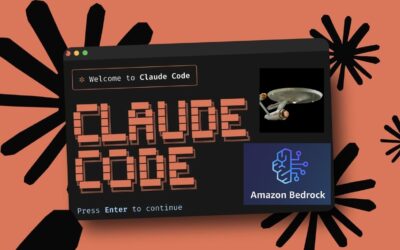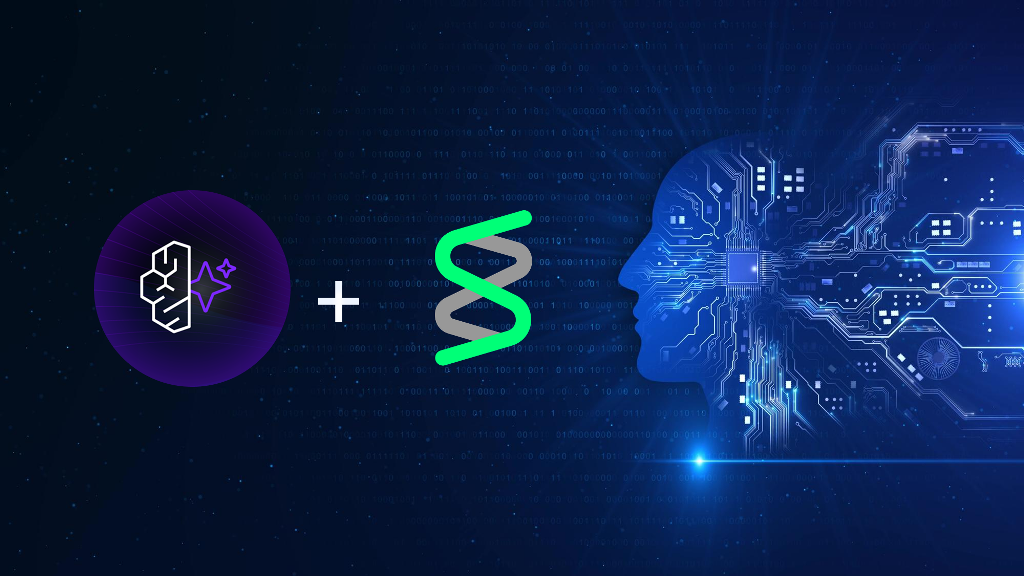Share

AWS Lambda
Why use Lambda?
AWS Lambda is a serverless computing service that allows you to run code in response to events and has the added benefit of automatically managing the underlying compute resources. In addition to a user adding an item to their shopping cart on an e-commerce website, these events include a change in status or an update. It’s possible to utilize AWS Lambda to develop your back-end services that function at the same high levels of scalability as other AWS services or to add custom logic to other AWS services, performance, and security as AWS. An Amazon API Gateway request, object adjustments in Amazon S3, table updates in Amazon DynamoDB, and AWS Step Functions state transitions all trigger AWS Lambda to run code automatically. Lambda provides a high-availability infrastructure to run your code and manage your computing resources. Server and operating system maintenance, capacity provisioning, automatic scaling, security patch distribution, and code and log monitoring and archiving are just a few of the facets involved. Only the code must be supplied.
Internal Compatibility
Bridging Services: Lambda can bridge two services that don’t natively talk to each other. For instance, when an API Gateway call is made to retrieve a file from an S3 bucket, Lambda can facilitate the interaction between the two.
Filtering Capabilities: Services can sometimes communicate, but filtering the results can be complex. For example, while API Gateway can interact with DynamoDB, combining queries from several tables into a single result can be challenging. Lambda simplifies this process.
Event-Driven Architectures: Lambda excels in event-driven architectures. If you want to process an image after uploading it to S3, you could notify a queue and have an EC2 instance handle the message processing. Or, you could use Lambda, which only charges you when it’s running. Similarly, Lambda can replace cron-triggered scripts, offering a cost-effective solution.
Cost-Effectiveness: Lambda functions are quick to build and deploy and cheap to run. In many deployments, the CloudWatch bill for monitoring Lambda functions is often higher than the bill for running the Lambdas themselves, highlighting their cost-effectiveness.
How it Works
AWS Lambda is an event-driven computing service that can run code for almost any application or backend service without the need to provision and manage servers. Over 200 services and software-as-a-service (SaaS) applications can trigger AWS Lambda.
Various event sources across the AWS ecosystem can activate AWS Lambda functions. These functions can be set to execute in response to modifications in Amazon DynamoDB tables or when there are changes to objects in Amazon S3. Additionally, they can be invoked by HTTP requests managed through Amazon API Gateway or by data being streamed via Amazon Kinesis for serverless processing. Other sources that can initiate Lambda functions include interactions with CloudFront, SQS or SNS messages, Alexa Smart Home or AWS IoT logs and events captured by CloudWatch, and traffic through an Application Load Balancer.
Bridging AWS Services
Lambda can bridge two services that don’t natively communicate with each other. For example, when an API Gateway call is made to retrieve a file from an S3 bucket, Lambda can facilitate the interaction between the two. This enables seamless data retrieval and processing across different parts of your infrastructure.
In other cases, while services may have native integration, filtering results can be a challenge. For example, API Gateway can interact with DynamoDB tables, but combining queries from several tables into a single result can be cumbersome. Lambda can be integrated to handle these complex queries, streamlining the process and making your data interactions more efficient.
Event-Driven Architecture
Lambda is ideal for event-driven architectures. For instance, if you need to process an image right after it is uploaded to S3, Lambda can be triggered to handle this task immediately, saving you the trouble of setting up and maintaining an EC2 instance for the same purpose. This ensures that resources are only used when necessary, significantly reducing costs.
Similarly, Lambda can replace cron-triggered scripts for scheduled tasks. By using Lambda, you only incur charges when the function executes, offering a cost-effective alternative to constantly running servers.
Real-World Applications
“Gluing” things together is a common use case for Lambda functions. They are quick to build, easy to deploy, and cost-effective to run. In many deployments, the cost of monitoring Lambda functions with CloudWatch can exceed the cost of running the functions.
File Processing:

Using Amazon Simple Storage Service (Amazon S3) or an Amazon EFS file system, you can provide massively parallel shared access for large-scale file processing to AWS Lambda data processing in real time.
Stream Processing:
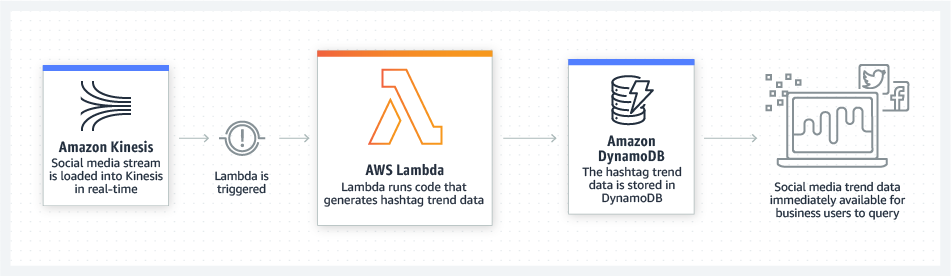
Real-time streaming analysis of application activity, transaction order processing, and clickstream analysis are all possible with the support of AWS Lambda and Amazon Kinesis.
Web Applications:
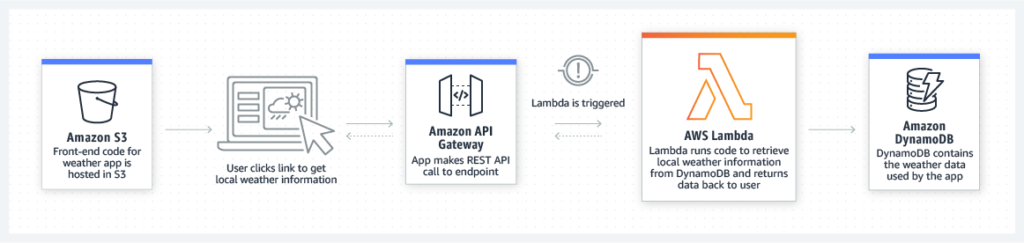
Create powerful web applications that can automatically scale up and down by making use of the scalability and high availability that are given by AWS Lambda and other services supplied by AWS.

Download list of all AWS Services PDF
Download our free PDF list of all AWS services. In this list, you will get all of the AWS services in a PDF file that contains descriptions and links on how to get started.
IoT Backends
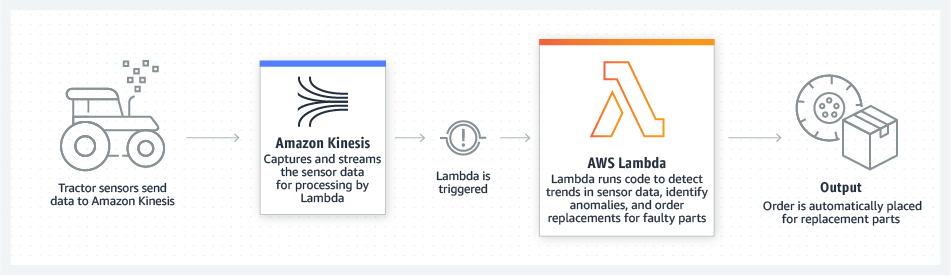
A serverless backend can be constructed with AWS Lambda for web, mobile, Internet of Things, and API calls from third parties.
Mobile Backends

AWS Lambda and Amazon API Gateway backends can be used to authenticate and handle API requests. To swiftly connect your backend to your frontends on iOS, Android, Web, and React Native, you can utilize AWS Amplify. It’s about cost and resource utilization. Lambdas can be permanently provisioned and react in very short spaces of time. So they complete the processing and respond to the user for a much lower cost than a server or container can.
Features:
Augment other AWS services by utilizing custom logic
AWS Lambda offers many capabilities that empower users to leverage custom logic and enhance their cloud computing experience. By seamlessly integrating custom logic into Amazon S3 buckets and DynamoDB tables, Lambda enables the application of computation as data flows through the cloud. The service simplifies the process by allowing users to determine crucial parameters such as memory size, timeout period, and IAM role when submitting or generating code through the Lambda interface.
Create your own unique backend services
AWS Lambda facilitates the creation of personalized backend services through its intuitive API, which can be seamlessly activated on demand via Amazon API Gateway. This innovative approach eliminates the need to process custom events on client devices, ensuring a consistent user experience across platforms while streamlining implementation and maintenance.
Bring your own code
This versatile service accommodates various programming languages, tools, frameworks, and libraries without requiring users to learn new technologies. Developers can seamlessly integrate diverse resources into their functions by packaging third-party libraries, including native ones, in Lambda Layers for efficient management and sharing. Lambda’s Runtime API also empowers users to write functions in many programming languages, expanding the realm of possibilities for cloud computing applications.
The languages supported natively include Node.js, which has versions 14 and 12 compatible with the Amazon Linux 2 OS. Python is supported in versions 3.6 and 3.7 on Amazon Linux and version 3.8 on Amazon Linux 2 OS. For Go developers, AWS Lambda accommodates Go runtime 1.x on Amazon Linux 2 OS.
For .NET developers, C# is available through the .NET Core 3.1 runtime on Amazon Linux 2. Ruby developers can use Ruby 2.7, also on Amazon Linux 2 OS. Java is extensively supported with Java 8 running on Amazon Linux OS, Java 8 (Java8.al2), and Java 11 on Amazon Linux 2 OS.
In cases where developers need to use a language that is not natively supported, AWS Lambda allows the deployment of custom runtimes. This includes two options: `provided.al2` and `provided` for Amazon Linux 2 and Amazon Linux OSes, respectively. These custom runtimes enable using any Docker container image as a runtime, allowing virtually any programming language to be used.
Automation of administration
It automates administrative tasks, enabling users to focus on creating robust and fault-tolerant backend services without the hassle of scaling or server management. The service ensures continuous optimization by updating the underlying operating system, while built-in logging and monitoring through Amazon CloudWatch offer comprehensive oversight of applications.
Built-in tolerance for failures
Lambda excels at safeguarding code against outages through multiple Availability Zones within each AWS Region. This ensures consistent operational performance and availability, with no scheduled downtimes or maintenance windows interrupting service. Additionally, Lambda’s support for container images streamlines the packaging and deployment of applications, allowing enterprises to leverage existing container image tools and workflows seamlessly.
Container images can be used to package and deliver applications
AWS Lambda allows functions to be packaged and deployed as container images, making it easier for clients to build Lambda-based applications using existing container image tools and workflows. Lambda offers consumers a few benefits: ease of use, quick setup times, and high availability. With Lambda and containerized applications, enterprises can employ a standardized set of technologies, simplifying central governance tasks like security scanning and image signing.
However, it does experience some shortcomings with containerized applications. Each Lambda function must complete its task within 15 minutes. This can be a deal-breaker for long-running processes. Running Docker containers usually requires some orchestration, whether via Docker Swarm, ECS, or Kubernetes. Using AWS Lambda ties you into the AWS ecosystem more tightly. While this offers seamless integration and high availability, it can make migration to other cloud providers more challenging if the need arises.
Need help on AWS?
AWS Partners, such as AllCode, are trusted and recommended by Amazon Web Services to help you deliver with confidence. AllCode employs the same mission-critical best practices and services that power Amazon’s monstrous ecommerce platform.
Automatic scalability
Lambda is a powerful tool for building chatbots, providing scalability and flexibility. With Lambda, your code can handle unlimited requests, ensuring that your chatbot can effectively handle high volumes of user interactions. Lambda automatically starts running your code when an event occurs, eliminating the need to worry about scalability issues. This means that whether you have a few or millions of users, Lambda can dynamically scale to handle the increasing demand, ensuring a seamless experience for your users. Runtimes play a crucial role in Lambda applications by allowing functions written in different languages to be executed in the same base environment, ensuring compatibility and smooth operation across various programming languages. Layers provide a structured approach to managing your chatbot’s code, enabling easier maintenance and organization of your chatbot’s components. An event source triggers your chatbot’s function.
Developing highly scalable, secure Lambda-based serverless applications that interface with relational databases is easier when thousands of concurrent connections to relational databases are managed efficiently. One of Lambda’s key advantages is its ability to run a wide range of tasks relatively cheaply. This makes it an attractive option for organizations looking to optimize their infrastructure expenses while benefiting from its scalability and flexibility.
Additionally, with Amazon Elastic File System (EFS) for AWS Lambda, massive amounts of data can be read, written, and persistent safely at any scale with very low latency. EFS for Lambda is ideally suited for a wide range of use cases, such as processing or backing up vast volumes of data and importing large reference files or models.
Serverless computing with Lambda is not only about running code; it includes built-in autoscaling and a pricing model that charges only for the compute time you consume. This means no charges when your code is not running, providing a cost-efficient solution to manage variable workloads without wasting resources on idle capacity.
- Function: The code you upload on Lambda is called a function. This function is the heart of your chatbot, enabling it to handle unlimited requests seamlessly.
- Runtimes: Runtimes play a crucial role in Lambda applications by allowing functions written in different languages to be executed in the same base environment. This ensures compatibility and smooth operation across various programming languages.
- Layers: Layers provide a structured approach to managing your chatbot’s code. By separating in-development function code from unchanging code and resources, layers enable more manageable maintenance and organization of your chatbot’s components.
- Event Source: An event source triggers your chatbot’s function. Whether an AWS service or a custom trigger, Lambda ensures that your chatbot responds promptly to any incoming events, enhancing its responsiveness and user experience.
- Downstream Resources: After being triggered, your Lambda function may call downstream resources, such as other AWS services, to fulfill its tasks. This seamless integration with external resources allows your chatbot to access additional functionalities and data as needed.
Use a web browser to access relational databases
It is possible to employ fully controlled connection pools for relational databases, which are otherwise unavailable. Developing highly scalable, secure Lambda-based serverless applications that interface with relational databases is easier when thousands of concurrent connections to relational databases are managed efficiently. RDS Proxy presently supports MySQL and Aurora databases. Using the Amazon RDS or AWS Lambda consoles, you can set up an RDS Proxy for your serverless apps.
Relational databases should be connected
Relational databases can benefit from Amazon RDS Proxy’s fully managed connection pools. Scalability and security can be achieved with Lambda-based serverless applications that interface with relational databases even when thousands of connections to such databases are active. RDS Proxy supports MySQL and Aurora databases at the time of this writing. You can utilize RDS Proxy in conjunction with Amazon RDS or AWS Lambda for serverless apps.
Control over performance at the granular level
Provisioned Concurrency gives you more control over serverless application performance. The Provisioned Concurrency functionality must be enabled to respond in less than ten milliseconds. For any AWS Lambda application that needs more control over the time it takes for functions to start, Provisioned Concurrency is a great option to explore. Your application’s concurrency needs can be readily set and changed. You can increase, decrease, or entirely turn it off depending on how much demand there is. It is possible to achieve consistent performance for latency-sensitive applications without having to rewrite your code or manage computing resources using Provisioned Concurrency.
Connect to networked file systems
With Amazon Elastic File System (EFS) for AWS Lambda, it is possible to read, write, and safely persist massive amounts of data at any scale with very low latency. Processing the information does not need creating code or downloading it to any temporary storage. This saves you time and simplifies the code, allowing you to focus more on the reasoning behind your business. EFS for Lambda is ideally suited for a wide range of use cases, such as processing or backing up vast volumes of data and importing large reference files or models. Other use cases include moving files between serverless instances or container-based apps if you use EFS for AWS Lambda. Additionally, you can use AWS Lambda to carry out machine learning (ML) inference if you use this service.
Update workloads
Updating workloads to deploy to AWS Lambda involves a shift in mindset and a reevaluation of traditional deployment strategies. While there may be skepticism surrounding the suitability of AWS Lambda for various workloads, it is possible to leverage this service for the cost-effective execution of diverse tasks. To begin with, the process of updating workloads for deployment on Lambda necessitates a fundamental shift in thinking. Traditional approaches where web pages are served separately from backend data processing must be reconsidered. Lambda can handle both aspects within a unified service, enabling the seamless code execution for various purposes.
When updating workloads for Lambda deployment, it is crucial to consider this service’s cost-efficient nature. One of Lambda’s key advantages is the ability to run a wide range of tasks relatively cheaply. This makes it an attractive option for organizations looking to optimize their infrastructure expenses while benefiting from its scalability and flexibility. Additionally, it is important to note some of the limitations of AWS Lambda that users should consider. These limitations include a limited disk space of 512 MB, a default deployment package size of 50 MB, memory ranging from 128 to 3008 MB, a maximum execution time of 15 minutes for a function, and body payload sizes for request and response capped at 6 MB. Furthermore, the event request body is restricted to 128 KB. Despite these constraints, the cost-effectiveness and versatility of Lambda continue to make it an appealing choice for various organizations seeking to streamline their operations.
Assessing and analyzing your application or system’s specific requirements is essential to successfully updating workloads for Lambda deployment. Identifying tasks that can be offloaded to Lambda allows for more efficient resource utilization and improved overall performance. Workloads can be effectively migrated and updated by selecting the appropriate functions and services AWS Lambda offers.
Potential Issues:
AWS Lambda, while powerful, presents some limitations that may impact its suitability for certain applications:
Latency Issues
Due to AWS Lambda’s serverless nature, there are inherent latency issues, particularly with cold starts. When a function hasn’t been invoked for a while (typically over 15 minutes), it goes into a dormant state. Reactivating or “warming up” the function can introduce a delay ranging from a few milliseconds to several seconds. This latency can be problematic for time-sensitive applications where immediate response is crucial.
Prolonged Operations
Lambda is designed for short-burst, event-driven functions, not long-running processes. When functions exceed the typical runtime, using AWS Elastic Beanstalk or EC2 is more suitable. This ensures that each application component can operate optimally within its intended scenario.
Modular Deployment
When faced with a deployment package exceeding 50 MB, the recommended approach is to split it into smaller, manageable pieces. This not only aligns with Lambda’s capacity but also promotes better code organization. Modular deployment makes updates and maintenance simpler and more efficient.
Duration Constraint
AWS Lambda is designed for short-term execution, with a maximum limit for running an instance or function set at 15 minutes. This constraint makes it unsuitable for long-running processes which require prolonged execution times beyond the prescribed limit.
Concurrency and Scaling Limitations
The upper cap on the number of concurrent executions that AWS Lambda can handle is 1,000. This can be a significant bottleneck for applications requiring higher simultaneous processing, affecting the ability to scale operations effectively during peak times.
Processing Larger Requests
Similarly, if the request payload for a Lambda function is too large, dividing it into smaller, discrete requests is advisable. This not only adheres to Lambda limits but also improves the responsiveness and efficiency of each function.
Cost Management
While AWS Lambda can be cost-effective due to its pay-as-you-go pricing model, managing these costs can be tricky. Without careful planning and optimization, expenses can escalate easily, especially if functions are triggered excessively or run for near the maximum time allowed. This makes it essential for users to understand and optimize their usage to keep costs under control.

AWS Service Business Continuity Plan
Thousands of businesses lose an unprecedented amount of money every quarter - don’t let yours! Protect your AWS services with this FREE AWS Business Continuity Plan. Learn More
Respond to Amazon CloudFront requests by executing code.
Our code can be executed in various AWS locations worldwide using Lambda@Edge in response to events generated by Amazon CloudFront, such as content requests from origin servers or viewers. Because of this, it becomes easier to give your customers more personalized and customized content while reducing the time it takes to do so. In addition to CloudFront events, AWS Lambda can be triggered by a wide range of other events within the AWS ecosystem. These include inserting, updating, and removing data from Dynamo DB tables, incorporating push alerts into SNS, searching for log history in CloudTrail, object modifications in S3 buckets, Amazon SNS notifications, processing CloudTrail logs, and using API Gateway methods. This versatility allows you to automate tasks, process data, and respond to various events efficiently and effectively using AWS Lambda.
Coordinate different functions
Amazon Web Services’ Step Functions can orchestrate many AWS Lambda functions for long-running or complex processes. Using the Step Functions library’s sequential, parallel, branching, and error-handling steps, programmers can activate a collection of Lambda functions. Step Functions and Lambda can construct long-running processes for apps and backends.
Security model that is integrated
AWS Lambda’s built-in SDK integrates with AWS Identity and Access Management (IAM) to ensure safe code access to other AWS services (IAM). An Amazon VPC (Virtual Private Cloud) is the default setting for Amazon Web Services Lambda (VPC). AWS Lambda resource access can be routed through your VPC using custom security groups and network access control lists. This allows Lambda functions to safely and securely access your VPC resources. Compliance with SOC, HIPAA, PCI, and ISO standards can be achieved with AWS Lambda.
Controls are based on trust and integrity.
Code signing for AWS Lambda allows you to use the Code Signing API to ensure that only unaltered code published by authorized developers is deployed in your Lambda functions. You only need to build digitally signed code artifacts and configure your Lambda functions to check the signatures when the code is deployed. To maximize the speed and agility of your application development while guaranteeing that strict security standards are adhered to while working in large groups.
Pay as you go
Several factors, including the chosen concurrency settings, influence Lambda’s cost. When you deploy Provisioned Concurrency, the costs are impacted because it ensures that a specified number of instances are always warm and ready to respond to requests immediately. This leads to charges based on the number of requests you make and the duration of each request’s processing time.
The execution time cost is heavily influenced by the amount of memory you allocate to your Lambda function. When setting up a function in AWS Lambda, you specify the amount of memory you deem necessary. Based on the memory size specified, AWS allocates proportional CPU and other computing resources necessary for your function.
Lambada charges you based on the number of requests for your functions and the time your code executes. You are billed for the total number of requests served and the duration of code execution. Each request is counted as soon as AWS Lambda begins to execute in response to an invoke call or event notification. The duration is carefully calculated from when your Lambda function starts until it terminates or returns, providing a precise measurement of execution time. This cost is calculated by multiplying the number of requests by the execution duration, rounded to the nearest 100 milliseconds. AWS Lambda enhances this accuracy by metering billing in 1-millisecond increments, ensuring you only pay for the exact compute time you use. Additionally, the actual price per duration depends on the memory you allocate to each function, allowing for flexible pricing that matches your specific usage and needs.
In essence, when Provisioned Concurrency is enabled, you pay not only for the actual use (requests and duration) but also for the prepared instances maintained on standby. The rate for both requests and duration typically varies by region. Generally, rates in many locations around the US, Europe, and Asia are lower compared to some locations, such as Cape Town, South Africa.
For a more specific comparison, whilst locations like North Virginia in the US or Stockholm in Europe might charge around $0.20 per 1 million requests and $0.0000166667 per GB-second for duration, Cape Town’s rates are notably higher at $0.27 per 1 million requests and $0.0000221 per GB-second. Additionally, other regions, such as Milan, may have rates different from the general pricing structure observed in most regions.
Adaptable resource model
According to how much memory you specify, AWS Lambda distributes CPU, network, and disc I/O resources proportionally.
Synchronize Lambda with your favorite tools
AWS Lambda extensions simplify monitoring, security, and governance. Lambda provides a secure and isolated execution environment when your function is invoked. Lambda extensions operate alongside your function code in the same environment as your function code. Your function logs, metrics, and traces can be sent anywhere using Lambda extensions. Security agents can be implemented with minimal operational overhead and no performance impact using the Lambda execution environment.
Pricing performance can be improved by up to 34% using Graviton2 functions.
Functions running on Graviton2, AWS’s Arm-based processing architecture, beat x86-based functions by as much as 34%. Serverless online and mobile backends, data, and media processing are all included here. In terms of performance, affordability, and power efficiency, Graviton2 functions are AWS’s finest today.

Text AWS to (415) 890-6431
Text us and join the 700+ developers that have chosen to opt-in to receive the latest AWS insights directly to their phone. Don’t worry, we’ll only text you 1-2 times a month and won’t send you any promotional campaigns - just great content!