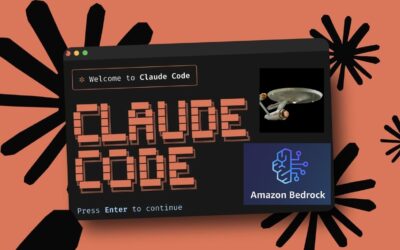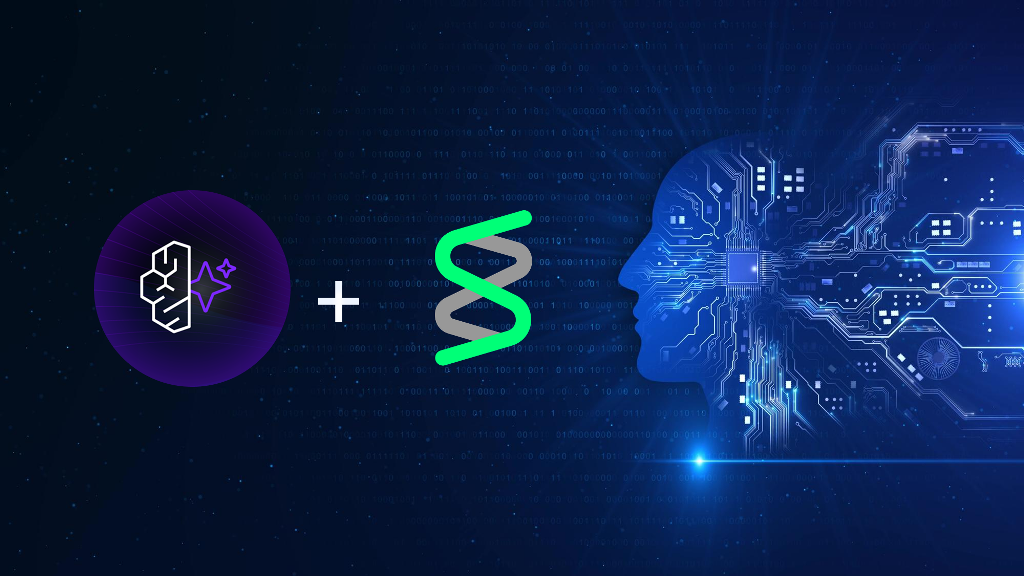Share

AWS Lightsail
What is AWS Lightsail?
Amazon is the provider of many cloud computing services. You can get your web application or websites up and running with only a few clicks with Lightsail because of how easy it is to use. Lightsail simplifies a variety of services, including those pertaining to instances, containers, databases, storage, and other resources, amongst others. You can quickly and easily build up websites or applications on your server by utilizing pre-configured blueprints such as WordPress, Prestashop, or LAMP. These are just a few examples. The capabilities of Lightsail make it possible to accomplish a variety of things, like just hosting static content, linking your content with an audience from around the world, and setting up your Windows Business server. The Lightsail console guides you step-by-step through the configuration process and, in many instances, comes pre-configured with a significant number of the required components.
Through Amazon Lightsail, you may purchase instances of virtual private servers (VPS), containers, storage, databases, and a variety of other services for a cheap charge on a monthly basis.
Amazon Lightsail is an Infrastructure as a Service (IaaS) platform. It offers users the capability to set up and manage virtual private servers (VPS) in the cloud. As an IaaS solution, Lightsail provides a foundation upon which users can build their own applications and manage their infrastructure without worrying about the hassle of setting up and maintaining physical servers. By providing virtual servers, networking capabilities, and storage options, Lightsail empowers users to easily deploy and run their applications in a scalable and cost-effective manner. While Amazon offers other cloud services that fall under the Platform as a Service (PaaS) category, such as AWS Elastic Beanstalk and AWS App Runner, Lightsail specifically falls under the IaaS umbrella.
Specifications
Simple web apps can be launched.
Utilizing pre-configured development stacks, such as LAMP, Nginx, MEAN, and Node.js, enables users to get their applications up and running quickly and easily.
Make your own personalized web pages.
You may make a blog, an online store, or a personal website in a matter of minutes and with only a few clicks using pre-configured software like WordPress, Magento, Prestashop, and Joomla. These programmes allow you to construct and personalize your blog or website as you see fit.
Create applications for small businesses.
Launch line-of-business software, which may include, amongst other things, programmes for file storage and sharing, backups, financial and accounting software, and other programmes connected to the line of business.
Create test environments on your computer.
You are able to create and destroy development sandboxes and test environments with ease, giving you the ability to play around with new ideas without putting yourself in danger.
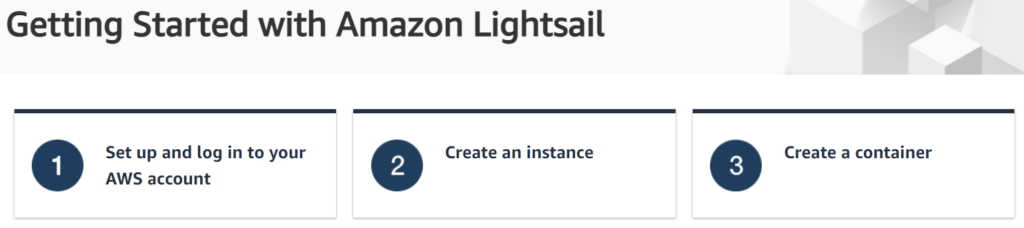
Features
Amazon Lightsail offers a range of powerful features that cater to various user needs. One of the standout features of Lightsail is its cost-effectiveness. With Lightsail, you can expect to pay a cheap and consistent price, making budgeting simple and straightforward. All the necessary resources to run a virtual machine (VM) are included in the same Lightsail plan, eliminating any hidden costs or surprises.
In addition to its affordability, Lightsail provides many convenient features that make it user-friendly and accessible. For Linux/Unix users, Lightsail has one-click SSH terminal access, simplifying remote server management. On the other hand, Windows users can benefit from one-click remote desktop access, enabling seamless control of their Lightsail instances.
Regarding storage, Lightsail uses highly accessible SSD storage, ensuring fast and reliable performance for your applications and data. Furthermore, as part of the regular Lightsail plan offerings, server monitoring is included, allowing you to keep track of the health and performance of your instances.
While these features alone make Lightsail an attractive choice, there is more to explore. Lightsail goes beyond basic virtual machine provisioning by offering additional advanced capabilities. Users can easily scale their applications using container deployments, leveraging the power of Docker Images. Lightsail also provides simplified load balancer services, allowing you to efficiently distribute traffic across multiple instances. This service even comes with integrated certificate management, providing free SSL/TLS certificates to ensure secure connections.
Instances
Lightsail not only provides easily deployable virtual servers (instances), but it also brings the strength and dependability of Amazon Web Services to the table (AWS). On the Lightsail platform, launching a website, web application, or project takes only a few minutes, and managing your instance through the user-friendly Lightsail dashboard or API is a breeze. Lightsail gives you the option to click-to-launch a basic operating system (OS), a pre-configured application, or a development stack while you are in the process of setting up your instance. Some of the operating systems and applications that you can choose from are WordPress, Windows, Plesk, LAMP, and Nginx. In addition, each Lightsail instance is equipped with its own built-in firewall, which gives you the ability to regulate the flow of traffic to and from your instances according to the source IP address, port number, and protocol.
Containers
A solution known as Lightsail makes it easy to operate containerized software in the cloud. Customers may now operate containerized apps from anywhere in the world and access them safely using Lightsail Container Service, which only requires a few easy steps on their end to set up and use. Through the use of Docker containers and Lightsail Containers, businesses are able to run Docker containers in the cloud directly from their developer processes. This eliminates the need for any additional software. Lightsail generates containers by making use of the Docker images that are supplied by the developers. Meanwhile, we take care of all of the challenges that are associated with managing their infrastructure on their behalf.
Simple Load balancers
With Lightsail’s simple load balancing, web traffic is evenly distributed across all of your instances. This enables your websites and apps to respond to fluctuations in visitor volume while still preventing service interruptions and delivering an uninterrupted experience to users. In addition, Lightsail load balancers include integrated certificate management, which provides free SSL/TLS certificates that can be provisioned and deployed to a load balancer in a matter of seconds. These certificates can be added to a load balancer in a matter of seconds. Directly from the Lightsail dashboard, you are able to request and manage certificates, and we will take care of renewing certificates on your behalf.
Managed databases
You have the option of getting a fully configured MySQL or PostgreSQL database plan with Lightsail. This plan will include allotted amounts of memory, processing power, storage space, and data transfer. Managed databases from Lightsail give you the opportunity to rapidly expand your databases independently of your virtual servers, enhance the availability of your applications, and run standalone databases in the cloud. In addition, it is possible to construct multi-tiered applications entirely within Lightsail by establishing several instances that are connected to a centrally managed database and a load balancer that distributes traffic over all of the instances.
Blocks and objects serve as storage for data
Amazon Lightsail further provides support for object storage in addition to block storage. You’ll have an easier time expanding your storage capacity if the storage for your Linux or Windows virtual server is supported by high-availability solid-state drives (SSD). Using Lightsail Object Storage, hosting content that does not change in the cloud is a simple process.
CDNs distribute content across the Internet
Amazon Lightsail is a powerful and user-friendly cloud-based service that simplifies the process of deploying virtual servers (instances) for various purposes. With Lightsail, you can effortlessly launch a website, web application, or project in just a matter of minutes. The platform leverages the robust infrastructure of Amazon Web Services (AWS), ensuring reliability and scalability for your applications.
One of the remarkable features of Lightsail is its integration with Amazon CloudFront, a content delivery network (CDN) that spans the globe. By setting up proxy servers in multiple locations worldwide, Lightsail enables efficient content distribution on an international scale. This means that users from different regions can access your website or application from a server that is physically closer to them, resulting in reduced latency and an enhanced user experience.
When creating your Lightsail instance, you have the flexibility to choose from a wide selection of operating systems, pre-configured apps, and development stacks. Whether you prefer WordPress, Windows, Plesk, LAMP, or Nginx, Lightsail has got you covered. This versatility allows you to tailor your server environment to meet the specific requirements of your project.
Lightsail virtual servers
Lightsail not only provides easily deployable virtual servers (instances), but it also brings the strength and dependability of Amazon Web Services to the table (AWS). On the Lightsail platform, launching a website, web application, or project takes only a few minutes, and managing your instance through the user-friendly Lightsail dashboard or API is a breeze. While creating your instance, Lightsail allows you to select from a wide range of operating systems (OS), pre-configured apps, and development stacks. These possibilities include WordPress, Windows, Plesk, LAMP, and Nginx. A built-in firewall is included in every Lightsail instance. This firewall allows you to permit or disallow communication to your instances based on the originating IP address, port number, and protocol used.
After creating your instance, the next critical step is to establish a connection. You can connect to your newly created instance using SSH through the Lightsail console or a terminal window on your local machine. This direct access allows you to manage and configure your instance from anywhere. Consider setting up a static IP address for your instance. This is beneficial if you intend to associate your instance with DNS records, as it ensures that the IP address remains constant even if the instance is stopped and started again.
Once connected, install any necessary software and configure the web server according to the project’s requirements. Each Lightsail instance includes a built-in firewall. This firewall allows you to permit or disallow communication to your instances based on the originating IP address, port number, and protocol being used.
Alerts are configurable as soon as your instance is operational, and you can choose whether to receive an email or SMS message when something unusual happens. This feature helps monitor and promptly address potential issues, ensuring your application runs smoothly.
Upgrade to Amazon EC2
An easy-to-follow tutorial will help you make the switch from EC1 to EC2. When you choose Lightsail, you can rest easy in the knowledge that we will help you scale your website or application to meet your needs as they develop. A simple snapshot of your instance is all that is required to upgrade; you can follow on-screen guidance to export your snapshot to Amazon Elastic Compute Cloud (EC2). Your new EC2 instance can then be set up and running on Amazon’s cloud computing platform using the Upgrade to EC2 procedure.
Access to Amazon Web Services (AWS)
The Amazon Lightsail service simplifies the process of getting started by offering a restricted set of services, such as instances, managed databases, and load balancers. It operates within a virtual private cloud (VPC) environment, providing a secure and dedicated virtual network for your AWS account. If you wish to utilize Lightsail with any of AWS’s services, including the wide range available through Amazon VPC peering, you can seamlessly integrate them. By managing both your Lightsail environment and additional AWS services through the AWS management dashboard, you have the convenience of accessing everything you need in one easy-to-use package.
Templates for the operating system and applications
One-click-to-launch application or developer stacks from Lightsail include major frameworks and technologies including WordPress, Plesk, LAMP, Node.js, and many more. Various free and open-source operating systems are available for download and usage, such as Amazon Linux, Windows Server, Ubuntu, CentOS, and many more.

Download list of all AWS Services PDF
Download our free PDF list of all AWS services. In this list, you will get all of the AWS services in a PDF file that contains descriptions and links on how to get started.
Pricing
Amazon Lightsail has numerous advantages for users looking for a cost-effective and straightforward solution for running virtual machines (VMs). With Lightsail, you can expect a cheap and consistent pricing structure that includes all the necessary resources for your VM. This makes budgeting a breeze and eliminates the need to worry about additional costs. Lightsail also provides convenient features such as one-click SSH terminal access for Linux and Unix systems, as well as one-click remote desktop access for Windows. This simplifies the process of remotely accessing your instances, saving you time and effort.
In terms of storage, Lightsail offers highly accessible SSD storage, ensuring fast and reliable performance for your applications. The reliable and fast storage provides a seamless user experience for your projects. Additionally, server monitoring is included as part of the regular Lightsail plan offerings, allowing you to keep track of your server’s performance and troubleshoot any issues that arise. This ensures that you can proactively identify and address any performance concerns to maintain smooth operations.
Lightsail is a particularly appealing starting point for new users or projects due to its simplicity and cost-effectiveness. While it may not offer all the features and performance options in more advanced solutions like Amazon EC2, it’s a great entry point for those just beginning their journey in virtual private server environments. Importantly, if your website or application grows, and you need more robust capabilities, migrating from Lightsail to Amazon EC2 is a straightforward process. This path of potential growth makes Lightsail an affordable and scalable solution for your virtual machine needs.
Amazon Lightsail is an exceptional choice for those seeking a cost-effective, straightforward solution for running virtual machines (VMs). The platform provides a consistent and affordable pricing structure that covers all the essential resources needed for your VM. This ensures a hassle-free budgeting experience without the worry of unexpected additional costs.
Let’s take a closer look at the pricing options for Lightsail instances:
- The entry-level $3.50 plan provides 512 MB memory, 1 core processor, 20 GB SSD storage, and 1 TB data transfer. This plan is an excellent fit for small-scale applications and websites that require minimal resources.
- The $5/month plan. It offers 1 GB memory, 1 core processor, 40 GB SSD storage, and 2 TB data transfer. This plan caters to slightly larger projects with increased resource requirements.
- The $10/month plan, you gain access to 2 GB memory, 1 core processor, 60 GB SSD storage, and 3 TB data transfer. This option is well-suited for applications with moderate traffic and resource demands.
- The $20/month plan provides 4 GB memory, 2 core processors, 80 GB SSD storage, and 4 TB data transfer. This plan brings increased processing power and storage capacity to handle more resource-intensive applications.
- The $40/month plan is designed for those seeking maximum performance. With 8 GB memory, 2 core processors, 160 GB SSD storage, and 5 TB data transfer, this plan is ideal for handling resource-intensive applications and websites.
That said, there are some limitions to the customization options. While Lightsail is designed to be user-friendly and easy to use, this simplicity can be a disadvantage for users who require more advanced customization and configuration options. Scalability of Lightsail instances is also a frequent problem. While it is easy to upgrade to an EC2 instance if your needs outgrow the capabilities of Lightsail, there are limits to how much a Lightsail instance can be scaled. This may be a consideration for users with rapidly growing or high-demand applications.
While designed to be user-friendly and straightforward, it does come with inherent limitations that stem from its simplicity. This is by design, as it is tailored for users who may not have significant technical skills or require a low-cost, low to moderate performance virtual private server that can be quickly and easily deployed.
Need help on AWS?
AWS Partners, such as AllCode, are trusted and recommended by Amazon Web Services to help you deliver with confidence. AllCode employs the same mission-critical best practices and services that power Amazon’s monstrous ecommerce platform.