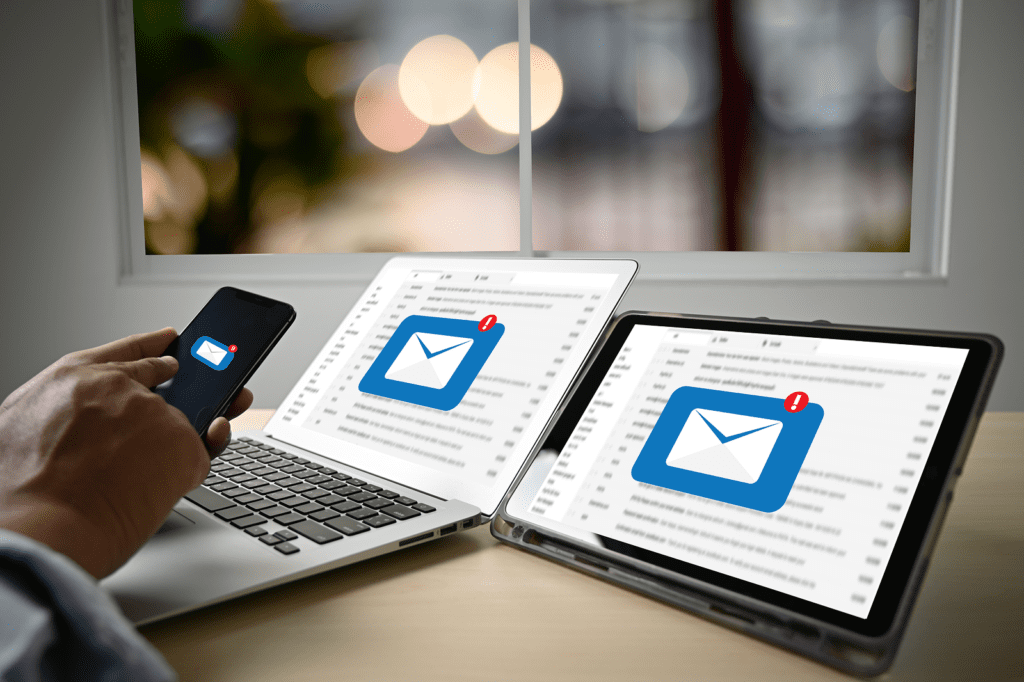Share

Amazon Transcribe
How is it useful?
Audio Inputs
Transcribe is meant to process live and recorded audio or video input to produce high-quality transcriptions that can be searched and analyzed by other programs or individuals. It can handle both types of transcriptions: batch processing for recorded files and streaming processing for live audio.
It also provides APIs specifically designed to understand customer calls (Amazon Transcribe Call Analytics) and medical discussions (Amazon Transcribe Medical Conversations and Amazon Transcribe Medical). Amazon Transcribe is compatible with various audio formats, such as MP3, MP4, WAV, and FLAC.
To prepare for transcription, users must upload their audio files to Amazon S3. This can be accomplished using the AWS Management Console, AWS CLI, or the available SDKs, allowing Amazon Transcribe to retrieve the files directly from Amazon’s cloud storage for processing.
Transcription in Real Time and in Batches
Audio recordings can be processed and streamed for real-time transcription, as well as existing recordings. When you join the service through a secure connection, you can transmit an audio stream to it and receive a stream of text back in response.
Models that are Particular to a Domain
A model that can receive phone calls or stream multimedia video content is a wise choice to make. Transcribe, for example, is capable to adapting to low-fidelity phone audio, which is frequent in contact centers.
Language Recognition that is Automated
This tool can be used to automatically identify the language used in a given audio recording so that transcriptions of it can be generated. This capability is useful if you have a large collection of audio files in a range of languages. Use this tool to identify the major spoken language in your movies and podcasts, as well as to categorise media items.
Specific applications of Amazon Transcribe can be seen across various industries, enhancing its utility in automating business processes. For example, media companies can greatly benefit from automating the generation of subtitles and closed captions for their content, which not only makes the content more accessible to a diverse audience, including those who are deaf or hard of hearing, but also enhances viewer engagement. This automation streamlines the workflow, allowing media companies to focus on content creation rather than the manual transcription tasks.
Amazon Transcribe Features
Transcripts that are simple to read
Amazon Transcribe helps you to create reliable transcripts that are simple to read, review, and connect to your specialized applications using cloud-based technology. Call transcript analysis, subtitling, and content search are some of the downstream operations we are undertaking to guarantee the output is ready for
Normalization of Punctuation and Numbers
Compared to manual transcribing, Amazon Transcribe produces nearly identical output in terms of accuracy and speed while using a fraction of the resources. Numerical data is also converted into “normal form” instead of being expressed verbally.
Creation of Timestamps
Amazon Transcribe allows you to quickly locate a certain word or phrase in the original recording or to add subtitles to a video recording by tagging each word with a timestamp.
Multi-speaker Recognition
Amazon Transcribe can identify and support up to ten speakers. Automatic recognition and attribution of speaker changes are used to record events accurately, such as telephone calls, meetings, and television shows.
Identification of the Channel
The service allows contact centers to send a single audio file to Amazon Transcribe, automatically identifying and producing a single transcript tagged with channel labels.
Customize the Output of your Program.
Precision is essential, and Amazon offers a variety of alternatives for tailoring transcripts to your specific business goals and vernacular. Thanks to Transcribe’s ten alternative transcriptions per sentence feature, you may quickly select the most appropriate transcription for your content and domain. This is helpful for workflows that include human involvement in the subtitling process.
Customized Vocabulary
Custom vocabulary can improve the accuracy of transcriptions for domain-specific words and phrases like product names, technical terminology, and the names of certain individuals.
The Custom Vocabulary feature is a tool designed to enhance the accuracy of transcriptions for content that includes specialized terms specific to particular industries or domains. It’s particularly useful for content involving medicine, law, or other fields with a unique vocabulary. By incorporating industry-specific terms into the Custom Vocabulary, Amazon Transcribe can better recognize and transcribe these specialized terms accurately, improving transcriptions’ overall accuracy and quality.
Language Models Created Specifically for You
Amazon Transcribe allows you to design and train your individualized language model (CLM) based on your specific use case and domain by letting you send a corpus of text data to the service and then use that data. CLM is a helpful tool for improving speech recognition accuracy by utilizing your own data.
Enhanced Transcriptions with Machine Learning
Amazon Transcribe leverages advanced machine learning to enhance the quality of its transcriptions. By applying machine learning algorithms, it automatically provides punctuation and grammatical formatting. This feature ensures that the transcription output is immediately usable, saving you time and effort in post-processing.
Filtering Based on Vocabulary
When you use vocabulary filtering, you can define a list of words to filter out the transcripts. For example, you can use Amazon Transcribe to designate a list of offensive or objectionable words, and Amazon Transcribe will then remove such words from any transcripts it generates on your behalf.
Vocabulary Filtering in Amazon Transcribe is a valuable tool that allows users to generate a personalized list of words to be filtered out from the transcript generated by the service. This feature is especially useful for blocking inappropriate or offensive language and removing specific terms that are not desired in the output. By leveraging Vocabulary Filtering, users can ensure the transcript produced by Amazon Transcribe adheres to specific guidelines or requirements for content filtering and customization.
Redaction of content and personally identifiable information on an automated basis. Amazon Transcribe can assist customers in determining and removing sensitive personally identifiable information (PII) from transcripts in any one of the languages that it supports when they specifically request this assistance. This makes it simple for contact centers to analyze and share transcripts to get insight into the customer experience and train agents.
Content Redaction / PII Redaction on an Automatic Basis
When asked, Amazon Transcribe can assist customers in identifying and redacting sensitive personally identifiable information (PII) from transcripts in any of the supported languages. This makes it simple for contact centers to analyze and share transcripts to gain insight into the customer experience and train agents.
Protection of Personal Information
To protect currently stored data, you can use either an Amazon S3 key, also known as SSE-S3, or your own AWS Key Management Service key. Amazon Transcribe allows authenticated connections and secure data transport over the internet via HTTP by utilizing TLS (Transport Layer Security) 1.2. TLS is a cryptographic technology that uses AWS certificates to encrypt data in transit while it is being transmitted. This makes it possible to have both authenticated connections and secure data transport. This incorporates live transcriptions that are performed in real time.
Call Analytics for Amazon Transcribe
Amazon Transcribe Call Analytics allows you to extract information from conversations, such as the tone of the call and the volume of the speaker’s voice, to improve agents’ efficiency and customer care quality.
Retrieve In-Depth Call Analytics and Conversation Insights
Using machine learning, you may quickly implement speech-to-text and natural language processing techniques to uncover important conversation insights. After analysing the data, you can also incorporate client and agent sentiments and concerns like non-talk time, interruptions, and speaking pace into your call analytics tools. This will help your supervisors spot potential client issues, agent training opportunities, and call trends faster.
Automated Call Classification to Improve Compliance and Monitoring.
Monitor your calls on a broad scale to guarantee compliance with your company’s policies or regulations. Your custom categories can be based on any criteria you choose (for example, words/phrases or conversation aspects), and you can train them. For example, if you want to know what percentage of calls are upsells or account cancellations, you may set up category labels to track that information.
Produce Detailed Phone Transcripts
Give your agents access to the information regarding earlier interactions so they can view the specifics. The turn-by-turn transcripts include information on the client’s sentiment, challenges that were uncovered, and interruptions that took place.
Keep critical client information safe.
Information about customers, such as names, addresses, credit card numbers, and social security numbers, is frequently exchanged during conversations with them. According to Call Analytics, consumers can identify and remove this information from audio and text recordings using transcription.
Amazon Medical Transcription Service
HIPAA-compliant automated speech recognition (ASR) service Transcribe Medical provides real-time transcription of your medical encounters. You can have a real-time stream or batch transcription when using Amazon Transcribe Medical on the Amazon cloud to transcribe clinician-dictated medical notes. Batch transcription jobs enable the transcription of audio recordings in bulk. It is necessary to identify the medical specialization of the clinician in your transcribing job or stream to ensure that Amazon Transcribe Medical generates transcription results that are as accurate as feasible.

Download list of all AWS Services PDF
Download our free PDF list of all AWS services. In this list, you will get all of the AWS services in a PDF file that contains descriptions and links on how to get started.
Pricing
There are monthly fees for the number of seconds of audio transcribed with Amazon Transcribe, a pay-as-you-go service. It’s easy to get started with Amazon Transcribe Free Tier. Immediately after signing up, you can begin analyzing up to 60 audio minutes monthly for free for the first 12 months. All clients can utilize Amazon Transcribe for free as part of the AWS Free Tier offered to all customers. For 12 months following the date of your first Amazon Transcribe transcription request, you will have access to the Free Tier of Amazon Transcribe. All AWS regions except the AWS GovCloud region calculate this monthly and apply it to your bill automatically; any unused monthly usage will not be carried over to the following month’s calculation.
After the free period or if your usage exceeds the free limit, you will incur charges based on the following structure:
- Charges per second: $0.0004 per second
- Billing increments: 1-second increments
- Minimum charge: 15 seconds per request
After the free tier’s usage limits are exceeded, Amazon Transcribe’s billing structure shifts to a usage-based pricing model. In this model, charges are incurred based on the precise length of audio processed, measured in seconds. This charging method ensures that the cost directly corresponds to the volume of transcription used, making it a practical option for both minimal and extensive transcription needs. Amazon Transcribe ensures affordability and adaptability for diverse applications by only charging for the amount of service used.
If necessary, you can redact sensitive information, such as personally identifiable information (PII), using Automatic Content Redaction. The additional costs, determined by the various pricing tiers, will be billed monthly.
Need help on AWS?
AWS Partners, such as AllCode, are trusted and recommended by Amazon Web Services to help you deliver with confidence. AllCode employs the same mission-critical best practices and services that power Amazon’s monstrous ecommerce platform.
Use Case Examples
Amazon Transcribe Call Analytics
Amazon Transcribe Call Analytics is a powerful tool that provides enterprises with valuable insights into customer-agent interactions. By transcribing customer calls, it enables supervisors in contact centers to gain a deeper understanding of the conversations, identify trends, and measure performance metrics. The transcribed calls can be stored in an Amazon Simple Storage Service (Amazon S3) bucket in JSON format, allowing for easy access and analysis. Moreover, the API helps in identifying and removing sensitive information from the transcripts and audio recordings, ensuring data privacy and security.
Transcribe Call Analytics provides enterprises with a wealth of information about customer and agent emotion, call driver patterns, and conversation characteristics like non-talk duration (including pauses), volume (including loudness), and spoken speed. Your Amazon Simple Storage Service (Amazon S3) bucket can store the JSON formatted output of the API call. This information can be used by supervisors working in contact centers to acquire a better knowledge of the interactions that take place between customers and agents, find trends in difficulties, and measure performance metrics. Additionally, the API can help users identify and remove sensitive information from both call transcripts and audio recordings, such as names, addresses, and credit card numbers.
It allows businesses to extract vital information from meetings that might have been missed, enhancing collaboration and decision-making. By transcribing customer calls, companies can gain valuable insights and improve customer service. Content creators can leverage Amazon Transcribe to convert audio and video clips into a searchable archive, facilitating content discovery and moderation, which can ultimately lead to better monetization opportunities.
How it Works:
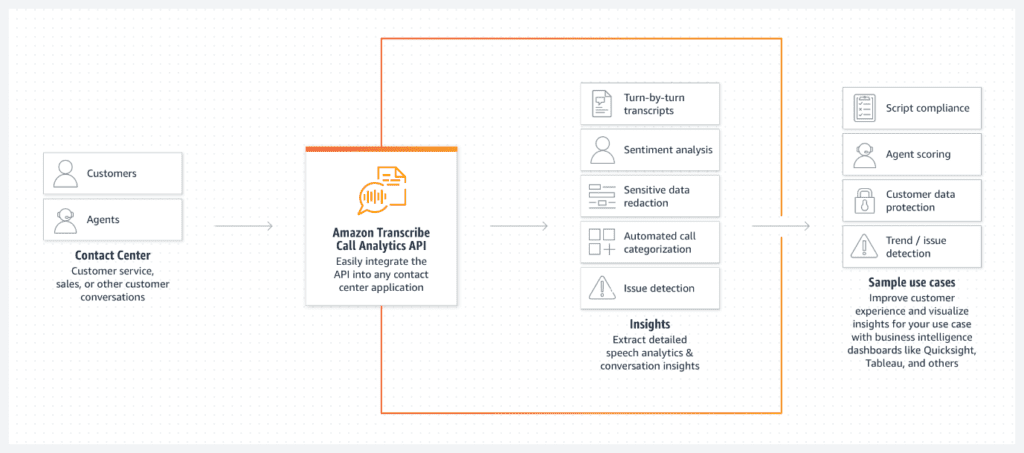
Image Sourced from Amazon Web Services
Amazon Transcribe Medical
In the medical field, Amazon Transcribe Medical proves to be a game-changer. Leveraging cutting-edge machine learning technology, it accurately transcribes medical terminology, including pharmaceutical names, procedures, and diseases. This capability makes it a valuable tool for pharmacovigilance, where it can record phone calls and subtitle telehealth consultations. Additionally, doctors and healthcare professionals can utilize the service to transcribe conversations with patients, aiding in clinical documentation and ensuring accurate record-keeping.
Amazon Transcribe Medical can automatically identify Protected Health Information (PHI). It is a HIPAA-eligible automatic speech recognition service, ensuring that sensitive patient data is handled with the highest level of security and compliance. This compliance is critical for maintaining patient confidentiality.
Amazon Transcribe Medical is offered as a set of public application programming interfaces (APIs) that can handle batch workloads and real-time speech-to-text applications. Amazon provides a service called Amazon Transcribe Medical for those requiring medical transcription. In addition to being compliant with HIPAA regulations, the service places a significant emphasis on protecting the confidentiality of patient information. In addition to primary care and specialist care, Amazon Transcribe Medical provides transcribing expertise in cardiology, neurology, obstetrics and gynecology, pediatrics, oncology, radiology, and urology.
How it Works:
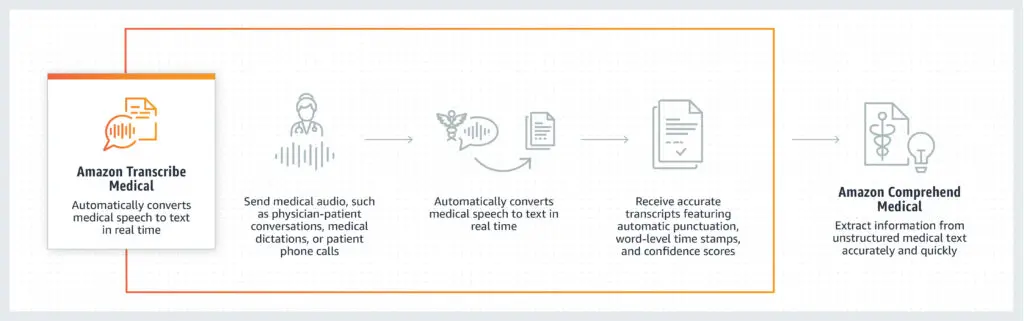
Image sourced from Amazon Web Services
Conclusion
Amazon Transcribe is an easy and inexpensive way to convert speech to text. There are countless ways that this program is useful to businesses from all walks of life. Transcribe allows you to extract important information that may have been missed in a business meeting and gain customer insight by monitoring calls with clients. Content creators can now use Amazon Transcribe to convert audio and video clips into a searchable archive for discovery and moderation which may help with monetization. All in all, this simple to use program is simple to use, accurate, and cost-effective.

Text AWS to (415) 890-6431
Text us and join the 700+ developers that have chosen to opt-in to receive the latest AWS insights directly to their phone. Don’t worry, we’ll only text you 1-2 times a month and won’t send you any promotional campaigns - just great content!