Share

AWS Step Functions
Step Functions Explained
For modern applications, AWS Step Functions offers a serverless orchestration service. Orchestration is a key feature in managing complex workflows by breaking the process into discrete processes with dedicated flow logic, inputs, and outputs. Step Functions diligently monitors and maintains the current state of your applications, indicating the precise workflow step your application is currently engaged in. Furthermore, it diligently records an event log detailing the data exchanges between application components during each execution. This robust functionality ensures the seamless continuity of your program, allowing it to seamlessly resume from where it left off, even in the face of network failures or unresponsive components.
A task in Step Functions performs work by utilizing activities, AWS Lambda functions, or API actions of other services. Tasks are those single units in which all the work is done. They work by calling activities, AWS Lambda, or API actions of other services by passing parameters. Tasks can even call an execution on EC2 and ECS machines, adding flexibility to interacting with other AWS services. For example, tasks can send SMS notifications and wait for input, showcasing their ability to integrate with communication services.
On the other hand, a state machine in Step Functions expresses an algorithm as a series of states with relationships, input, and output. These states are defined using the JSON-based Amazon States Language, and each state is uniquely identified within the scope of the entire state machine.
Despite any shortcomings, this makes application development more efficient and intuitive because step functions can be used to design and control the workflow of an app irrespective of its business logic. One does not affect the other. Your point-to-point integrations will no longer be a headache to maintain because you will be able to update and adjust workflows from a single spot rather than numerous ones. Use Step Functions to reduce the code in your apps so that they run faster, are more resilient and easier for you to manage.
Specifications:
States
The state machine includes several types of states, each serving a specific function:
- Pass: This state pushes input to output.
- Choice: This state allows the user to choose among branches of execution based on the output.
- Wait: This state provides a delay in state machine execution for a specified period.
- Fail: This state stops the execution with a failure due to an expected dead end.
- Success: This state stops the execution with success.
- Parallel: This state allows the user to start parallel branches of execution, meaning multiple states can start simultaneously.
- Task: This state performs some task in the state machine.
- Mapping: For every input, this state runs a set of steps.
Configuration of workflow
AWS Step Functions allow you to create state machines from your processes, simplifying the code and resulting in diagrams and statements that are easier to understand and follow. There has been an increase in the ease with which apps may be built and tested for usefulness.
Integrated service primitives
This component can be removed from your application with the help of AWS Step Functions, which offers pre-built phases known as states that play a crucial role in defining the workflow. As a state, each component within Step Functions must adhere to specific guidelines to ensure seamless integration and functionality. These states enable data exchange between elements, facilitate exception handling and timeout management, support parallel decision-making processes, and encompass various additional functionalities.
Integrations with AWS services
AWS services can extend the capabilities of your Step Functions workflow. Computing (AWS Lambda), database (Amazon DynamoDB), message service providers (AWS SNS and AWS SQS), data processing and analysis providers (AWS Athena), and APIs established by Amazon API Gateway are all included in this. Amazon API Gateway also provides message service providers (AWS SNS and AWS SQS). The final of these services was largely made possible thanks to Amazon API Gateway.
Step Functions integrates your current Lambda functions and microservices into cohesive apps, making it easy to rewire into new arrangements. You can use any platform to perform the activities in your workflow, including instances, containers, functions, and even mobile devices. AWS Step Functions also integrate seamlessly with various AWS services to extend their capabilities:
- Computing: AWS Lambda
- Database: Amazon DynamoDB
- Message Services: AWS SNS and AWS SQS
- Data Processing and Analysis: AWS Athena
- APIs: Amazon API Gateway
Coordination of components that are dispersed
AWS Step Functions can be used on Amazon EC2 instances, mobile devices, or on-premises servers to coordinate any HTTPS-enabled application. You can easily construct distributed apps that employ both AWS resources and your microservice architecture by utilizing Step Functions.
Component repurposing
AWS Step Functions integrate your current Lambda functions and microservices into cohesive apps, making it easy to rewire into new arrangements. You can use any platform to perform the activities in your workflow, including instances, containers, functions, and even mobile devices.
Abstraction of work processes
AWS Step Functions provides a strict boundary between the logic and implementation of your application. Adding, relocating, swapping, or rearranging phases in your workflow will not affect your business logic. As a result of this separation of concerns, your workflows will be more modular, easier to maintain, scalable, and reusable.
Administration of the state
AWS Stage Functions tracks your application’s progress during execution, including the current execution phase and preserving data transferred across workflow components. AWS. There is no longer a need to manually maintain the state through data storage or by including complicated state management in all of your activities.
Built-in error-handling capabilities
Built-in error-handling capabilities are a key feature of AWS Step Functions. When an error or exception occurs, AWS Step Functions leverages its built-in try/catch and retry capability, ensuring that tasks can be retried regardless of how long they take. In addition, if a task doesn’t succeed initially, users can utilize the cleanup and recovery code to address the issue. It’s important to note that AWS Step Functions also provides specific features within Task and Parallel states, such as the Retry and Catch fields. These fields allow users to define retry strategies and fallback states, enabling them to respond differently to various errors and exceptions.
Execution’s history
AWS Step Functions can be monitored and logged using CloudWatch and CloudTrail, which track the overall condition, unsuccessful steps, and input and output data. On Amazon’s cloud computing platform, AWS Step Functions can be found (AWS). Whenever something goes wrong, you know where the problem is and why it happened, and you can fix it as soon as feasible.
Visual monitoring
Most applications can be launched by clicking a button and watching the process play out in real time. You can check to see if everything is going according to plan. Using the UI, you can quickly identify the root cause of any difficulties that may develop and fix them.
A high degree of availability
The service capacity is maintained across many Availability Zones in each area to protect applications from individual machine or data center failure. This helps ensure that both the service itself and the application process in which it is used are always available.
Automatic scaling
When your application’s workload changes, Step Functions automatically scale operations and underlying computing to run the steps of your application for you. Keeping the performance of your application workflow stable as the number of requests increases, Step Functions automatically scales itself.

Download list of all AWS Services PDF
Download our free PDF list of all AWS services. In this list, you will get all of the AWS services in a PDF file that contains descriptions and links on how to get started.
Security
IAM policies are related to AWS Step Functions therefore it’s important to select the least privileged policy for all resources that will be used in your process to ensure seamless operation of your process. It is possible to use Step Functions on AWS PrivateLink linked VPC Endpoints (VPCE). AWS VPC gives you direct access to AWS Lambda functions and other AWS Step Functions without having to go through the public internet.
Compliance
AWS Step Functions is a HIPAA-compliant service that may be used with applications that contain healthcare-related information, such as personal health information, to perform step functions (PHI). Step Functions comply with all system and organisation control mechanisms, as well as the findings of third-party audits posted on the AWS SOC Compliance website. In addition, AWS Step Functions follow a variety of additional generally established standards for compliance.
Pay as you go
When you use AWS Step Functions, you are charged for each transfer from one state to the next that occurs. You will not be charged for idle time since billing is based on state transitions, not on the length of time spent in any given state during a transition (up to one year). From a few thousand to a ten-million-per-second workload, Step Functions’ cost-effectiveness is maintained.
Orchestration
AWS Step Functions now support Express Workflows.For workflows with high volume and short duration, you can use Express Workflows, which allow you to construct workflows with event rates more than 100,000 per second. More than one hundred third-party SaaS event sources can be integrated into a single process using Expres Workflows’ AWS Lambda function invocations and AWS IoT Rules Engine actions.
Common Use Cases for AWS Step Functions
AWS Step Functions is versatile and can address several computational and business process challenges by breaking them down into manageable steps. Here are some of the most common use cases:
Data Processing
- Data Consolidation: Gather data from various databases to create unified reports.
- Data Transformation: Refine and reduce extensive data sets into actionable formats.
- Analytics and Machine Learning: Coordinate multi-step workflows for comprehensive analytics and machine learning models.
DevOps and IT Automation
- Continuous Integration/Continuous Deployment (CI/CD): Develop tools to automate the deployment of applications.
- Event-Driven Applications: Create applications that automatically respond to changes in your infrastructure.
E-commerce
- Order Fulfillment: Streamline the process of processing and completing online orders.
- Inventory Tracking: Automate the tracking of stock levels to ensure timely restocking and order processing.
Web Applications
- User Registration and Authentication: Implement secure, reliable workflows for signing up new users and authenticating their logins.
Possible States:
Task State
This state is designed to perform specific tasks. From a task state, you can directly invoke functions, such as those from AWS Lambda.
Choice State
The choice state allows the state machine to branch out into different paths based on certain conditions. It’s ideal for dynamic decision-making.
Fail State
This state halts the execution of the state machine and marks the process as a failure. It’s used to handle errors gracefully.
Succeed State
Conversely, the succeed state stops the execution and marks the process as successful, indicating the completion of the desired tasks.
Pass State
In a pass state, the input is simply passed to the output without any modification. It can also be used to inject fixed data into the workflow.
Wait State
This state introduces a delay in the workflow for a specified period or until a particular date and time is reached. It’s useful for timed operations.
Parallel State
With the parallel state, the state machine can initiate multiple branches of execution simultaneously. This is useful for tasks that can be performed concurrently.
Map State
The map state executes a set of steps for each item in an array, functioning similarly to a for-each loop. It’s beneficial for iterating over multiple elements.
How it Works:
Step Functions Workflow Studio:
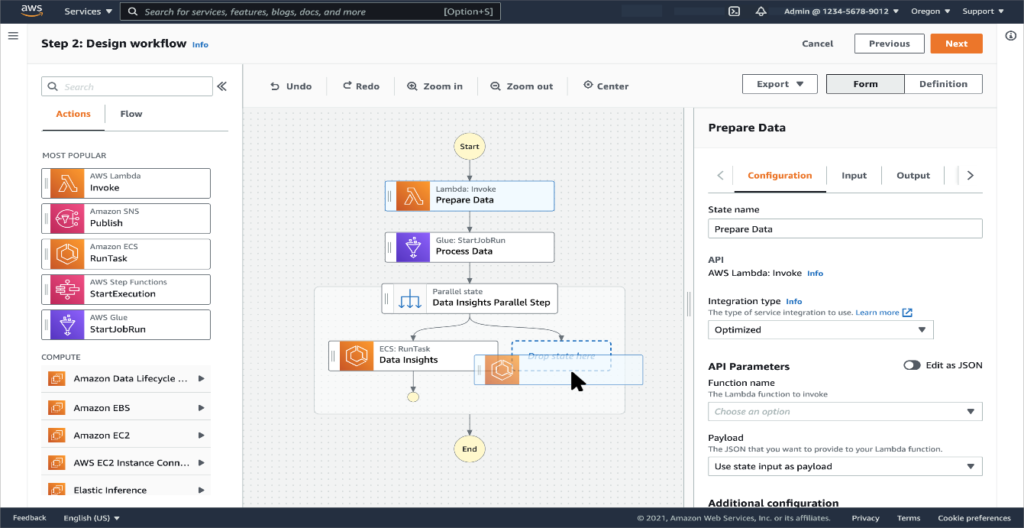
Step Functions Overview:
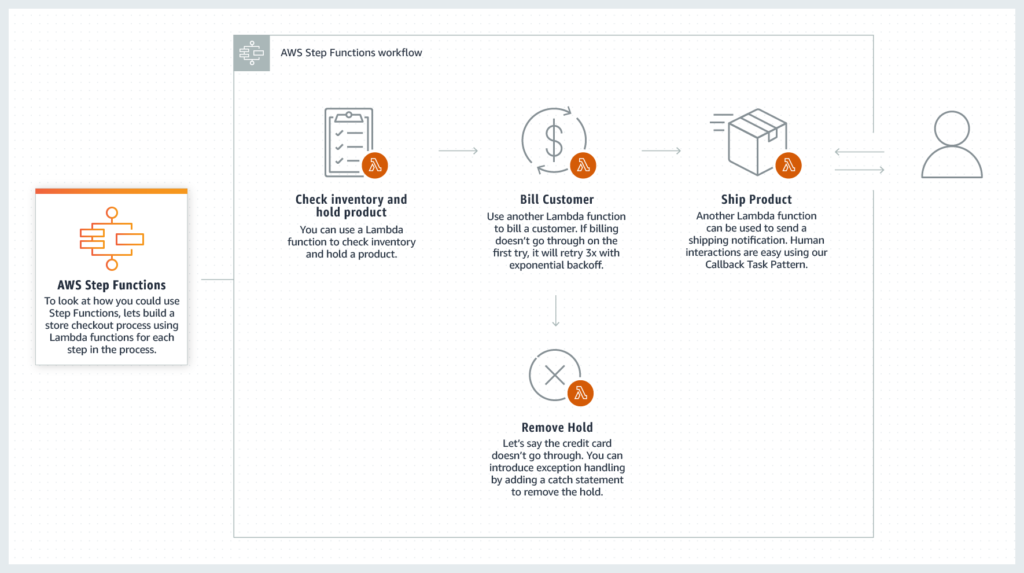
Need help on AWS?
AWS Partners, such as AllCode, are trusted and recommended by Amazon Web Services to help you deliver with confidence. AllCode employs the same mission-critical best practices and services that power Amazon’s monstrous ecommerce platform.
Branching Patterns:
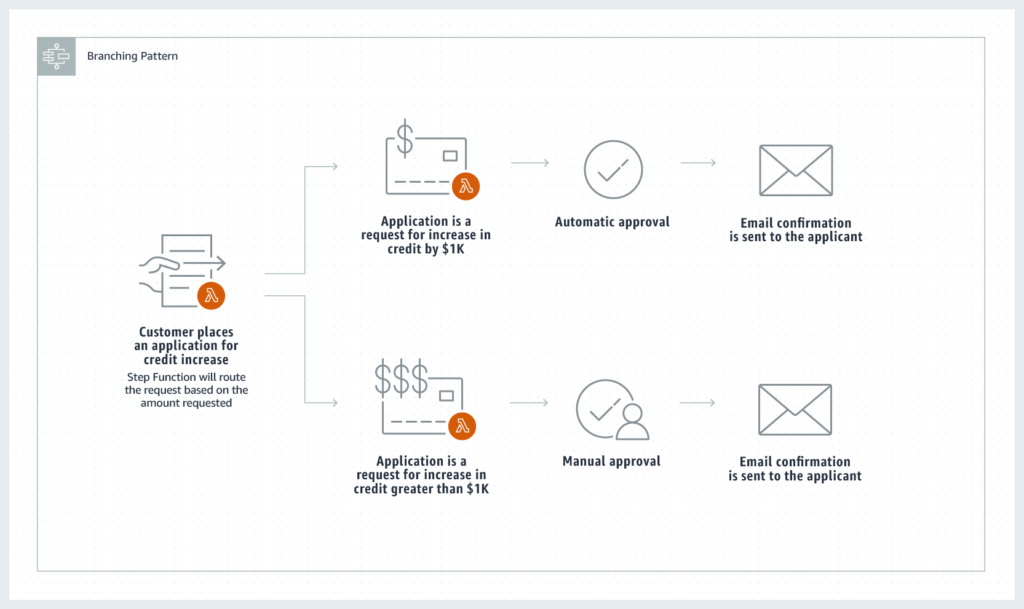
Benefits
-
Rapid development
Workflow Studio is a simple drag-and-drop interface. There is no need for coding when you use Step Functions to develop low-code workflows.
-
Make integration code simpler to write.
Build robust business processes, data pipelines, and applications with the help of over 200 AWS services. Lambda, ECS, Batch, DynamoDB, SNS, SQS, SageMaker, EventBridge, and EMR are just a few of the tools available.
-
Designed for dependability and scalability
Standard and Express workflows offer distinct advantages based on the specific use case you have in mind. Standard Workflow is tailored for handling long-running business processes that require durable state storage and can execute for up to one year. It provides essential features like automatic retries, error handling, and human approval steps, making it ideal for managing complex and fault-tolerant workflows across multiple services. In contrast, Express Workflow is designed for high-volume, short-duration workflows that can be completed within minutes or seconds. While it lacks durable state storage and some advanced features, it excels in optimizing low-latency and high-throughput use cases, such as event-driven serverless applications.
-
Increased Resilience
Step Functions is a powerful tool that enhances the resiliency of your applications in several ways. It keeps track of the current state of your applications, indicating which workflow step your application is now in, and saves an event log of data transferred between application components during each execution. This means that even if networks go down or components become unresponsive, your program will be able to resume where it left off. This feature ensures that your applications are robust and can withstand unexpected disruptions.
Usage Limitations
-
Registered State Machines
Default Quota: Up to 10,000 state machines can be registered.
Hard Limit: This can be increased, accommodating between 22,000 and 23,000 state machines.
-
Registered Activities
Default Quota: You can register up to 10,000 activities.
Hard Limit: The upper limit extends to tens of thousands of activities.
-
Request Size
Maximum Request Size: Each request can be a maximum of 1 MB, which includes the data size, request header, and other associated data. There is no hard limit that can be increased for this.
-
Open Executions
Default Quota: You can have up to 1,000,000 open executions per AWS Region. If this is exceeded, it results in an ExecutionLimitExceeded error. It’s important to note that this does not apply to Express Workflows.
Hard Limit: Potential for millions, specific to account capacity.
-
Synchronous Express Workflows
Default Quota: You can have between 1,000 and 3,700 concurrent executions, which varies depending on the region.
Hard Limit: Tens of thousands; this does not impact the existing account capacity limits for traditional workflow types.
Pricing
Using AWS Step Functions costs money depending on how much time you put into it. Two types of workflows are offered in Step Functions: regular and express workflows.
Writing optimized production code is crucial in reducing Lambda costs. By ensuring that the code is efficient and well-optimized, the execution time can be significantly reduced. This is advantageous as Lambda pricing is based on the duration of code execution. Therefore, the shorter the execution time, the lower the associated costs.
AWS Step Functions addresses the challenges of execution time and managing state in a comprehensive manner. When your application is run, you will be charged based on the number of state changes necessary to complete an operation. In the course of carrying out a specific step in your workflow, Step Functions maintains track of the number of times a given state changes. No matter how many state machines you have, your credit card will be charged for the total amount of state transitions, including retries. Each month, 4,000 state changes are given out to the free tier, which can be utilized to evaluate the product. All charges are metered daily and paid once a month.
- State Transitions: Each time you perform a step in your workflow, Step Functions counts a state transition. This includes retries and ensuring a comprehensive count.
- Free Tier: AWS Step Functions offers a Free Tier of 4,000 state transitions per month, allowing you to evaluate the service without initial costs.
- Cost Per Transition: Once the Free Tier is exceeded, state transitions are charged at a flat rate of $0.000025 per state transition.

AWS Service Business Continuity Plan
Thousands of businesses are lose an unprecedented amount of money every quarter - don’t let yours! Protect your AWS services with this FREE AWS Business Continuity Plan. Learn More
Pricing for Amazon Web Services (AWS) Step Functions.
When your application is run, you will be charged based on the number of state changes necessary to complete an operation. In the course of carrying out a specific step in your workflow, Step Functions maintains track of the number of times a given state changes. No matter how many state machines you have, your credit card will be charged for the total amount of state transitions, including retries. Each month, 4,000 state changes are given out to the free tier, which can be utilised to evaluate the product. All charges are metered on a daily basis and paid once a month.
AWS Step Functions Pricing information for Express Workflows
Step-by-Step Functions Express Workflows only charge you for the resources you actually use. Your remuneration is based on the number of requests for your workflow and the amount of time it takes you to complete it. Detailed Step-by-Step Methods It is counted each time Express Workflows initiates a workflow, and you are charged for the total number of requests received across all your workflows. Command-line tests are included in this section .It is rounded to the nearest 100ms when determining how long a workflow will take to execute from the moment it begins to the time it is completed or otherwise terminated. For each 64-MB chunk of memory consumed by your workflow, you’ll be charged for it.
The quantity of execution (payload) data, the size of the workflow specification, and the use of map or parallel states all have an effect on how much memory is used. Examples of predicting memory use are shown in pricing examples 3 and 4, respectively.
Fees in addition to the base rate
If your application’s workflow uses other AWS services or transfers data, you may be charged additional fees by Amazon Web Services. Your application workflow and each AWS Lambda function that is run will be charged for the length of each request made by your application workflow.

Text AWS to (415) 890-6431
Text us and join the 700+ developers that have chosen to opt-in to receive the latest AWS insights directly to their phone. Don’t worry, we’ll only text you 1-2 times a month and won’t send you any promotional campaigns - just great content!
Related Articles
Building an AI-Powered Communication Hub
Your customers reach out through SMS. Through email. Through WhatsApp. Through web chat.
Your team responds through… spreadsheets? Disconnected inboxes? Maybe a CRM that sort of ties things together?
Meanwhile, each channel has its own queue, its own response time, its own tribal knowledge about how to handle common questions. Customer context gets lost between channels. Response quality varies wildly depending on who’s working.
There’s a better way. Amazon Bedrock—combined with AWS End User Messaging and SES—enables enterprises to build unified communication hubs where AI handles routine inquiries across every channel, escalates complex issues to humans, and maintains full context throughout the customer journey.
Automating Email Triage with Generative AI
Your team processes hundreds—maybe thousands—of emails per day. Each one needs to be read, understood, categorized, and routed to the right person.
That’s a lot of human brainpower spent on triage.
What if AI could handle that categorization in seconds? What if urgent emails automatically escalated, routine inquiries queued for batch processing, and spam silently filtered—all without human intervention?
AWS Introduces 224 New AWS Competency Partners
AWS welcomes 224 new certified partners in AI, cloud ops, security & more. Discover specialized expertise across industries. Partner with the best.



