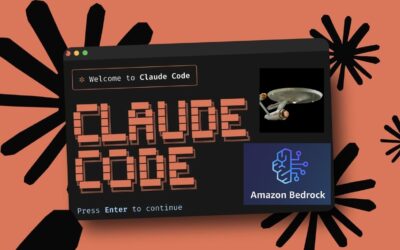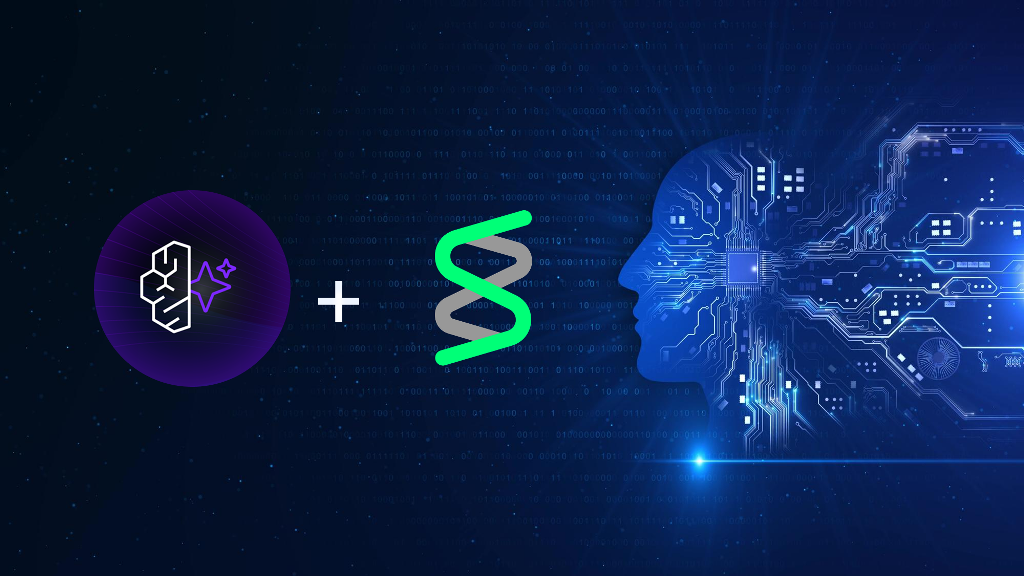AWS WorkSpaces
AWS WorkSpaces offers several advantages and limitations in implementing Virtual Desktop Infrastructure (VDI) within an organization. One significant advantage is the simplified process of provisioning and deploying VDI infrastructure, eliminating the need for complex software installations. This streamlines the setup process and saves time and effort for administrators.
It offers great flexibility in managing user access. Administrators can easily add or remove users based on the organization’s evolving needs. This scalability allows organizations to accommodate workforce size fluctuations or project requirements efficiently.
WorkSpaces can also allow users to access virtual cloud desktops from various devices and web browsers. This flexibility enables remote workers to utilize their preferred hardware, be it laptops, tablets, or smartphones. Additionally, users can access their virtual desktops from any location with an internet connection, enhancing productivity and facilitating remote work.
However, it’s crucial to consider the limitations of AWS WorkSpaces. Notably, if an organization is located in an area with low internet bandwidth, latency issues may arise when using WorkSpaces. This could result in slower responsiveness and reduced performance, affecting the overall user experience.
Use Cases
-
Temporary staff on board.
Contractor PCs may be assigned and removed with ease, and your critical data is kept safe in the cloud.
-
Remote work must be facilitated.
Workers working from home or remotely can access fully functional Windows and Linux desktops from any place by using a virtual desktop infrastructure (VDI).
-
Run high-performance desktops.
Provide developers and engineers with high-performance desktops on which they can store and access confidential models, designs, and code.
-
Allow contact centre agents to work from any location.
With a safe, easy-to-use agent experience, you can empower your contact centre agents to work from anywhere.
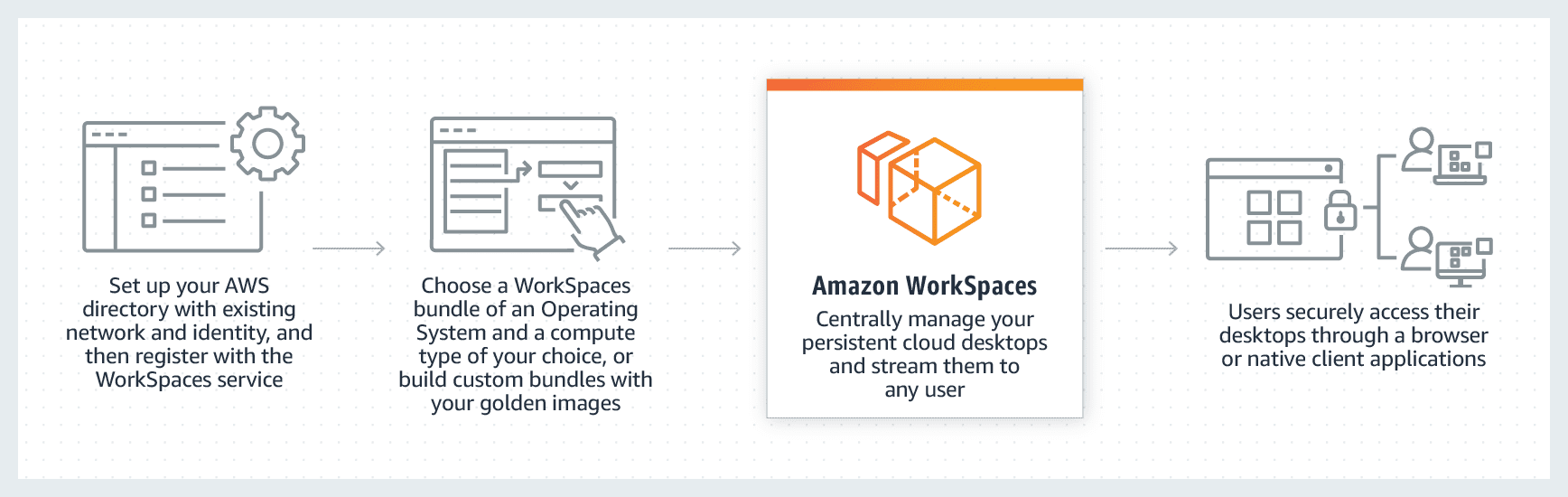
Features:
Functionality
With Amazon WorkSpaces, you can offer your users a safe, controlled, and cloud-based virtual desktop environment without breaking the bank. Amazon WorkSpaces handles all the heavy lifting and gives a fully managed solution, so you don’t have to worry about sourcing, developing, and running a problematic environment. With Amazon WorkSpaces, you can provide your employees with a portable desktop and applications they can access from any device they want. Application deployment on Amazon WorkSpaces is managed through the use of Amazon WorkSpaces Application Manager. This tool allows users to deploy and manage applications for their WorkSpaces efficiently.
Virtual Desktop Infrastructure (VDI) is challenging to design and administer regardless of whether you use a standard desktop or an on-premises solution. You may provide your users with a safe and widely available desktop experience via a cloud-based virtual desktop environment without having to spend money up front or continuously manage infrastructure. Amazon WorkSpaces offers low-cost per-minute cloud-based virtual desktop services, including computing, SSD, and apps. It’s more expensive per user to use an on-premises VDI system than an off-premises VDI system, but the benefits outweigh the costs.
Amazon WorkSpaces provides a persistent desktop by offering a variety of bundles that cater to different hardware and software needs. These bundles combine the image and hardware necessary to launch a WorkSpace, ensuring a customized user experience. Additionally, users can utilize their existing Windows 7 and Windows 10 Desktop licenses and operate them on dedicated hardware. By allowing users to select the bundles that best suit their requirements and determine the number of WorkSpaces to launch, Amazon WorkSpaces guarantees a high-quality desktop experience characterized by persistent storage and regular backups.
To optimize the cost of managing Amazon WorkSpaces, it is essential to leverage solutions such as the Amazon WorkSpaces Cost Optimizer. This tool analyzes usage data for all of your Amazon WorkSpaces and automatically converts them to the most cost-effective billing option based on your usage patterns. By utilizing this tool, you can monitor WorkSpace usage effectively and align billing options with your specific needs. Deploying the Amazon WorkSpaces Cost Optimizer results in detailed reports outlining the changes made to your billing structure and providing insights into your workstations’ monthly usage. This allows you to identify and address underused and overused WorkSpaces, preventing unnecessary overspending.
The process of using the Amazon WorkSpaces Cost Optimizer involves downloading the template and creating a new stack using AWS CloudFormation. Through this deployment, you can tailor billing thresholds and customize deployment Virtual Private Clouds (VPCs) to suit your specific requirements. The optimizer automates the analysis of usage data, provisioning, and configuration of AWS services, ensuring that individual WorkSpaces are converted to the most cost-effective billing option.
Streaming protocols
To provide users with a safe and high-quality environment, Amazon WorkSpaces utilizes streaming protocols. These protocols assess the hosted desktop, the network, and the user’s device to select compression and decompression algorithms (codecs) that encode the user’s desktop and transfer it as a pixel stream to the user’s device. In addition to Teradici’s PCoIP streaming protocol, Amazon WorkSpaces now includes the Amazon WorkSpaces Streaming Protocol (AWSP), which you can try for yourself (WSP).
Amazon WorkSpaces Bundles
Amazon WorkSpaces Bundles: It’s easy to get up and running with Amazon WorkSpaces because of numerous packages. Currently, AWS Workspaces offers the following bundles:
- Value
- Standard
- Performance
- Power
- PowerPro
- Graphics
- GraphicsPro
- Graphics.g4dn
- GraphicsPro.g4dn
Emails are issued to all WorkSpace users with instructions on accessing their WorkSpace and where they can download the WorkSpaces client apps they need. Anyone with a computer or device that supports WorkSpace-compatible browsers and any of the above operating systems can access and use WorkSpace (including but not limited to Windows, Mac, or Linux, including Ubuntu). These bundles cater to diverse user requirements, from basic functionality to high-performance graphics capabilities.
You can use Amazon WorkSpaces to create a user directory distinct from your Active Directory environment, or you can connect it to your Active Directory environment so that your users can access corporate resources using their current credentials. This integration makes use of either an Amazon VPC or an AWS Direct Connect secure hardware VPN connection. WorkSpaces can be managed with the same tools you use to manage your on-premises workstations, giving you complete administrative control.
To use Amazon WorkSpaces, you have two options: either create a standalone directory for users or integrate Active Directory so that your users can use their current credentials to access the system, depending on your preference. You can establish a secure hardware VPN connection to your on-premises network using Amazon Virtual Private Cloud (VPC) or AWS Direct Connect. To administer WorkSpaces, you can utilize your on-premises desktop management tools.
You can get Microsoft Office, Trend Micro Worry-Free Business Security Services, and a utility package pre-installed on WorkSpaces when they are first launched by purchasing the Value Plus or Standard Plus bundles. You can also make a customized image of one of your WorkSpaces and use that to install your own set of applications.
Own Licenses
Amazon WorkSpaces allows you to operate your existing Windows 10 Desktop license on dedicated hardware. By leveraging WorkSpaces with pre-existing Windows licenses, you can potentially save up to 16 percent ($4 a month per WorkSpace) compared to purchasing new licenses. To participate in this cost-saving opportunity, it is essential to meet Microsoft licensing requirements and commit to hosting at least 200 Amazon WorkSpaces per month in a specific AWS region. This flexibility enables users to seamlessly bring their current Windows licenses to Amazon WorkSpaces and enjoy the benefits of dedicated hardware tailored to their needs.
Affordability
Setting up Amazon WorkSpaces is incredibly easy and hassle-free. To get started, choose the packages that best align with your customers’ needs and determine the number of Amazon WorkSpaces you want to launch. This flexibility allows you to deploy as many WorkSpaces as you require, whether it’s just one or several hundred, ensuring that your organization can scale quickly and efficiently as needs change.
Once you have selected, you will receive an email containing clear instructions on accessing your newly set up Amazon WorkSpaces. The process is streamlined to ensure that you can add WorkSpaces without any complications, making the management of additional virtual desktops a breeze.
In addition to billing options, other factors come into play when determining the costs of using Amazon WorkSpaces. The type of platform you choose, such as Windows or Linux, can impact the pricing. Keep in mind that Windows-based workspaces tend to be slightly more expensive due to the inclusion of the Windows OS license. When choosing bundles, consider your users’ specific needs to select the most suitable options that provide the required resources and support for their tasks.
This approach not only simplifies the setup but also offers a tailored experience that can adapt to your business environment’s dynamic requirements. By focusing on user needs and ease of scalability, Amazon WorkSpaces presents a robust solution for managing your virtual desktop infrastructure.
Encrypted
With Amazon WorkSpaces, you can achieve a high-quality desktop experience and meet strict compliance requirements such as HIPAA and PCI. By leveraging the power of the PC-over-IP (PCoIP) remote display protocol, WorkSpaces ensures end-users a seamless and secure desktop experience. This means that end-user devices cannot access or save any data, providing an extra layer of protection for sensitive information.
When it comes to device compatibility, Amazon WorkSpaces is a true all-rounder. Whether your organization operates on iOS, Android, Chrome OS, or even zero clients, you can rest assured that WorkSpaces has you covered. Additionally, you can implement digital certificates to restrict access to only trusted Mac and Windows PCs, ensuring a secure and controlled environment.
To further enhance security, WorkSpaces offers the flexibility to control access through IP address restrictions. By utilizing Control Groups, you can easily specify trusted IP addresses that are allowed to access your WorkSpaces, adding an additional layer of protection against unauthorized access.
Data encryption is a top priority for Amazon WorkSpaces. By utilizing the AWS Key Management Service (KMS), you can encrypt your WorkSpaces storage volumes with KMS customer master keys (CMK). This means that your data is protected not only while in transit, but also when stored and in volume snapshots, providing comprehensive data security at all times.
Need help on AWS?
AWS Partners, such as AllCode, are trusted and recommended by Amazon Web Services to help you deliver with confidence. AllCode employs the same mission-critical best practices and services that power Amazon’s monstrous ecommerce platform.
Integration of AD and RADIUS
The on-premises Microsoft Active Directory can be used to manage WorkSpaces and end-user credentials. The RADIUS server may communicate with your on-premises Active Directory to enable multi-factor authentication, Group Policies, and application distribution to WorkSpaces (MFA). There are two ways to connect your on-premises Active Directory to your AWS Directory Service for Microsoft Active Directory (Enterprise Edition) domain controller: using the AWS Directory Service Active Directory Connector, or establishing a secure trust connection.
Residual memory
When it comes to the storage options available for users on Amazon WorkSpaces, each AWS cloud customer is granted access to varying amounts of persistent storage in the form of SSD Volumes, depending on the bundle selected. This means that the storage capacity you have at your disposal is directly tied to the specific bundle you choose. Additionally, regular backups of the data stored on the ‘user volume’ of your WorkSpace are automatically conducted to Amazon S3. It is essential to note that Amazon S3 boasts an impressive 99.999999999 percent object durability, ensuring the utmost safety and security of your valuable data.
If you utilize Amazon WorkSpaces, please go to this page. A mounted disc attached to a WorkSpace allows users to view all of their Amazon WorkDocs content at any time. Files can be locked or unlocked by right-clicking in Windows File Explorer, depending on the right-click option selected. Using an encrypted connection, Amazon WorkDocs Drive content is immediately synchronised with Amazon WorkDocs. Synced data is encrypted using Amazon WorkDocs.
Mobile and web access
For Windows, Mac, Chromebooks, iPads, Amazon Fire tablets, and Android tablets, Amazon WorkSpaces is accessible as a client application. Web browsers can also access Amazon WorkSpaces. It is possible to connect to Amazon WorkSpaces via email once they have been created. Amazon WorkSpaces can be used on Windows, Mac, or Chromebooks. The tablet client applications for iPad, Fire, and Android tablets give a desktop experience that is tablet-optimized. To show or conceal the on-screen keyboard, users can scroll and zoom with multi-touch gestures. Slide-out radial controls with a variety of options can be activated by using a thumb swipe from the left of the screen. In order to utilize a tablet as a laptop, it is necessary to attach an external keyboard or touchpad. Using a compatible web browser, users can access their Amazon WorkSpaces from any network without the need to download a client programme beforehand.

AWS Service Business Continuity Plan
Thousands of businesses are lose an unprecedented amount of money every quarter - don’t let yours! Protect your AWS services with this FREE AWS Business Continuity Plan. Learn More
Pricing
Cost-Effective Virtual Desktop Infrastructure
Amazon WorkSpaces assists businesses in significantly reducing their expenditures by negating the requirement for initial capital investments in physical hardware and software typically needed to manage and deploy applications. This cloud-based solution shifts the traditional desktop environment to a scalable, cloud-based infrastructure, which means that the expenses associated with purchasing, updating, and maintaining hardware and software are heavily reduced.
Key Financial Benefits:
-
Zero Upfront Costs: There is no need to invest in high-cost infrastructure such as servers or specialized software. Companies can shift their budget from capital expenditure (CapEx) to operational expenditure (OpEx).
-
Reduced Operational Expenses: Maintaining an on-premise environment requires continuous operational efforts and resources. Amazon WorkSpaces diminishes this load by simplifying management tasks and reducing the need for extensive IT support.
This streamlined approach not only cuts down costs but also simplifies the entire application management process, making it more manageable and cost-efficient for businesses of all sizes.

Text AWS to (415) 890-6431