How Building Works
AWS App Runner is capable of running projects at scale with balanced traffic and automatically networking, integration, runtime configuration, and other basic tasks for the development team. After connecting a container image or source code, the developers will be prompted with deployment options. Additional options are for the virtual components to augment the application from vCPUs (virtual central processing units), scaling functionality, and automatic health checkups for the application. Before launching, there will be one more opportunity to review all the settings to ensure they meet the developers’ needs. App Runner will then launch the application and provide the users with the secure URL of the new web application.
How Building Works
AWS App Runner is capable of running projects at scale with balanced traffic and automatically networking, integration, runtime configuration, and other basic tasks for the development team. After connecting a container image or source code, the developers will be prompted with deployment options. Additional options are for the virtual components to augment the application from vCPUs (virtual central processing units), scaling functionality, and automatic health checkups for the application. Before launching, there will be one more opportunity to review all the settings to ensure they meet the developers’ needs. App Runner will then launch the application and provide the users with the secure URL of the new web application.
Features
These features App Runner has been designed with the intention of reducing the needed effort for construction so that developers can more closely focus on functionality and conceptualization of further development.
Auto Scaling
By default like most of Amazon’s catalog, the number of containers automatically scales up or down to avoid over-procuring unnecessary resources. Containers will either be added in anticipation of seasonal traffic or as inbound traffic increases and decrease in a matter of minutes. By monitoring the number of concurrent requests sent to an application, it automatically adds additional instances when the requests increase in volume. If volume decreases, the additional instances will be powered down. Additional options allow control over how many concurrent requests can be sent to an instance before scaling kicks in.
Automatic Deployment
Whether a code repository or a container image is being attached for the first time or is being updated, App Runner automatically builds the application and launches it with minimal downtime. Containers can be deployed immediately using the App Runner Console and set any existing CI/CD workflows using AWS-familiar toolchains to add App Runner as a deployment target. It’s possible to have a unique application for each container image or source code segment with individual variables, deployment types, and build/start commands. Everything deployed still gets the full benefits of App Runner, including security, scaling, and monitoring.
Logging and Metrics Monitoring
App Runner constantly monitors running applications and provides detailed reports of builds, deployments, and runtime. Optimization is generally simplified through Amazon’s integrated CloudWatch service, providing both causes of certain performance issues as well as actions that can be taken to alleviate them. The logs compile aggregate data from all system components, web frameworks, runtimes, build and deploy commands, and web servers. All these variables are kept in the App Runner console and CloudWatch console.
Networking
The options for connecting with other applications, services, and resources are incredibly flexible while maintaining the necessary security and compliance requirements needed for the application. Even when running in an Amazon Virtual Private Cloud (VPC), App Runner can still communicate with other AWS services without any complications. While operating within a VPC, AWS App Runner is still given access to database engines such as Amazon Aurora, MySQL, PostgreSQL, and MariaDB with a Relational Database Service (RDS) instance. Alternatively, AWS App Runner can be configured to only access services that are made available on the inside of a VPC if security is a very prominent issue. But if it needs to, it can be connected to on-premise databases via AWS Direct Connect.
Certificate Management
Amazon has systems in place to automatically manage certificates and renew them when they are about to expire.
Features
These features App Runner has been designed with the intention of reducing the needed effort for construction so that developers can more closely focus on functionality and conceptualization of further development.
Auto Scaling
By default like most of Amazon’s catalog, the number of containers automatically scales up or down to avoid over-procuring unnecessary resources. Containers will either be added in anticipation of seasonal traffic or as inbound traffic increases and decrease in a matter of minutes. By monitoring the number of concurrent requests sent to an application, it automatically adds additional instances when the requests increase in volume. If volume decreases, the additional instances will be powered down. Additional options allow control over how many concurrent requests can be sent to an instance before scaling kicks in.
Automatic Deployment
Whether a code repository or a container image is being attached for the first time or is being updated, App Runner automatically builds the application and launches it with minimal downtime. Containers can be deployed immediately using the App Runner Console and set any existing CI/CD workflows using AWS-familiar toolchains to add App Runner as a deployment target. It’s possible to have a unique application for each container image or source code segment with individual variables, deployment types, and build/start commands. Everything deployed still gets the full benefits of App Runner, including security, scaling, and monitoring.
Logging and Metrics Monitoring
App Runner constantly monitors running applications and provides detailed reports of builds, deployments, and runtime. Optimization is generally simplified through Amazon’s integrated CloudWatch service, providing both causes of certain performance issues as well as actions that can be taken to alleviate them. The logs compile aggregate data from all system components, web frameworks, runtimes, build and deploy commands, and web servers. All these variables are kept in the App Runner console and CloudWatch console.
Networking
The options for connecting with other applications, services, and resources are incredibly flexible while maintaining the necessary security and compliance requirements needed for the application. Even when running in an Amazon Virtual Private Cloud (VPC), App Runner can still communicate with other AWS services without any complications. While operating within a VPC, AWS App Runner is still given access to database engines such as Amazon Aurora, MySQL, PostgreSQL, and MariaDB with a Relational Database Service (RDS) instance. Alternatively, AWS App Runner can be configured to only access services that are made available on the inside of a VPC if security is a very prominent issue. But if it needs to, it can be connected to on-premise databases via AWS Direct Connect.
Certificate Management
Amazon has systems in place to automatically manage certificates and renew them when they are about to expire.
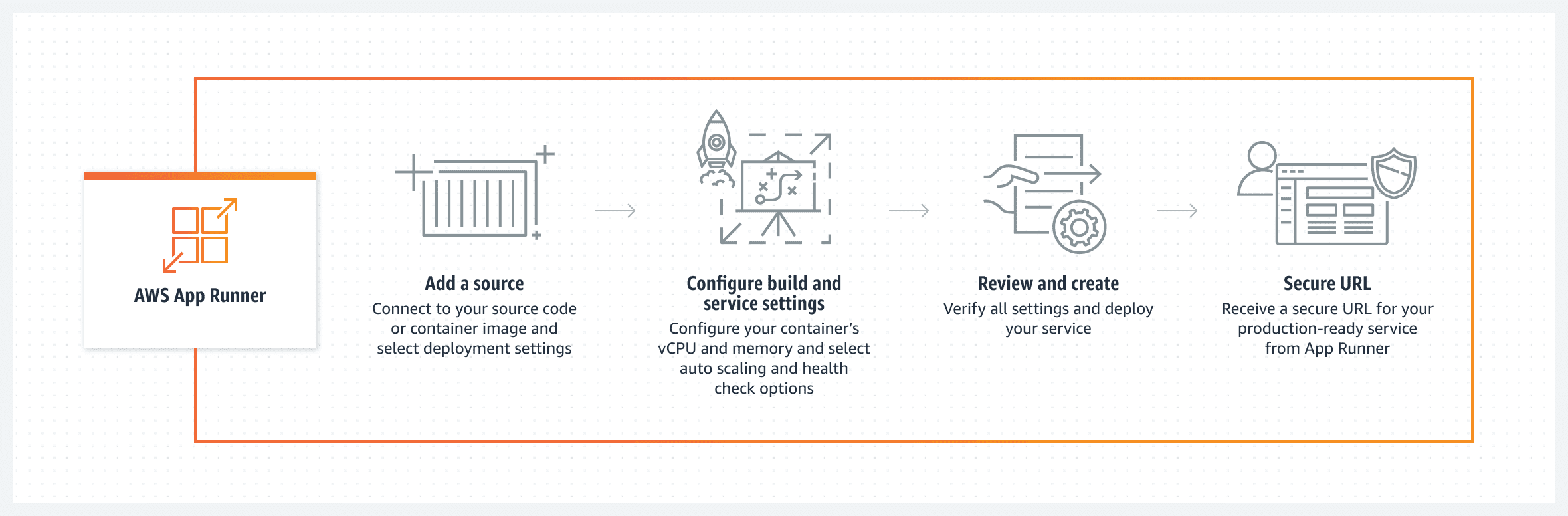
Use Cases
Microservices
Building and deploying microservices is one of Amazon AppRunner’s main use cases. Microservices is a software development approach where an application is built as a set of small, independent services that communicate with each other via APIs. Each service is developed and deployed separately, allowing for increased agility, scalability, and resilience. Without the need for manual setup or management, AWS AppRunner makes it simple to containerize these services and deploy them quickly and efficiently.
Machine Learning
Running machine learning models using AWS AppRunner is another great use case. The practice of teaching computers to learn from data and make predictions or decisions based on that data is known as machine learning, which is a subfield of artificial intelligence. Scaling up or down is simple when using AWS AppRunner to deploy and execute containerized machine learning models.
Web Applications
Web applications are computer programs that operate on a host device or the internet. Without having to worry about infrastructure or server management, you can easily containerize your web application and deploy it quickly.
Constructing Prototypes
Constructing Prototypes The utilization of prototypes during the software development process enables developers to swiftly test out new concepts and gather user input. You can deploy and containerize prototypes with ease using AWS AppRunner, which enables you to quickly iterate and enhance your product.
Serverless Applications
“Serverless computing” is a type of cloud computing that lets developers make and run apps without having to worry about the supporting infrastructure. With AWS AppRunner, you can quickly deploy containerized serverless apps, making it easy to scale them up or down as needed.
Use Cases
Microservices
Building and deploying microservices is one of Amazon AppRunner’s main use cases. Microservices is a software development approach where an application is built as a set of small, independent services that communicate with each other via APIs. Each service is developed and deployed separately, allowing for increased agility, scalability, and resilience. Without the need for manual setup or management, AWS AppRunner makes it simple to containerize these services and deploy them quickly and efficiently.
Machine Learning
Running machine learning models using AWS AppRunner is another great use case. The practice of teaching computers to learn from data and make predictions or decisions based on that data is known as machine learning, which is a subfield of artificial intelligence. Scaling up or down is simple when using AWS AppRunner to deploy and execute containerized machine learning models.
Web Applications
Web Applications Web applications are computer programs that operate on a host device or the internet. Without having to worry about infrastructure or server management, you can easily containerize your web application and deploy it quickly.
Constructing Prototypes
Constructing Prototypes The utilization of prototypes during the software development process enables developers to swiftly test out new concepts and gather user input. You can deploy and containerize prototypes with ease using AWS AppRunner, which enables you to quickly iterate and enhance your product.
Serverless Applications
“Serverless computing” is a type of cloud computing that lets developers make and run apps without having to worry about the supporting infrastructure. With AWS AppRunner, you can quickly deploy containerized serverless apps, making it easy to scale them up or down as needed.
Closing Thoughts
If the plan is to build a web application on the cloud, it is the easiest to do using AWS App Runner along with the API and any backend services. From either a container image, source code, existing CI/CD pipeline, or container registry, a user can establish and run a containerized web application on AWS in mere minutes. It provides all the necessary automation to deploy the container image without necessarily needing to understand the networking or computing resources.
Closing Thoughts
If the plan is to build a web application on the cloud, it is the easiest to do using AWS App Runner along with the API and any backend services. From either a container image, source code, existing CI/CD pipeline, or container registry, a user can establish and run a containerized web application on AWS in mere minutes. It provides all the necessary automation to deploy the container image without necessarily needing to understand the networking or computing resources.
