Home > AWS Consulting > Migrations > Replatforming in AWS
Replatforming in AWS
Replatforming is an AWS migration strategy method for replacing legacy solutions. This approach helps reduce costs and enables using more efficient alternatives, ensuring optimal performance.
At AllCode, we guide teams through this transition, maximizing efficiency and reliability in their applications.
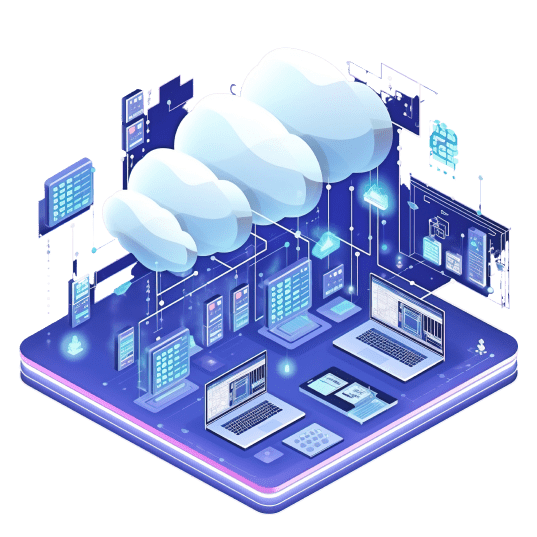

Upgrading Your Projects
As discussed in our article on AWS migration strategy, replatforming (or “lift, tinker, and shift”) helps move cloud-ready applications without major changes to their core architecture. This approach boosts efficiency and cuts costs while staying within budget.
With replatforming, businesses can add new cloud services without overhauling existing frameworks or tools. Since only non-essential parts are modified, downtime is minimized, making the process smoother for teams and customers.
It also helps modernize older systems by integrating them with new tech, addressing potential security issues while keeping the app secure and stable.
Why Consider Replatforming
Our team of AWS specialists is highly trained and experienced with this type of AWS migration strategy. Since the application is already cloud-ready, there’s no need to restructure the core architecture to fit the platform. Instead, we focus on making enhancements that align with the platform’s functionality and guidelines. While replatforming can come with some risks, the benefits are worth considering our AWS cloud migration services for.

Optimization
Replatforming is an excellent way for businesses to optimize their applications. It enhances efficiency, cuts operational costs, and introduces automation to lighten staff workloads and reduce errors. Integrating new services while keeping existing frameworks helps minimize changes and downtime.
This approach targets updates to non-essential parts, lowering the risk of disrupting the app. It also allows legacy systems to work seamlessly with modern technology, improving security and adaptability. Overall, replatforming offers cost savings, quicker results, and better functionality.

Easier for Staff
Since replatforming only changes the peripheral elements, the core architecture stays intact. As a result, staff and engineers experience less stress because they won’t have to reconfigure the application completely. Customers can also enjoy a smoother transition with less downtime, and by focusing on changes that offer the best return on investment, you’ll see those benefits arrive sooner.
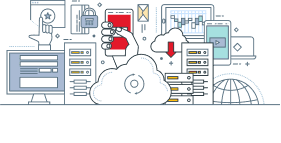
Automation Opportunities
If not already utilized, this is a good opportunity to implement services with automated functionality to alleviate staff stress and remove variables that provide room for human error.

Rebuild Faster
You don’t need to replace the old architecture if you want to use different services while maintaining your application’s original functionality. You can reuse existing frameworks and languages, which minimizes changes and reduces downtime.
The timeline for replatforming varies based on your goals, the chosen platform, and compliance needs. Some projects can take 9-15 months, while others may take two years or more.

At Company Pace
While some companies might prefer to get back to market as soon as possible, this depends on the company’s schedule.
Legacy Components
Replatforming a legacy application effectively improves efficiency and reduces operational costs without straining your budget by using automation to minimize errors. You can retain the existing architecture while reusing frameworks and languages, leading to less downtime and a smoother transition for everyone. Replatforming also helps integrate legacy systems with new technology, addressing security vulnerabilities. AWS offers the flexibility to blend traditional models with modern solutions, ensuring robust security and enhanced benefits.

Potential Risks
Potential Scope Creep
Without careful planning and oversight, a replatforming project can easily go off track. Adding too many new features without prioritizing them can dilute your focus and increase costs, ultimately reducing your return on investment.
Unintended Changes
Even small changes can cause major performance issues later on. These problems might not be obvious initially, making them tougher to identify and fix.
Compatibility Issues
Replatforming can sometimes uncover or create compatibility issues with existing systems. If these problems are serious, they might require expensive and time-consuming fixes, like completely redesigning the architecture or even switching back to older systems.
Orientation Challenges
Getting used to the new system can take time for staff and customers. This adjustment period may delay the benefits, impacting the overall timeline and effectiveness of the project.
Prepare for a Smooth Migration
Before migrating, it’s crucial to have a clear reason for the move. Clients approach us with specific needs, and our experts help define migration objectives based on business requirements, industry standards, and application functions. Our AWS cloud migration service must take all these into consideration.
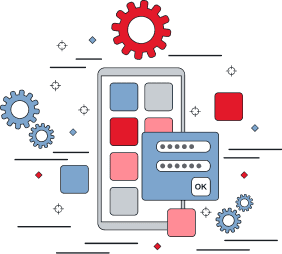

Key considerations include where to migrate the application and ensuring compatibility with
the target platform. AWS offers several tools to simplify migration:
AWS Migration Hub
Provides a centralized view of the migration process.
AWS Application Migration Service
Efficiently moves on-premises workloads without agents.
AWS Snowball & AWS Snowmobile
AWS Application Discovery Service
Gathers data to inform your strategy.
AWS Database Migration Service
Facilitates seamless database transfers while keeping the source operational.
Amazon Kinesis Firehose
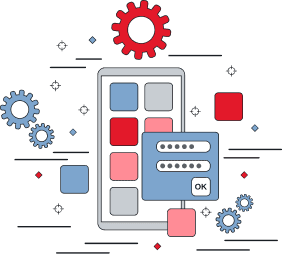
Migration Process

Minor Adjustments and Migration
During our AWS migration service, minor changes, like code adjustments, will be made to enhance compatibility with the new platform. After these updates, existing workloads will be migrated to the new environment. Once migrated, we’ll verify the application for potential risks and ensure it meets security and industry compliance before granting customer access.
Training & Documentation
Our AWS migration services include the necessary training for client developers to maintain the environment post-migration. They need to document all changes made during the transition. Our experts will conduct a final review to confirm the migration’s success and identify areas for improvement.
Project Duration
The duration of a replatforming project varies based on factors like business objectives, chosen platform, existing technologies, required training, and compliance standards. Projects typically range from 9 to 15 months, but complex migrations may take over two years.
Cost Considerations
Replatforming costs depend on the project’s size and complexity. Larger projects with extensive teams and features generally incur higher costs, while smaller, simpler projects are more budget-friendly. Understanding this relationship is key to effective budget planning.

