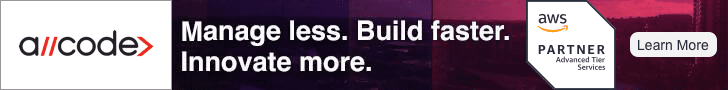Main Features
Both services do provide visual charts to aid in understanding the provided data points, but each does provide much more.
Power BI
The biggest selling point for Microsoft’s offering is the customizability and versatility of the platform. Additionally, many of the charts that Microsoft offers are also highly customizable all at the behest of its open-source repository. Because of its compatibility with the rest of the Microsoft suite of workplace tools, it works exceptionally well with Office 365. By that extension, sharing visuals is made much easier.
QuickSight
Amazon QuickSight offers a range of features that make business intelligence accessible to a wide audience. With QuickSight Q, users can ask natural language questions about their data and generate relevant visualizations swiftly, leveraging a machine learning-powered engine. The platform allows for advanced analytics with ML insights, enabling users to uncover hidden trends, make accurate forecasts, conduct what-if scenarios, and enhance dashboards with natural language narratives. Furthermore, QuickSight provides the capability to integrate analytics into applications, empowering users to distinguish their products with data-driven insights.
Amazon QuickSight is a data visualization tool that allows users to understand their data easily through various means. Users can interact with the data by asking questions in natural language, exploring interactive dashboards, or automatically leveraging machine learning to identify patterns and outliers. QuickSight can consolidate data from different sources, such as AWS, third-party data, big data, spreadsheets, SaaS data, B2B data, and more, into a single data dashboard. Users can access, prepare, and save their data for reporting purposes using QuickSight.
The tool allows for the analysis of diverse data sources. When creating an analysis in Amazon QuickSight, users typically start by making a new analysis, selecting fields for charts, and leveraging QuickSight’s recommendations for the best visualizations. Users can then expand the analysis with additional charts, tables, and insights, rearrange and resize elements on various sheets, and customize the analysis with features like variables, custom controls, colors, and extended options.
Main Features
Both services do provide visual charts to aid in understanding the provided data points, but each does provide much more.
Power BI
The biggest selling point for Microsoft’s offering is the customizability and versatility of the platform. Additionally, many of the charts that Microsoft offers are also highly customizable all at the behest of its open-source repository. Because of its compatibility with the rest of the Microsoft suite of workplace tools, it works exceptionally well with Office 365. By that extension, sharing visuals is made much easier.
QuickSight
Amazon QuickSight offers a range of features that make business intelligence accessible to a wide audience. With QuickSight Q, users can ask natural language questions about their data and generate relevant visualizations swiftly, leveraging a machine learning-powered engine. The platform allows for advanced analytics with ML insights, enabling users to uncover hidden trends, make accurate forecasts, conduct what-if scenarios, and enhance dashboards with natural language narratives. Furthermore, QuickSight provides the capability to integrate analytics into applications, empowering users to distinguish their products with data-driven insights.
Amazon QuickSight is a data visualization tool that allows users to understand their data easily through various means. Users can interact with the data by asking questions in natural language, exploring interactive dashboards, or automatically leveraging machine learning to identify patterns and outliers. QuickSight can consolidate data from different sources, such as AWS, third-party data, big data, spreadsheets, SaaS data, B2B data, and more, into a single data dashboard. Users can access, prepare, and save their data for reporting purposes using QuickSight.
The tool allows for the analysis of diverse data sources. When creating an analysis in Amazon QuickSight, users typically start by making a new analysis, selecting fields for charts, and leveraging QuickSight’s recommendations for the best visualizations. Users can then expand the analysis with additional charts, tables, and insights, rearrange and resize elements on various sheets, and customize the analysis with features like variables, custom controls, colors, and extended options.
Main Features
Both services do provide visual charts to aid in understanding the provided data points, but each does provide much more.
Power BI
The biggest selling point for Microsoft’s offering is the customizability and versatility of the platform. Additionally, many of the charts that Microsoft offers are also highly customizable all at the behest of its open-source repository. Because of its compatibility with the rest of the Microsoft suite of workplace tools, it works exceptionally well with Office 365. By that extension, sharing visuals is made much easier.
QuickSight
Amazon intends on leveraging QuickSight’s simplicity to appeal to users as well as its integration with other AWS services. Even with larger datasets and multiple users from either AWS or other sources, it can work seamlessly and efficiently. Users who don’t have an AWS license can also afford to view these charts relatively cheaply at a per-use rate, making it an incredibly attractive option for teams who don’t regularly have access to business intelligence software.
Shortcomings
Power BI
The variety and complex customization on offer from Microsoft can be a double-edged sword under the wrong circumstances. User-submitted documentation might be hard to come by or is non-existent altogether if users are unlucky enough. Additionally, Power BI’s more advanced features might have a steep learning curve to them. Optimization could also prove to be a significant issue, taking up too many computer resources and slowing down functionality as a direct result. Finally, the pricing model is a bit less forgiving compared to some others - though AWS’ model might prove more so by comparison.
QuickSight
Similar to Microsoft’s offering, QuickSight’s speed could just as easily backfire. The extensive customization however does not extend to its library of graphs and charts, especially compared to other business intelligence services. This is not helped by how some users have reported the user interface to be counterintuitive and confusing at times, or that AWS services tend to require specialized knowledge. This also glosses over just how new QuickSight is in Amazon’s existing catalog of cloud utilities. With many features being adjusted and added to QuickSight, this will inevitably result in countless issues for current users.
Shortcomings
Power BI
The variety and complex customization on offer from Microsoft can be a double-edged sword under the wrong circumstances. User-submitted documentation might be hard to come by or is non-existent altogether if users are unlucky enough. Additionally, Power BI’s more advanced features might have a steep learning curve to them. Optimization could also prove to be a significant issue, taking up too many computer resources and slowing down functionality as a direct result. Finally, the pricing model is a bit less forgiving compared to some others - though AWS’ model might prove more so by comparison.
QuickSight
Similar to Microsoft’s offering, QuickSight’s speed could just as easily backfire. The extensive customization however does not extend to its library of graphs and charts, especially compared to other business intelligence services. This is not helped by how some users have reported the user interface to be counterintuitive and confusing at times, or that AWS services tend to require specialized knowledge. This also glosses over just how new QuickSight is in Amazon’s existing catalog of cloud utilities. With many features being adjusted and added to QuickSight, this will inevitably result in countless issues for current users.
Download list of all AWS Services PDF
Download our free PDF list of all AWS services. In this list, you will get all of the AWS services in a PDF file that contains descriptions and links on how to get started.
Pricing Models
Power BI
Microsoft charges different rates and provides different benefits for their Pro edition and Premium edition. Pro users are charged $9.99 per month and are offered 10GB of storage, a 1GB dataset limit, and all of the visualization and BI features. By comparison, Premium users are charged $20.00 per month for a single license or $4,995 to license an organization and provide access to big data analytics, on-premises deployment, 100TB of storage, and a 10GB dataset limit.
QuickSight
Amazon charges different rates and provides different benefits for the Standard edition and the Enterprise edition of QuickSight. Standard edition costs $9.00 per month for a yearly subscription or $12.00 per month on a monthly subscription with 10GB storage on the side with additional storage costing $0.25 per GB. Enterprise edition furthermore has additional pricing whether the user is going to be a Reader or Author. Authors pay $18.00 per month for a yearly subscription or $24.00 per month on a monthly subscription with 10GB of storage on the side and additional storage costing $0.38 per GB. Readers - depending on how often they use the service - will cost anywhere from $0.30 to $5.00 per 30-minute session, per user, per month. By default, AWS’ pricing model is incredibly complex.
The Cost Intelligence Dashboard serves as a highly flexible and user-friendly tool that enables individuals, such as executives, directors, and those responsible for cloud financial management within organizations, to establish a solid base for their own cost management and optimization initiatives. It empowers users to effortlessly navigate and access relevant data, making it suitable for a variety of use cases. Importantly, it doesn’t necessitate extensive technical knowledge or a deep understanding of AWS Services.
The Cost Intelligence Dashboard is designed to provide a customizable and user-friendly platform for individuals involved in cost management and optimization. This tool is particularly beneficial for executives, directors, and other professionals who are responsible for managing cloud financials within an organization. Users of the Cost Intelligence Dashboard do not need to possess extensive technical knowledge or a deep understanding of AWS Services. The dashboard is specifically crafted to be accessible and relevant to those with little to no technical background, allowing them to easily utilize and integrate the tool into their workflow.
AWS QuickSight does make use of the AWS Free Tier and offers a 30-day free trial for existing Enterprise Edition customers, wherein the $250/month base fee is waived. During this trial period, users can explore the features and capabilities of QuickSight without incurring any costs. However, outside of the free trial, QuickSight is a paid service with a monthly base fee of $250.
Pricing Models
Power BI
Microsoft charges different rates and provides different benefits for their Pro edition and Premium edition. Pro users are charged $9.99 per month and are offered 10GB of storage, a 1GB dataset limit, and all of the visualization and BI features. By comparison, Premium users are charged $20.00 per month for a single license or $4,995 to license an organization and provide access to big data analytics, on-premises deployment, 100TB of storage, and a 10GB dataset limit.
QuickSight
Amazon charges different rates and provides different benefits for the Standard edition and the Enterprise edition of QuickSight. Standard edition costs $9.00 per month for a yearly subscription or $12.00 per month on a monthly subscription with 10GB storage on the side with additional storage costing $0.25 per GB. Enterprise edition furthermore has additional pricing whether the user is going to be a Reader or Author. Authors pay $18.00 per month for a yearly subscription or $24.00 per month on a monthly subscription with 10GB of storage on the side and additional storage costing $0.38 per GB. Readers - depending on how often they use the service - will cost anywhere from $0.30 to $5.00 per 30-minute session, per user, per month. By default, AWS’ pricing model is incredibly complex.
The Cost Intelligence Dashboard serves as a highly flexible and user-friendly tool that enables individuals, such as executives, directors, and those responsible for cloud financial management within organizations, to establish a solid base for their own cost management and optimization initiatives. It empowers users to effortlessly navigate and access relevant data, making it suitable for a variety of use cases. Importantly, it doesn’t necessitate extensive technical knowledge or a deep understanding of AWS Services.
The Cost Intelligence Dashboard is designed to provide a customizable and user-friendly platform for individuals involved in cost management and optimization. This tool is particularly beneficial for executives, directors, and other professionals who are responsible for managing cloud financials within an organization. Users of the Cost Intelligence Dashboard do not need to possess extensive technical knowledge or a deep understanding of AWS Services. The dashboard is specifically crafted to be accessible and relevant to those with little to no technical background, allowing them to easily utilize and integrate the tool into their workflow.
AWS QuickSight does make use of the AWS Free Tier and offers a 30-day free trial for existing Enterprise Edition customers, wherein the $250/month base fee is waived. During this trial period, users can explore the features and capabilities of QuickSight without incurring any costs. However, outside of the free trial, QuickSight is a paid service with a monthly base fee of $250.
Quick Recap
Power BI is simple to configure reports, log historical data comparisons, and makes navigating back and forth between tabs simple, data is easy to break down into smaller datasets, and real-time data can get actionable results much sooner. As noted earlier though, it does have some optimization issues, lacks a MacOS version of the desktop app, on-premises versions lack claims-based authentication, and Premium costs comparatively more than other services. QuickSight is also incredibly simple to set up and comes optimized for other AWS services out of the box. Users are charged only for what resources they use similar to other AWS services, making it a really cost-efficient solution. Like most AWS tools, it can be a bit esoteric at times. This isn’t helped by how the service is comparatively new to other parts of the AWS cloud, meaning that it only has roughly half the components other BI services already have. Amazon QuickSight is a fully-managed, cloud-native business intelligence (BI) service that makes it simple to connect to your data, build interactive dashboards, and share them with tens of thousands of users, either directly from QuickSight or via SaaS apps.
Quick Recap
Power BI makes it simple to configure reports, log historical data comparisons, and simplify navigating between tabs. Data can easily be broken down into smaller datasets, and real-time data can quickly get actionable results. As noted earlier, though, it does have some optimization issues, lacks a MacOS version of the desktop app, on-premises versions lack claims-based authentication, and Premium costs comparatively more than other services. QuickSight is also incredibly simple to set up and comes optimized for other AWS services out of the box. Users are charged only for what resources they use, similar to other AWS services, making it a cost-efficient solution. Like most AWS tools, it can be a bit esoteric at times. This isn’t helped by the fact that the service is comparatively new to other parts of the AWS cloud, meaning it only has roughly half the components that other BI services already have. Amazon QuickSight is a fully managed, cloud-native business intelligence (BI) service that makes it simple to connect to your data, build interactive dashboards, and share them with tens of thousands of users, either directly from QuickSight or via SaaS apps.