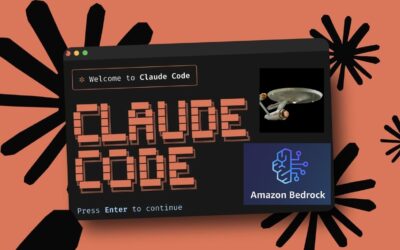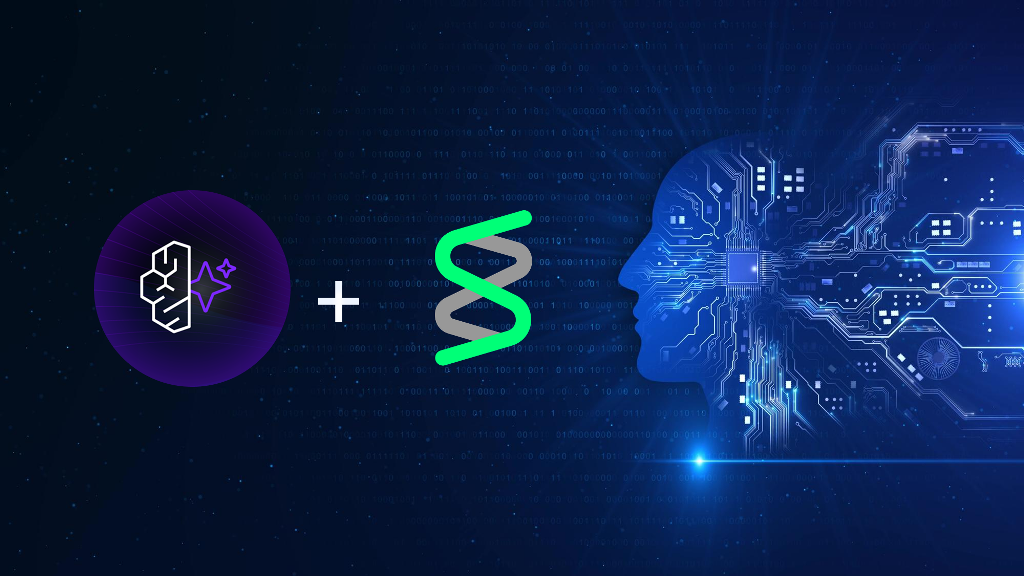Share
What is JumpStart ?
Amazon Web Services (AWS) offers a plethora of different tools for developers and business owners to use that make things run more efficiently.
Data scientists and developers can quickly and easily create and train machine learning models with SageMaker, then instantly deploy them into a hosted environment that is ready for production. You don’t need to manage servers because it has an integrated Jupyter writing notebook instance for quick access to your data sources for exploration and analysis. Additionally, it offers popular machine learning methods that have been enhanced for distributed environments and extremely big data sets. SageMaker provides adaptable distributed training alternatives that fit your unique workflows with native support for bring-your-own-algorithms and frameworks. Launch a model with a few clicks from SageMaker Studio or the SageMaker console to deploy it into a safe and scalable environment. Without any minimum costs or up-front obligations, training and hosting are priced according to the number of minutes used.
Along with the seamless model creation and deployment process, Amazon SageMaker offers a range of advanced features designed to enhance the efficiency and effectiveness of MLOps teams. By integrating with popular DevOps tools like AWS CodePipeline and Jenkins, SageMaker enables the creation of continuous integration and continuous deployment (CI/CD) pipelines for ML models. This integration streamlines the deployment process, allowing MLOps teams to produce models faster and with fewer errors.
To get you started with machine learning, SageMaker JumpStart offers pre-trained, open-source models for a variety of issue types. These models can be incrementally trained and improved before being used. JumpStart also offers executable model notebooks for SageMaker machine learning and solution templates that set up infrastructure for popular use cases.
The pre-trained models, solution templates, and examples can all be accessed through Amazon SageMaker Studio’s JumpStart landing page. The procedures below outline how to use Amazon SageMaker Studio to obtain JumpStart models and solutions.
Download list of all AWS Services PDF
Download our free PDF list of all AWS services. In this list, you will get all of the AWS services in a PDF file that contains descriptions and links on how to get started.
JumpStart Templates
One-click, end-to-end solutions are offered by SageMaker JumpStart for a variety of popular machine learning use cases.
From the JumpStart landing page, select the solution template that most closely matches your use case. JumpStart displays a solution description and a Launch button when you select a solution template. JumpStart creates all of the necessary resources, including training and model hosting instances, when you choose Launch. See Launch a Solution for further details on how to start a JumpStart solution.
You can explore solution features and any created artifacts in JumpStart after starting the solution. To use the offered notebooks and investigate the features of the solution, choose Open Notebook. The Generated Artifacts table contains a list of all the artifacts that were created during launch or after running the specified notebooks.
Demand Forecasting
Demand forecasting employs historical time series data in order to establish future projections in respect to customer demand over a certain period and streamline the supply-demand decision-making process across enterprises.
The number of hospital visits, stock prices, the number of customer service representatives to hire for multiple locations in the upcoming month, product sales across multiple regions in the upcoming quarter, cloud server usage for the upcoming day for a video streaming service, electricity consumption for multiple regions over the upcoming week, the number of IoT devices and sensors such as energy consumption, and more are examples of use cases for demand forecasting.
Both univariate and multivariate time series data exist. An example of a univariate time series is the total amount of power used by a single household over a period of time. A multi-variate time series is one that has many univariate time series piled on top of one another. An illustration of a multi-variate time series dataset is the total power consumed by ten distinct (but associated) residences in a single neighborhood.
Credit Rating Prediction
Use JumpStart’s credit rating prediction solutions to forecast company credit ratings or to clarify the choices made by machine learning algorithms when making credit predictions. Machine learning models can automate and increase the accuracy of credit prediction in comparison to conventional approaches of credit rating modeling.
Fraud Detection
Each year, fraud costs many businesses billions of dollars. A significant volume of data can be used to systematically identify suspected fraudulent activity using fraud detection algorithms based on machine learning. The following solutions detect fraudulent transactions using databases on transactions and user identities.
Visual Computing
Fast and precise object identification systems are becoming more and more in demand as corporate use cases for autonomous vehicles, intelligent video surveillance, healthcare monitoring, and diverse item counting activities increase. These systems entail not only identifying and categorizing each object in an image, but also localizing each one by delineating the proper bounding box around it. The development of deep learning algorithms has advanced quickly during the past ten years, considerably accelerating the pace of object detection.
Analyze and Extract Data
JumpStart offers tools that can help you find important connections and insights in documents that are crucial to your organization. Text categorization, document summarizing, handwriting recognition, relationship extraction, question and answer generation, and the replacement of missing data in tabular records are examples of use cases.
Reinforcement Learning
A learning method based on interacting with the environment is reinforcement learning (RL). The purpose of this sort of learning is to maximize the long-term benefits that the agent obtains as a result of its activities. It is utilized by an agent that must learn behavior through trial-and-error interactions with a dynamic environment. By balancing actions that have known benefits with those that have unknown rewards, rewards are maximized.
Large, complicated challenges including supply chain management, HVAC, industrial robots, game artificial intelligence, dialog systems, and autonomous cars are well suited for RL.
Individual Recommendations
To better understand and forecast customer behavior, you can utilize JumpStart technologies to analyze customer identity graphs or user sessions. Use the tools listed below to create tailored suggestions, model customer identity across various devices, or predict a customer’s propensity to make a transaction.
Churn Forecast
Numerous businesses struggle with the expensive issue of customer churn, also known as rate of attrition. Companies can target their efforts on customer retention by identifying consumers who are likely to cancel their service in an effort to lower churn. Find consumers who are more likely to abandon a subscription or service by using a JumpStart churn prediction system to evaluate data sources like user behavior and customer support chat logs.
Problem Prevention
By permitting the prompt replacement of components, predictive maintenance strives to optimize the balance between corrective and preventative maintenance. The following systems forecast equipment failures, unscheduled downtime, and maintenance costs using sensor data from industrial assets.
Conclusion
SageMaker JumpStart delivers open-source, pre-trained models for a variety of problem categories. Before deployment, models can be trained and tuned incrementally. JumpStart offers solution-templates for typical use cases and executable SageMaker sample notebooks.
Amazon SageMaker Studio’s JumpStart page has pre-trained models, solution templates, and examples. These procedures illustrate how to access Amazon SageMaker Studio JumpStart models and solutions.