AWS and the Internet of Things
Amazon Web Services (AWS) provides a comprehensive set of services and tools that enable businesses to build, deploy, and scale Internet of Things (IoT) applications. A fair number of these services are designed to provide IoT functionality to users. A majority are more general-purpose and can be used beyond IoT, but still can be implemented in ways that are critical to IoT, such as device connectivity, data processing, analytics, security, and more.
AWS IoT Core
AWS IoT Core allows you to securely connect and manage IoT devices at scale and supports the preferred communication protocols the developers would prefer to use, such as either MQTT and HTTP.
Device Management
Internet of Things devices need to remain monitored, maintained, and connected in order to continue functioning. This service helps onboard, organize, monitor, and remotely manage bulk registration, over-the-air (OTA) updates, and security management for your IoT devices.
Data Ingestion and Processing
These services are more dedicated to the devices’ intake. IoT Rules Engine and IoT Analytics process and route data from IoT devices to various AWS services and at scale. These offer flexibility to the users to set up rules on how their devices handle and react to incoming data streams, including advanced analytics, filtering, and transformation of data before storage. AWS IoT Events can even detect and respond to events from IoT devices and applications in real-time with user-defined trigger actions based on detected events. AWS Step Functions helps coordinate and orchestrate multiple IoT analytics workflows.
Edge Computing
IoT devices will handle ample amounts of data and will need to properly handle and process everything. AWS IoT Greengrass is built to extend AWS IoT capabilities to edge devices and AWS Lambda can be used to process, analyze, and act upon incoming IoT data. For situations that will require less than predictable data input, Amazon SageMaker can integrate machine learning models to gain insights from IoT data.
Data Visualization
It’s not uncommon for data to be collected that all members of an organization need to see. Amazon QuickSight is designed from the ground up to build interactive dashboards to visualize data. QuickSight can integrate with AWS IoT to provide real-time analytics.
Data Protection
With how much data IoT devices will need to handle, it’s important to organizations of all sizes and functions that the data gathered remain protected. Internet of Things devices also need to be constantly protected against potential attackers due to their physical isolation. AWS provides both IoT Device Defender to detect anomalous behavior and defend IoT fleets against security risks and IoT Core for LoRaWAN which provides secure, scalable, and managed connectivity for Low-Power Wide-Area Network (LPWAN) devices. Other than that, AWS does provide a number of native security features and functions for anything on their platform, such as IAM for access control and AWS Key Management Service (KMS) for encryption, to ensure data security in transit and at rest.
Need help on AWS?
AWS Partners, such as AllCode, are trusted and recommended by Amazon Web Services to help you deliver with confidence. AllCode employs the same mission-critical best practices and services that power Amazon’s monstrous ecommerce platform.
Best Practices
Creating effective and scalable IoT dashboards on AWS involves considering various best practices to ensure optimal performance, security, and user experience. Here are some best principles for not just designing AWS IoT dashboards, but a generally health AWS environment:
Define Clear Objectives
Clearly define the objectives of your IoT dashboard. Understand the key metrics and insights that users need to derive from the dashboard.
Data Visualization
Use appropriate data visualization techniques to represent information effectively. Charts, graphs, and maps can help convey trends and patterns in the data.
Real-Time Updates
Design the dashboard to provide real-time updates. Utilize AWS services like Amazon Kinesis or AWS IoT to process and stream data in real-time.
Responsive Design
Ensure that the dashboard is responsive and can adapt to different screen sizes and resolutions. This is important for accessibility and usability across devices.
Role-Based Access Control
Implement role-based access control (RBAC) to ensure that users have access to only the data and features relevant to their roles. Leverage AWS Identity and Access Management (IAM) for this purpose.
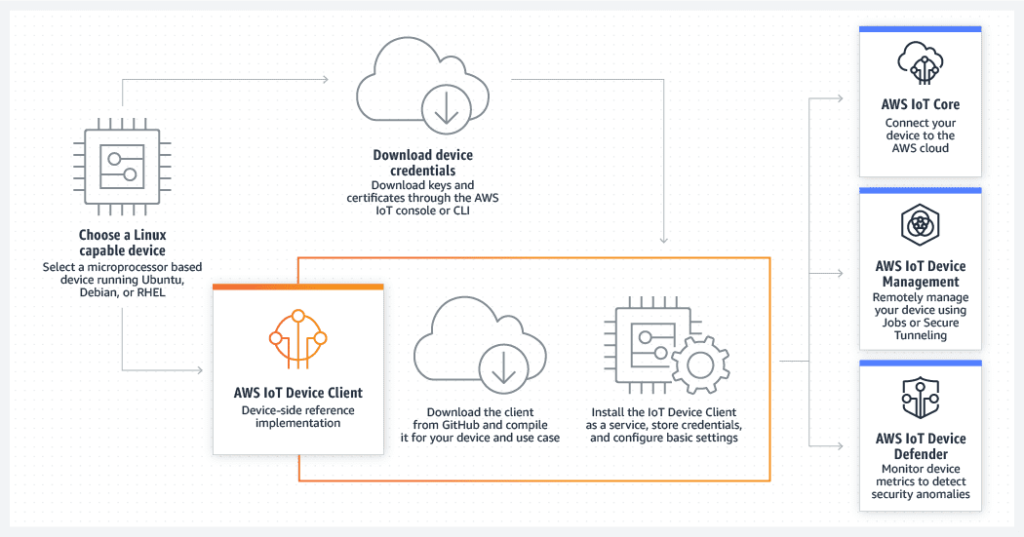
Security Considerations
Implement security best practices, including encryption of data in transit and at rest. Use HTTPS for secure communication, and leverage AWS IoT security features such as device authentication and authorization.
Scalability
Design the dashboard to be scalable as the number of devices and the volume of data grow. Consider using AWS services that can scale horizontally, such as AWS Lambda and Amazon DynamoDB.
Data Aggregation and Granularity
Aggregate data at appropriate intervals to balance granularity with performance. Avoid overwhelming the dashboard with too much detailed data, especially if it’s not essential for the user’s immediate needs.
User-Friendly Interface
Though this does sound conceptually fundamental and obvious, it still needs to be carefully established. Keep the user interface (UI) simple and intuitive. Users should be able to quickly understand the information presented on the dashboard without unnecessary complexity.
Historical Data Analysis
Provide tools for historical data analysis. Users should be able to view trends over time and conduct retrospective analysis. This is important for regularly testing the dashboard for performance, responsiveness, and security. Implement monitoring using services like Amazon CloudWatch to track the health of the dashboard and underlying infrastructure.
Documentation
This ties directly into the use of data analytics and testing. Provide clear and comprehensive documentation for users, including information on how to interpret the data, use specific features, and troubleshoot common issues.
Integration with Other Systems
Ensure that the IoT dashboard can integrate seamlessly with other systems and tools. This may involve integrating with external databases, analytics tools, or third-party services.
Building Efficient Dashboards
It’s important to develop an AWS IoT dashboard that meets the needs of users, provides valuable insights, and ensures a secure and scalable solution for monitoring and managing IoT devices and data. Coupled with better ease-of-use, this will make dashboards more reliable and easy to replicate in the future.
