What are CI/CD Tools For?
The cycle starts with continuous integration, which involves gathering multiple code changes in a single project as a codebase. The codebase is retained on a single server or repository for the development team to access, and it will undergo continued development and testing. As the project nears a build that can be released publicly, the project shifts towards continuous delivery, where software engineers must check the code for errors before the push. Finally, the project moves to continuous deployment and release, where the code in the repository is applied to the public version of the software.
What CI/CD tools hope to bring is to automate the more repetitive tasks engineers need to perform over repeated cycles. Building, tests, deployment, and maintenance need to be done, and environments need to be properly configured for the software to run most optimally. Automation tools not only alleviate these tasks for engineers to reinvest their time elsewhere, like developing new features but can also find errors more readily before they reach customers, all without oversight. Additional functionality provides safe and secure collaboration for developers to work simultaneously on a project. If an update causes unforeseen problems, CI/CD tools retain previous versions of the application, making it easier to roll back to a previous state.

Buddy sports incredibly fast deployment for engineers who want to keep the CI/CD cycle moving with minimal downtime. Besides its speed, it offers all the basic functions of a CI/CD too, such as file transfers, error handling, change logging, planning, notifications, and templates to start new projects from.
- Deployments can take as little as 12 seconds to complete
- Detection systems for errors
- No limits on history archiving
- Advanced caching
- Freely reuse environments

Jenkins initially started as a part of Oracle before splitting off to develop their own CI/CD tool. It’s free, open-source, and developed using Java to include packages for different operating system types. This platform is also popular because of the number of plugins developers can use to automate its cycles.
- User-friendly UI, installation, and updates
- Integration scheduling
- Large community with libraries consisting of user-made plugins
- Supports multi-builds and multi-cluster GitOps

For mobile developers, Codemagic automates CI/CD for standard and premium Linux, Windows, and MacOS build instances. This tool can even integrate with cloud-based or Git repositories.
- Test and build platform for mobile apps
- CI/CD for iOS, Flutter, React Native, Android, Unity, and Ionic
- Allows the use of emulators, simulators, or the intended device type to test apps
- Can send alerts to Slack like error logs
Comes with templates

This Git-based repository system allows building and testing without establishing any third-party integrations. Automated scripts run in parallel or sequentially and can be previewed in advance.
- Pipelines can either be derived from pipelines or built from scratch
- Uses dynamic application security testing, container scanning, dependency scanning, and static application security testing
- Runners from different operating systems are available, or developers can build their own runners
In-context testing
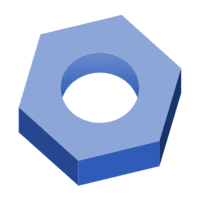
This free CI/CD tool is the primary job scheduling option for Python 3.0 and later. Buildbot’s main features include auto queuing, automatic execution, and reporting on a job’s need for additional resources. Buildbot is composed of a master and several workers. The master monitors the source code for changes and coordinates and communicates with the developers. The workers operate tasks, run operating systems, and compile reports for end users.
- Works from a top-down approach to scheduling
- Status reporting with extensive details
- Good for Python users
- Run multiple jobs in parallel or from different platforms
As an advanced AWS partner, we bring unparalleled expertise to architect, deploy, and optimize cloud solutions tailored to your unique needs.

CodeShip is a software as a service that provides CI/CD simply and at scale. Operating from single-tenant AWS servers, it has great security and performance that are typically provided by single-tenant setups. Because of its cloud-environment, it can automate tasks from anywhere.
- Push/pull images from any registry
- User friendly UI and workflows
- Beneficial for AWS users
- Can integrate with any cloud or service
- Can control what steps to run in
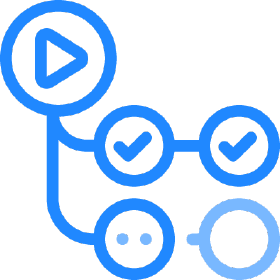
For users familiar with using GitHub for source code management, GitHub Actions can integrate CI/CD pipelines without worrying about adding any third-party tools. It can enable workflows using GitHub events and use any language for running builds on different operating systems, including containers.
- GitHub native
- Accepts multiple languages for building and testing
- Test builds from multiple platforms
- Can run from inside containers or virtual machines

Spinnaker is an open-source, multicloud CI/CD tool that conducts tests, rollouts, and triggers pipelines using git events. It also seamlessly connects with other CI tools like Docker.
- Enterprise-level multi-cloud CI/CD tool
- Custom workflows can track changes to specific files
- Can optimize and streamline testing procedures
- Deploy applications to the web, mobile, or desktop
- Trigger pipelines using git events or other CI/CD tools
- Stages can be executed in specific time windows

Microsoft’s Azure also has its own standalone CI/CD collaborative services that are open-source and free to use. Developers can build, test, and deploy using any language or platform. Azure works fast, integrates deeply with GitHub pull requests, and is compatible with containers, Kubernetes, and any cloud deployment.
- Automatically build and test
- Works with any project
- Deliver to any location
- Works with any Git-based or Azure control systems
- Can run apps parallel across multiple operating systems, including MacOS and Linux
- Can deploy anywhere from virtual machines to on-premises hardware, containers, mobile apps, the cloud, and more

Bitrise is a CI/CD tool for mobile apps. It automatically configures workloads to simplify integrating and deploying mobile apps regardless of device and operating system. Developers already familiar with GitHub and GitLab will benefit from Bitrise.
- Automated CI/CD tool for mobile apps
- Can use pre-built template workflows or developer-made workflows
- Works quickly

BitBucket CI/CD keeps development and code confined to the same space, simplifying the need for servers, third-party repositories, or additional configuration. For development teams that use Jira Software for project management, BitBucket integrates natively.
- Comes with a Git-based repository
- Supports multiple languages and platforms
- Comes with language-specific templates
- Lets users build automated workflows
- Native Jira support
- Easy deployment management
Let’s securely build your cloud infrastructure, together
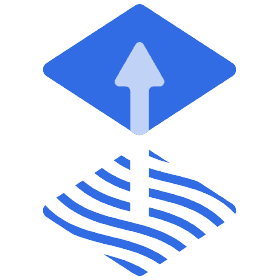
Flux delivers user-facing apps and infrastructure that use version control at each phase to maximize reversibility and reproducibility. With this CI/CD pipeline, teams can roll back as easily as they can deploy.
- The base version is open-source and free
- Enterprise version is better for teams who want to deploy Kubernetes-based
- GitOps at scale and comes with a library of cloud-native stacks
- Automatically detects new images and updates relevant services in a cluster based on user-made policies
- Allows multi-tenant functionality
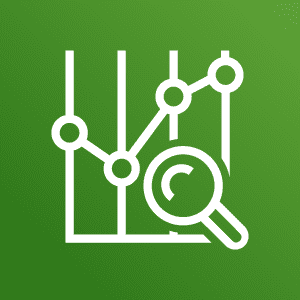
Amazon’s Cost Explorer visualizes the cost factors in an AWS environment so users can more easily analyze their primary cost factors and optimize them better. It can sort costs by type or group of AWS resources they are associated with across days, months, and years. This CI/CD tool is built with several sub-services, including AWS Budgets, AWS Budget Reports, the Cost Explorer API, and the Cost Explorer and Resource Granularity, with charges applied to each service portion.
- View for budgeting is centralized
- Reports can be customized and are generated every 24 hours
- Costs can be filtered by parameter, including by service or related account
- Can conduct cost forecasting based on the last 12 months of operations
- Monitors cost by the hour

This free savings analysis tool draws detailed data quickly and efficiently. ProsperOps provides insights into spending over the past year and how efficiently a team has been implementing funding to understand better the team’s dedication to proper planning and how they could improve compared to their peers.
- Can automatically draw up reports for AWS Reserved Instances and Savings Plans
- Adjusts for any commitment discounts applied
- Smart budgeting for commitment risk
- Can view AWS budget savings options for AWS regions, service types, and resources used
- Financial analysis covers an entire AWS organization’s savings

Jira is a famous project management web platform for development teams to track their DevOps operations and plan for releases of any scale. This CI/CD pipeline includes templates and integrates with most other DevOps work tools.
- All-purpose collaboration tool for tracking progress
- Workflow templates to get started sooner and configure custom views and trackers
- Track work status however the developers need
- Supports bug tracking and limits who has access to specific projects
- Uses timelines to depict work items and epics

AHA! Specializes in roadmap creation. Users can plan their business model, designate tasks, visualize, collaborate, and crowdsource all on a single platform.
- Build roadmaps for the development team
- Create feature cards for planning new additions to a project
- Gather research, analyze trends, and put them all on a single dashboard

Trello is simpler lifecycle management software. Its card—and board-based interface makes it more visually appealing than its contemporaries. The tool also uses AI to minimize repetitive or duplicate tasks and is compatible with other DevOps tools.
- Clearly depicts who is on what board doing what task
- Assign tasks, track progress, and collaborate on a single UI
- Create timelines, track time, and prioritize tasks
- Easily build productivity reports
- Organize the team based on projects

CFEngine is a basic configuration management tool that was released as far back as 1993. Despite its age, it has kept up with more novel CI/CD tools. Automating infrastructure configurations, managing patches, and generating compliance reports is easy and user-friendly.
- Decentralized and scalable
- Continuously monitor, self-repair, and recover from faults
- Consists of a single dashboard for monitoring compliance levels, performance, and other metrics in real-time
- Automates security and compliance

Apache Maven is designed to automate builds and project management, finding great popularity among open-source and Java-centric communities. It’s surprisingly adaptive to several popular languages, including Scala, Ruby, Java, C#, and Python.
- Open source with easy project setup
- Can balance multiple projects simultaneously
- Supports transitive dependencies
- Build single or multiple projects into defined output types without additional scripting
Docker is a popular visualization tool for creating cross-platform applications using containers. These containers can be implemented in different environments and operating systems.
- Build and collaborate from anywhere without needing to bog down operations with configuration
- Use Docker images to containerize applications
- Duplicate or create multiple versions of applications
- Docker is a container organization tool and might be familiar for Kubernetes users
- Integrate all CI/CD tools naturally and easily
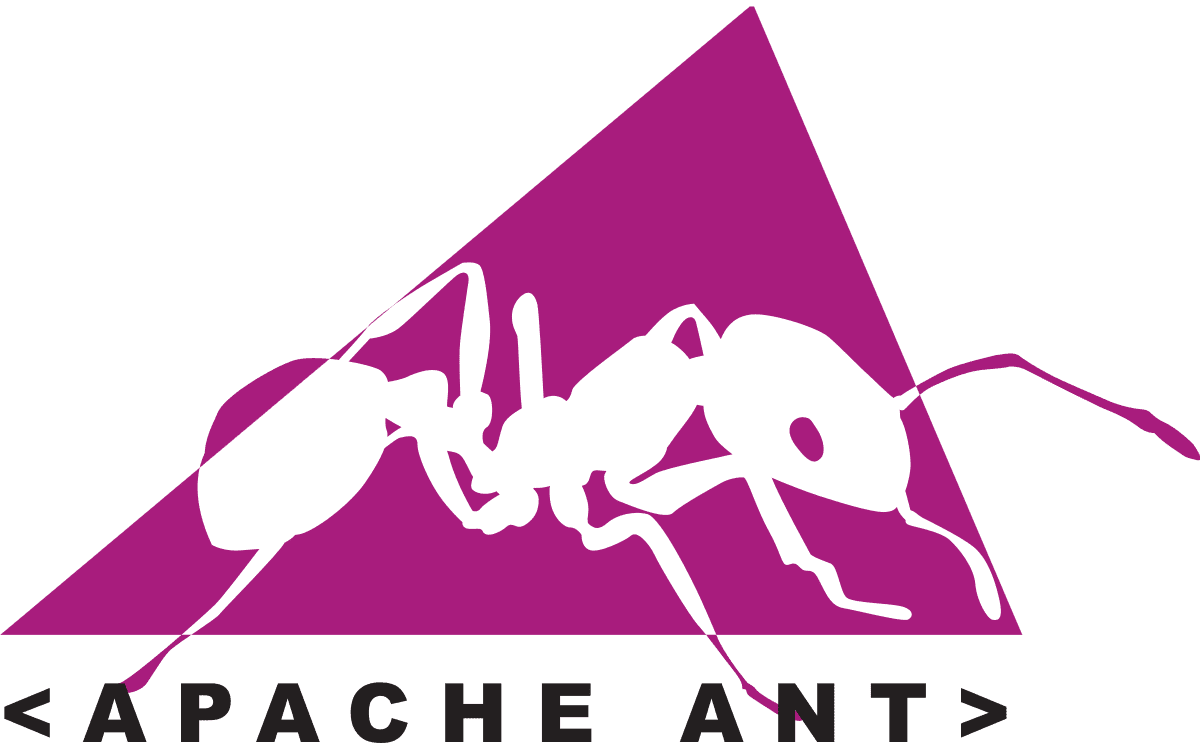
Apache ANT (Another Neat Tool) is among the older CI/CD tools still available and in use. Written in Java, it uses XML to define code builds and can process C++, C, and C#.
- Open source and cross-platform
- Compile, test, and run Java or C/C++ programs
- Plan and test any process described by tasks and targets
- Won’t impose directory layouts or coding conventions on Java projects

Grunt is a JavaScript automation tool for building, testing, and debugging. Gruntfiles lets users configure tasks and comes with a large library of community-created plugins. Grunt also has a community following who can extend guidance and help to newer users.
- JavaScript Task runner written in Node.js
- Gruntfile automates tasks and handles unit testing, compilation, and linting
- It can also compile CSS preprocessor files

Amazon’s cloud continues to hold a third of the cloud services market and will remain a large presence in the foreseeable future. With the sheer volume of services, including EC2, Amazon Aurora, RES, and security services such as VPC, customers can build and configure their applications while remaining compliant with their industry standards.
- Over 240 cloud services for everything between cloud computing and analytics
- Pay-as-you-go pricing model - AWS only charges users for what resources they use
- Includes 143 different cloud security features for compliance
- Global network to provide the lowest possible latency to end users
- Compatible with most CI/CD tools and services
Speak to RDS Experts
OpenStack

OpenStack focuses more on horizontal scaling. It provides help with data storage, computing resources, and resource sharing and has self-service administration that users can use to interact. It’s open source and highly adaptable, making it the ideal solution for users who want to avoid vendor lock-in.
- Open-source IaaS tool
- Deploys virtual machines on demand that can be programmed for different tasks
- Compatible with different cloud services
- Can conduct internal provisioning

Google Cloud Platform (GCP) is Google’s answer to AWS. While it doesn’t hold as dominant a stance on the Cloud service market, it still offers over 100 different products and services. For CI/CD teams, it offers enough tools and flexibility to cover all use cases.
- Cloud Build is fully managed and capable of operating builds sequentially and importing source code from common code repositories like GitHub
- Integrating Cloud Code helps simplify writing, running, and debugging for cloud-native applications
- Cloud Deploy provides managed, opinionated Cloud Deploy services to speed up the pipeline to deployment
Get Started Today!
At AllCode, our mission is to leverage our unique skillset and expertise to deliver innovative, top-tier software solutions that empower businesses to thrive in our world’s rapidly-evolving technological landscape.
Work with an expert. Work with AllCode


