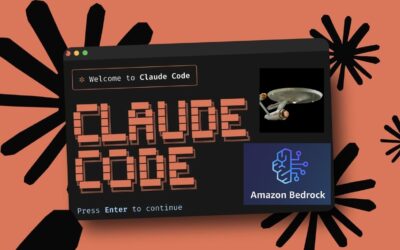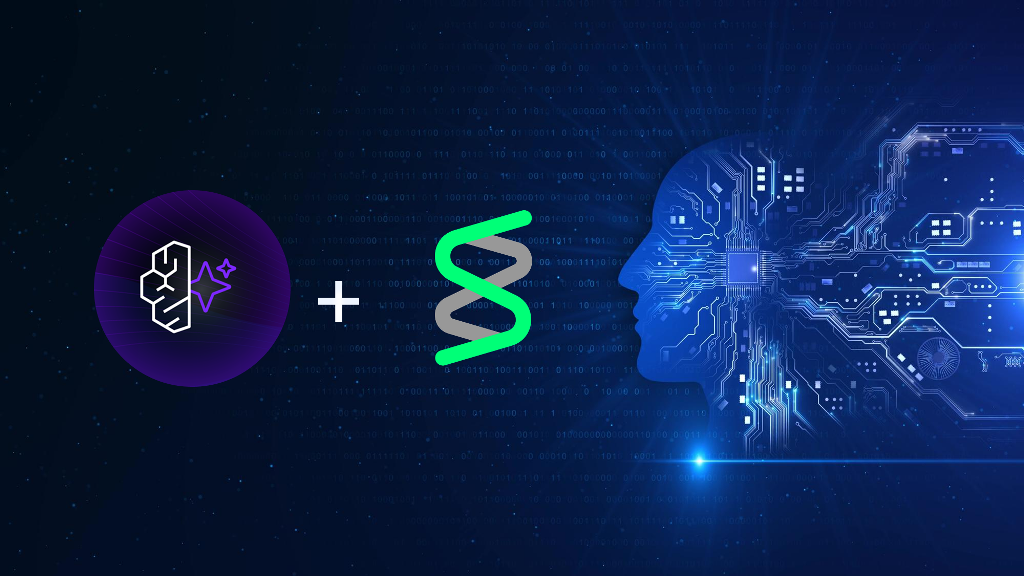AWS Migration Explained
An AWS migration is essential to scale your business in a way that meets today’s constantly shifting demands. Before you begin migrating invaluable, vital data over to the cloud, you should consult an AWS expert that can guide you through the process, making specific recommendations based on your company’s unique profile.
By the end of this article, you should have a clear understanding of what a cloud migration is, the different strategies, and how migrating to the cloud will add value to your business.
Below is a list of everything that you will learn from this article - feel free to read straight through, or skip to exactly what you’re looking for:
15 Best AWS Cloud Migration Tools and Services
- Migration Evaluator
- Cloud Adoption Readiness Tool
- AWS Migration Hub
- AWS Application Discovery Service
- AWS Landing Zone
- AWS Application Migration Service
- AWS Server Migration Service
- AWS Database Migration Service
- VMware Cloud on AWS
- AWS Marketplace
- AWS Transform
- Amazon EVS
- AWS Migration Hub
- AWS DMS Serverless
- AWS Application Migration Service (MGN)
What is an AWS migration?
An AWS cloud migration is the process of moving your digital business operations to Amazon’s leading cloud computing platform. This process involves migrating data, applications, and IT processes from one data center to another.
The originating data center could be one that was located at an on-premises location, or perhaps located on another cloud provider, such as Azure or the Google Cloud Platform.
This process may require significant preparation and expertise to migrate the technology effectively, but well worth the effort for subsequent cost-saving and flexibility benefits.
AWS Migration Checklist
We’ve created a checklist that will serve as a guide through your migration process. Gain direct insight from cloud migration professionals with 10 years of successful AWS cloud migrations.
In this checklist, we break down the migration process into 10 steps where you will be able to easily go through and start checking things off your list until your organization has completely migrated.
Grab yourself a copy and send it to your coworkers or upload to Google Drive to save for later. You don’t want to miss out on this FREE full-length guide.
Why migrate to the AWS cloud?
Migrating to the cloud has become the new normal as companies of all sizes are realizing the significant benefits that the cloud has to offer. AWS has the most migration-focused services out of any cloud vendor, enabling you to make smooth and effortless migrations right when you need.
AWS has dedicated migration experts who are available at every stage of your transition to help make the process simple and secure. Here’s how your organization can benefit from workloads in the cloud.
Scalability
Cloud computing enables you to scale up to support greater workloads as demand increases, making it far easier than on-premises infrastructure. The downside of on-site servers is that you are required to purchase and set up additional servers, licenses, and equipment - whereas, with cloud computing, you just pay as you go.
Amazon delivers 3X more features per year compared to other vendors and is keen on providing you with the right resources, whether a new trend has emerged or demand is increasing.
Cost
Migrating to the cloud will significantly reduce the amount you spend on IT operations because the cloud provider handles the maintenance and upgrades. With AWS, you can scale your resources according to demand so that you only pay for what you need.
On AWS, the average company saves roughly 31% on infrastructure costs alone.
Performance
The cloud enables you to connect to servers that are close to your customers. If you’re in Arizona and you leverage regions in Oregon where some of your customers are located, the data won’t have to travel as far to reach the users, reducing latency.
Accessibility
With the cloud, employees or customers can access the cloud services and data from anywhere. This makes it easier for businesses to quickly expand their operations to new locations, offer their services to a global audience, and hire remote employees.
Top 15 AWS Migration Services
AWS has an extensive ecosystem of resources designed to simplify and accelerate each step of the migration process. There are 3 phases during the migration process: Assess, Mobilize, and Migration - Modernize.
Assess
1. Migration Evaluator
Formerly known as TSO Logic, the Migration Evaluator delivers accurate data-driven suggestions to right-size and right-cost compute in the AWS cloud. Evaluator can be leveraged on an ongoing basis to ensure each application is running efficiently with the appropriate software and TCO.
2. Cloud Adoption Readiness Tool (CART)
CART is an AWS-provided tool that helps you establish plans for cloud adoption and migrations to the cloud. The Readiness Tool analyzes facility readiness and using six primary perspectives: people, business, process, platform, operations, and security. CART charts your readiness and provides next steps in a downloadable document.
3. AWS Migration Hub
AWS Migration Hub provides visibility into the progress of your application migration across AWS and partner solutions from just a single view. Migration Hub gives you insight into key metrics and progress, regardless of the various tools being used to migrate your infrastructure.
Migrating to AWS?
Mobilize
4. AWS Application Discovery Service
AWS Application Discovery Services helps you gather critical information about your on-premises servers to provide you with the insight to plan an effective migration. Application Discovery Services take in key insights of your data center, including the configuration, usage, and behavior to help you better understand your workloads.
5. AWS Landing Zone
AWS Landing Zone gives you AWS’ best practices to set up a secure multi-account environment. Landing Zone helps you establish an initial security posture that will protect your core accounts and resources throughout your migration.

Pro Tip: On AWS, creating Virtual Machines is quick and easy to overload on too many resources. Be realistic about what you need and ensure that you’re set up for straightforward monitoring so that you can increase/decrease resources as needed.
Migrate and Modernize
6. AWS Application Migration Service
AWS Application Migration Service (AWS MGN) helps you simplify your migration, whether that be a physical server or from one cloud vendor to another. MGN maintains your source servers and ensures everything is streamlined using continuous and block-level replication.
7. AWS Server Migration Service
AWS Server Migration Service (SMS) makes it easy for users who cannot install an agent to migrate virtual-only workloads from on-premises infrastructure or from Azure to AWS. With SMS, you can automate and track gradual replications of live server volumes, helping you easily coordinate large-scale server migrations.
8. AWS Database Migration Service
AWS Database Migration Service (DMS) can help you migrate your database from most commercial and open-source environments, while the source database remains fully functional throughout the migration. DMS supports both homogeneous and heterogeneous migrations.
9. VMware Cloud on AWS
VMware Cloud on AWS enables hundreds of vSphere virtualized applications to be relocated in just days, while maintaining consistent operations with your VMware Cloud environments. VMware delivers high networking throughput and reduced latency so you can migrate data centers to the cloud rapidly with data center evacuation, disaster recovery, and application modernization.
10. AWS Marketplace
In addition to all of the migration resources listed above, the AWS Marketplace has a plethora of partner-created and trusted tools built for migrations. With the AWS Marketplace, you can reduce spend by not purchasing and over spending on in-perpetual licenses.
11. AWS Transform (formerly Amazon Q Developer)
- What it is: An AI-driven modernization suite that automates migration tasks across VMware, mainframe (e.g. COBOL), and .NET workloads.
- Latest update: As of May 2025, AWS Transform is generally available, boosting migration speeds up to 80× for VMware workloads and up to 4× for broad modernization projects .
- Why include it: This service leverages Bedrock-powered AI agents and graph neural networks to automate dependency mapping, code refactoring, and migration planning—ideal for complex legacy systems .
12. Amazon Elastic VMware Service (Amazon EVS)
- What it is: A managed service allowing you to natively run VMware Cloud Foundation environments directly on AWS infrastructure within your VPC.
- Latest update: In mid-2025, EVS entered public preview for the Europe (Ireland) region, expanding beyond its initial launch at re:Invent 2024
- Why include it: It offers seamless lift-and-shift VM migrations for organizations deeply reliant on VMware—without refactoring their workloads.
13. AWS Migration Hub
- What it is: A centralized dashboard for end-to-end migration tracking—from discovery and assessment to execution and modernization—all managed in one place.
- Why include it: Offers a guided migration journey with automated recommendations, enabling team coordination and reducing complexity in large-scale enterprise migrations.
14. AWS DMS Serverless
- What it is: An evolution of the AWS Database Migration Service allowing for database migration and replication without provisioning replication instances manually.
- Why include it: Offers flexibility, auto-scaling, and a pay-as-you-go model—greatly simplifying continuous data replication strategies to AWS .
15. AWS Application Migration Service (MGN)
- What it is: AWS’s main tool for lift-and-shift migrations of servers (virtual, physical, or cloud) to AWS.
- Why include it: Predominantly replaces older methods like SMS (Server Migration Service), offering live migration capabilities, reduced downtime, and broad compatibility
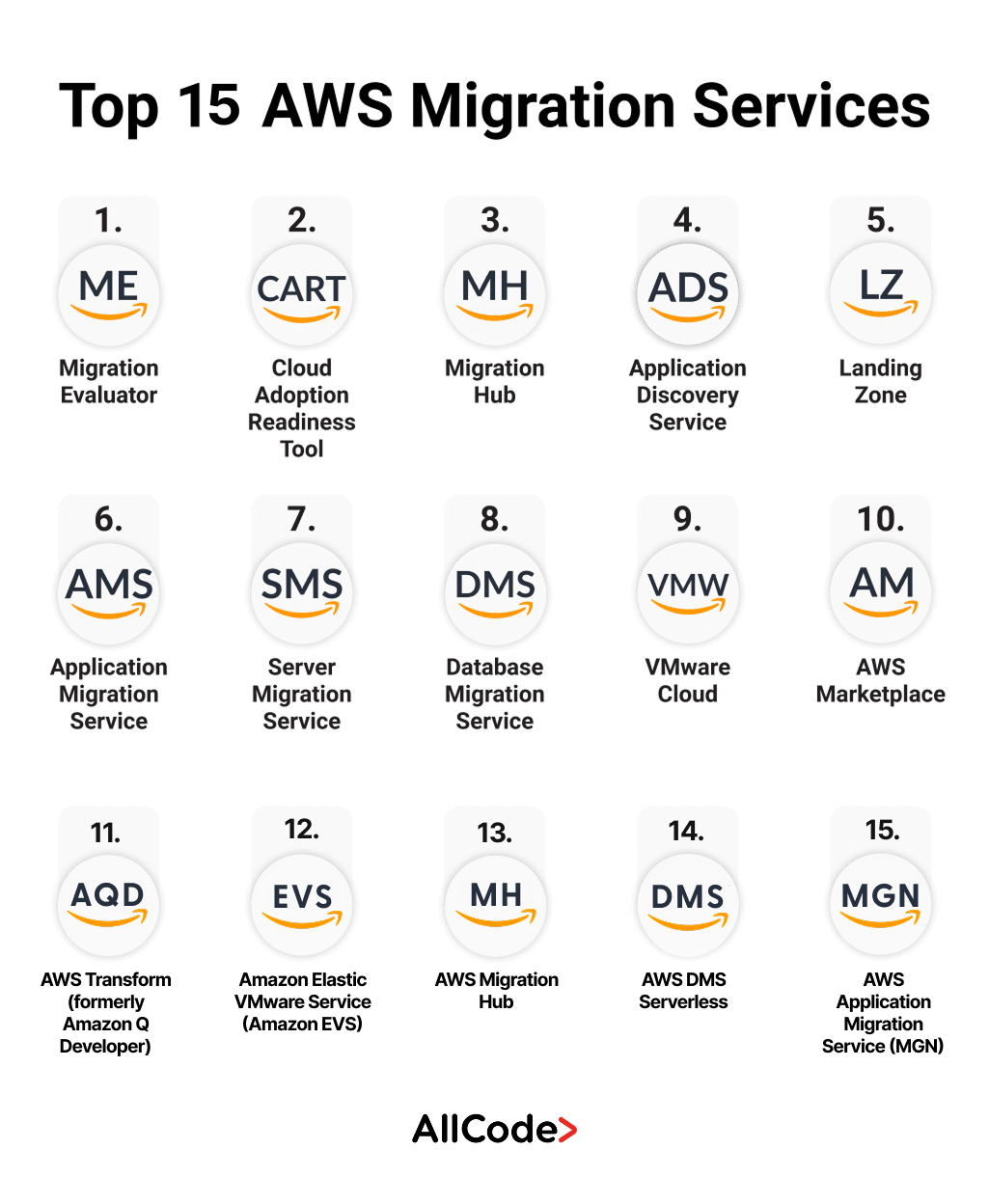
AWS Cloud Migration Strategies
AWS refers to their 6 migration strategies as the “6 R’s”. These 6 R’s are the primary strategies for migrating your data over to the AWS cloud.
Re-host (Lift and shift)
Re-host is the process of moving applications from their old existing infrastructure to the cloud without any changes to the code. This method is the simplest approach to migrating your application to the cloud.
Much of the re-hosting can be done via automated tools such as AWS VM import/export. Once the application is hosted on the cloud, you will be able to optimize and re-architect much simpler.
Re-platform (Lift, tinker, and shift)
Similar to re-hosting, re-platform is the process of migrating your application to the cloud but with a few adjustments during the process. These small modifications could include something such as altering the way your application interacts with your database so that you can benefit from automation and a higher-performing database.
During this process, you might also consider integrating new features that will enable better scaling and allow your application to benefit from the reserved resources of your environment.
Re-factor / Re-architect
Re-factor or re-architecting readdresses the architecture and development of your application by integration with cloud native features. Organizations typically choose this model because their current environment cannot support demand, therefore, they need to re-architect, adding necessary features to scale and boost performance.
If you’re interested in migrating your monolithic architecture to a server-less architecture, this paradigm might be the best fit. Refactoring is a time-consuming and expensive process but will enable greater manageability over your resources and pay off as your business begins to scale.
Re-purchase
Re-purchasing involves moving from a perpetual license to a company that employs a software-as-a-service model, such as Salesforce’s CRM, Jira’s task tracking software, or Drupal’s CMS. This shift from perpetual licenses to software-as-a-service models offers organizations the flexibility to easily upgrade to newer versions and seamlessly implement changes. For example, companies may discontinue the use of traditional local VPN solutions in favor of commercial VPN software available on platforms like AWS Marketplace, such as OpenVPN for AWS. This transition not only streamlines processes but also aligns with the trend towards cloud-based services for enhanced efficiency and accessibility.
Retire
Retiring is the process of moving applications that are no longer being utilized or are in low demand. You might find out that simply removing an application will save you more money on resources and hosting than you’re generating from the software.
By removing these unnecessary applications, you drive your team’s attention to the applications that matter, while reducing the resources required to maintain a proper security posture.
Retain (Re-visit)
Have an application that requires extensive facelift before a major migration? Put these applications on the back-burner and follow up at a later point in time once you have the other, more important applications migrated.
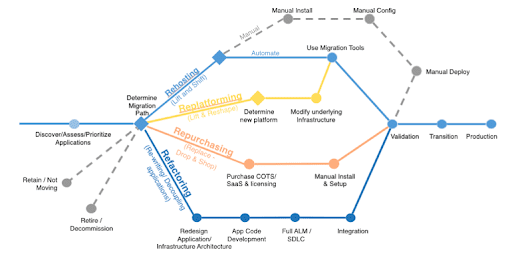
AWS Cloud Deployment Models
In addition to these 5 AWS cloud migration strategies, your business will need to factor in how the deployment will look once the migration is complete. There are 3 main deployment models that you can use on AWS.
Cloud
A cloud-based application is an application that is fully deployed and operates all of its elements in the cloud. Cloud applications are either built in the cloud or are migrated from existing infrastructure.
The data from cloud or public clouds are created and stored on third-party servers. The infrastructure belongs to the cloud service provider, which in this case is AWS. People prefer this option for the flexibility, accessibility, and low maintenance of cloud computing services in addition to many free and affordable service options.
On-premises
Also known as “Private Cloud”, on-premises enables you to provide dedicated resources. The servers are generally located at the company’s physical location and are maintained on a designated private network and are intended to be used by the company itself.
A private cloud deployment model gives you more flexibility when customizing the infrastructure exactly to your requirements. Because the servers are hosted on-prem, you benefit from higher security, privacy, and reliability, as only authorized personnel can access the resources.
Hybrid Cloud
A hybrid cloud deployment model involves connecting on-premises and cloud-based resources to operate in synchronization. This option gives people the flexibility to leverage the best features that physical servers have to offer while making use of the cloud’s on-demand resources.
AWS Migration Partner
AllCode has extensive experience and expertise as an AWS Advanced Consulting Partner, specifically in assisting companies with cloud migration. We understand the importance of a fast and seamless migration process without any downtimes. To ensure a successful migration, we offer comprehensive assistance throughout the entire process.
One way we can assist is by helping you assess your specific needs and requirements during the migration process. We will work closely with you to understand your unique circumstances and determine the best cloud services provider that aligns with your business goals. Our team will guide you in selecting the appropriate tools and technologies, including any third-party assistance if necessary, to streamline and simplify your migration.
Additionally, as an AWS Advanced Consulting Partner, we have direct access to the resources and expertise of AWS. This means we can leverage their services and tools to enhance the efficiency and effectiveness of your migration process. We will be your trusted partner, offering ongoing support and guidance to ensure a successful transition to AWS.