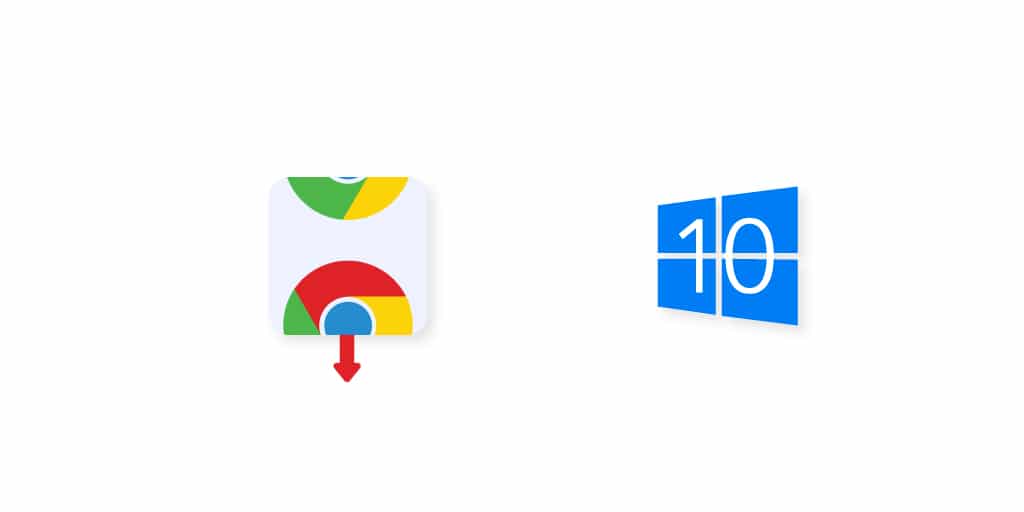
Google Chrome rolled out an update today that broke the WebCam integration for one of our clients, which required us to downgrade Chrome on a number of machines. Unfortunately, we were not able to find a good tutorial on how to downgrade Chrome. Hence, we put together this tutorial.
Our client, which makes use of an internal web application to run their facilities, started to receive an error message when invoking the WebCam that stated that Chrome could not access the WebCam.
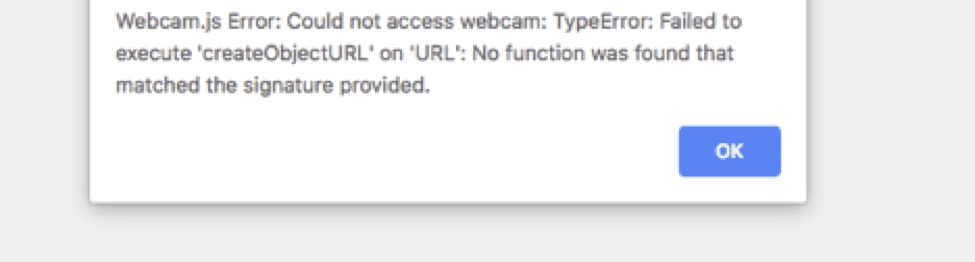
We dug into the WebCam javascript code, but it was late on a Friday night. There was no way that we were going to be able to patch the code, so we chose to downgrade Chrome on those machines that needed to make use of the internal web application.
The trouble is downgrading Chrome is not easy. Google is brutal about keeping Chrome up to date. I searched Google for how to “downgrade chrome”, but none of the suggestions worked.
We had to brute force the downgrade of Chrome with the following steps:
Download list of all AWS Services PDF
Download our free PDF list of all AWS services. In this list, you will get all of the AWS services in a PDF file that contains descriptions and links on how to get started.
3. Type Chrome into the Search box in the Add or Remove Program screen
4. In the Add or Remove Programs, on Google Chrome, click on the Uninstall button.
5. Follow the instructions to remove. Make sure to remove your previous browsing data.
6. Once you’re done removing chrome, open Internet Explorer.
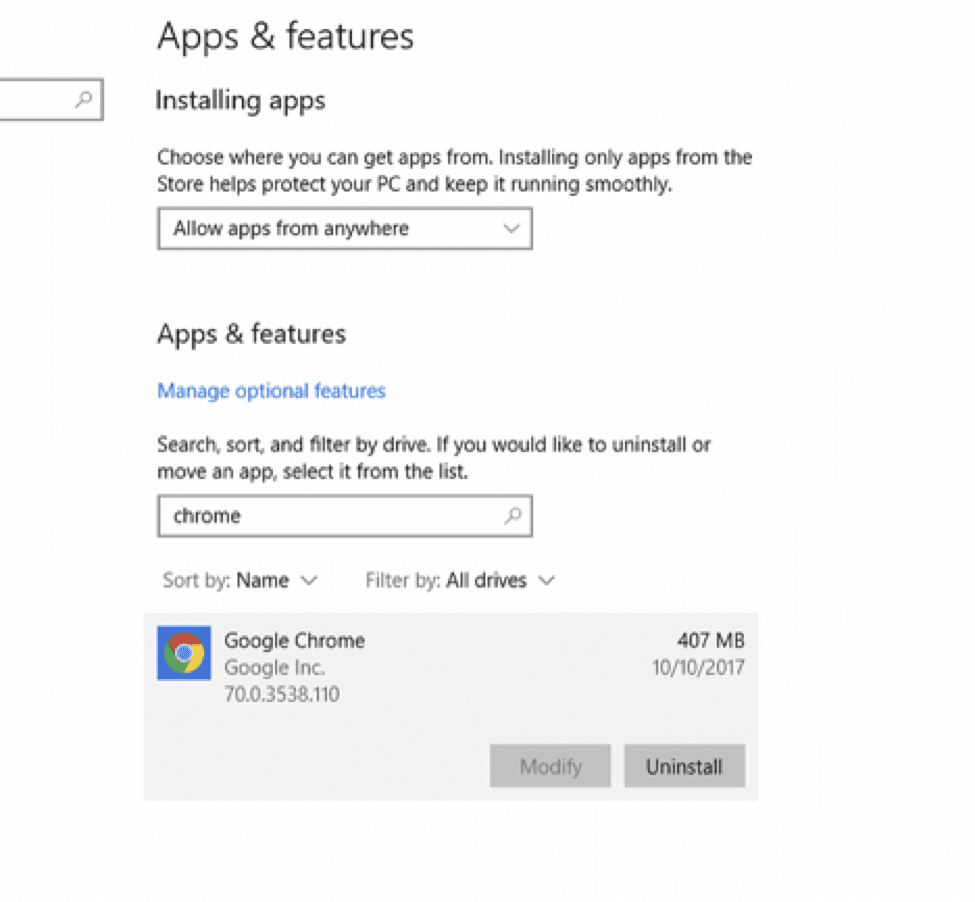
7. Navigate to the following URL
https://www.slimjet.com/chrome/google-chrome-old-version.php
8. On the display of old versions of Chrome, select the older version that you would like to downgrade chrome to. For example version 69.0.3497.92.
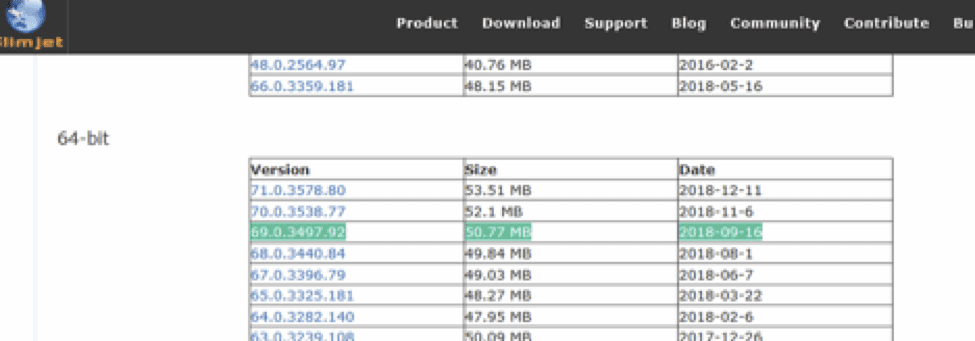
9. Select to Download the version.
Do not Run! If you run, then the Chrome Updater will be installed.
10. When the setup program for the older version of Chrome is finished downloading, select the “Open folder” button.
11. In the download folder, double click on Chrome StandaloneSetup64.exe.
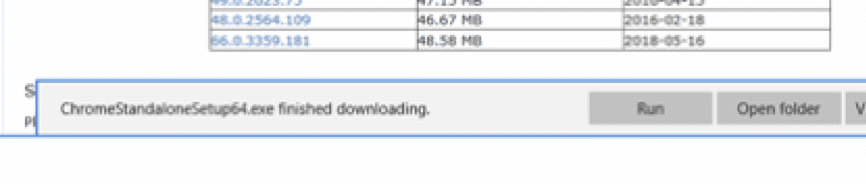
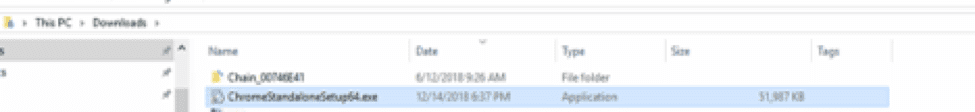
13. Follow the remaining steps to install Chrome
14. After Chrome launches, shut down the Chrome application immediately.
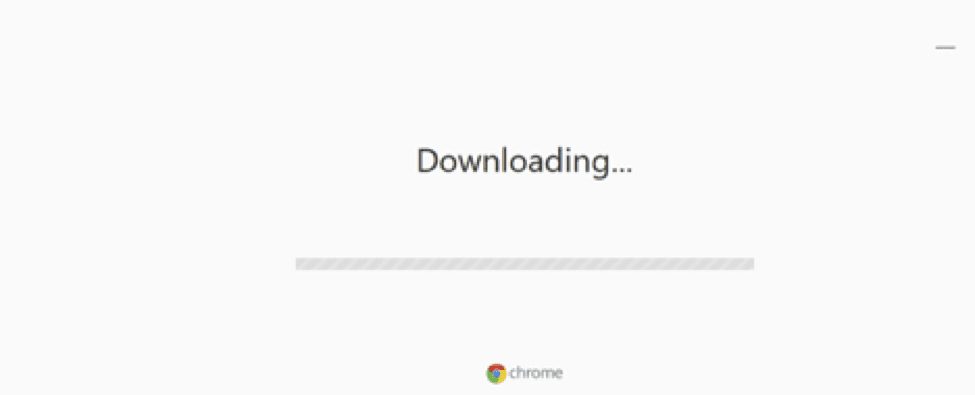
15. Open Task Manager. (right-click on the taskbar at the bottom of windows and select Task Manager) Find the Google Installer process.
16. Right mouse click on Google Installer process on the Task Manager, select “Open file location”.
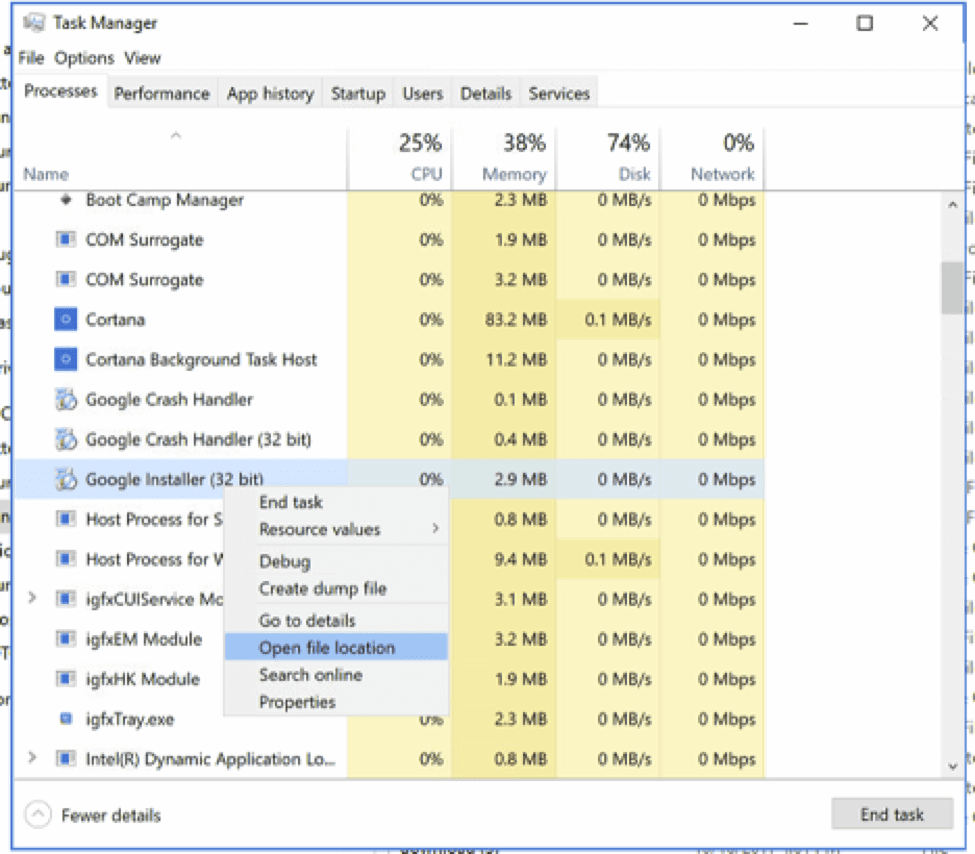
17. Control will be granted to Explorer. Keep the Explorer open.
18. Go back to Task Manager, select the Google Installer process again, right mouse click, select “End task”. Kill the Google Installer.
19. Switch back to Explorer. On my machine, the location is C:\Users\Joel\AppData\Local\Google\Update
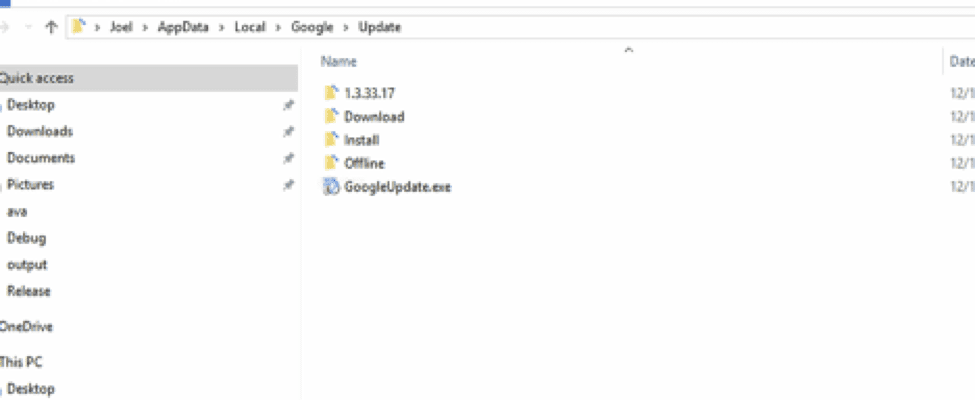
20. Rename the “Google\Update” Folder to “Google\BadUpdate”. If for some reason, you can’t rename the Update folder. Go back into Task Manager and kill every Google Chrome and Google Installer process that you can find.
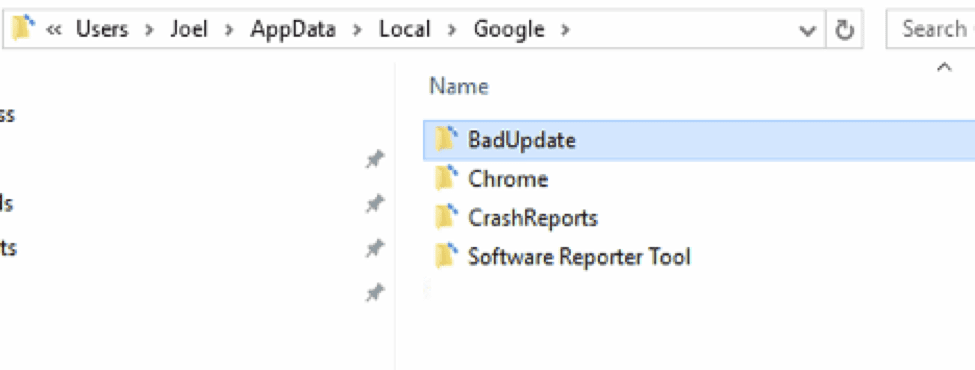
21. Launch Chrome again.
22. Click on the three dots in the upper right-hand corner, select Settings from the Menu.
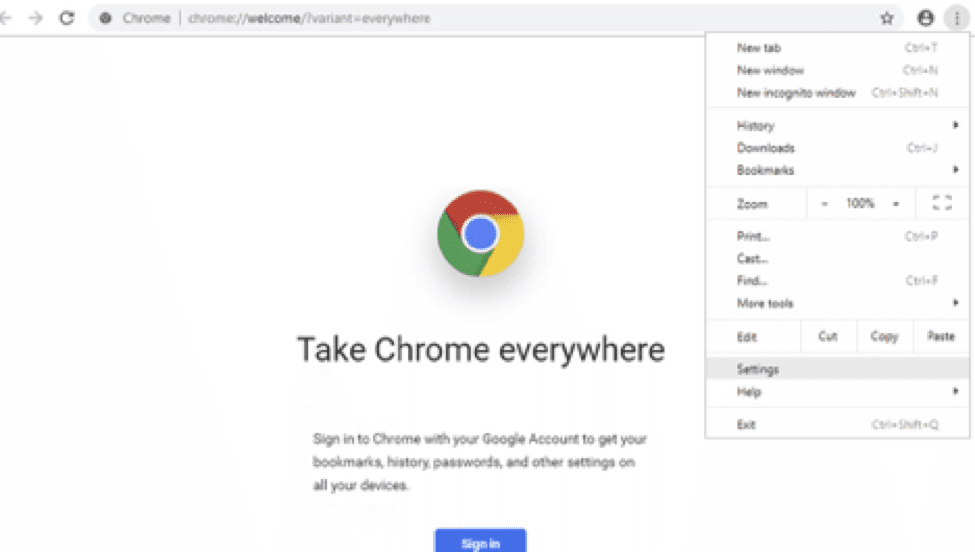
23. In the Settings view, click on the Hamburger menu.
24. Next, click on the “About Chrome “button.
25. You should be stuck on the current version of Chrome.
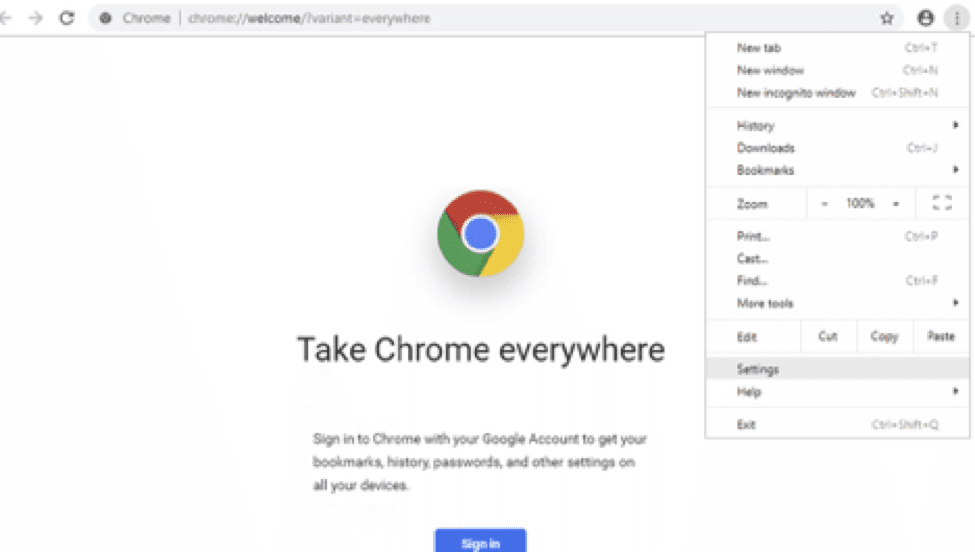


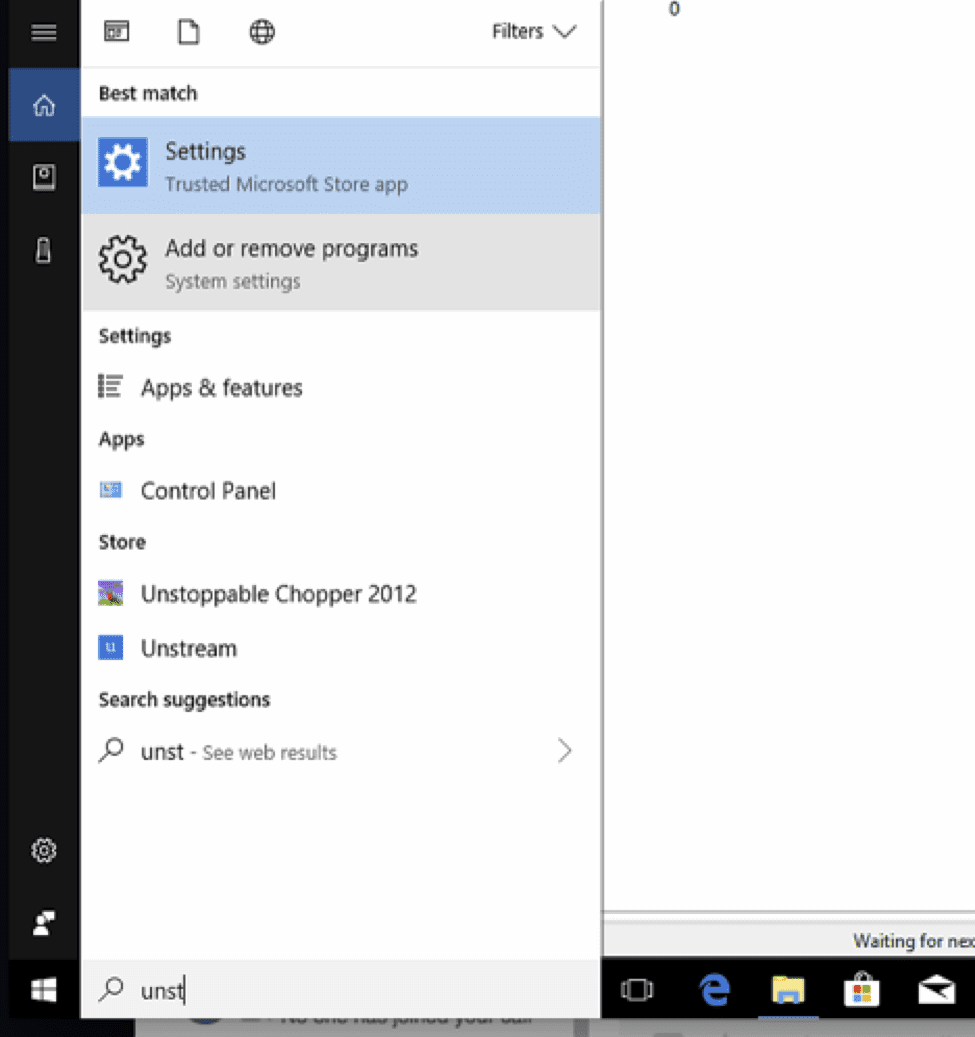

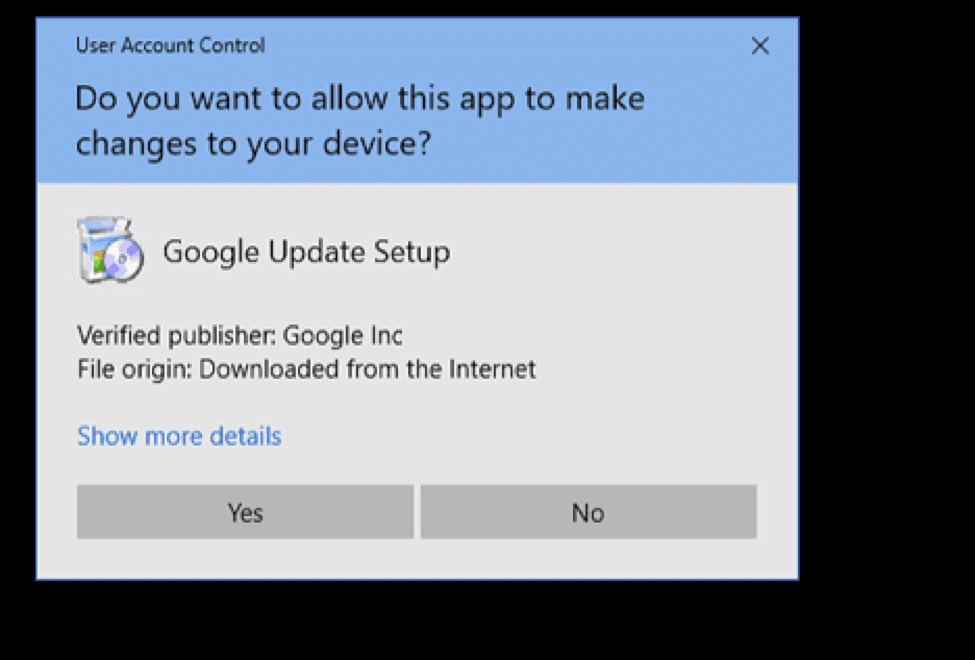
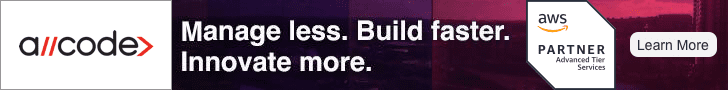
Instead , after installing the required version of the Chrome Browser, immediately close the Chrome Browser. Go to Windows Services (Windows + R and Type Services.msc) Search For Google Update Services and disable them.
i am omn brave 🙁
Thank you so much for this amazing information! I am so happy with your blog .
This is an excellent piece of tips. I just read your blog. Thank you very much for this blog.
https://vstechnosolutions.com/
Very nice blog. Thanks for your informative blogs.
https://sdlmarblepolishing.com/best-marble-polishing-in-hyderabad.php
yeah it’s really working thank you
thnx for the tutorial, been looking everywhere on how to downgrade chrome
thnx for the tutorial, been looking everywhere on how to downgrade chrome