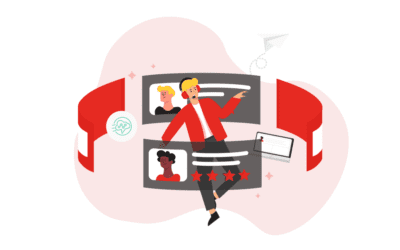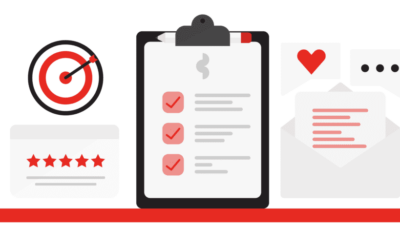How To
A comprehensive list of our how-to tutorials. Check out our step-by-step guides on how to solve a variety of common technical problems.
Creating A New AWS EC2 Key For A Third Party Developer
This guide will take you through the steps to create a new Key and then add it to your EC2 instance.
Read more ➞
Creating An IAM User For Third Party Developers
Allow secure tailored access to your AWS infrastructure to engineers and developers.
AWS Business Continuity Plan
Learn how to create an effective business continuity plan for your AWS stack.
Browse our How To Articles
How to create IAM roles for VPC access using IAM Groups and Roles
This comprehensive guide covers how to create IAM Roles for VPC access using IAM Groups and Roles.
How to Reduce Your AWS Bill
The extensive range of services and pricing options provided by AWS gives you the freedom to successfully control your costs while still maintaining the performance and capacity necessary for your organization. In this blog post, I will take a more tactical approach to reduce costs with changes in user demand. While the fundamental process of cost optimization on AWS remains the same – monitoring your AWS costs and usage, analyzing the data to find savings, and taking action to realize the savings is crucial in saving you money.
How to create IAM roles for EC2 access using IAM Groups
In this comprehensive guide, we discuss how to create IAM roles for EC2 access using IAM Groups.
How to Migrate On-Premise Database to AWS
An automated lift-and-shift (rehost) service, AWS Application Migration Service (AWS MGN) simplifies, expedites, and reduces the cost of transferring applications to AWS.
Creating An Amazon EC2 IAM User Group for 3rd Party Developers
When you’re bringing on 3rd party developers to your AWS environment, you want to make sure that you don’t give them too much access to your AWS Infrastructure. Our recommendation is to create a User Group, and then to add the 3rd party users to the User Group.
Creating A New AWS EC2 Key For A 3rd Party Developer
When you create a new EC2 instance you automatically download a ppk (or pem) key for that instance. This only happens once and generating a new one can be complicated so please take care to put it somewhere secure. As such you might want to give your developer team another key which you can delete if the need arises without risking access to your services.
Creating An IAM User For Third Party Developers
In this step-by-step guide, we’ll go over the process of creating an IAM user for third party developers.
Take Ownership of your Outsourced Software Development Project
We get this question all of the time from entrepreneurs who are outsourcing software development projects to Asia. “How do I take back ownership of my outsourced software development project?”
How to post a Request on AWS IQ
AWS IQ is the ideal place to find industry professionals fully engaged in AWS. Whether you’re seeking advice for a particular task or need an experienced developer on the spot, IQ will help you find just what you’re looking for quickly. What is AWS IQ? AWS IQ is an...
Create a Survey in Sendgrid Using Google Forms
Create a Survey in Sendgrid Using Google Forms Surveys are a great way to capture information, collect feedback, and glean vital decision-making insight. Getting people to interact with your surveys is the tricky part.People tend to avoid partaking in surveys that...