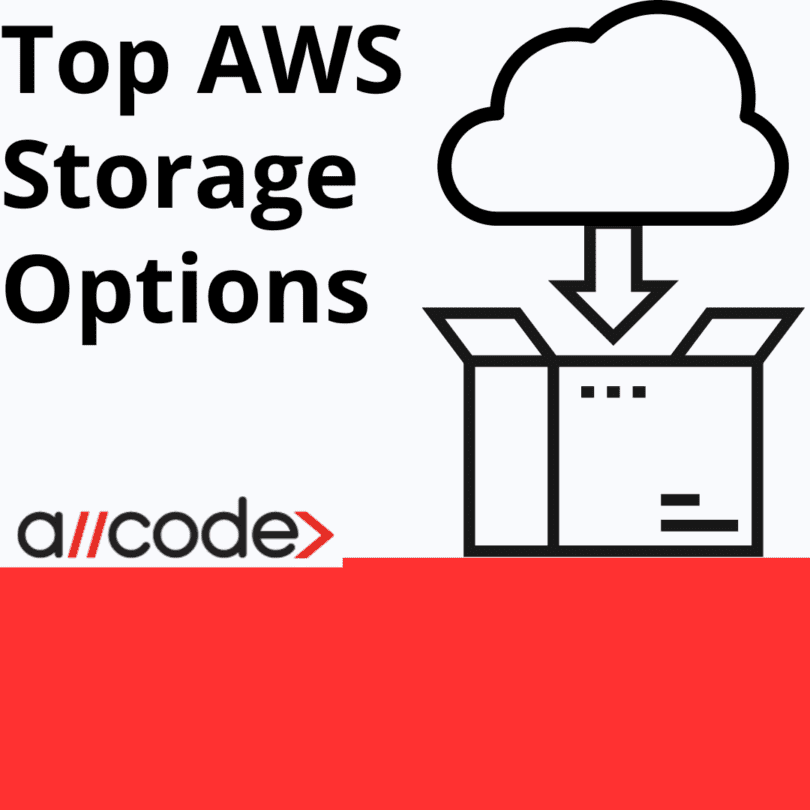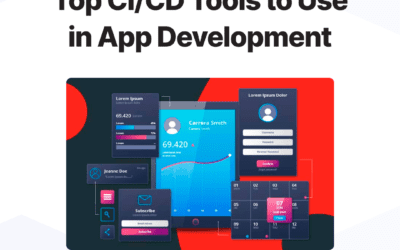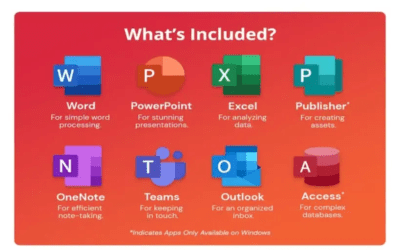AWS Simple Storage Service

Amazon’s Simple Storage Service (S3) is a reliable and resilient storage service that ensures the safe retention of your data. With a reputation for minimal chances of failure or data loss, S3 provides a secure environment for your valuable information. To further enhance data control and management, S3 offers a range of integrated tools.
One such tool is the storage class analysis, which allows you to interpret data access patterns and arrange tags accordingly for long-term data retention. With this feature, you gain visibility into how often your data is accessed, enabling you to optimize storage costs and effectively manage your resources.
S3 also provides the S3 Lifecycle feature, which automatically analyzes object transfers and facilitates the seamless transition of data to lower-cost storage. By setting predefined rules, you can ensure that your data is stored in the most cost-effective manner, saving you valuable resources.
To safeguard your stored objects, S3 Object Lock assigns retention dates, preventing accidental or unauthorized deletion. This feature ensures data integrity and helps you comply with regulatory requirements.
Additionally, S3 Inventory offers a comprehensive view of your stored objects, including information on encryption and metadata. This visibility allows for efficient management and tracking of your data within S3.
For large-scale storage management, S3 Batch Operations come to the rescue. This powerful tool enables you to perform maintenance tasks on billions of objects, automating data operations and saving you valuable time and effort.
To streamline workflows and enhance automation, you can leverage AWS Lambda. With Lambda, you can automate tasks, define alerts, and log activities seamlessly, all without the need for managing infrastructure. This flexibility and scalability empower you to efficiently control and manage your data within the S3 environment.
Instance storage volumes utilize SSDs to provide high random I/O performance. They are optimized for quick access to data. However, it’s important to note that instance storage volumes are not designed for long-term storage as their primary purpose is high-performance computing and temporary data storage. Data durability for instance storage volumes is achieved through replication or by periodically backing up data to more durable storage solutions.
Amazon S3 not only provides resilience and stability but also offers a comprehensive set of tools for data control and management. With features like storage class analysis, S3 Lifecycle, S3 Object Lock, S3 Inventory, S3 Batch Operations, and AWS Lambda, you have the power to classify, report, retain, and manage your data effectively, all within the secure confines of Amazon S3.
Application
-
- Big Data: With S3’s ability to generate data lakes, businesses can efficiently store and organize large volumes of data. This data can then be processed and analyzed using machine learning and analytics tools, providing valuable insights to drive decision-making. By leveraging AWS Lake Formation, businesses can define data governance and security policies, ensuring the integrity and privacy of their data.
-
- Backup and Disaster Recovery: By combining S3 with other AWS services, businesses can create robust restoration plans. S3’s Cross-Region Replication feature enables the replication of data across multiple regions, enhancing the ability to rapidly recover from failures or outages. Whether it’s a manmade error or a natural disaster, S3’s reliable backup and restoration solutions provide peace of mind, ensuring minimal downtime and data loss.
-
- Methodical Archiving: With S3 Glacier and Glacier Deep Archive, businesses can securely store data for long-term retention while reducing energy consumption. These solutions are particularly valuable for data that is infrequently accessed but needs to be retained for compliance or regulatory purposes. S3’s flexible storage classes and lifecycle policies allow businesses to seamlessly transition objects between different storage tiers based on their lifecycle, optimizing cost efficiency.
Amazon Elastic File System
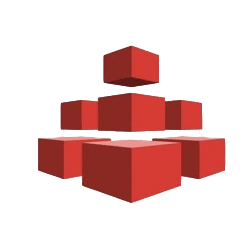
Amazon’s Elastic File System (EFS) is designed to handle high volumes for extended periods while maintaining automatic scalability. With its high throughput, EFS can easily accommodate sudden file growth without disrupting workflow. It allows for seamless addition or removal of files, ensuring uninterrupted operations. EFS instances can be mounted onto any other service, enabling access from virtual machines or EC2 instances located in different AWS regions.
EFS facilitates the swift and effortless movement of entire applications without compromising architecture or requiring extensive re-architecting. This feature streamlines the sharing of code blocks among developers and allows for seamless file sharing across multiple computational resources. Furthermore, EFS instances can be mounted onto any other service, enabling access from virtual machines or EC2 instances located in different AWS regions.
As the size of the EFS file system scales, so does its performance, ensuring that it can handle heavy workloads efficiently. While the performance of AWS EFS may be underwhelming for low utilization, it can deliver impressive results when used more heavily, offering speeds of up to 10 GB/sec and supporting 500,000 IOPS. This combination of scalability, flexibility, and high performance makes Amazon EFS a versatile and powerful storage solution for a variety of use cases.
It integrates seamlessly with AWS Lambda functions, allowing for easy data sharing from function to function, reading large files, and writing output back out to EFS. Additionally, EFS instances are self-managed, minimizing the need for repair and maintenance tasks.
EFS also works well with AWS Lambda functions. Data can be easily shared from function to function, read large files, and write output back out to EFS. EFS instances are also self-managed, minimizing the need to repair and maintain. Security is also incredibly robust and can be managed through other services such as AWS Identity Access Management and AWS Virtual Private Cloud. Even without external services, files are kept encrypted by default.
EC2 Instance Storage is a type of temporary block-level storage designed to cater to the storage needs of EC2 instances on the AWS platform. This storage solution offers on-demand, temporary storage that is closely linked to an EC2 cloud computing instance. The primary purpose of EC2 Instance Storage is to provide fast, localized storage for these instances, enabling them to handle data storage requirements efficiently during their operational time. Unlike Amazon EBS volumes, which can persist beyond the lifecycle of an instance, EC2 Instance Storage is typically ephemeral and gets deleted once the associated instance is terminated.
Application
-
- Easy to move: EFS facilitates the swift and effortless movement of entire applications without compromising architecture or requiring extensive re-architecting.
-
- Big Data: With its tolerance for high node throughput and low-latency file access, EFS is well-suited for applications that require handling big data. This makes it ideal for use in blogs, archives, and other similar scenarios.
-
- App development and tests: EFS streamlines the sharing of code blocks among developers and allows for seamless file sharing across multiple computational resources.
Why Amazon Lambda?
Lambda offers a multitude of benefits, making it an ideal choice for your computing needs. By simply uploading your code as a ZIP file or container image, Lambda effortlessly locates the required computing power and executes it based on incoming traffic. This seamless process allows you to focus on your application’s functionality without worrying about infrastructure management.
One of the key advantages of Lambda is its ability to work harmoniously with other AWS services through a few simple calls from your application. This integration saves you time and effort, as Lambda is optimized to collaborate effortlessly with services such as S3, Cognito, and DynamoDB.
Another notable benefit of Lambda is the option to enable Provisioned Concurrency, allowing you to run your program back-to-back in a matter of milliseconds. This feature ensures that your application remains responsive and delivers consistent performance, even during periods of high demand.
By default, Lambda is capable of working with a wide selection of programming languages including Node.js, Java, and Python. For testing functionality and building, Lambda files can be developed on both serverless and container applications such as AWS SAM.
Amazon Elastic Block Store
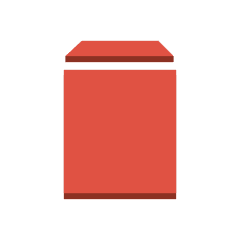
Elastic Block Store (EBS) is a versatile storage solution tailored for virtual machines, offering reliable and scalable I/O performance. EBS employs data blocks like physical disk drives to enhance throughput and overall performance, especially with EBS-tailored SSDs that optimize I/O operations for consistent, dependable performance.
One of the standout advantages of EBS lies in its support for testing and experimentation. By creating duplicates of EBS blocks, instances can be easily generated and modified without risking the integrity of critical data. This seamless process facilitates the development and testing of applications, enabling changes to be made and validated without causing disruptions to production environments.
EBS’s compatibility with various database types caters to diverse needs, whether it be low latency, consistent performance, or varied storage requirements. It is well-suited for a wide range of databases, including popular relational databases such as Microsoft SQL Server, PostgreSQL, and Oracle, as well as NoSQL databases. This adaptability positions EBS as an ideal choice for a myriad of applications and use cases.
Application
-
- Testing: Making duplicates of EBS blocks helps in making instances that can be experimented with without worrying about expending any crucial data.
-
- Database Types: Depending on the need for either low latency, consistent performance, or various storage needs, there are plenty of databases that are compatible with ESB. Databases available for EBS include NoSQL, Microsoft SQL Server, PostgreSQL, and Oracle.
-
- Multi-geographical Presence: Having multiple EBS blocks means being able to run multiple instances in several regions. This will require regular backups to all active blocks across each region.